Do you want to know how you will look in bangs without actually cutting your hair? If yes, then try on bangs filters.
We know it’s not that simple.
The problem is that you must use only the best app/software for this. If you don’t, you won’t get realistic results.
Well, worry not! We’re here.
You can try on bangs simulators we’ve discussed in this guide without any hesitation. We’ve picked only the top ones after weeks of testing.

So, if you want to decide whether you should change your hairstyle right now, then stick to the end!
Part 1. Best Try On Bangs Simulator to Get Bangs Filters
We have got two hair bangs simulators for you that you can try for better results. One is an app and the other is an online platform.
Let us now share our experience with them:
1. YouCam Makeup - App for Android/iOS
YouCam is a highly-rated try on bangs app for hairstyles, and we understood why after trying it out. We used it to test different hairstyles and the results were amazing. With it, you can also do virtual makeover and photo editing in no time.
That’s why we think YouCam is best for testing out new looks.

Price: Pro: $3.33 per month | Pro Plus: $7.49 per month
Key Features:
-
You can use YouCam to create high-quality photos for social media, including Instagram.
-
It also offers realistic makeup features. Most people prefer contouring, blush, eye makeup, and lipstick.
-
You can also reshape your facial details with simple taps on the screen.
-
It lets you add items like hats, earrings, and necklaces to enhance your pictures.
-
You can add fun backgrounds to make your photos top-notch.
-
In addition to bangs try on, YouCam also lets users find out about the trending styles.
2. Fotor - Bangs Filter Online Free
Fotor is another popular choice to try on Bangs online. We’ve uploaded dozens of selfies there and now can safely say that it offers realistic results within seconds.
In our opinion, Fotor is best for those who don’t want to download any app to experiment with different bang styles.

Price: $39.99 per year
Key Features:
-
It uses smart AI that lets you upload both selfie and portrait images.
-
You can also experiment with different hair colors (most platforms don’t offer this feature).
-
Fotor also lets you do basic photo editing, including cropping, resizing, blurring backgrounds, adding text, and much more.
-
In addition to bangs, you can also try other hairstyles, including curly, long, buzz cut, and more.
Part 2. How to Try On Bangs with Top Bangs Simulator
After we've talked about the best try on bangs simulators on phone or online, here, let's take a closer look at how they can be used for you to virtually try on bangs.
How to Try on Bangs with YouCam?
Step 1: Install the YouCam app.
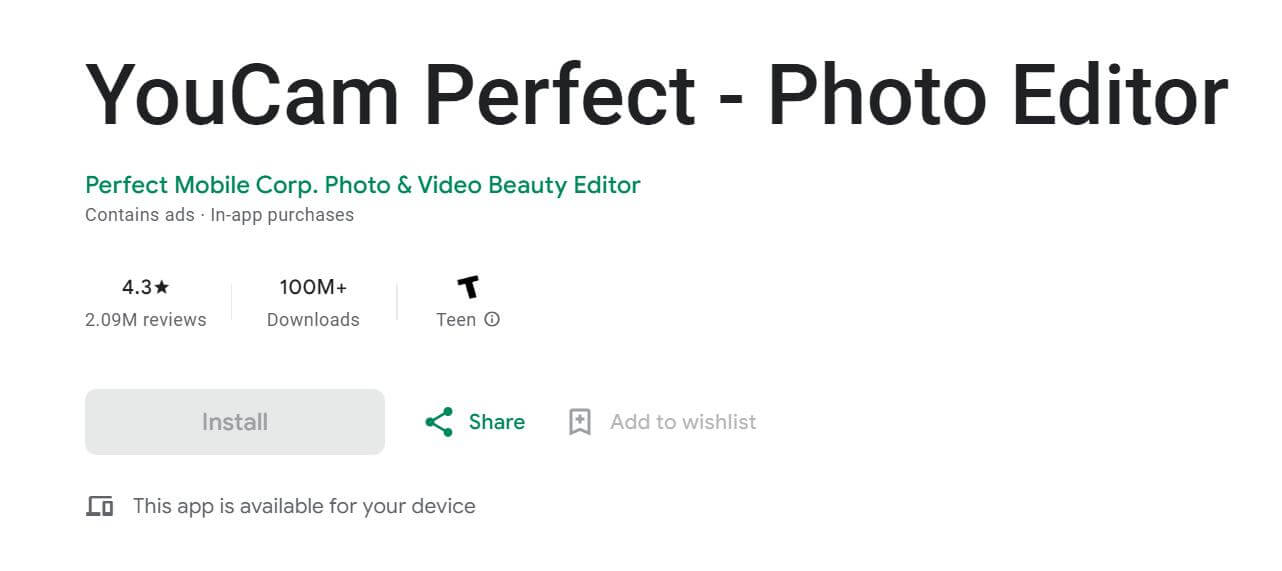
Step 2: Go to the "AI Tools" feature and tap on “AI Hairstyle.” Now, you can either upload a photo or take a new one within the app.
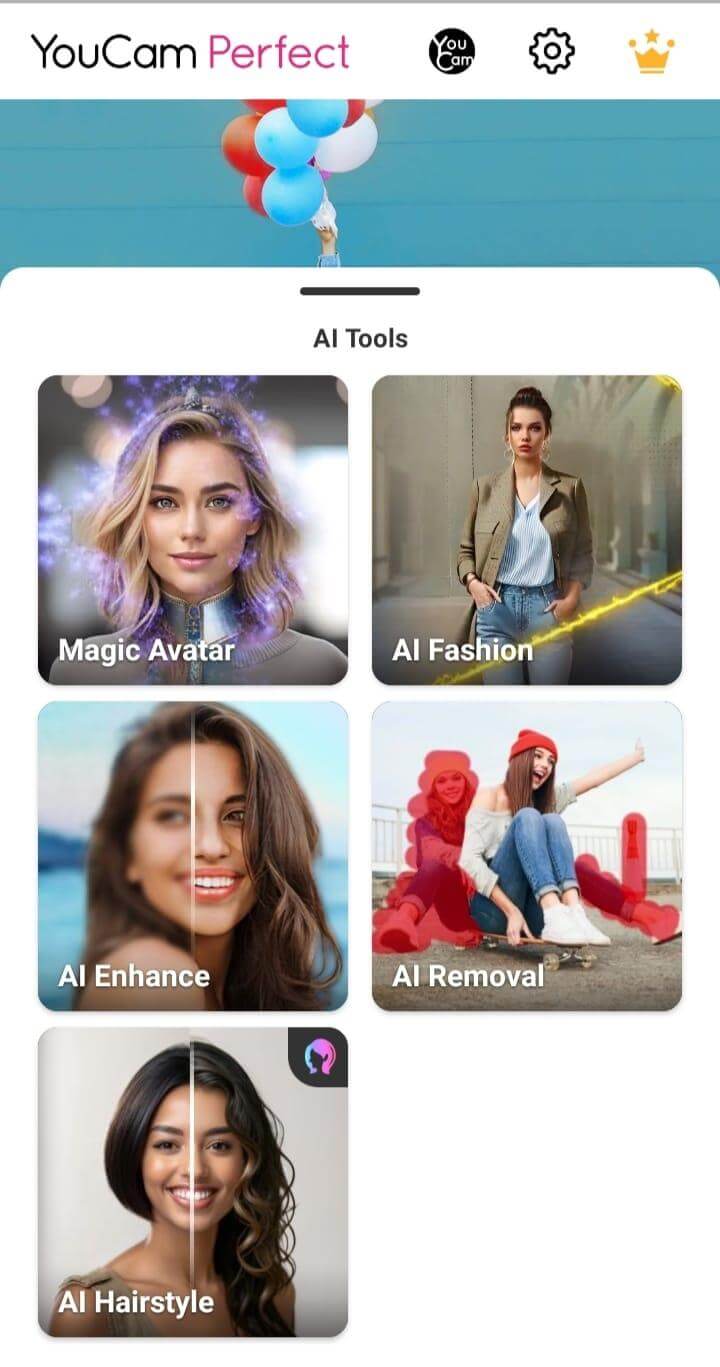
Step 3: After this, try different bangs filters. You can find various styles like Birkin bangs, blunt bangs, and curtain bangs. Here, we suggest experimenting with these to see what suits you.

Step 4: Once you find a style you like, you can save it to your device.
How to Try on Bangs Online Free?
Step 1: Go to Fotor's official website and click on “Add Bangs to Photo.”
Step 2: Then, upload your picture and use the brush to select the spots you want to change.
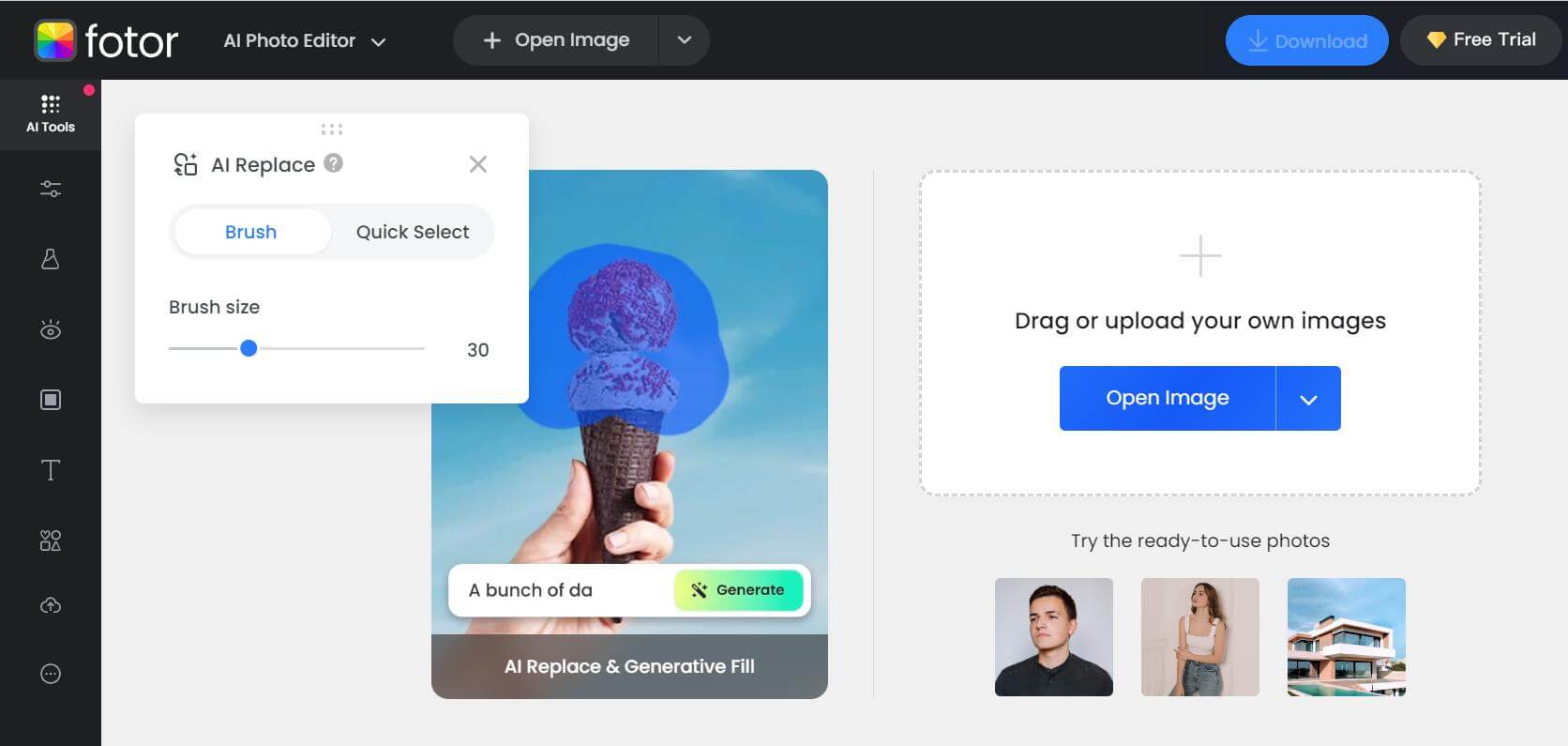
Step 3: In the next step, enter the description you want, such as "curtain bang."

Step 4: Check your picture with bangs and then download it (if you want).
Part 3. Try On Voices That Suit Your New Hairstyles
Most people make “before and after” videos of changing hairstyles. In fact, this is now a trend, and you should also take part in it.
But wait. You should do something extraordinary to surprise your loved ones. Don’t worry - you can simply do this by using iMyFone MagicMic.
It’s a one-of-a-kind Real-Time AI Voice Changer that can add fun to the whole “hairstyle change” thing. You can use it to change your voice to suit your new hairstyles. As a matter of fact, people are now using Magicmic’s celebrity voices to prank their friends.
That’s not it. Its features will also give you a lot of flexibility, and we are now discussing them.
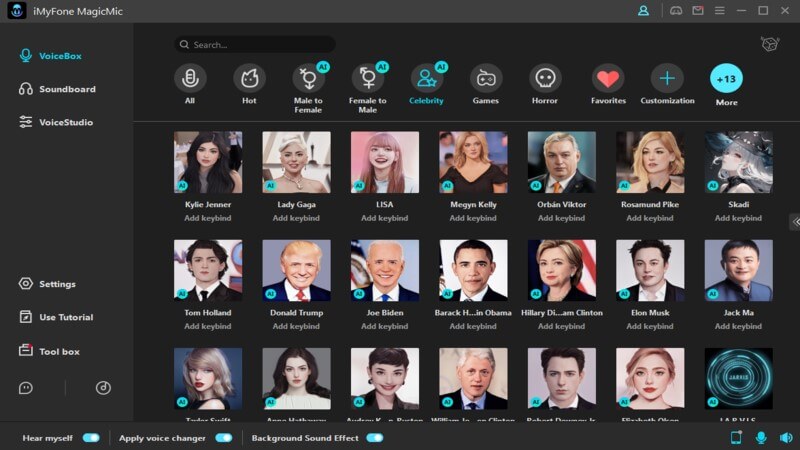
Key Features:
-
MagicMic offers 300+ voice filters and more than 600 sound effects, which is more than any real-time voice changer.
-
You can also customize your voice just with simple clicks. It will help you create better content than others.
-
This tool also lets you record your own voice and edit it. It uses Noise Reduction Technology, which means it will capture your voice with the highest quality.
-
You can connect MagicMic with almost every popular online game. We’ve tried it with Fortnite, PUBG, and Roblox games.
-
MagicMic is perfect for having fun. Simply connect it with an online app, change your voice in real-time, and see other people’s reactions.
How to Use MagicMic to Change Voice:
Step 1: Download and Launch this Application
Step 2: Then, choose your main microphone as your input device, headphone as the output device. After this, check the "Apply Voice Changer" and "Hear Myself" buttons.

Step 3: Select Voice Changer Virtual Audio Device as input for seamless voice modification.
Step 4: Select a voice and start having fun!
Part 4. Bangs Simulator FAQs
1. How Do You Tell if You’ll Look Good With Bangs?
You can tell whether you will look good with bangs just by making some considerations. Let’s start with face shape. In our experience, side-swept bangs usually compliment a round face, while blunt bangs are perfect for square faces.
If you want to see how you would look when having bangs, a try on bangs simulator is neccessary for you, with which you only need to upload a photo and click various bangs filters to have a try. Then, you will see how exactly you will look with bangs.
2. Can I Virtually Try Hairstyles?
Yes, you can virtually try hairstyles. You can use apps like YouCam to see how you might look with a new haircut.
3. How Can I See Myself With Bangs Without Cutting?
There are three ways to see yourself in bangs without cutting.
4. What Is the App That Lets You See Your Bangs?
There are many apps that let you see your bangs. The best one is YouCam, as it is fast and provides realistic results. In addition, you can also try Hairstyle Try on and Modiface.
Conclusion
All-inclusive, we discussed the top two Bangs simulators that you can try on bangs without any hassle. Both will let you know how you will look when you change your hairstyle and get bangs.
If you want to use an app, then try YouCam. If you want to do it online, then go for Fotor.
But if you want to have some real fun, then download MagicMic. It can make the whole new hairstyle thing entertaining. You can use it real-time to describe your new look.
But the best part is that MagicMic offers 225+ voice filters and over 600 sound effects. So, you will have lots of choices to make everything engaging.
So, don’t try Bang simulators like a boring person. Use MagicMic and enjoy the whole process!

- 300+ Voice effects for one-click voice changing in real-time.
- Huge library with 600+ Voice Effects and 200+ Voice Memes.
- Sound emulator in games, live, chatting, online classes, and more.
- Voice recording and audio voice changing is supported.
- Voice studio lets you create any voice you like.
































