If you’re looking for the best AI clothes changer, then we’ve got you covered. Instead of trying clothes, you can use the tools we’re discussing here to see how you will look in the new outfit.
They are like “virtual try on clothes apps.”
Don’t worry; we’ve personally tried all these apps and can safely say that they are the best AI outfit changers you can use.
So, if you want to save yourself from the hassle of trying every outfit you see in the mall, stick to the end.

Part 1. Comparison of 9 Best AI Clothes Changer
To save your time, check out the comparison table we have made for you. This will give you an idea about which tool/platform is right for you.
| AI Clothes Changer | Platforms | Price | Results | Extra Features |
|---|---|---|---|---|
| YouCam Makeup | iOS, Android | Free, In-app purchases Yearly: $39.99 | Virtual outfit fitting | Makeup and hairstyle changes, background editing |
| Facetune | iOS, Android | Monthly: $7.77/month | Photo retouching, outfit color changes | Face editing, live preview, advanced retouching tools |
| Picsart | iOS, Android, Web | Plus Plan: $5 per month | Pro Plan: $7 per month | Color adjustments, basic pattern edits | Wide range of filters, photo effects, sticker maker |
| Prequel | iOS, Android | Weekly Subscription: $4.99 per week | Annual Subscription: $34.99 per year | Automated outfit changes, stylish effects | Video editing, advanced filters, daily outfit suggestions |
| AI Dress Up | iOS, Android | Pro: $5.99 per month | Clear | Can generate distinct and original designs. |
| LightX | iOS, Android, Web | One-Time Purchase: $14.24 | Yearly Subscription: $24.99 | Advanced photo editing, not specifically for clothes changing | Background remover, color splash effects, selfie editing, professional tools |
| Pincel AI | Web | One-Day Access: $15 for 24 hours.| Monthly Subscription: $19 per month.| Annual Subscription: $96 per year. | General AI photo editing | Photo cleaner, image replicator, portrait tools, background and object remover |
| Thenewblack.ai | Online | Lagerfeld: $8/month Versace: $15/month Dior: $35/month Chanel: $65/month | Advanced fashion design, not specifically for clothes changing | Unique design creation, wide range of categories, rapid design iteration, photo upload |
| Fotor | Web, iOS, Android | Fotor Pro: $3.33/month | Fotor Pro+: $7.49/month | General photo editing, not specifically for clothes changing | Design templates, AI tools like background remover, photo effects and filters |
Part 2. Top 5 AI Clothes Changer Apps
We used dozens of AI clothes changer apps to see which ones provide the best results. After weeks, we’ve shortlisted the best five for you. Let’s have a look:
1. YouCam Perfect
The YouCam app is usually the first choice of people whenever they need a makeover. Why? Well, it includes a lot of features, and one of them is that you can see how you will look in different outfits.
As a matter of fact, it has received the 2020 AI Excellence Award and has already won thousands of hearts because of how easily it can AI change clothes.
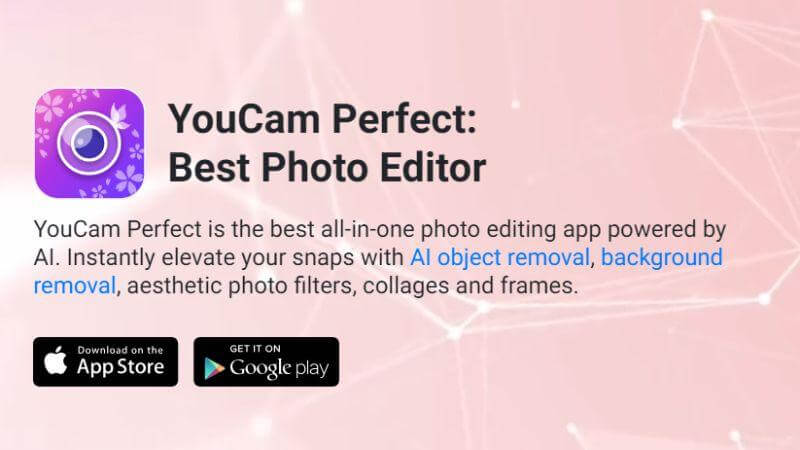
Key Features
-
It has a wide range of outfits for you. Simply pick one, and it will generate an image for you instantly.
-
YouCam uses the latest AI image-to-image technology that ensures top-notch results.
-
You can also easily change the color of your outfit with a single tap.
-
It also lets you retouch your pictures and edit the backgrounds.
How to use YouCam to Change Clothes AI?
Step 1: Download YouCam and open it.
Step 2: Tap on “AI Fashion” and select a style.
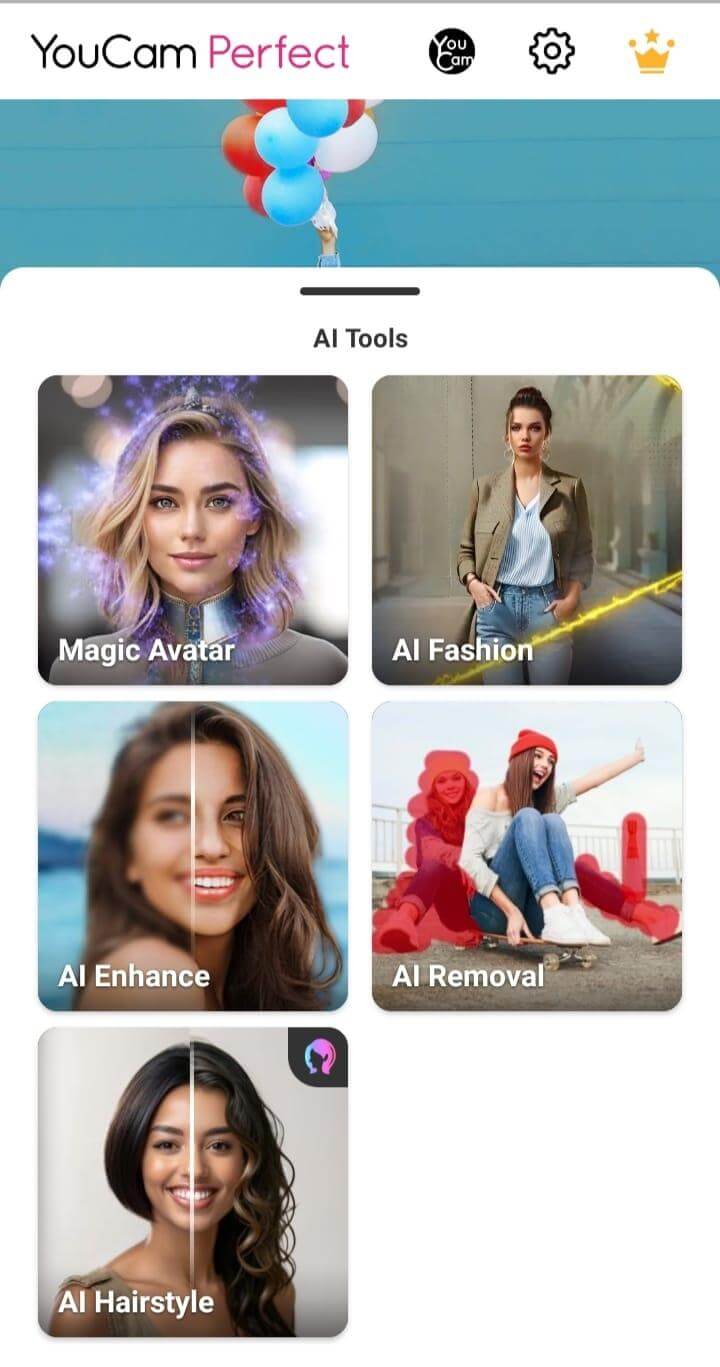
Step 3: After this, upload your photo and wait for the app to process it.

Step 4: Now, you can preview and download your picture.
2. Facetune
Facetune is a top-class selfie editor that features AI outfit changer, with which you can see how you will look in a new dress. We’ve shortlisted it because of its intelligent AI models that can analyze your pictures quickly and generate the best possible results for you.
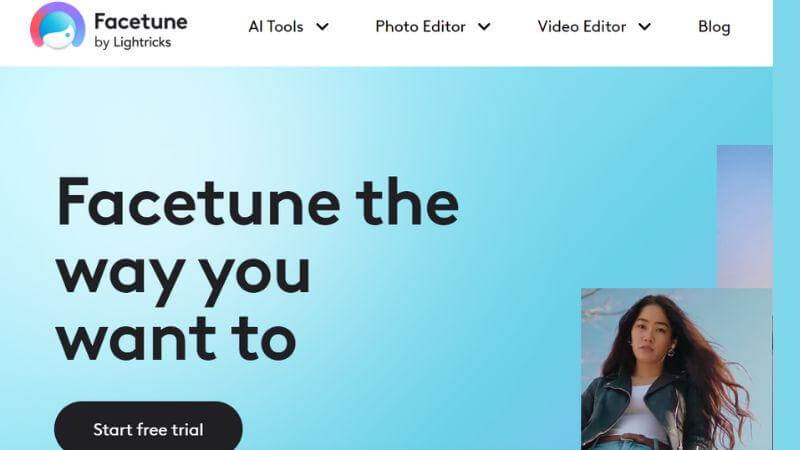
Key Features:
-
You can compare your new picture with the original one. It’s a big plus, as it will help you decide which outfit you should pick.
-
It offers lots of AI filters that can make your images top-notch.
-
You can also experiment with new hairstyles and other looks with Facetune.
-
It also lets you preview and share your pictures easily.
How to change clothes AI in FaceTune ?
Step 1: Download the Facetune app and launch it.
Step 2: Tap on the + sign and then upload your photo. You will also see examples of what kind of pictures you should choose.
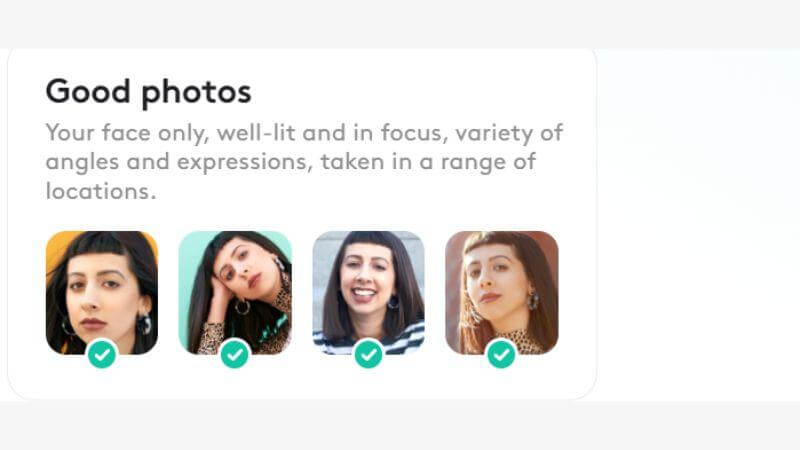
Step 3: Now, the most crucial step: Choose the AI Outfit Changer, pick a new dress, and wait for the app to process your image.

Step 4: Lastly, save or share your photo.
3. Picsart
Picsart is perhaps the most popular photo editor today, as it has over one billion downloads on the Google Play store alone. Its official website also states that millions of people use it every day to edit their pictures.
We also tried it to change the outfits and loved the results.
The best part we think about it is that you will get every feature you would want in an editor.
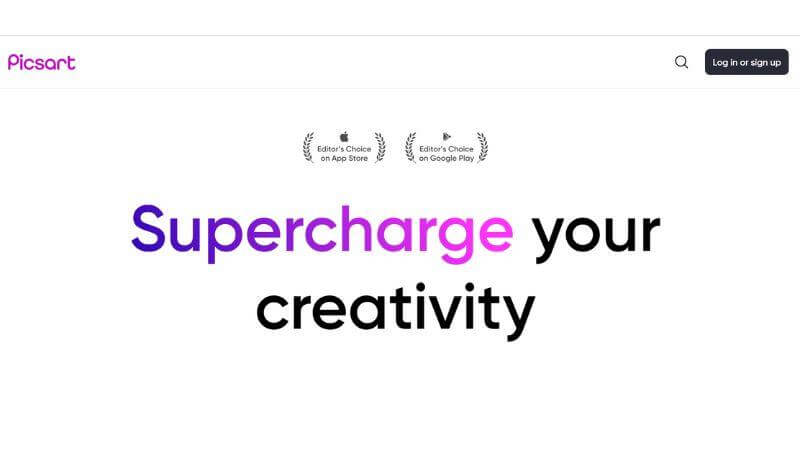
Key Features
-
Picsart offers lots of filters and styles, which you can use to make your photos extraordinary.
-
You can create unique backgrounds if you want.
-
It also allows you to generate your own Avatar within minutes.
-
This app can also generate an image based on the description you provide.
How to Use Picsart?
Step 1: First, install and open Picsart.
Step 2: Navigate and choose the AI Outfit Changer tool. Then, upload the image you wish to edit.
Step 3: After this, you can use the outfit changer to try on different styles.
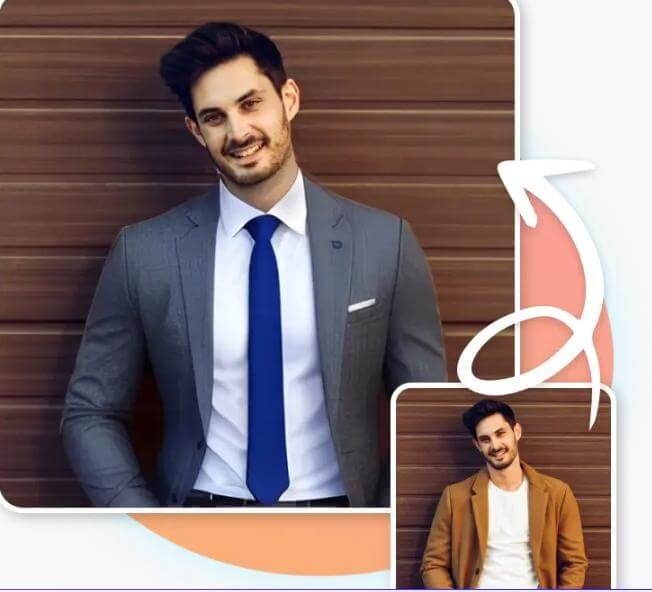
4. Prequel
Prequel is another top-notch AI clothes changer app you can use. According to its reviews, people usually use it to create profile pictures. After testing it, we loved its AI-powered effects and simple editing.
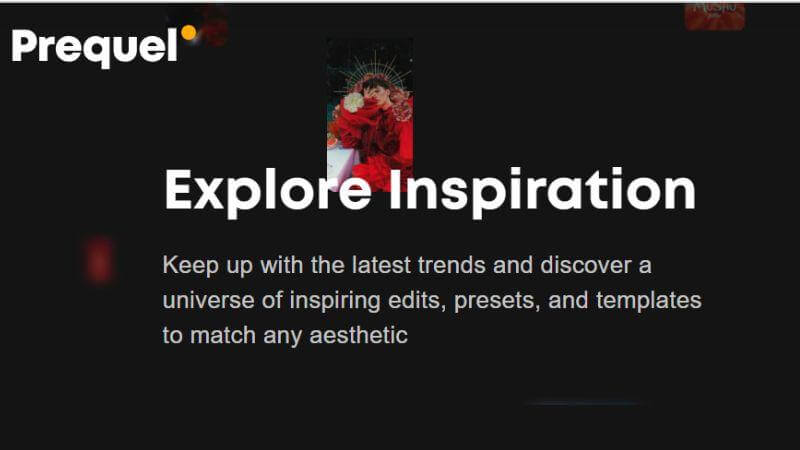
Key Features
-
Prequel can create art and animations with just a single tap.
-
It includes over 800 AI effects that you can use to add creative touch to your pictures.
-
You can do basic editing, like adjusting contrast, changing brightness, etc., if you use Prequel.
-
If you’re a digital content creator, you can also use its video templates to get ideas about your content.
How to use Prequel?
Step 1: Install and open the Prequel app.
Step 2: Choose a Photo you want to edit. After this, access AI Features and apply the Cloth Changing Effects.
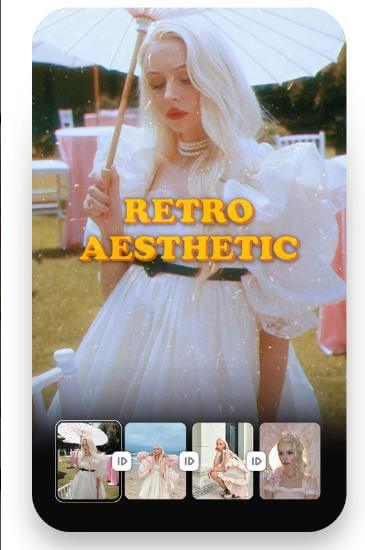
Step 3: Now, you can save or share your picture.
5. AI Dress Up
AI Dress Up is a new picture editor, but it is already making lots of noise. It includes all sorts of clothes, and you can try all of them easily. Moreover, it allows you to write prompt to generate the outfit you want to try on.

Key Features
-
This AI outfit changer uses top-tier AI Algorithms that generate distinct and original designs.
-
You can easily modify/edit the outfits if you want to.
-
It’s super easy to use.
How to Use AI Dress Up?
Step 1: Download the AI Dress Up app.
Step 2: Launch it and write your prompt.
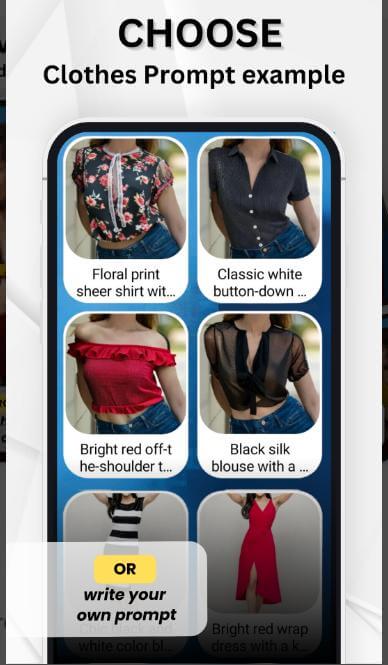
Step 3: Next, upload your picture, select the area, and generate the result.

Step 4: Save your picture.
Part 3. 4 Best AI Clothes Changer Online Free
If you don’t want to download any AI clothes changer app, then don’t worry. You can AI change clothes online as well.
Here is the list of the “top AI clothes changer online” you can try right now:
1. Fotor: AI Outfit Changer
Fotor is an online AI clothes changer for virtual clothes try on, where you can generate any clothes you desire to try on virtually on your photos. It is a “versatile photo editing and graphic design tool.”, and it gets power from cutting-edge AI, which we think is super important today. AI gives top-quality results at a remarkably fast speed.

Key Features
-
It’s a perfect tool for giving yourself a “virtual” makeover. In addition to changing outfits, you can also try new hairstyles and adjust your facial features.
-
Fotor can also do cropping, resizing, blurring backgrounds, merging, sharpening, and more.
-
It’s a paid tool, but you can also sign up for its free trial.
How to use online AI outfit changer?
Step 1: Start by uploading your photo.
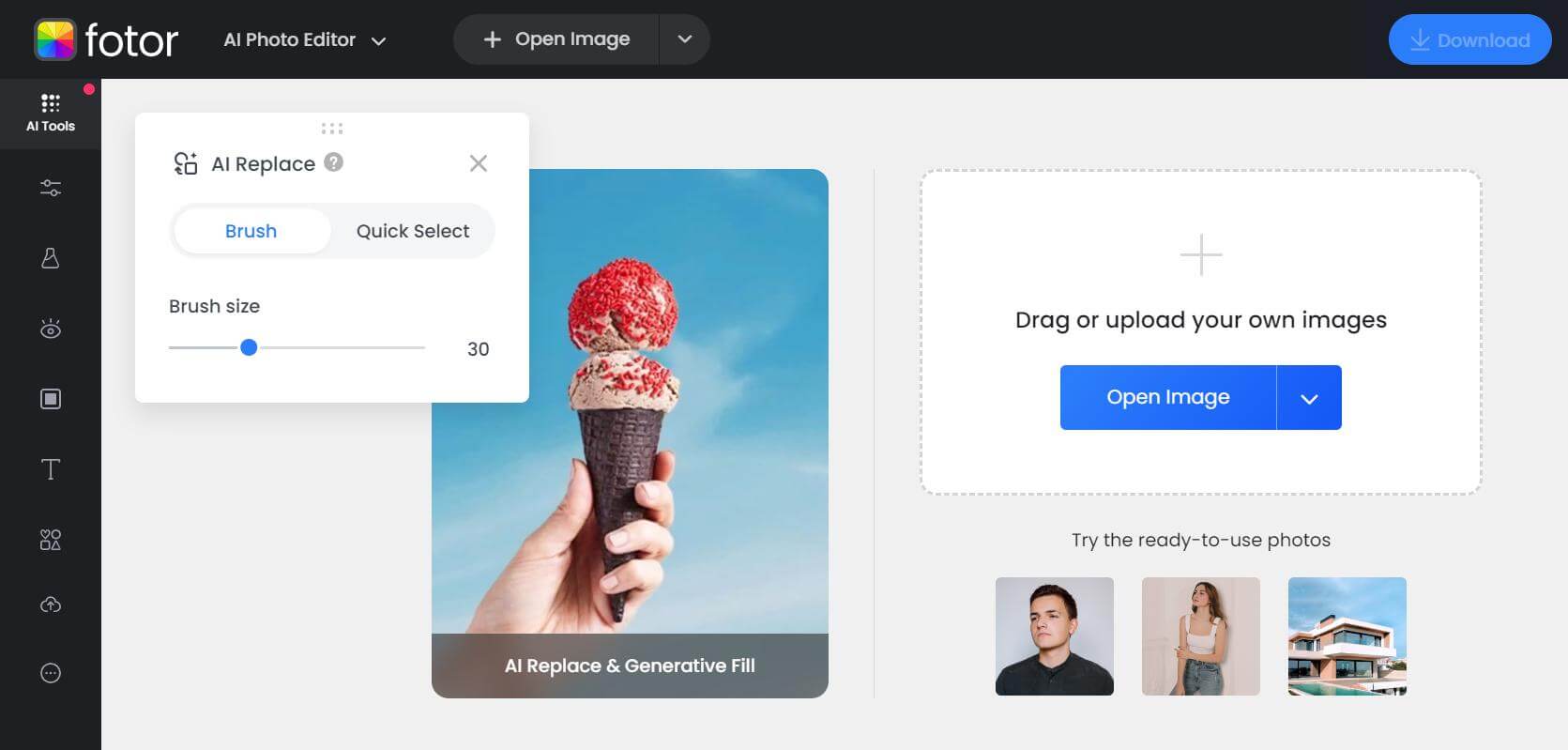
Step 2: On the left, you will see lots of options. Try the Outfit Changer and see the results.

2. Pincel AI
If you want to use a simple Ai clothes changer, then go for Pincel AI. You don’t have to be an editing expert to use it. You can simply change your outfits just with text prompts or a brush.
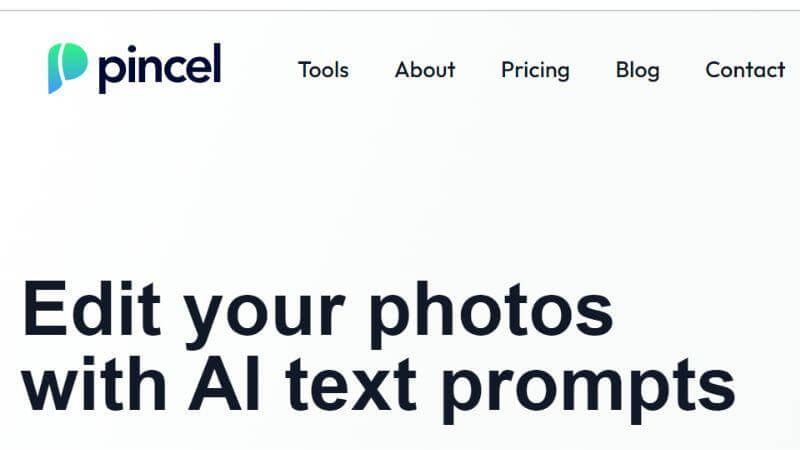
Key Features:
-
Pincel AI has an eye-friendly interface, which means anyone can use this online platform.
-
It can also do a face swap, which is a fun feature.
-
You can also use it for everyday editing.
How to use Pincel to virtually try on clothes?
Step 1: Open the Pincel AI website and upload Your Picture.
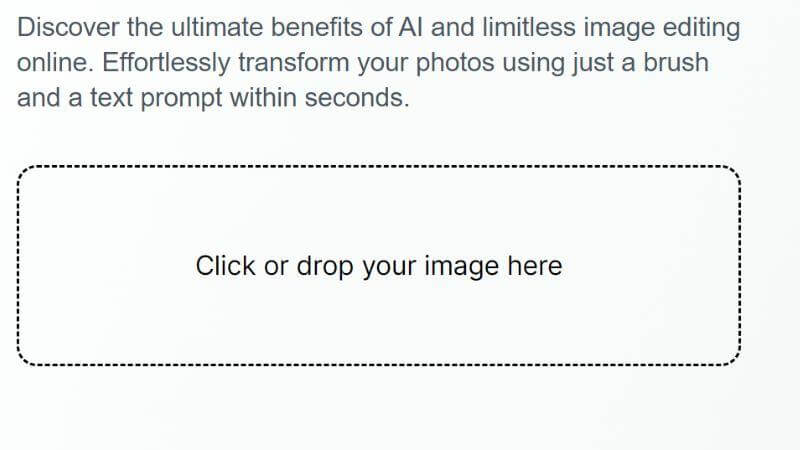
Step 2: Then, just type in what changes you want. Don't worry about details, as a few words are enough.
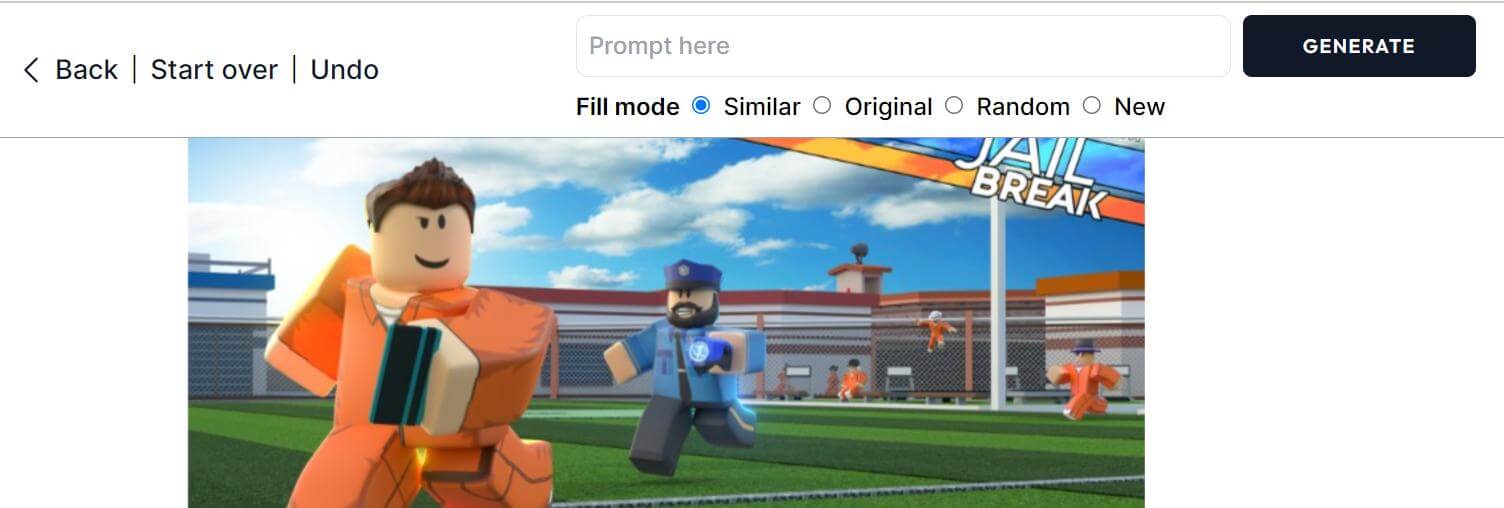
Step 3: After the changes, you can either download your photo or keep editing it.
Step 4: Lastly, save or share your photo.
3. LightX
LightX is like your personal stylist as an AI virtual outfit try on tool. It lets you choose the perfect outfit for all types of occasions. But there are many more reasons to use LightX, which you will find out after reading its key features.
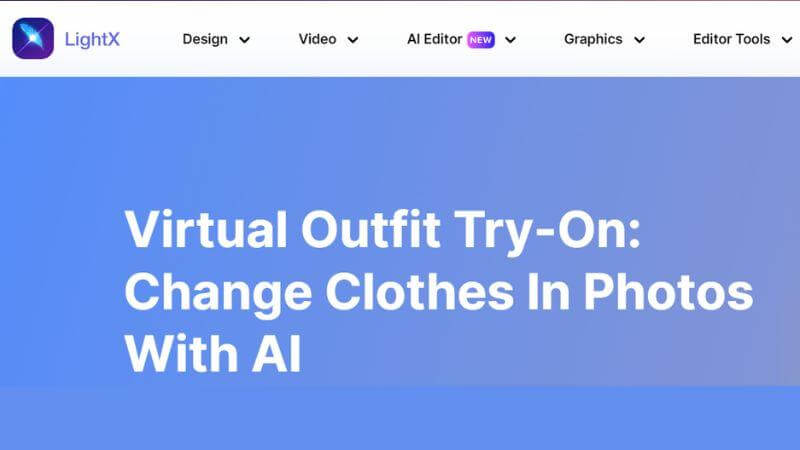
Key Features
-
You can target specific areas if you use LightX. For example, if you only want to change shirts, you can do it easily.
-
It can also remove the background of pictures for you.
-
It also allows you to generate your own Avatar within minutes.
-
You can use blemish removal and hair color changes to perfect your selfies.
How to Use LightX to AI virtual try on clothes?
Step 1: Open LightX and Click on “Generate AI Outfit.”
Step 2: Then, choose AI Replace and pick your style.
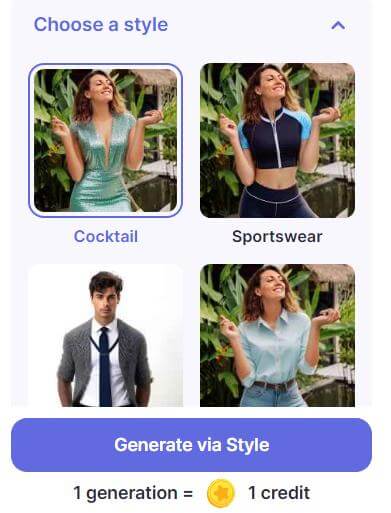
Step 3: After this, edit the picture (optional) and then save it.
4. Thenewblack.ai
The NewBlack.ai is the last online clothes changer we have for you. It’s really fun to use, because it offers lots of editing options. In fact, you can edit your pictures both automatically and manually (if you want).
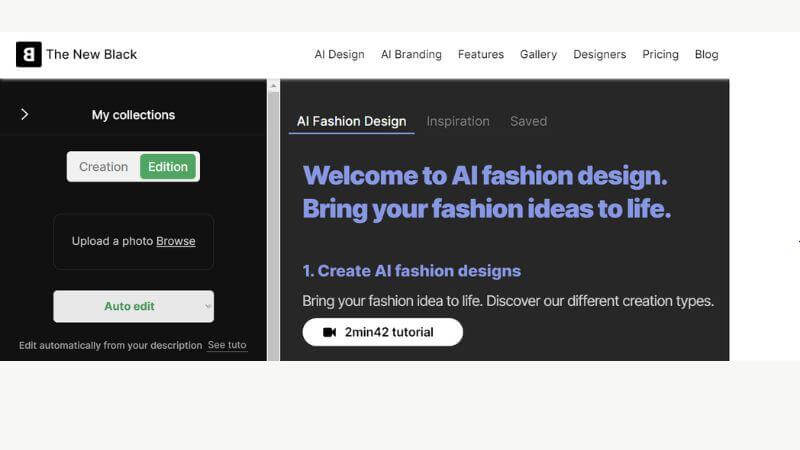
Key Features
-
The NewBlack.ai has made tutorials for you so that you can change your outfits easily.
-
You can have unique images just by using its editing capabilities.
-
It lets you categorize your pictures. So, if you ever have to see your pictures again, you can find them easily.
-
You can also see the work of other creative people to get ideas.
How to use Prequel?
Step 1: Go to the NewBlack.ai website and upload a photo of the outfit you wish to change.
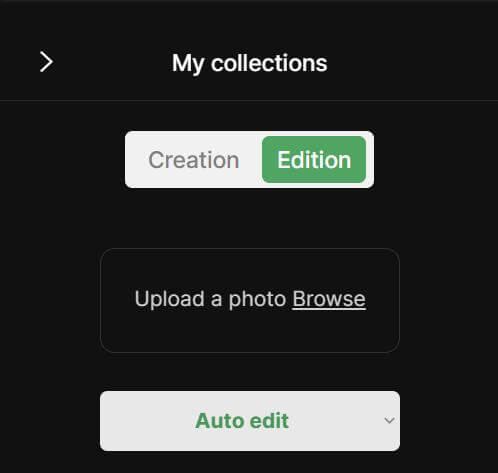
Step 2: Then, change the style with a single click.

Part 4. Extra Tip: Change Your Voice in Real Time
If you use the internet regularly, then let us give you a bonus - always keep MagicMic installed. What is it? Well, it’s a state-of-the-art real-time voice changer that you can use to have loads of fun.
How?
Well, you can connect it with online games or communication platforms, like Zoom, and prank your friends by changing your voice.
Here’s what we suggest: Call anyone or join a game using a celebrity voice (instead of your own). You can also record the reactions of your friends, which will be a great memory.
Let us now tell you the top MagicMic features so that you understand why everyone should try this tool.
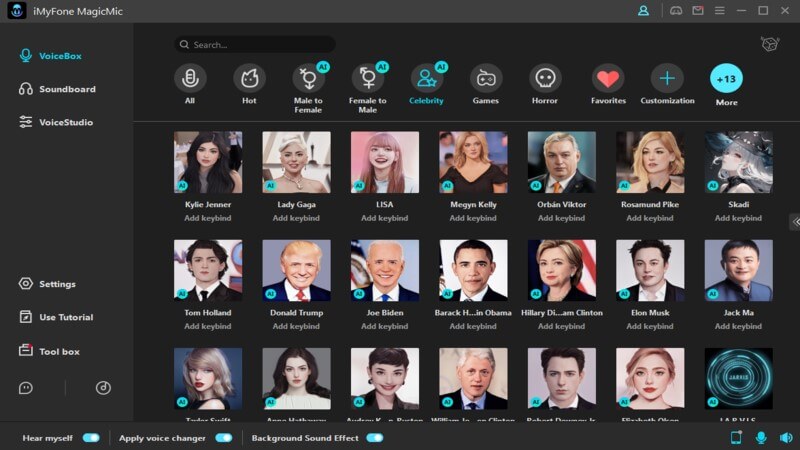
Key Features
-
MagicMic offers over 300 voice filters and more than 600 sound effects, which you can use in real-time.
-
It can connect with every popular online game. We’ve used it with Fortnite, PUBG, and Grand Theft Auto. Use it to mess with your lobby.
-
You can also use MagicMic voices during your online class, meeting, or seminar. It’s the best way to lighten the environment.
-
If you want, you can customize your own voice with a single click. It’s the best feature for those who want to keep their privacy.
-
MagicMic is 100 percent secure, and you won’t have to fear any data theft.
How to use MagicMic to change voice:
Step 1: Download MagicMic and open it.
Step 2: Select your microphone and headphone to make sure you can hear your own voice clearly.

Step 3: Select Voice Changer Virtual Audio Device as input for seamless voice modification.
Step 4:Explore various fun voice filters now!
Part 5. FAQs about AI Clothes Changer
Is There an AI that Helps Change Outfits?
Yes, you can use AI tools/apps that can change the outfits of your pictures easily. In this ultimate guide, we discussed the top nine tools, and you can use any.
What’s the Best Online AI Cloth Changer?
The best online AI Cloth Changer is LightX. It offers top-class features that you will definitely like. Others include Fotor and the NewBlack.ai.
Is There Any Free AI Cloth Changer?
Many AI Cloth Changers offer free plans, and you can sign up for them to change outfits virtually. You can try Fotor, YouCam Makeup, or any tool we have discussed here.
Conclusion
All-inclusive, there are many AI Clothes Changers you can try. Here, we explored the best nine tools that you can use any time to see how you will look in new outfits.
In addition to it, you should also try MagicMic to have some real entertainment after changing your outfit. It’s a real-time voice changer that you can use to prank others. It’s also ideal for voiceovers and to protect your privacy.
Do this now: Pair your changed voice with the cool outfit you've tried on to prank your friends.































