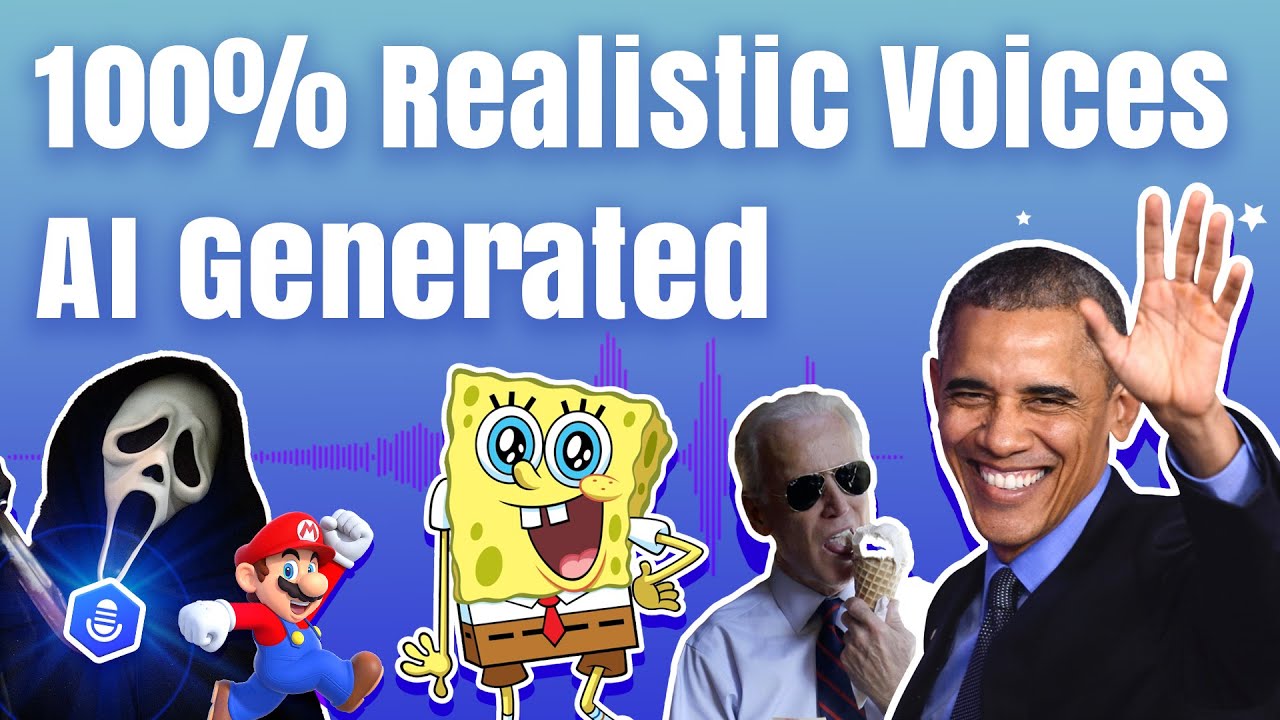Playground AI text generator is a powerful platform that you can use to create top-quality content and AI models. It uses progressive Artificial intelligence algorithms that ensure you enjoy the best user experience. But every person has different preferences. So, the question now is, “Is Playground suitable for you?”
In this AI text generator playground review, we are discussing its key features, pros, cons, alternatives, and a lot more that will help you decide whether you should use it or not.
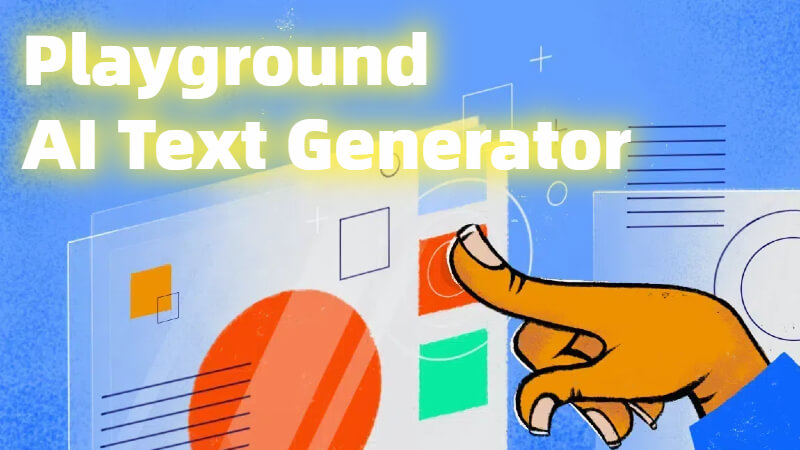
At the end of this review, you will also learn about VoxBox - a sophisticated tool you can use to generate audio and text effortlessly. So, keep reading!
Part 1: What Is a Playground AI Text Generator? (An Overview)
Playground AI Text Generator is a top-notch tool that uses state-of-the-art artificial intelligence to generate human-like text. You can use it to answer your queries, write blogs, and do much more. People are also using it to create AI models. All you have to do is write about what you want, and it will create text for you.
The best part about the AI Playground text generator is that you don't need any programming knowledge to use it.
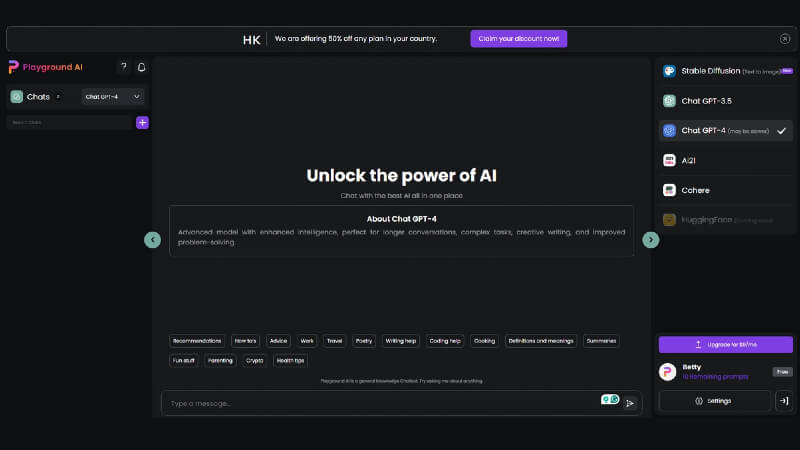
Key Features:
-
It uses the power of NLP and machine learning algorithms to understand your requirements and generate text accordingly.
-
You can use Playground AI to write product descriptions, marketing copies, poetry, and stories.
-
It can power chatbots and virtual assistants.
-
Playground AI allows real-time collaborations, which means teams can work together to train AI models.
Pros:
 It's an all-in-one platform allowing you to write anything you want.
It's an all-in-one platform allowing you to write anything you want.
 Due to advanced AI, it generates fresh content every time.
Due to advanced AI, it generates fresh content every time.
 It allows SEO optimization.
It allows SEO optimization.
 You can use it to summarize long texts.
You can use it to summarize long texts.
 Its content generation speed is ultra-fast.
Its content generation speed is ultra-fast.
Cons:
![]() It can't translate accurately.
It can't translate accurately.
![]() Users have complained about the quality of the output.
Users have complained about the quality of the output.
![]() There are ethical concerns (related to misinformation).
There are ethical concerns (related to misinformation).
![]() It depends on the internet, so you can't use it offline.
It depends on the internet, so you can't use it offline.
Pricing Plan:
Offers free plan
Pro Plan costs $12 per month.
Part 2: How to Use the Playground AI Text Generator?
Here’s how to do an AI text generation playground:
How to Use the Playground AI Text Generator?
Step 1: Start by creating a free account in Playground AI Text Generator
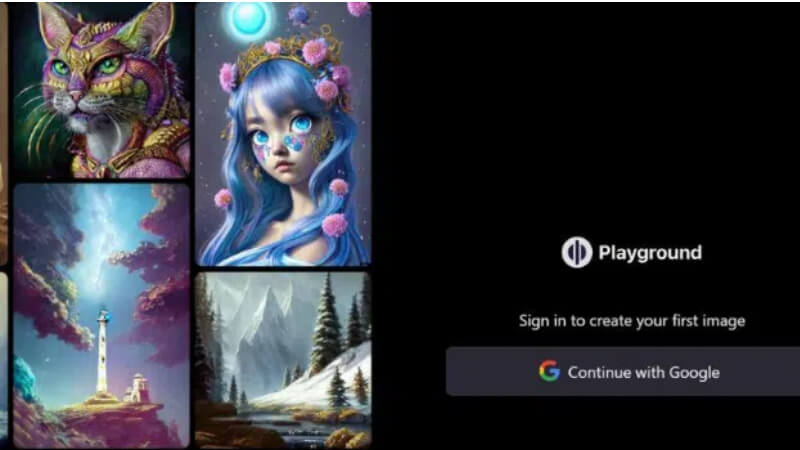
Step 2: Next, select a pre-trained model or upload your custom dataset. After this, edit the model according to your needs.
Step 3: Then click on "Generate" and evaluate the text.
Part 3: Best Playground AI Text Generator Alternatives: Top 3 Picks
Playground AI has several limitations, which we have discussed above. That's why people are always searching for better alternatives.
We've got you. Let's look at the three best Playground AI Text Generator alternatives.
1) ChatGPT-3.5
ChatGPT is one of the most popular AI text generators at the moment. It excels in comprehending and generating human-like text, which is why we think it is suitable for lots of things, like creating blog posts, helping customer support systems, etc.
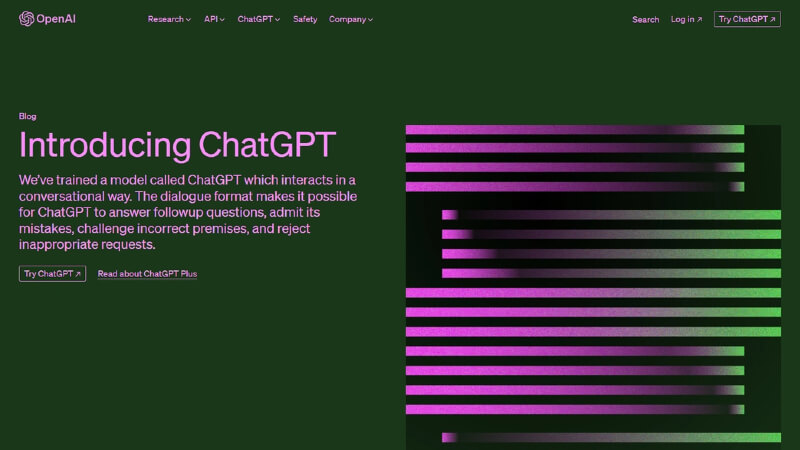
Key Features:
-
ChatGPT-3.5 produces text with a natural flow, which is why users have praised it on every platform.
-
It's versatile. From writing creative content to code generation, it can help you in many fields.
-
Writers, marketers, and creatives can use ChatGPT to brainstorm ideas, develop storylines, or come up with creative concepts.
Pros:
 It consistently generates high-quality text.
It consistently generates high-quality text.
 The model adapts well to different tasks and prompts.
The model adapts well to different tasks and prompts.
 Response time is quick.
Response time is quick.
 It's simple to use
It's simple to use
Cons:
![]() It can sometimes produce wrong information.
It can sometimes produce wrong information.
Pricing Plan:
Offers free plan
Plus: $20 per month
2) QuillBot
QuillBot is a cutting-edge paraphrasing tool that you can use to rewrite and paraphrase text. It's an excellent choice for content creators as it assists in generating unique content. Furthermore, people have also praised its user-friendly interface and support for multiple languages.
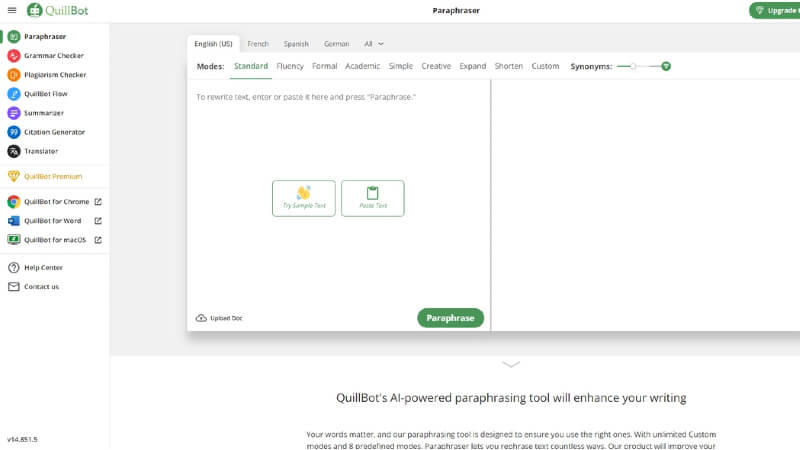
Key Features:
-
QuillBot saves time, as its processing speed is quick.
-
It can accurately understand the context and handle complex sentences.
-
You can also use it to change the text's tone and find grammar mistakes.
-
It offers a browser extension for seamless integration.
Pros:
 It supports more than 30 languages.
It supports more than 30 languages.
 It's compatible with MS Word and MacOS.
It's compatible with MS Word and MacOS.
 You can use it to create citations.
You can use it to create citations.
 It can also check grammar and plagiarism.
It can also check grammar and plagiarism.
Cons:
![]() You can't use advanced features if you select the free plan.
You can't use advanced features if you select the free plan.
Pricing Plan:
Offers free plan
Premium: $9.95 per month
3) Deepai
Deepai is an AI-powered platform that can create content for you within seconds. It uses top-tier LLM, which analyzes your requirements before generating top-notch content. Moreover, people are also using it as: Sentence generator, Word Generator, Message generator
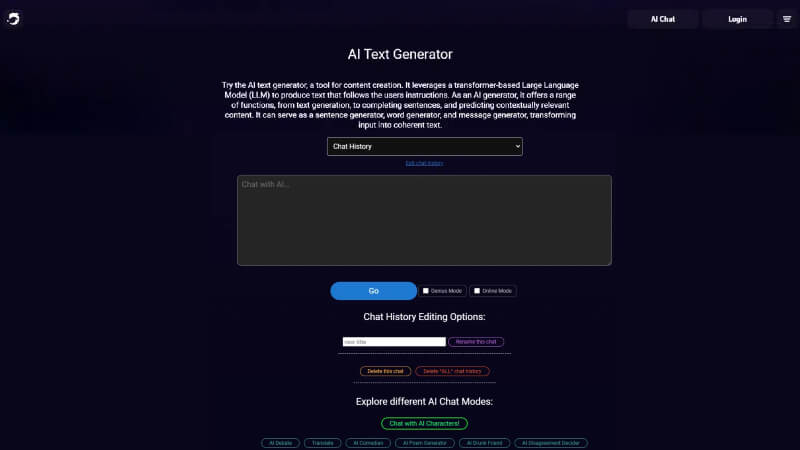
Let's see its features.
Key Features:
-
It offers dozens of AI chat modes, including a poem generator, fortune teller, etc.
-
You can use it to complete sentences or any previous unfinished work.
-
Its Genius Mode creates knowledgeable content with very few errors.
-
It lets you browse the web in real-time.
Pros:
 It uses state-of-the-art generative models for high-quality outputs.
It uses state-of-the-art generative models for high-quality outputs.
 Processing speed is fast.
Processing speed is fast.
 Gives API access.
Gives API access.
 Affordable pricing.
Affordable pricing.
Cons:
![]() If you choose the Free version, you will see lots of ads.
If you choose the Free version, you will see lots of ads.
![]() You can't use Genius mode if you select the free plan.
You can't use Genius mode if you select the free plan.
Pricing Plan:
Offers free plan
Pro plan: $4.99 per month.
That's all about which are the top AI text generators you can use in place of Playground. Now, we are discussing a tool that can effortlessly create both text and audio for you.
Part 4: Text And Audio Generation, One-Stop AI Tool - VoxBox
VoxBox is an innovative AI Voice Generator that every content creator should install on their devices. Why? Well, it can do lots of things that will ultimately help digital creators create high-quality content.
Let's start with voice generation first. This tool can create realistic audio clips for you in over 3,200 voices. According to its reviews, users are using the voices of Taylor Swift, Eminem, 2Pac, Joe Biden, and many other celebrities to make entertaining content. You can browse, listen, and select any voice you like for your videos, presentations, etc.
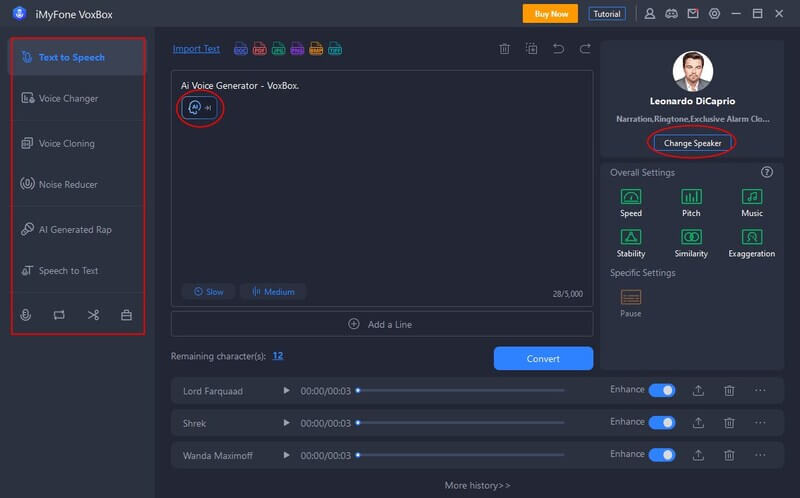
In addition, VoxBox can also create text for you. You can use its "Speech to text" feature for this. Just start speaking (what you are thinking) or reading blogs. This tool will write everything you say in the text form. That's not it. Let's have a look at more reasons why everyone should use VoxBox.
Let's now see VoxBox's key features to find out why everyone should use this tool.
Features:
-
Anyone can use VoxBox. You can simply type text, and it will convert it into engaging audio (which you can use anywhere).
-
It offers a range of voices that sound natural and engaging.
-
You can edit voice notes with simple clicks. It lets you adjust speed, tone, and many other parameters.
-
It supports over 45 languages, so it's a great choice for you if you're targeting a global audience.
-
As a bonus, VoxBox also offers its users other premium features like Speech to text and video conversion.
So, don't wait - download VoxBox now.
Watch this Video to know more about VoxBox!
Special Offer: Get Official MagicMic with A Discount
35% off Coupon Code: VOXBOXYT
Part 5: FAQs About Playground AI Text Generator
1. Is Playground AI Text Generator Any Good?
Yes, the Playground AI text generator is indeed good. You can use it to create your own AI models and any text you want. However, note that it also has limitations, and better alternatives are also available.
2. Can I Upload My Own Dataset to Playground AI?
Yes, you can upload your own dataset to Playground AI. You can also use its pre-trained models to polish your dataset.
Conclusion
In this Playground AI text generator review, we discussed its key features, pros, cons, and alternatives. It's definitely a great platform, but it has limitations, like quality concerns, translation issues, etc. Therefore, it's better if you use alternatives. If you want to use an all-in-one tool that can create both audio and text for you, then give VoxBox a try.
It's a superior software that offers text-to-speech and speech-to-text features. You can use both to create top-notch audio and text files. Furthermore, it also lets you convert videos into audio files. So, instead of using lots of apps, just download VoxBox and become worry-free!