As a new form of multimedia entertainment VTubing, short for Virtual YouTubing has become extremely popular in recent years. VTubers are basically creators of content and live broadcasts who use virtual avatars as enhanced by the help of technology in order to communicate with audiences.
So how to be a VTuber?
The uniqueness of VTubing is related to the way in which animation and live streams are merged. In this detailed guide, we will explore the journey of VTubing and provide you with all the necessary resources required to build your own avatar in this ever-growing entertainment industry. We discuss everything an aspiring VTuber uses to translate how their creativity will be shared with the world. From concept understanding, platform assembly of the model, and audience cultivation.
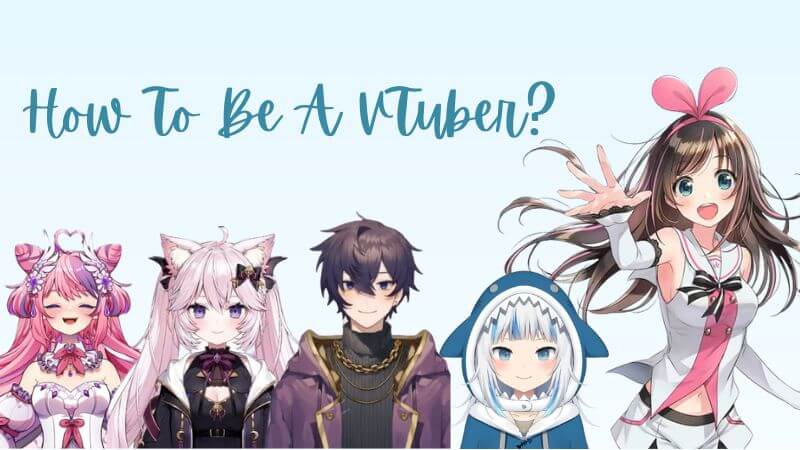
Part 1. Getting Started as a VTuber
1. What is a VTuber?
VTubing is content creation using a virtual avatar along with live voiceovers. You need to acquaint yourself with various VTubing approaches, including 2D anime-type avatars and 3D figures.
The personality and face of the content is the virtual avatar whereas the actual creator remains anonymous. This anonymity ensures more privacy of the content creators but gives rise to a new challenge in terms of establishing some connection with the audience via their avatars only.
2. The Necessary Equipment of VTuber
First of all, you have to invest in quality webcam and microphone to become a VTuber. The camera on the web captures your face movements and synchronizes it with that of your digital counterpart in real-time. It is this facial tracking that personifies your avatar. A clear microphone is also important in live voiceovers.
More specifically, you’ll have to find the proper software for avatar tracking and animation. Commonly used variants include FaceRig, Live2D Cubism, VTube Studio and VCface. When choosing the best software for your specific needs, it is important to compare features and system requirements.

Part 2. How can You Create Your VTuber Persona?
1. Designing Your Avatar
Your virtual avatar is a critical element of your VTuber identity. Carefully create a personalized avatar that best reflects you and the content produced. Look at avatar creation tools, such as VRoid Studio for full customization. There, you can also ask an artist to create a custom-made personal avatar model with 2D or 3D features.
When developing a VTuber look, it is essential to take into their account target audience and brand aesthetics. The use of anime inspired avatars is a popular phenomenon in VTubing though not an indigenous requirement. Embrace your own personal preferences.
2. Developing Your Character
The visual design of your avatar is only the beginning. You will also have to design a backstory and character traits for your VTuber. This character development contributes to the audience’s relationship with a multiplex personality.
Consider the birth narrative, interests, peculiarities of your VTuber’s speech and world-view. Develop uniformity of motion and action in the avatar on camera. The closer your persona is to reality and the story, the greater attachment of audience will be observed while developing as a content creator.

Part 3. Setting Up Your Virtual Space
1. Choosing a Platform
And after you have your VTuber gear and persona ready, it’s time to select the platform. Popular choices include YouTube, Twitch and bilibili. Research the features and target audiences for each platform.
YouTube has the widest reach, while Twitch is best for streaming gaming live content. Bilibili entertains young anime enthusiasts. Think of promoting your content on various platforms. Select 1-2 platforms to start out with and do not work on too many of them at the same time.
2. Creating a Virtual Environment
Improve your VTubing content by using virtual environments other than just your avatar. They might be digital backgrounds, virtual rooms, augmented reality effects and many others.
Custom settings make your videos look better. They also provide an environment for viewers to indulge in. Regarding virtual webcam apps, such as XSplit, it is possible to add several layers to the content which helps in blending your avatar with digital backgrounds. Be innovative in creating spaces that are consistent with your character’s brand.

Part 4. Interacting with Your Audience
1. Live Streaming Tips
The use of live streaming allows connecting with your audience directly in real time. Create anticipation and regular viewership by creating and sticking to a consistent streaming schedule.
Use your social media platforms to promote upcoming stream times. In streams, spend some time interacting with the viewers through chat and creating two-way conversations. Make fans feel appreciated by greeting new viewers, asking questions and answering feedback.
If necessary, hold moderated Q&A sessions. Regularly engage with the audience using verbal and visual cues. The more that you reinforce the conversation, the more buy-in your community will have. Try to make content with viewers such as asking fan request or playing multiplayer games with viewers. The ability to create a genuine human relationship by engaging in active participation is what distinguishes the best VTubers live stream from all others.
2. Utilizing Social Media
Social media is fundamental to developing the VTuber brand and attracting fans beyond streaming. Keep active and professional accounts on the main platforms, such as Twitter, Instagram, Tiktok and Reddit.
Promote new video uploads and livestream announcements as a tactic to generate traffic. Network with VTuber fan communities and forums. Spread personal updates, scenes from behind the curtains, fanart showcases and other lifestyle material to create a greater parasocial relationship. Reply to audience comments and inquiries with the same charm that you display when streaming. Dedicate some time every day to high-value social media engagement.
The better you can establish a regular habit of interacting with fans on your online community, the more they will invest in your success as an up and coming VTuber. Allow your persona to come through naturally across all platforms.

Part 5. Other Problems You May Encounter
1. Technical Issues
Being a VTuber, who solely uses technology to animate your avatar and stream contents you will undoubtedly face some technical glitches. To quickly solve problems, it is vital to know your software inside out as well as the webcam and mic etc.
Fix basic issues that may result from a program crash, audio glitches or the disconnection of camera to minimize stream downtime by yourself. In case of an emergency, prepare backup avatars, mics, and streaming software. Build an interesting introductory video or a chat Q&A to cater for any technical unplanned delays.
Keep your programs, graphics drivers and OS up-to date to get rid of bugs. Before each stream test your whole setup. In case the problems continue, do not hesitate to seek technical help in your audience or find support from a software community.
Provided with adequate planning and backup measures, you will be able to manage any on-stream technical inconvenience calmly and professionally. It is worth noting that even the most experienced VTubers encounter technological issues. What matters is how you respond.
2. Managing Viewer Expectations
When your VTuber persona becomes recognized, certain viewers may tend to have unreasonable expectations. Reveal your skills, weaknesses and limitations as a content creator.
For instance, set clear expectations in regard to regular streaming timetables or innovative technologies that you are not competent at this point of time. Improvement takes time. Emphasize gradual growth.
3. Dealing with Online Harassment
As a creator taking online risks, you may be involved in hostile comments, bullying, doxing or other forms of harrassment. Having strong moderation practices should be mandatory.
Block or ban active users who leave inappropriate comments on streams and videos. Establish concrete guidelines and apply them without fail. For cases of threats, stalking or targeted harassment campaigns, most platforms have reporting mechanisms for requesting content removal and user bans.
Collect evidence and write detailed reports. You might also want to keep your true identity secret, try not to reveal too many personal details, use a VPN or VTube proxy service to ensure safety. Do not fight or respond to online trolls because it will make the attacks worse.
Paying attention, preventing harassers from accessing your locality will minimize potential harassment. And don’t be shy to take some time out for your mental health if the workload becomes too much.

Part 6. Get Vtube Studio for Real-Time Voice Changing
MagicMic is an AI-driven voice changing software that allows you to modify your tone on the fly with a variety of effects and filters. With its vast library of voice filters, sound effects and full customization, it is a perfect app for VTubers who want to adjust their voice to fit with the virtual avatar they use.
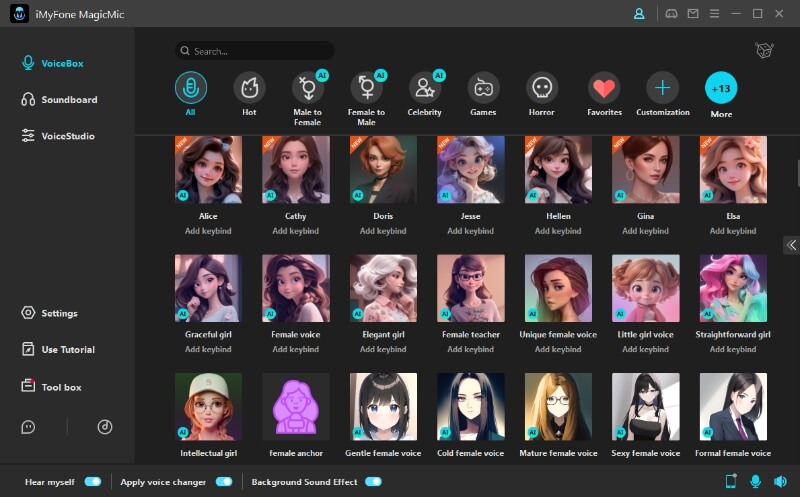
Key Features of MagicMic:
-
300+ AI Voice Filters: From an increasing depository of filters that can alter your tones, pitches and accents to be like the opposites sexes age groups creatures or characters.
-
Sound Effect Library: Modulate your voice with effects such as echo, distortion and robotization that make it easier to play roles.
-
Custom Voice Creation: Create a unique voice by combining filters that feature adjustable parameters. It is great in ensuring that the VTuber speaks with a distinct voice.
-
Real-Time Transformation: With MagicMic, your voice is changed immediately while live streaming or using a chat with the effects that have been applied.
-
Background Sounds: Set the stage with sound effects that can be replayed and integrated ambient noises.
How VTubers Can Use MagicMic
With its unique voice modeling features specifically designed for gaming and streaming, MagicMic enables VTubers to customize their own voices according to how they look in the virtual world.
Conclusion
How to be a VTuber is the opportunity for content creators to venture into their interests using an artificial character. By having the right equipment, selecting a suitable platform and remaining consistent in your efforts; it is possible to create an audience for virtual content. Start with a sound avatar and detailed persona as well as an appealing content format. Keep engaging viewers regularly and continually work on improving your skills. Build on your strengths and continue to be flexible as you build up your VTuber channel.
With perseverance and imaginativeness, you will be able to leave your mark in the world of VTubing that can provide entertainment for a long time.
Of course, for VTubers, a good voice changer is essential. MagicMic can help you change your voice to sound sweeter, deeper, or younger, so let's try!

- 300+ Voice effects for one-click voice changing in real-time.
- Huge library with 600+ Voice Effects and 200+ Voice Memes.
- Sound emulator in games, live, chatting, online classes, and more.
- Voice recording and audio voice changing is supported.
- Voice studio lets you create any voice you like.































