TikTok is the latest sensation in the online world. The small videos have given a new paradigm to the promotion and entertainment on the web horizon. Meanwhile, music and TikTok seem to always go hand in hand. The popularity of TikTok depends a great deal on the music and voices. Few TikTok videos could go viral without sounds and music.
The TikTok users could add their own music and voice within the app before but the new version of TikTok has taken this feature down because of copyright issues. Therefore, if you want to make a TikTok with music and go viral, you can do it in two ways.
Choose the music or sounds available in the library of the TikTok app.
If you want to add your own music to video, use a reliable third-party app.
Simplicity. Filme is a very simple app, which is the key reason for its popularity among Generation Z. The fun and use of TikTok itself dies without the support of a easy software. Filme allows users to edit TikTok videos within a few clicks, hence I love the combination of these two apps.
One-click to make a video with music. We just need to import photos and videos, select a music track with a few clicks. Bravo! Your TikTok video with music is ready.
50+ Free music and sound effects. Various music and sound effects are offered in Filme. Multiple diverse style soundtracks and music are at your disposal. You have got to find the one you like among the choices.
160+ effects and 20+ fast video modes. Filme’s rich resources base provides a wide range including Filters, Elements, Transitions. You can give a studio-level finish to your videos using these effects without any technical skill. 160+ effects and 20+ fast video modes are available for your wedding ceremony, traveling Vlog and birthday celebration.
Speed-changing. Filme supports changing video speed freely to get a cool video effect.
All audio formats supported. Filme supports almost all audio file formats.
It supports almost all the available video and audio formats.
VSDC also features the removal of green background noise.
Very low system requirements. Therefore no specialized computer systems are needed.
Share to all social apps YouTube, Instagram, IGTV, Facebook, Whatsapp, TikTok, etc.
Add movie style video filters and full effects such as Glitch effect, stop motion, Retro, RGB, ect.
1000+ stickers, add funny memes to your photos.
Customized Background Music and Soundtrack. In VN video editor, you can add your own music into VN.
You are able to mark the music rhythm.
Free Diverse style music
More than 60 filters
Support multiple soundtracks and adjust the duration
Part 1: How to Add Music to a TikTok Video via TikTok
TikTok has taken down the feature of uploading your own music to the app in the new versions. However, you can add the audio in the videos from the vast library available in the TikTok app. Here is a brief guide to complete the task.
Step 1: Record a TikTok video and click the Sounds button at the top of the app display.
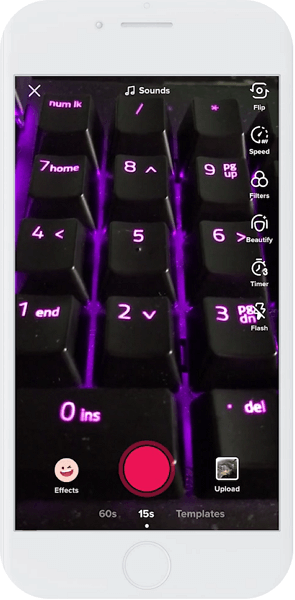
Step 2: Choose the track from the available list. You can either discover recommended songs or the sounds that have been added to your Favourites.
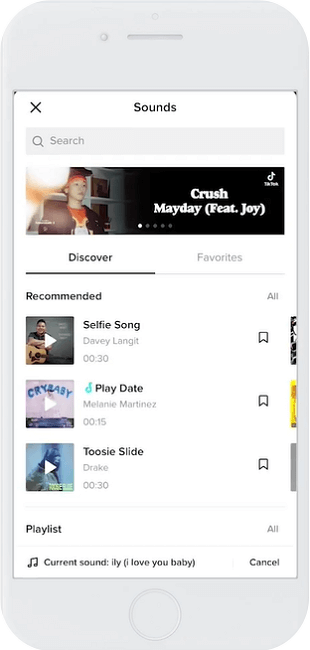
Step 3: Choose the track and select the required chunk of a song by dragging the soundwaves. When you have selected the part of the track, click the check button.
Step 4: Now it is the time to upload the video. Follow the steps in the wizard within the app to upload.
TikTok has signed agreements with top guns of the music industry for a vast range of music from iconic labels, global music companies, and song composers. This library is great support for content creators.
However, some people need to upload their favorite or more suitable tracks. Also, music composers and singers want to upload their original soundtracks to exploit the power of TikTok marketing for their promotions. For such situations, the next part shows how to add your own music to TikTok.
Part 2: How to Add Your Own Music to TikTok Using Windows or Mac
iMyFone Filme
The Most Recommended Free Video Makers for Beginners
iMyFone Filme is a video editing software that has a full set of features to upgrade a simple mobile phone made video into a high-quality video. The greatest features of this app are its simplicity and 25+ fast video modes. You can make amazing videos with a few clicks.
Filme has a vast and unique set of features that encompasses every aspect of video editing. Let us list some features here as a quick overview to use this app to see how to make a TikTok with music.
Key Features:
How to Add Your Own Music to TikTok Using iMyFone Filme
How to make a TikTok video with music using Filme? You can do this by two methods.
Use Music from Filme
Step 1: Click the Music icon to see the audio library with copyright-free audio files.
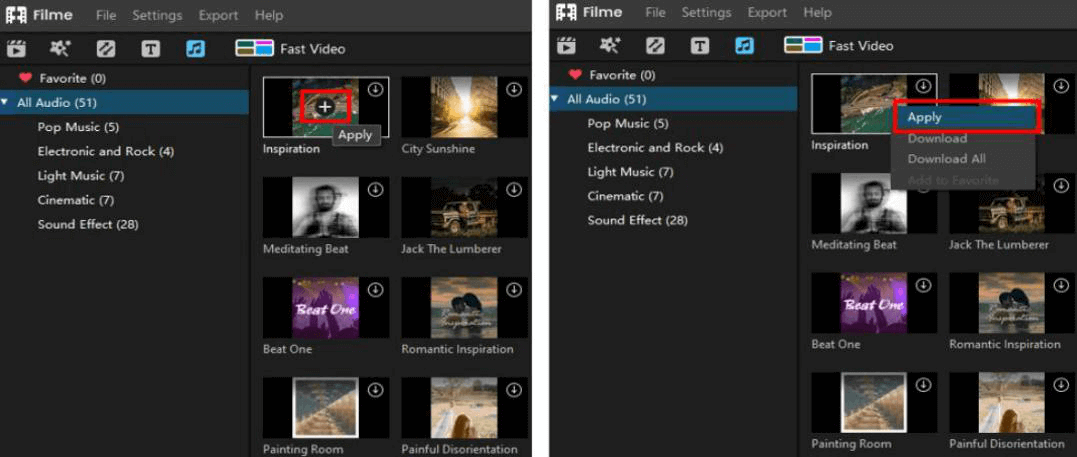
Step 2: Select the song or music you like.
Step 3: Click the + button to apply it. You can right-click the Music and choose Apply from the drop-down menu.
Import Your Own Music
Step 1: Click the Import link to import your own audio to Filme.
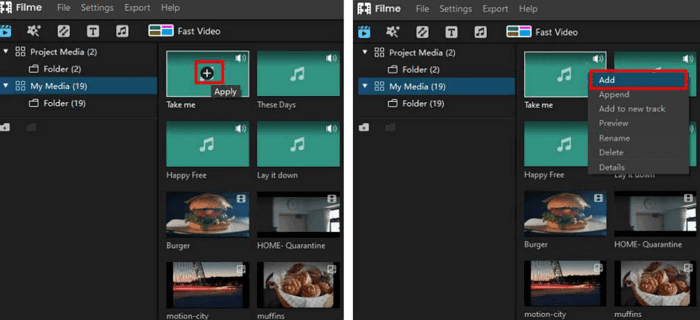
Step 2: Drag and drop the uploaded audio file into the Audio Track in the timeline.
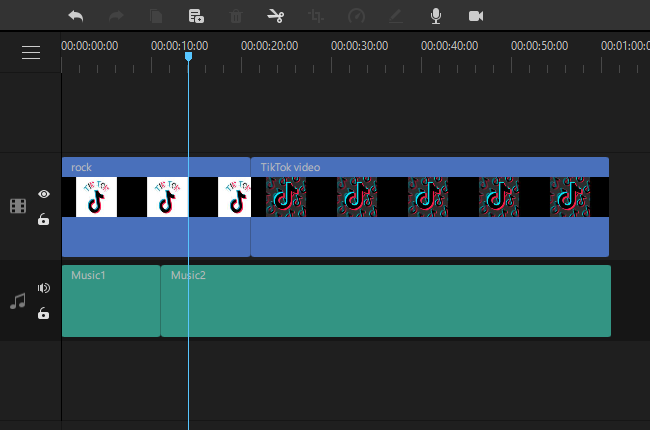
Step 3: Click the + button to apply it. You can right-click the music and choose Add from the drop-down menu.
VSDC Video Editor - For Amateurs and Pros
VSDC video editor is a free multimedia suite to record video and add or change audio in the video.
Key Features:
How to Add Your Own Music to TikTok Using VSDC Video Editor
You can import videos and audios easily with VSDC and combine them to make a TikTok video with your own music.
Step 1: Click the Import content icon on the start screen. VSDC will automatically detect all the parameters of your video and the project parameters will be adjusted by default.
Step 2: Use the Add object buttons on the top left side of the menu. Add audio files to your projects in real-time.
Step 3: Select the layer and position settings.
Step 4: You can add a new layer for your audio file by clicking Insert new layer.
Step 5: Choose your TikTok video and click Finish.
Part 3: How to Add Your Own Music to TikTok on Phone (iOS or Android)
InShot Video Editor
InShot video editor is the first choice for most youngsters to add an audio file to a video file. You can use this app for adding audio, text, effects, and filters to videos.
Key Features:
How to Add Your Own Music to TikTok Using InShot Video Editor
Step 1: Launch the app. Click Video. You can click Canvas and select No Frame if you do not want frames or margins added to your video.
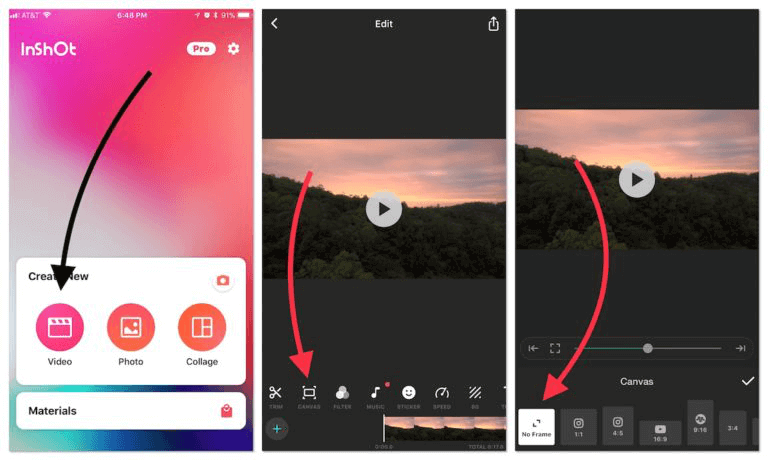
Step 2: Click Music and then Tracks.
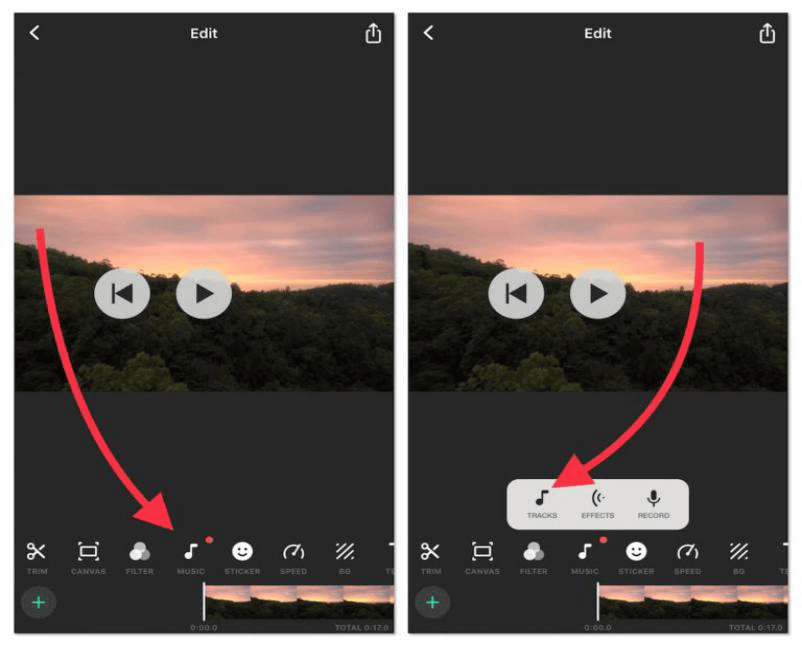
Step 3: Click Received Music. Select your music score and click Use.
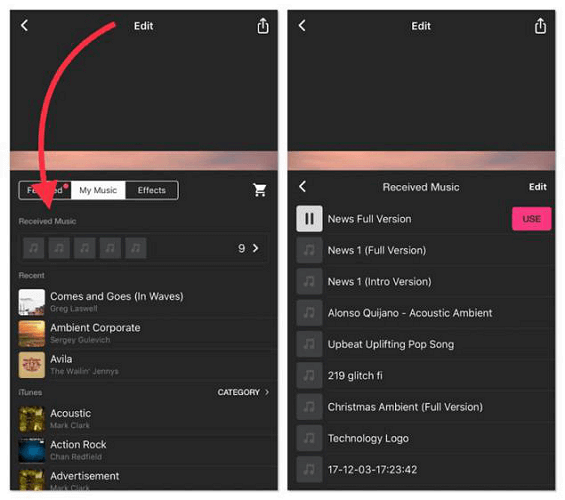
Step 4: Your song is now added to your video.
VN Video Editor
VLOG NOW (VN), is a professional mobile video editor. It is a feature-rich application that makes your phone a complete audio-video studio.
Key Features:
How to Add Your Own Music to TikTok Using VN Video Editor
Step 1: Open Vlog Now Video Editor.
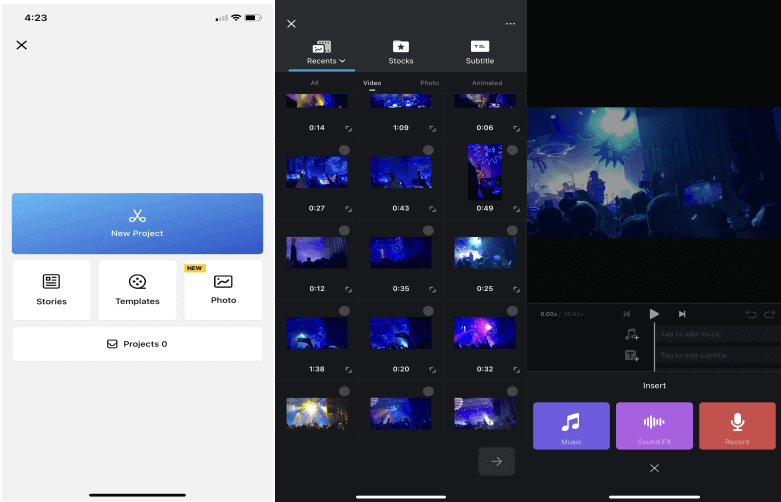
Step 2: Import new project from your photo library. Choose the video you want to add music to.
Step 3: Click on the Music Track-> Turn on Music, Favourite or My Music to insert your music in VN Video Editor. You can also add music from any video by clicking on Extract from Video.
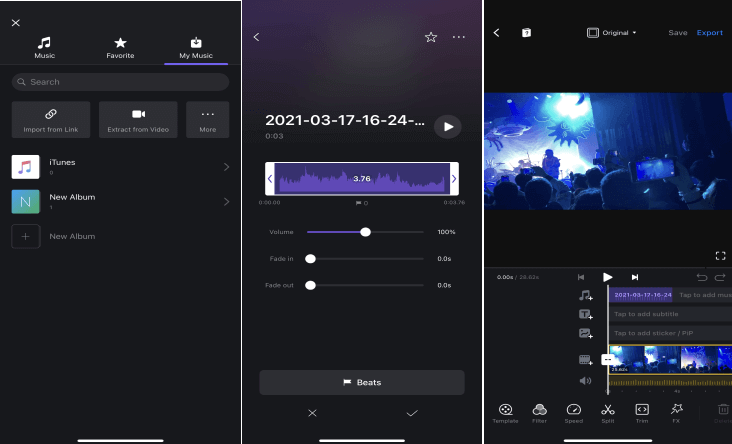
Step 4: Now you can edit the volume and fading effects. When this is done, you can get a video with customized music.
Part 4: Tips on How to Create a Viral TikTok Music Video

1. Build Suspense
Videos with teasers are small videos with captions like “wait for it” or “what happens next” to build suspense.
2. Use Trending Music
Using trending music has higher chances of being presented to more viewers. Make full use of special sound effects and funny music to excel in the filed. If the the special sound effects are just appropriate to create some specific atmosphere. Then your videos will win more likes.
3. Use Popular Hashtags Properly
Use trending TikTok hashtags in the video description to appear in search results. Trending hashtags help you reach more audiences. Even better, use a mix of hashtags. Use both general hashtags and hashtags specific to your content.
4. Strengthen Interaction
Create engagement by asking questions, contests, or challenges. Follow others including famous people in your type of content and other people generally to get more following back.
5. Create Content Valuable to Your Audience
The most successful and viral TikTok video makers create audios and videos to entertain people and make them forget about stress and problems. Make your TikTok valuable and rewatchable. Interesting content especially audio that makes people watch it again and again. If it is relatable and people can engage with it then more views will translate into viral video eventually.
6. Make a Precise TikTok
Make the message precise and fast. Since the length of the video can only be 60 seconds, Therefore, it takes a lot of pre-planning and management to convey your message and connect with the audience. To show the best effect, you can also cut and trim you TikTok video to take the best parts.
































