Snapchat is an application that provides its users with an opportunity to share their moments throughout the day with their friends. Recently, it is being observed that Snapchat users are facing an issue of blurry videos on their phones. No matter if the phone they are using is iPhone X or iPhone11, the problem still exists.
Why Are My Snapchat Videos Blurry?
If your snapchat video is blurry, dont worry, you need a good video editor to improve your snapchat video quality. iMyFone Filme support 4k HD video editing, it is the best video editor in the market now. People prefer to edit videos on a computer because mobile tools and applications are not that advanced. You must edit your videos using a desktop application if you want to make your snapchat videos more appealing. Copy the download link to PC if you use mobile phone, Download iMyFone Filme now on PC now:
There could be multiple reasons that could lead to a blurry video on Snapchat. Some main reasons are as follows:
New iOS Updates:
It is observed that when the users update their software, some of them may face the issue of blurry videos on Snapchat. Typically, iPhone users faced this particular issue after they updated to iOS 14. The reason behind this is the compatibility of the upgrade. In simple words, the Snapchat application is not quite ready to support the operating system upgrade. As a result, some of the functions of the application might not work as they were working before. This might be the reason you are facing an issue of blurry videos on Snapchat.
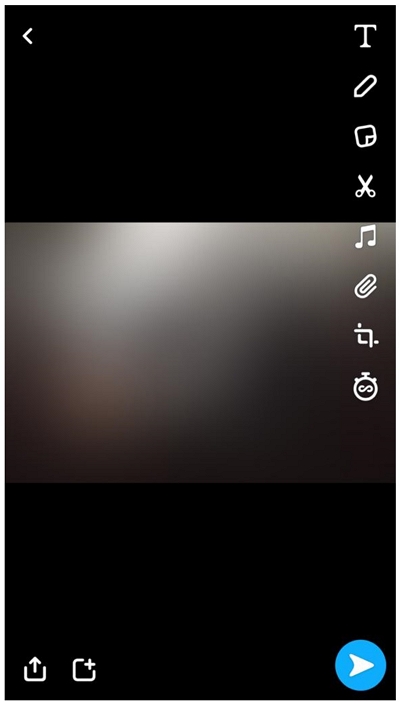
No HD Option on Snapchat:
One of the biggest reasons that might cause an inconsistent behavior of your video quality on Snapchat is no High definition quality on Snapchat. Yes, you heard this right. You can also verify this fact on your Snapchat application by going into the settings and viewing the default video quality option. You might be surprised to know that the only options available are standard and low. This is because the Snapchat application uses different compression techniques on videos to improve the video upload time. The other aspect of this reduced quality is low cost. The smaller the file size of the video, the lower bandwidth is being consumed. As a result, your video becomes pixelated even though you are using a high-end mobile phone.
Internet Connection:
As you may know, Snapchat is an application that works on the Internet. If the internet connection is not stable, you might observe some hiccups in the working of this application. This might be the reason your video is not being processed accurately, and as a result, the video appears shaken or blurry.
How to Fix a Blurry Snapchat Video:
The problems stated above might appear pretty hectic, but they are not that tough to troubleshoot. Follow these steps to ensure your video is sharp and still:
Step 1: Stable Internet Connection
First of all, make sure that you have a stable internet connection. As Snapchat works through the internet, the connection must be fast and stable. You can also switch between Wi-Fi and mobile data to observe the behavior of the application. If any of these two solves the problem, the issue was in the connectivity of your internet.
Step 2: Restart Your System
One of the easiest and common methods to solve any software problem is restarting the device. Turn off the apps and shut down your device for some time and then start again. This might help in clearing up some problems as it refreshes the memory, and some problems might be removed on their own.
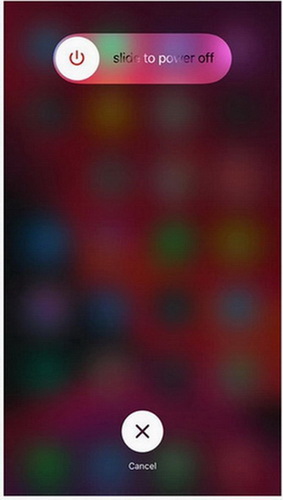
Step 3: Update Snapchat
If you are using Snapchat's older version, then you are bound to have some problems. To make sure that these problems are countered, update the Snapchat application as these updates are provided by the application to remove bugs and increase the overall efficiency and features of the application. To update the app, go to the Apple Store or Google Play Store on your device.
Step 4: Clear Cache and Data
You can also restart the Snapchat app again. But make sure to remove the Snapchat cache memory. After removing from the cache, tap on Snapchat again so that it could open up from the start.
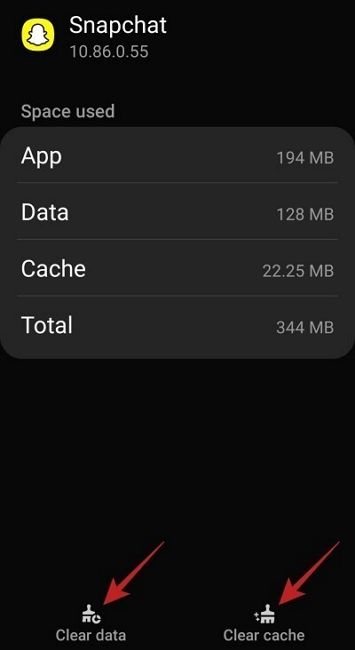
Step 5: Delete and Install Again
If nothing works, then deleting Snapchat and installing it again is the last resort. Deleting the app also removes the cache files that might be the reason the camera on your app was not working properly. There is nothing to worry much as your streaks would not be affected. They will be saved in your profile, and you can resume your profile by signing into the account through your username and password.
FAQs Related to Snapchat Video
Q1. How to make the Snapchat camera better quality on my Android?
Android phones are far behind iPhone cameras when it comes to Snapchat. The reason behind this is that developing an app for the iPhone is pretty easy. When it comes to Android, there are thousands of phones with different screen sizes, resolutions, and versions. So, developing a standard app for all of them is not that easy. There is not much you could do to improve the overall quality of your camera on Snapchat if you are an Android user.
Q2. Can I change video quality on Snapchat?
Yes, you can change the video quality on Snapchat. But the options are limited. Open settings option on your Snapchat. Scroll down to the "Advanced" option and select video settings in it. Then select "Video Quality" and make your selection from Standard, Low, and Automatic.
You Might be interested in:
Recommended Video Editor for Snapchat on Desktop - iMyFone Filme
As Snapchat does not provide enough options for image quality, there is a need for external software that could do the necessary work for you. One of the best applications for this purpose is iMyFone Filme, as it could fulfill all the needs for your Snapchat video. Moreover, it has a user-friendly interface that could be fun for people with no editing skills in the past. Filme has a good feature that supports remove background noise from video.
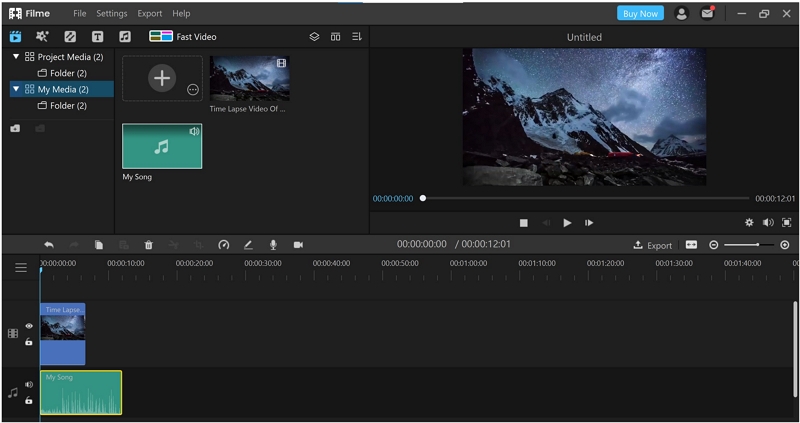
Features of Filme
1) Effects:
There are hundreds of different effects available which you can use according to your choice. This can give your video a new meaning and can make the video more appealing. There are also some effects according to different occasions and emotions that could be very useful on Snapchat videos.
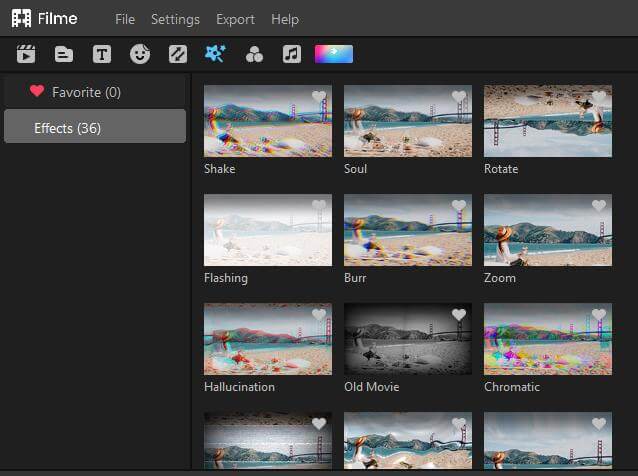
2) Speed Up Snapchat Videos
Filme offers speed adjustment. You can increase the speed of your video up 16 times the original speed. You can also use Filme lite to speed up your videos on mobile.
3) Transition:
You can also use transitions to implicate a change of scene. This will make your video look smoother and beautiful. In Filme, there are multiple transitions to choose from.
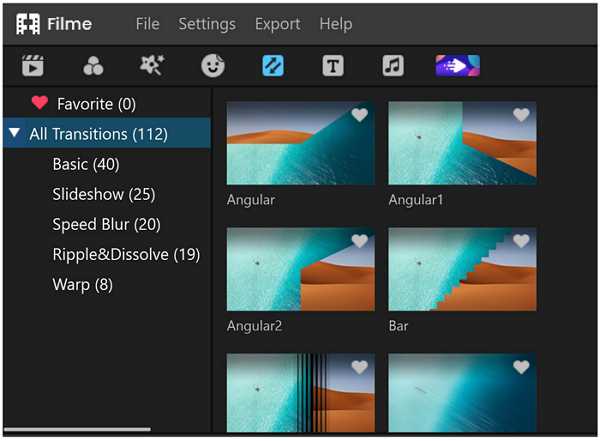
4) Audio:
Your video is going to look more appealing if there is soothing audio in the background. With Filme, you can choose any of the audio and use it in the background. You can add sound effects, music, or voiceover.
5) Text:
There are dozens of text styles on Filme. You can add titles, subtitles, end titles, and captions. You can select any font and adjust the text as you like.
6) Cropping:
You can crop your Snapchat videos in Filme. You can precisely select the video portion you and remove the excessive part.
Pros:
It is an easy-to-use video editing application.
Filme has all the basic and advanced tools for video editing.
You can speed up your video and can even merge multiple videos in the timeline.
You can create a slideshow in a few clicks. There are dozens of templates available.
Cons:
You will have a small watermark in your videos if you are using the free version of Filme.
Final Words
Snapchat is one of the best platforms for sharing short videos and photos with your friends. But some users need to know why their Snapchat videos are blurry. We have shared some of the possible reasons and how you can overcome them. We recommend Filme for editing the Snapchat application. You can edit your videos without any limitations. It is a beginner-friendly tool with all the basic and advanced features. You can make your Snapchat videos more engaging.































