Freeze frame is a trending filter on TikTok. You might have seen its videos and relevant hashtags. It is perfect if you like to freeze any particular frame to focus on it. TikTok has a filter to freeze any frame in the video. In this article, we will tell you how you can freeze a frame on TikTok. For your ease, we will also share a desktop video editor iMyFone Filme that can help you select the desired frame and freeze it as you like.
How To Use Freeze Frame on TikTok
There are plenty of filter effects that people use on TikTok. One of them is freeze-frame. TikTok allows the user to freeze a specific frame of the video while the video is being recorded. It enables the user to feature more than once in a single video. It is a creative feature if you know how to use it.
Let us see how we can freeze-frame on TikTok using a smartphone.
Step 1: Download and open TikTok on your smartphone. Sign up if you don't have an account.

Step 2: If you want to use the freeze-frame effect, then go to "Discover" on the bottom of your screen and search for "Freeze Frame". There will be different options for freeze-frame like freeze frame slow motion, freeze frame photo, etc. Tap on "Freeze Frame".
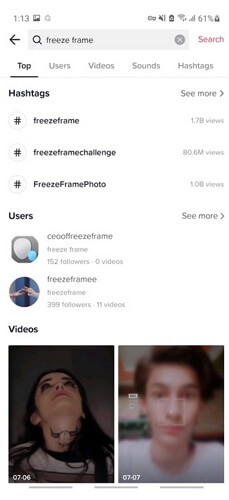
Step 3: When you have successfully searched for the effect. Open it. You will see an option of "Try this Effect". If you want to use this effect, then you can tap on this option and record your video.
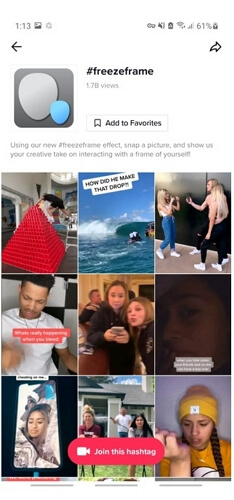
Step 4: Set the timer for the video that you want to make. Start the video, and as soon as you want to freeze that specific frame, "tap on the screen once". The frame will freeze, but the recording will continue. It enables you to enjoy the freeze-frame effect.
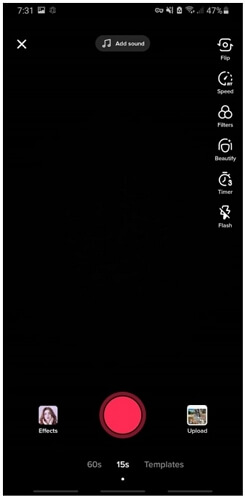
Step 5: Once you are done, you can either save your video to the gallery or post it on your TikTok account to get likes, views, and comments.
Also Read:
Make Freeze Frame More Professionally – iMyFone Filme
iMyFone Filme is a professional video editing tool that beginners that beginners can also use. It is an all-in-one video editor that can help you create pixel-perfect videos. It has all the basic and advanced tools to make your videos more appealing and engaging.
Filme allows the user to edit videos using multiple effects, filters, and transitions. Unlike TikTok, you can add more than one effect to your video. Moreover, you can freeze-frame multiple times with it.
iMyFone Filme not only allows you to freeze-frame, but you can also add other transitions and effects to your video easily. Let us see how we can freeze-frame on iMyFone Filme more professionally and easily.
Steps to Use Freeze-frame Effect on Filme
Step 1: Firstly, you need to download and install iMyFone Filme. When you open it, you will get multiple options. Click on "Editing Mode" as we want to edit the video.
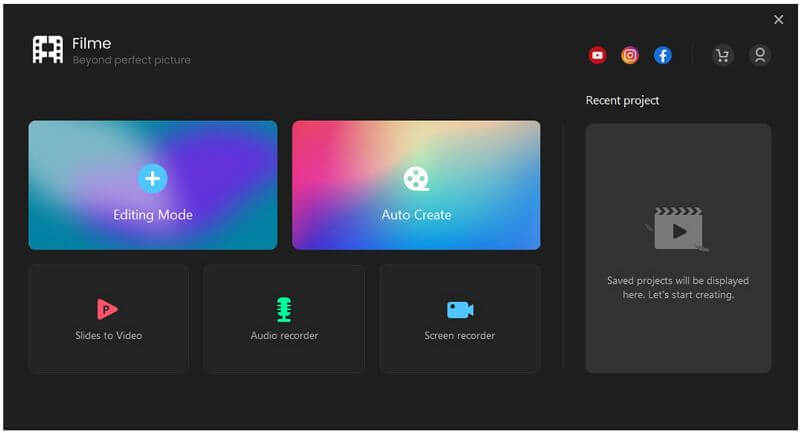
Step 2: After entering into editing mode, you will need to create a project. Go to File>New Project, and iMyFone Filme will provide you with choices of aspect ratios. Select the aspect ratio of the video that you want to edit.
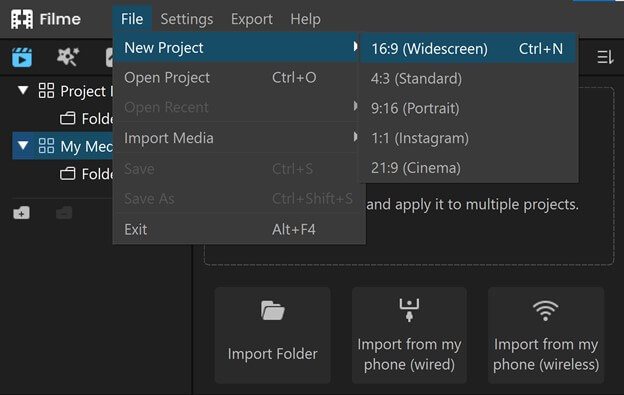
Step 3: Now select and import the media that you want to edit. It can be multiple videos and audio. Drag the video to the timeline.
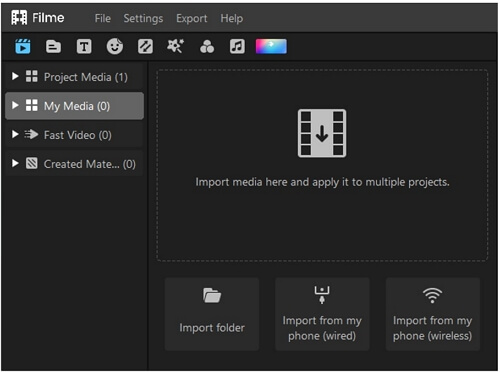
Step 4: Once the video is imported to the timeline, select the instant/frame that you want to freeze; move your playhead to the instant. After pausing the video at that instant, you will see a snow-like icon which is an option of "Freeze frame". It will freeze the frame with just one click, and you can edit the time of the freeze-frame.
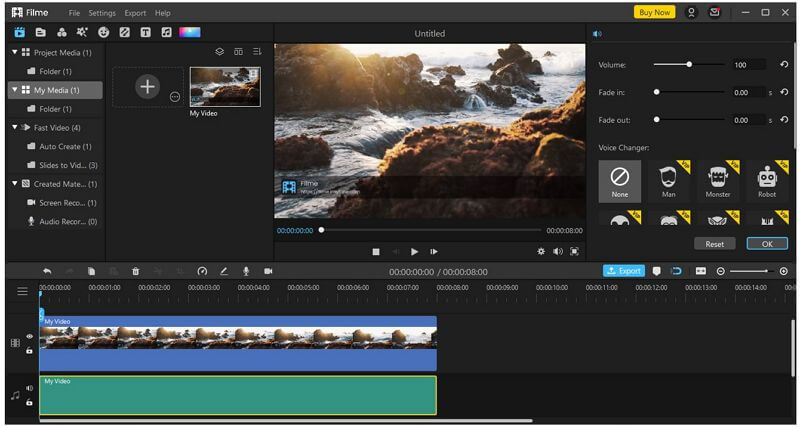
Step 5: Moreover, you can add multiple freeze frames in your video as per your liking. You can also add other effects and filters if you want to.
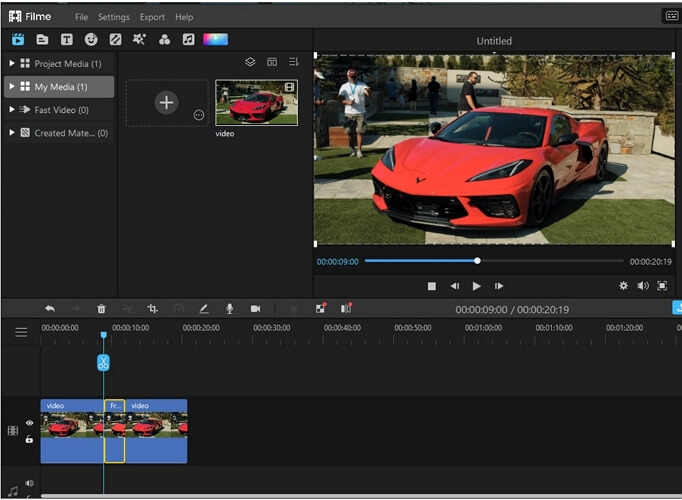
Step 6: When you are done editing the video, click on Export. iMyFone Filme gives you the option to select the resolution, format, and other settings of the video.
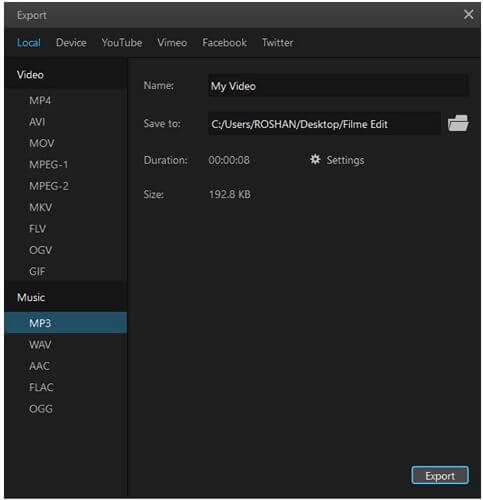
5 Tips for Making Freeze Frame in TikTok
1) Plan
Watch this video to see how to use Filme to create a stunning video:
This is the most important tip. You need to plan everything. You should know what you are doing. Plan on how you will make the video and which frame you will freeze. Planning will make your video editing much smoother and easier.
2) Select Music
TikTok videos are incomplete without music. Select the perfect music that compliments your video and its transition.
3) Select Proper background
As you are making a TikTok video, you are referring to an audience. Make sure that you have a good background that enhances the freeze-frame transition.
4) Choose Appropriate Filter
There are many freeze-frame filters available on TikTok. It includes a slow-motion zoom freeze-frame, freeze frame photo, and many more. Know which filter is the best for your needs.
5) Set the Duration of Video
Lastly, as per plan, you should know the type of your video. So set the duration of the video according to your needs and requirements so that you don't need to trim or crop the video.
These are the simple tips that one can follow for making a freeze-frame in TikTok. If you want perfection, you need to use a desktop video editor, such as Filme. It has more editing options that can enhance your video and make it more engaging.
Conclusion
The freeze-frame is not a complex transition. You can freeze-frame using TikTok on your smartphone, just as we demonstrated. But iMyFone Filme is the better option as it allows you to add multiple freeze frames to your video. Moreover, you can add extra effects, transitions, and videos to iMyFone Filme as well. It is a professional tool that makes video editing easy, and you can edit your videos as you like.
































