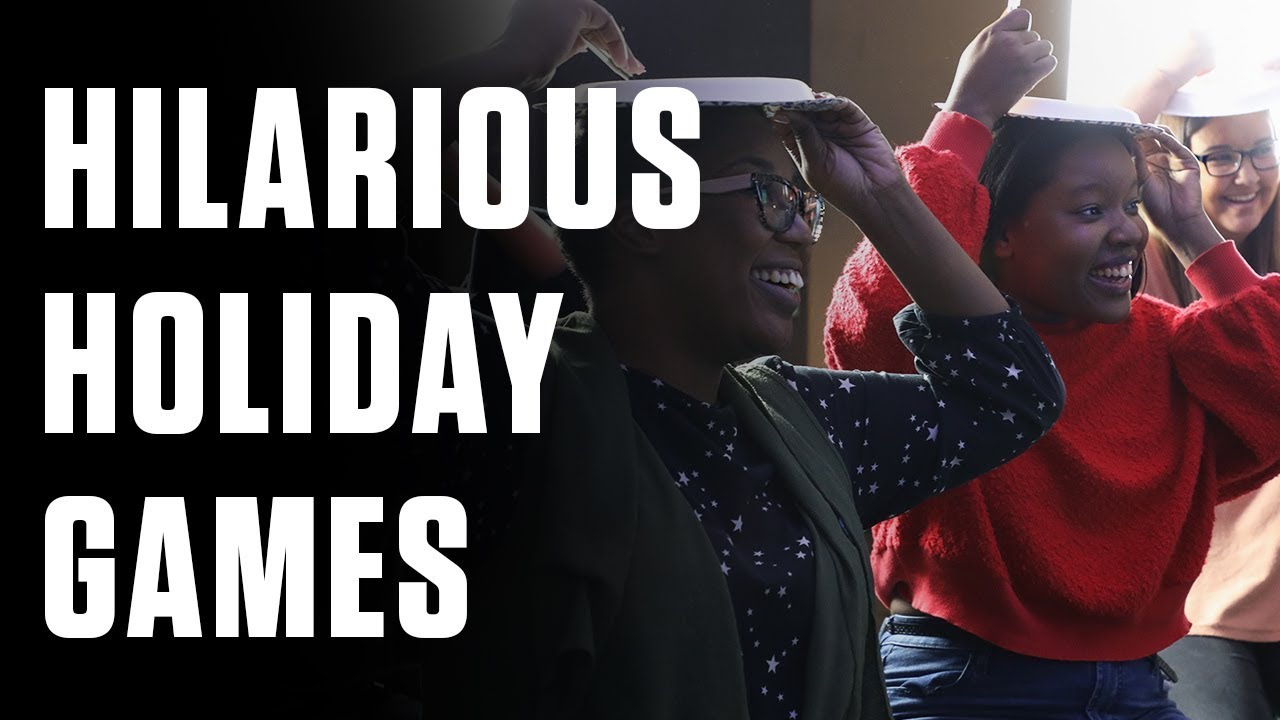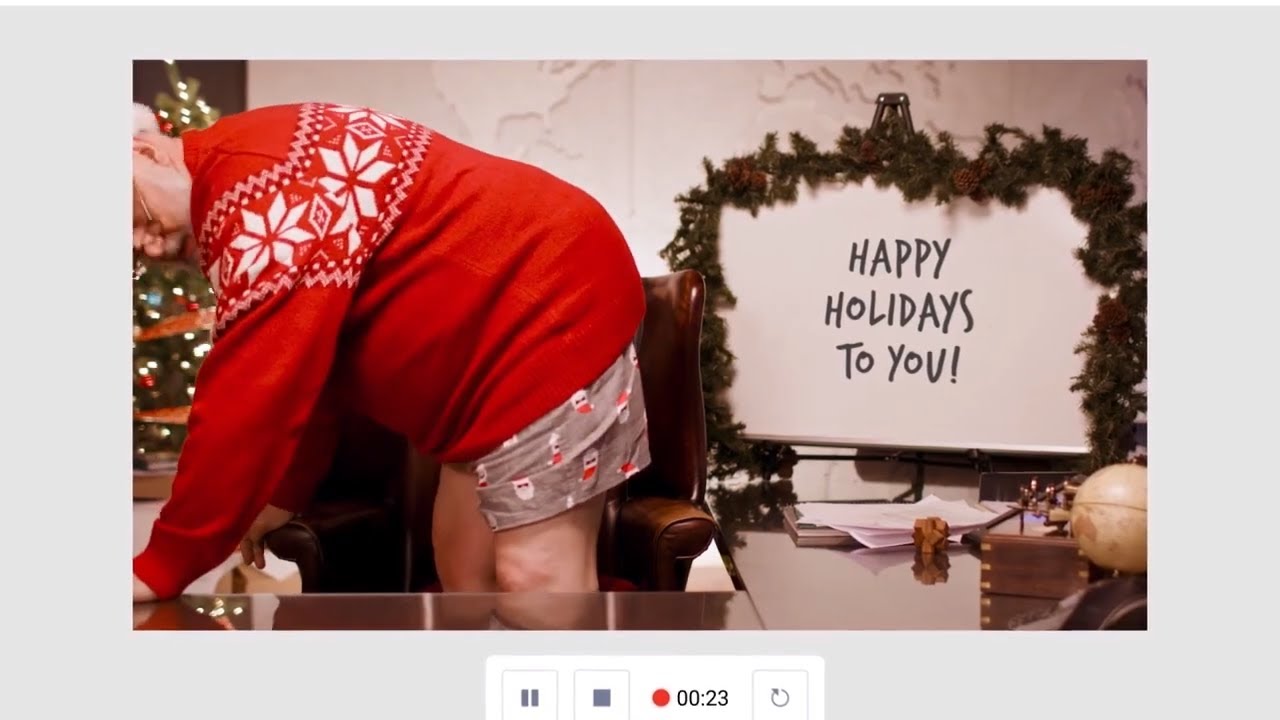There are so many topics to cover for Christmas videos, and they can never be done in just one go. Here we list 10 best Christmas video ideas, 5 special festival video ideas and 10 top songs to play for Christmas video and detailed guidance to creating Christmas videos. Read on and find out the answer!
10 Christmas Video Ideas for Content Creators
You know Christmas is near when your 'ForYou' page is full of Christmas ideas or clothing etc. If you are a content creator, this article may be helpful to you as there are many ideas on different things that you can include in your channel for Christmas.
Since Christmas is a festival occurring once a year. It is important to make it a memory for ages to come. If you want to give your crush, your best friends some surprise or make your friends and fans know your Christmas life, merely taking photos is terribly not enough. To make your videos attractive easily, without any technical issues, you can download iMyFone Filme on PC to edit your Christmas video now.
Try It FreeTry It Free
Get 1-Month FREE License (Limited Time) >>
1. Hack videos
Many people are most stressed out around Christmas, due to making everything perfect and all that shopping, moving around, etc. So, if you know some hacks to help them out, please do so. You never know how big of a help that would be. Side information, do you know that Christmas is the time where most cardiac arrests happen? This is all due to over-stressing. So you can make some neat hacks for Christmas in your video; that's one of the most viewed and loved ideas.
2. Christmas Song Videos
This is the commonly used idea, and honestly, it doesn't hurt to be reused every Christmas. While the parents are busy shopping, decorating their homes, and cooking delicious foods, someone should take care of the kids, or at least keep them preoccupied, right? So, why not make a video with Christmas songs for the kids to listen to and watch and learn many Christmas songs from there, yeah! In this way, you can be like a digital nanny for the kids, and the parents won't be worried about their kids.
3. Family vlogs
This idea is a win-win situation for everyone. If you are a blogger and want to record your Christmas, it would be great. How, I'll show you! You can enjoy the moment with your family and at the same time record it, creating a family vlog, so that people from other parts of the country can also get a taste of how Christmas looks in your part of the world. You can record the streets, the shops, kids enjoying, and many more things, with a great Christmas song as a background.
4. Making listicle videos
These types of videos get most of the views. If you want, you can make a video listing different things about Christmas, like in 'TheRichest', or 'Top10Archive', etc. They make the best content. You can get an idea from there itself; it doesn't matter that you don't upload videos regularly, but this time you should. You can make a listicle of the best movies to watch on Christmas, or Christmas songs, etc. They can help the parents too, so they don't have to search every detail about a Christmas movie before watching it, and seeing if it is suitable for kids.
5. Makeup videos
Makeup videos are necessary for every occasion. You need a different makeup look for every occasion, right? Christmas is the time where there are big family gatherings, and lots of food, fun, and not to forget pictures. We all know how crazily we all take pictures on Christmas, and for that, you need to have some good makeup looks. After all, who doesn't want to come up good in the pictures? So, make these makeup tutorials and make your subscribers happy.
6. Minecraft Videos
Minecraft is the craze nowadays on YouTube as lots of people play it or want to play it but need tutorials. You can make Minecraft videos on your channel linked to anything of Christmas like snow, Christmas tree or vanilla house in your Minecraft to keep the viewers entertained.
7. Christmas Parodies
Parodies are something everyone enjoys; it doesn't matter the topic, like imitating your teachers to make beauty and the beast. So why not make Christmas parodies on this Christmas with famous Christmas songs, etc. You can also do something like; mock something you think is unnecessary or doesn't make sense that people do on Christmas. Like; Christmas caroling or nonstop music on Christmas.
8. Christmas Gameplays
What better thing to do on Christmas than to make Christmas gameplay videos? While everyone's busy decorating or shopping, you can spend your time leveling up your games and at the same time making Christmas gameplays for your channel, as most of the games usually have special updates on Christmas that you just can't miss in any condition.
9. Christmas dance videos
There are many things included in Christmas, and to have some fun, dancing is a must. Some people even dress up as Santa and dance to Christmas songs. You can make dance videos for Christmases Walt. They can be a little cheesy but fun at the same time. Christmas also gives you a chance to dress up as Santa and dance to some groovy music.
10. Christmas activity and decoration ideas
Well, most people run out of ideas during Christmas, so why not gather information from various sites and choose the best for your video and post it on your channel to help people through this problem. You can also include some things that people can do who are celebrating their Christmases in their workplaces.
5 Festive Holiday Video Ideas You'll Want to Steal
Here you go with the top 5 Christmas ideas you will want to steal:
1. Quorum Software: "Welcome to Santa's Modern Workshop"
Quorum is software that provides online or digital solutions to the oil industry. While this may or may not remind you of the North Pole immediately, but one thing is that they took the idea to make a video instead of an ecard from elf. The benefit of this video was that it added more fun to the video and its story with a vibing song. This video featured the quorum's employees and had a positive effect on their products. The only catch is that the video not only makes sense to the viewers who know their products but also the newbies or an outsider. The reason for this is that their video was short overall, with the use of their product in a natural way.
2. Axonify: "Operation Red"
Email is the best way to send a personalized video because you can get as specific you want here while you are addressing your clients. Axonify made a personalized video for their clients by writing a script just for them and their network. Axonify is the best micro-learning platform because they feature both their clients as well as their employees in their personalized videos. In their video, both employees and clients play an important role. With the help of their personalized video, clients feel as if they are seen and valued by Axonify with these embedded points in the video. The good thing is that they show a sense of authenticity due to their willingness to show their employees on camera, all the same, while making them feel the personal touch a person feels from a gift basket or card.
3. Vidyard: "Video Was On Santa's Naughty List"
One of the reasons why Vidyard is known worldwide is because of its annual holiday video creation. This year, they used a fun idea. In this video, they showed Santa, who was struggling to decipher the working of a video and showing all the struggles and mishaps that happen, like when you forget you are only wearing the top of your fancy suit, not the bottom, and then stand up during a video call. After all, it is a new concept for us all using zoom for meetings and all just because of this pandemic and lockdown. People were forced to learn their way through the internet. That is the reason why Vidyard made a video explaining the step by step learning modules so that people can be helped to adapt to the sales reps and so they can use their abilities to the best to make videos. All of this is done in Vidyard's video selling master class. You can make a fun video to show everyone's struggles like intentionally showing your SpongebobSquarePants pajamas in a zoom meeting and referring to it as a mistake, or you can act your video is paused when it's your turn to represent. All of this to show your audience that you get their daily struggle and it is no big deal!
4. Xfinity: "The Greatest Gift"
Their video idea was the best as they asked for Steve Carrell's help, who is a known comedian. In this video, carrel can be seen directing the elves to come up with some awesome gift ideas so that they can help take the bad memories away that 2020 brought, but instead of cowering away from covid, they can be seen embracing it. How the elves represented their idea? Well, all they did was come up with the idea of togetherness and holiday spirit that should be there during any holiday, like the cheek kisses from the aunts, the scent of grandma's cooking, or the way kids play snowball fights outside. The best advice seen from this video is that do not be scared to tap into an emotion or feeling at the moment. As we all know that 2020 was not a good year, but that doesn't mean that at the end of this, you are scared to spend some togetherness with your beloved. Xfinity made their products the center of attention as well as being a memorable ad because of all the positive energy and laughter it brought with its hilarious content.
5. Amazon: "The Show Must Go On"
Amazon did a great job uplifting the spirit and bringing joy by capturing all the disappointments and isolation we felt in 2020, most hilariously. In this story, a young ballerina practices hard all year, and when the time finally comes, her big performance is canceled just due to this pandemic. Instead of being disheartened, she continues practicing, and on the other hand, her little sister can be seen inviting their neighbors and friends and every other person close to watch her perform in their courtyard. When the time comes to the big show, the neighbors have surprised her by ordering a spotlight to make it feel real and set the stage. This story was heartwarming and motivating at the same time, as it shows a character that has an arc, and her story was interesting as everyone wanted to know whether or not she would end up performing, at the same time, a cute little girl passing invitations. It was cute overall!
Top 10 Songs for Christmas Video: Choosing Right Music is Important
Some of the top songs on Spotify with their embedded codes are:
1. "Fairytale of New York (feat. Kirsty MacColl)" by ThePogues
There were 182,166,483 streams for this song. This song became the most played song of Christmas in the UK in the 21st century. This song had crossed 100 million streams since 1987, when it was released.
2. "White Christmas" by Bing Crosby
There were 200,563,136 streams for this song. This song was written by Irving Berlin and was first performed in 1941 on the day of Christmas. Later on, it was awarded as the Best Original Song in 1942.
3. "Let It Snow! Let It Snow! Let It Snow!" by Frank Sinatra
There were 222,618,827 streams for this song. This song was released in 1950 by Frank Sinatra for his Christmas Album but it was originally recorded by Vaughn Monroe in 1945.
4. "Do They Know It's Christmas? (1984 Version)" by Band Aid
There were 247,333,298 streams for this song. This song was sung to raise funds for the agencies that were working to help with the famine of the early 1980s in Ethiopia. More than 8 million euros were raised by this song in the first year of its sale.
5. "It's the Most Wonderful Time of the Year" by Andy Williams
There were 277,631,016 streams for this song. This song was not a single as it was released as a part of the first album of Andy Williams, but due to its popularity, it became one of the most popular songs of 1963.
6. "Mistletoe" by Justin Bieber
There were 307,411,892 streams for this song. This song was also a part of album "Under the Mistletoe" by Justin Bieber but it became one of the 'Top 10 Charts' in Denmark, Norway and Canada. This song also gets some major success on every Christmas.
7. "It's Beginning to Look a Lot Like Christmas" by Michael Bublé
There were 346,833,774 streams for this song. This song originally was released in 1951 but the version by Michael Buble was release in 2011 in his Christmas album.
8. "Santa Tell Me" by Ariana Grande
There were 368,975,503 streams for this song. This song by Ariana Grande is becoming a Christmas Classic along with 'Christmas Kisses'. It was released in 2014.
9. "Last Christmas" by Wham!
There were 504,099,225 streams for this song. This song became one of the most streamed songs in all over the world. It gained so much popularity that a whole movie was created from this song's inspiration.
10. "All I Want for Christmas Is You" by Mariah Carey
There were 696,526,995 streams for this song. This song was released in 1994, and till now, this is the most streamed song with over 700 million streams. Not only that, it was played hundreds of thousands of times on the radio too.
How to Create Heart-warming Christmas Videos with Best Video Editor
iMyFone Filme (Win & Mac)
Christmas videos need to be heart-warming but also short and informative. To give the perfect song for background and do the necessary editing, you can use iMyFone Filme as this is one of the best software out there, and it had made editing very easy for everyone. You can create top-notch Christmas videos with this best editing software.
With all the pre-prepared transitions, filters, audios, and many more, Filme has become one of the best software. It has made editing very easy not only for the professionals but also for the newbies. The software is so easy that within few minutes, you can get the hang of it and can edit any video that you want. Some of the key features of iMyFone Filme are:
Wonderful Features of iMyFone Filme
User-friendly, without any technical knowedge required to edit your videos.
Easy to get multiple resources for Christmas, with no extra fee at all.
Free to try the editor, during which you can check the compability.
Able to create Christmas video fast and easily.
Try It FreeTry It Free
Get 1-Month FREE License (Limited Time) >>
The Stepwise guide for using iMyFone Filme is:
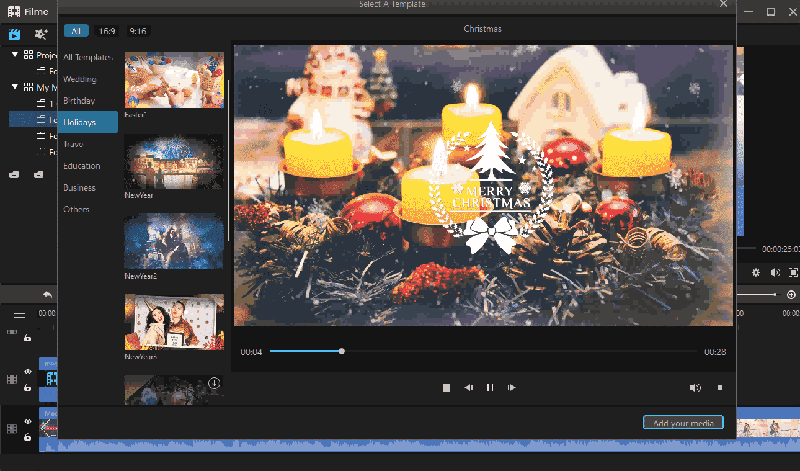
Step 1: Add Your Clips to Filme
For the starting, you will have to add clips that you want to edit. If you have one single raw clip, you can also add that and start your editing process. For adding the media, there is a black and white icon on the top left corner of your screen; press it and select all the videos that you want to combine and edit.
Step 2: Edit However You Want
After selecting the clips, you can start up with the editing process. You can add as many transitions as you want and as many that you think are suitable. You can use filters, video modes, or templates to do the editing. There are many in-built filters, templates, etc., or you can make your own too.
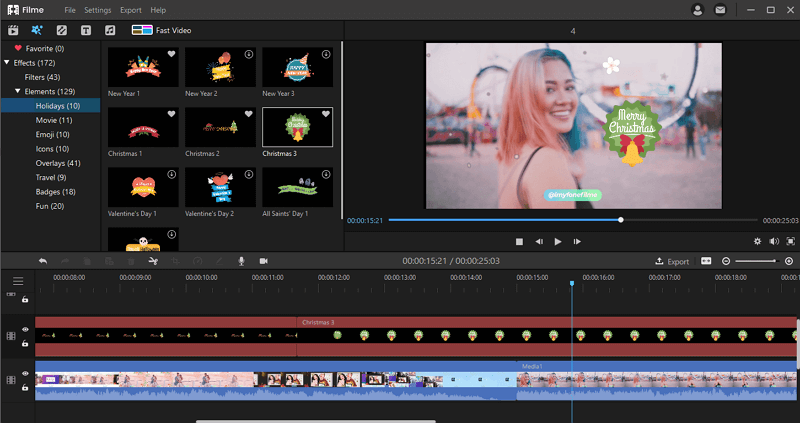
Step 3: Add Audio
After getting done with the editing, you can come to adding music to the video. There are many in-built audios in Filme, but if you want to use something of your own, you can import the media too and add it to the background. An icon for the music is present in the toolbar. Click on it, and you can use the audio, or you can add more music from your computer's library.
Step 4: Add Writing
This is not a necessary step, but if your video needs subtitles or any other text, you can write it and add it to your video through Filme. You can use this software to add credits too. There is a text button too on the toolbar. Press it, and now you will be able to write whatever you want to.
Step 5: Save
The last step is the saving part. You can now save the final product of your editing by clicking on the save button. You can also share it with your friends and family through social media or email.
iMyFone Filme
Create Your Christmas Videos with Best Video Editor!
Download Now