The video intro plays an important role in engaging the viewer at first glance. It leaves an impression and creates an impact. Thus, it is critical to have an awesome intro for videos.
Whether you have created intros before or not, this article will help you create mesmerizing intro videos. We have shortlisted the top 15 video intro makers to make everything simple and easy. You can easily select the best intro maker for your needs. Let's start the discussion.
-
Part 1. Awesome Video Intro Maker for Free and Paid
-
2. Renderforest
-
3. Canva
-
4. Biteable
5. Animaker
-
6. Promo
-
7. Placeit
-
8. Crello
9. Videobolt
-
10. Visme
-
11. Panzoid
-
12. Videocreek
13. Picmonkey
-
14. Tube Arsenal
-
15. Adobe Spark
Awesome Video Intro Maker for Free and Paid
1) iMyFone Filme [Most Recommended]
iMyFone Filme is an all-in-one video editor that can be used to create any type of video you need. It has all the basic and advanced tools that can help you create a stunning video.
You can also create a catchy intro using Filme. It has a wide range of animated templates that you can use for your intro. You can also create an intro from scratch. You just need to add the desired media, effects, text, filters, sound effects, music, and everything you like.
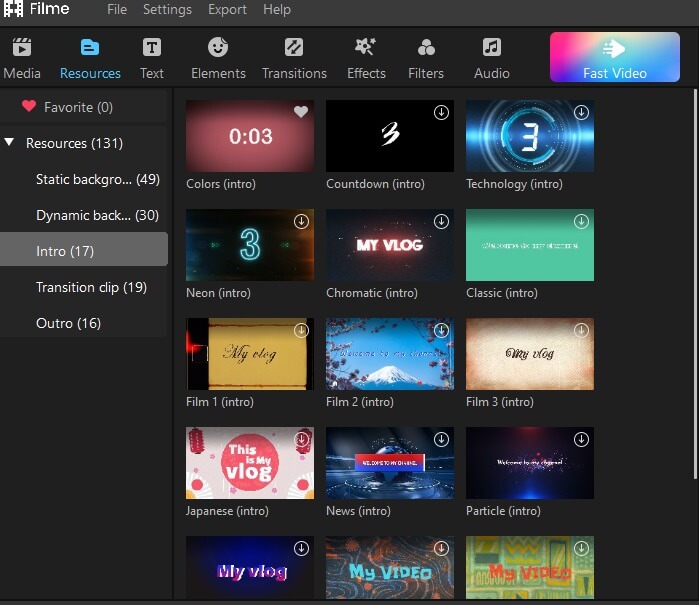
The best part is that Filme has a vast library for effects, filters, transitions, stickers, sound effects, music, and text styles. You can also record your voiceover for the intro or change its voice using the voice changer.
Filme gives you full control, and you can create an intro according to your imagination. It does not limit your creativity on templates and limited customizations. You can do whatever you want and create a mesmerizing intro to wow your viewers.
Price:
You can download Filme for free and use all its features; however, there will be a watermark in the video. You can purchase its premium plan if you want to remove the watermark.
| Plan | Price |
|---|---|
| Monthly | $29.95 |
| Yearly | $39.95 |
| Lifetime | $79.95 |
2) Renderforest
Renderforest is an online video maker and YouTube video intro maker, and you can create awesome YouTube intros using it. It is an awesome video intro maker to make your videos more appealing. There are 10+ categories and hundreds of templates for creating intro videos. You can easily select a suitable template from its vast collection.
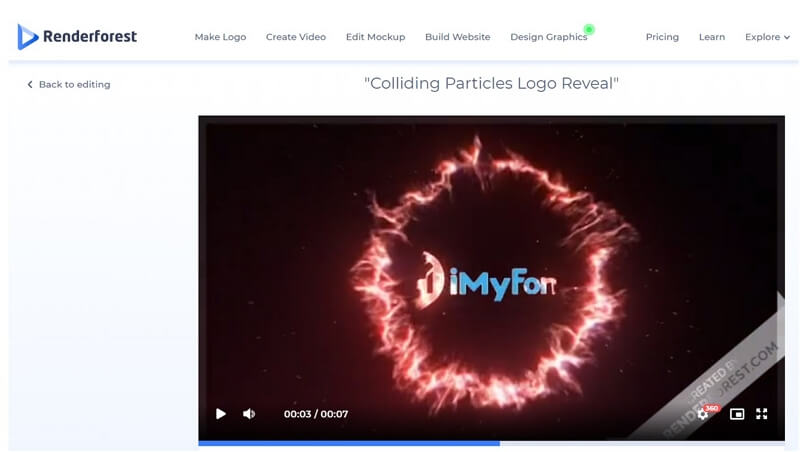
The customization of templates is pretty simple. In the first step, you need to add a logo and edit text. Then you need to select the style and music. Your intro video is ready. Renderforest also has a massive library of music, and you can add any track with one click.
Price:
| Plan | Price |
|---|---|
| Free | $0 |
| Amateur | $9.99 |
| Pro | $19.99 |
3) Canva
Canva is a very extensive graphics tool that can help you make stunning graphics of any kind. You can make video intros, posts, videos, flyers, pamphlets, resumes, and almost anything that needs graphics.
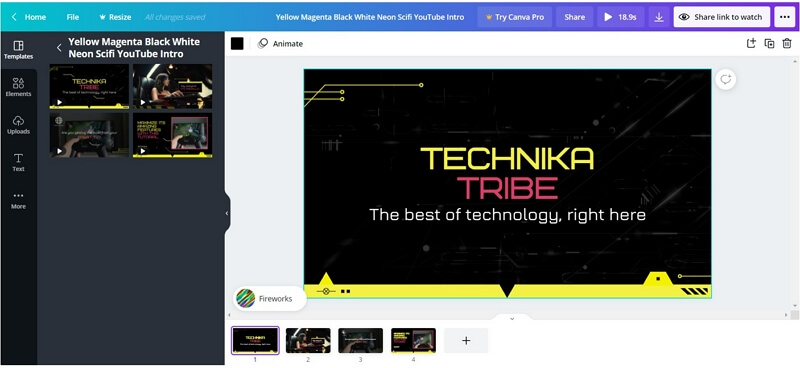
Canva has pre-made templates for creating intros. The templates are just ready to be used, and you only need to customize everything according to your needs. Whether you need a logo animation, slideshow, collage, or any type of intro, you can make it with Canva. You can search for a suitable one, but if you can't find one, you can start with a blank template and create everything from scratch. Moreover, it has its own stock media, so you can use anything to create a perfect intro.
Price:
It has a free plan that has limited features, but it is more than enough for various purposes. The Pro plan is available for $119.99/year.
4) Biteable
Biteable is a famous web-based tool for creating instant videos. You can create intros for your YouTube, Facebook, Linked In, or any other social platform. It is an animated video intro maker, and you have access to a few animated intro templates that you can use to save time.
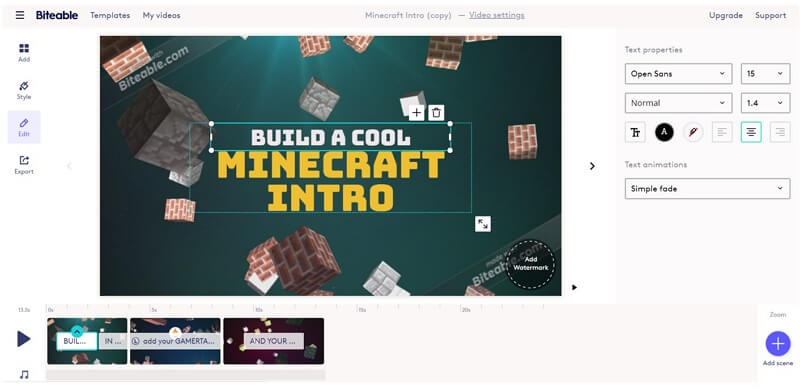
After selecting a template, you will be in the video editor, and you have complete control over creating a stunning video. You can adjust the animation and effects. You can change the background, text, media, or anything you like. It also has a library for backgrounds, animations, icons, text, infographics, and everything you need. Thus, you can create an intro of your choice.
Price:
| Plan | Price |
|---|---|
| Free | $0 |
| Plus | $19 per month |
| Ultimate | $49 per month |
5) Animaker
Animaker is the best online animated intro video maker. If you need an animated intro, you cannot find a better online tool.
It has a massive library of intro templates that are suitable for different niches and purposes. You can also use its blank template and design anything you like. You can create a perfect intro for your YouTube channel.
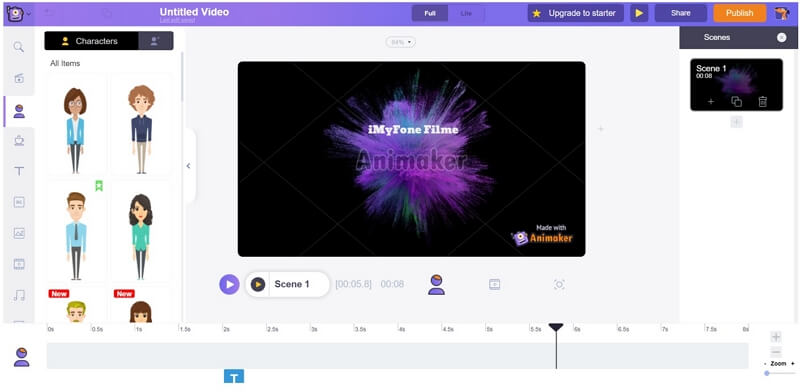
It also offers you a wide range of animated characters/avatars that can be used in the intros. You can use its library for images, music, text, videos, shapes, and effects. You will find almost everything you need.
The best part is that it is a user-friendly tool, so you can easily create an awesome intro like a pro.
Price:
| Plan | Price |
|---|---|
| Starter | $19 |
| Pro | $49 per month |
6) Promo
Promo is a video maker for creating business videos, advertisements, promos, and social media posts. You can also create intros for videos using this amazing online tool.
It has a few templates available for different types of intros, including gaming, DIY, food, fashion, music, technology, and home décor. It is perfect for creating intros for YouTube channels and social media videos.
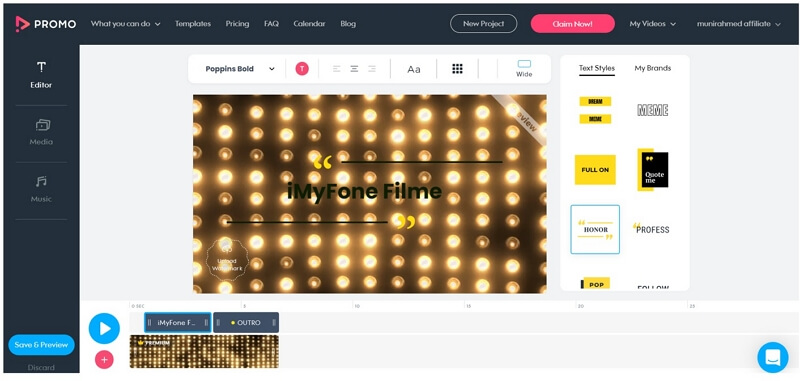
Once you select the desired template, you can edit text, add music, and add media files. It is pretty simple and perfect for beginners. It requires minimal edits, and your video will be ready without any hassle.
Price:
| Plan | Price |
|---|---|
| Starter | $12 per month |
| Business | $29 per month |
| Agency | $99 per month |
7) Placeit
Placeit has one of the biggest collections of intro templates. It is an online tool, and you have access to its thousands of templates that can be used to create intros without any hassle. It has a huge variety, and you can create almost any intro.
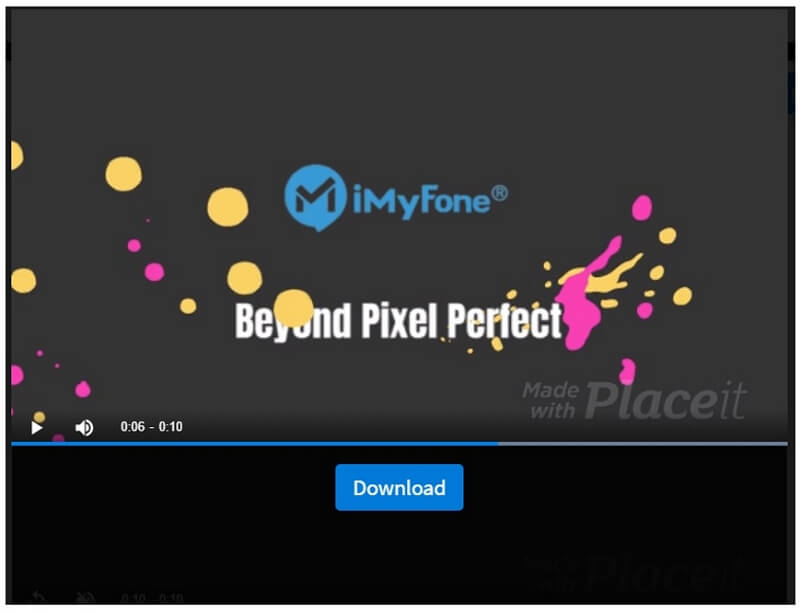
Creating an intro using Placeit is pretty simple and quick that you will love to create a new intro for every video. Just select a template and customize it; your intro will be ready within 5 minutes, and if you use it regularly, it won't take more than 3 minutes.
In logo intros, you need to upload your images, select the color, edit text, and your intro is ready.
Price:
You can get an unlimited subscription to Placeit for $14.99 per month.
8) Crello
Crello is an excellent online video maker that can save your time by creating quick videos. It has a wide range of templates available.
The commendable feature of Crello is that it has everything you need. You can add music, photos, videos, animations, background, text, color pallets, and everything. You can customize your intro in a few seconds. Moreover, you can place the objects on the video in any position; the templates do not restrict to select predefined positions. You can implement your own creativity.
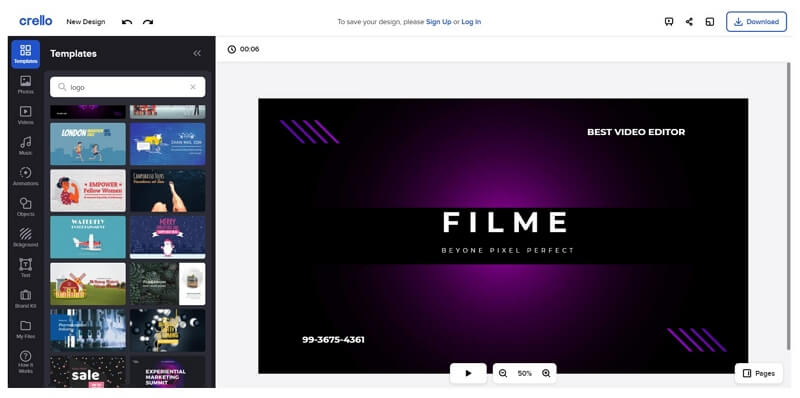
It does not have enough customization and editing features, but it is more than enough for creating a basic intro within a few minutes.
Price:
| Plan | Price |
|---|---|
| Free | $0 |
| Pro | $7.99 per month |
9) Videobolt
Videobolt is a perfect choice for creating stunning logo intros. It has different categories of templates for logo templates, so you can choose anyone according to your niche. It has 2D, 3D, minimalist, glitch, glow, cinematic, and other types of logo intros.
You only need to select your logo, tagline, and audio. Your video will be ready within a few minutes.
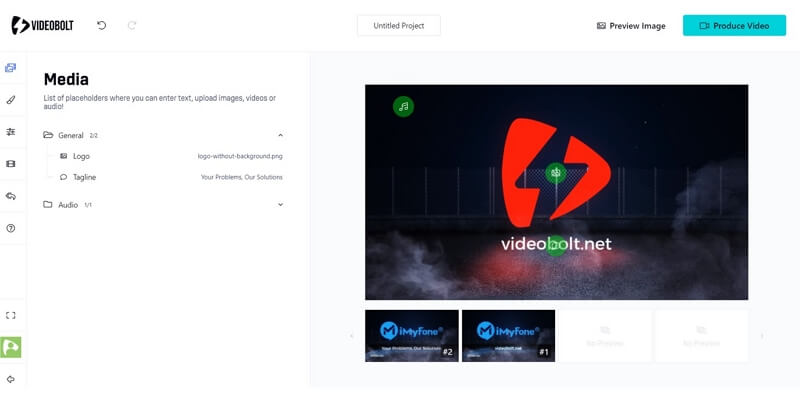
If you are looking for a video creator that can offer you tools and customization features, this is not for you. You can go for other tools in this article.
Price:
| Plan | Price |
|---|---|
| Basic | $5.99 per month |
| Plus | $16.99 per month |
| Unlimited | $24.99 per month |
10) Visme
Visme is a commendable online video maker that can save you a lot of time and help you create your mind-blowing intros.
It offers a wide range of templates that can be used to create intros for businesses, companies, conferences, startups, marketing, YouTube channels, or any other purpose. If you can find a suitable template, you can customize it; otherwise, you can pick a blank template and design it according to your imagination.
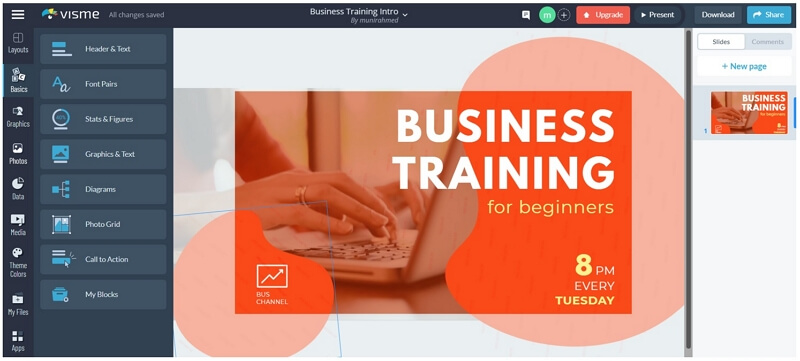
Your intro will be ready in a few minutes. The best part is its tools that you won't find in other online video makers. It offers different types of graphics for figures, stats, images, and animations. You can make a perfect intro using its exceptional tools and library.
Price:
| Plan | Price |
|---|---|
| Free | $0 |
| Personal | $15 per month |
| Business | $29 per month |
11) Panzoid
Panzoid is perfect for those who are looking for vintage intros. It has got some awesome templates that will take you back to the past. It is one of the best vintage intro makers because it has got exceptional tools and editing options.
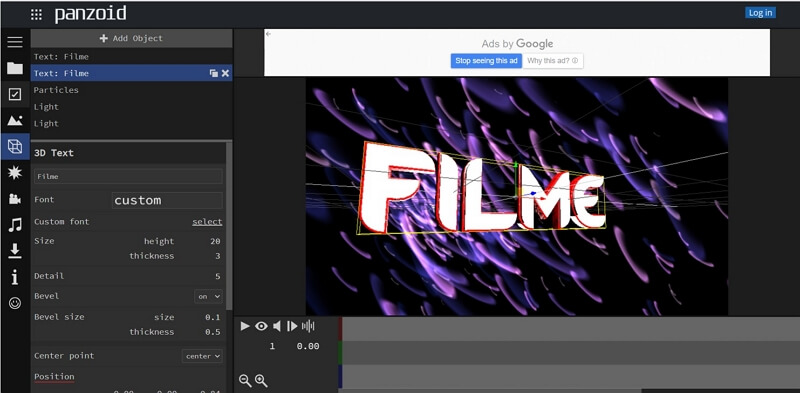
It has a clip maker that helps you customize the templates. The unique feature of this video maker is that you have a 3D world where you can design an intro according to your needs. You can also add images, effects, and music.
Price:
| Plan | Price |
|---|---|
| Starter | $1.99 |
| Creator | $7.99 per month |
| Pro | $11.99 per month |
12) Videocreek
Videocreek is suitable for making different kinds of intros. You can create intros for gaming, YouTube channel, Facebook video, or any other purpose. From logo reveal to exceptional animations, it has got every type of template.
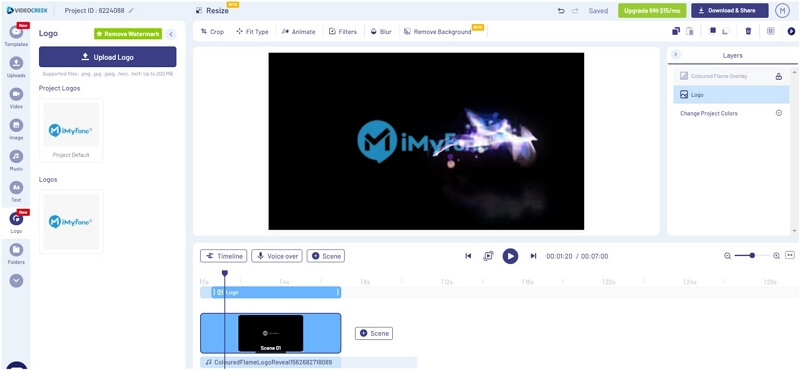
The templates make everything quick. All of them are professionally designed and can help you create a pixel-perfect intro in no time. They are suitable for intros, so you just need to add media and customize other things. It also has a huge stock library for adding media to the intro.
Price:
| Plan | Price |
|---|---|
| Free | $0 |
| Business | $15 per month |
| Unlimited | $30 per month |
13) Picmonkey
You might be familiar with Picmonkey. It is a well-known online image editor that professionals love to use. You can make fantastic images according to your requirements.
It is an image editing tool, so you cannot create an intro directly. First, you can create several images and then join them together using a video editor. You can add photos, videos, and graphics in its editor. It has some amazing text layouts that can catch the attention of the viewers. You can also add effects, textures, frames, and touch-ups.
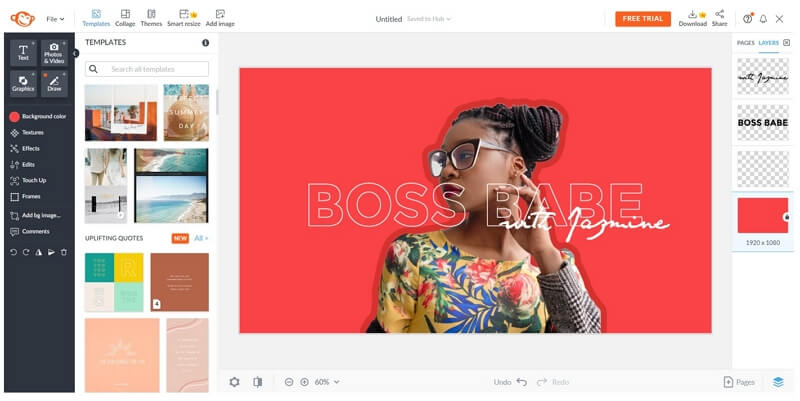
Most importantly, it allows you to create layers in an image. You can create stunning images that can help you make an excellent intro. You can use Filme to join the images you have created. Filme can also help you create an amazing slideshow for the intro.
Price:
| Plan | Price |
|---|---|
| Basic | $7.99 |
| Pro | $12.99 per month |
| Business | $23 per month |
14) Tube Arsenal
With Tube Arsenal, you can create video intros for YouTube channels or social media pages. Usually, online intro makers only have a few templates, but this one has hundreds of templates just for creating video intros. It can make video intro easily.
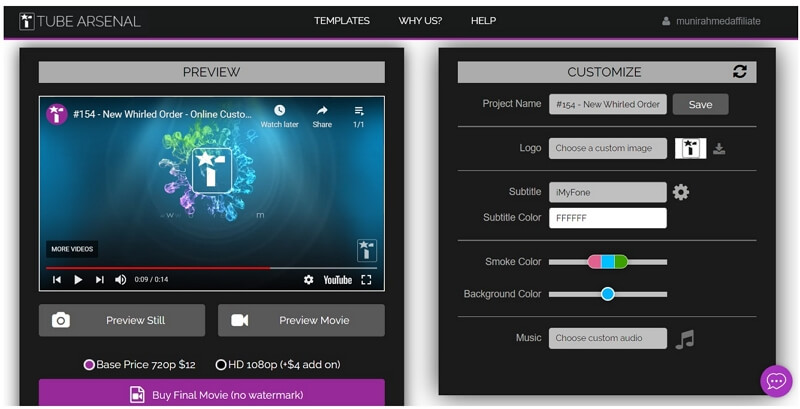
You can select a template, and after that, it allows you to make some basic changes. You cannot edit it as you like. You can only change the logo, text, color, and music. It is a very basic tool but perfect for creating amazing intros.
Price:
The price for a 720p intro is $12 and 1080p intro is $16.
15) Adobe Spark
Adobe Spark is one of the simplest online intro makers. It has some excellent templates for creating a logo intro. You can pick any template and adjust the image and text in it. You can also create an intro from scratch using a blank template.
Adobe has a vast library of photos, design assets, backgrounds, icons, and text styles. You can customize everything as you like.
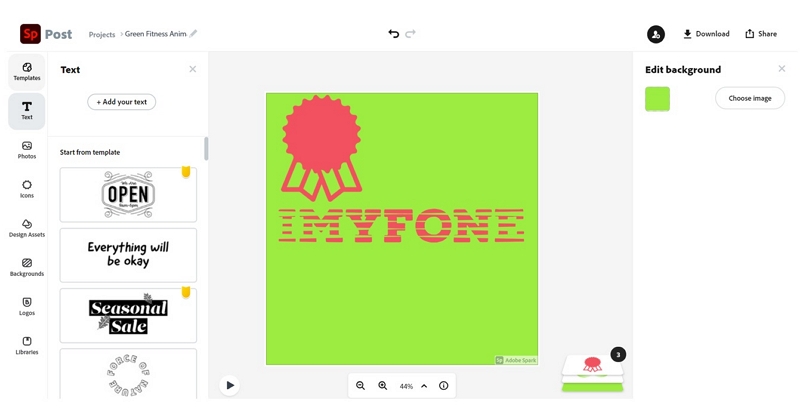
You can easily create an intro within a few minutes. But keep in mind that it is a very basic and simple tool, so you cannot expect an exceptional intro from it. It can only make basic intros.
Price:
| Plan | Price |
|---|---|
| Free | $0 |
| Individual | $9.99 per month |
| Team | $19.99 per month |
FAQs
1. How do I make a video intro?
Creating a stunning video intro is pretty easy. Follow the given steps.
step 1 Download Filme from this link. Install it on your computer and launch it after installation.
Step 2: Go to File and create a new project. Now, import videos, images, logos, or anything else you want to add to your video.
Step 3: Drag the videos and images to the timeline. Now, you are ready to edit the video.
Step 4: Apply effects, text, filters, transitions, stickers, GIFs, or anything you like. You will find all these in the top toolbar.
Step 5: You can also add music and sound effects to the videos
Step 6: Once the video is ready, click on the Export button and save your video.
2. How can I make a free video intro maker online without a watermark?
Almost all online tools leave a watermark on videos. However, there are some tools that offer intros without watermarks. You can use Canva; it has some free templates that you can use to create an intro without watermarks.
3. What is the best video intro maker?
We recommend Filme and consider it as the best intro maker because it allows you to create an intro according to your imagination and needs. It offers many templates, but you are not limited to them. You have a complete video editor where you can play with tools and create a mesmerizing intro using effects, transitions, text styles, and other tools of the video editor.
Conclusion
We have shared the top 15 intro makers in this article. You can select any video intro maker you like. Keep in mind that most of these are online tools, and they have some limitations. You do not have complete freedom to create a video intro of your choice. Therefore, we recommend iMyFone Filme. It is the best video editor for desktops, and you can create mesmerizing and catchy intros without any hassle. Using its advanced tools, you can create an intro that will leverage your videos and help them stand out from the crowd.































