You may hear the word "TTS" a lot but you don't know what it means. This blog will give you a detailed answer to one question: What does tts mean in texting?
TTS was a significant technological breakthrough that dramatically changed the way we live. We'll explore its history, how it works, and how it can be used. We will also recommend a great TTS tool for you. Scroll down and keep reading! I'm sure you'll find something helpful for you!
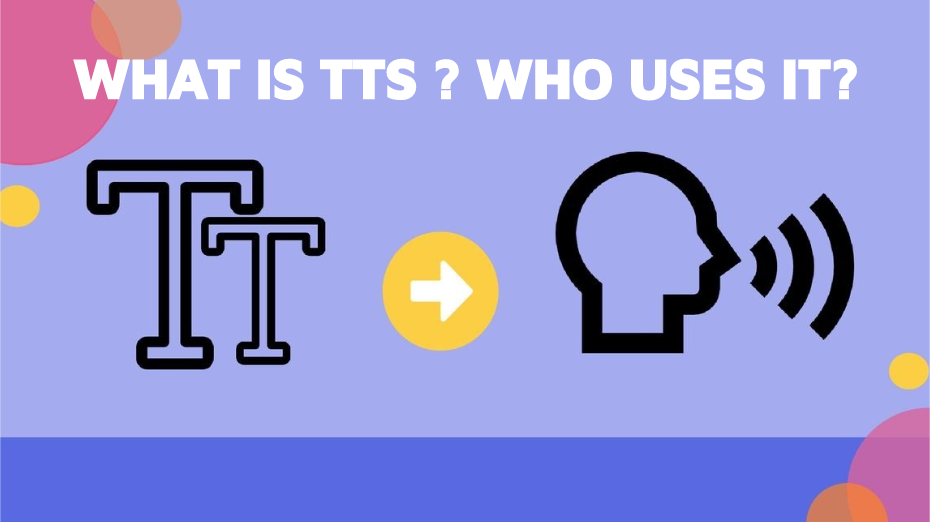
Part 1. What Does TTS Mean in Text?
TTS stands for Text to Speech. Simply put, text-to-speech (TTS) technology is software that turns written text into spoken words. It goes by different names like text-to-speech converters, TTS engines, or TTS tools, but they all do the same thing.
Imagine a tool that can read any written text aloud, for people who need to make audio quickly or who have visual or reading disabilities. This is where text-to-speech (TTS) technology comes in.
Part 2. Development of TTS Technology

The history of Text-to-Speech (TTS) technology dates back to the mid-20th century. Early TTS systems had limited functionality and poor speech quality, often producing only monotonous mechanical audio.
In the 1980s and 1990s, as computer performance improved and speech synthesis algorithms improved, the sound quality and naturalness of TTS began to improve significantly, leading to a wider range of applications, such as voice assistants and voice navigation systems.
With the popularization of the Internet and the rise of mobile devices, the application of TTS technology has been further expanded. In the early 2000s, the speech quality and naturalness of TTS began to approach the expression level of human speech.
In recent years, with the rapid development of AI technology, TTS has made great progress. It not only produce high-quality, natural and fluent speech, but also mimic different speech styles and emotions. This makes TTS technology play an increasingly important role in virtual assistants, smart speakers, audiobooks and other fields.
Part 3. How Does Text to Speech Work?
TTS views the text you gave it. But it is not human, how does it "see" and "read"?
It uses something called an algorithm.
Text to Speech Algorithm
-
Text Analysis: The input text is analyzed for punctuation, sentence structure, and word pronunciation.
-
Linguistic Processing: Rules and algorithms interpret the text, considering grammar, syntax, and semantics.
-
Text-to-Phoneme Conversion: Words are converted into phonemes, the basic sound units of speech.
-
Add Expression: Rhythm, intonation, and stress patterns are generated to make the speech sound natural and expressive.
-
Speech Synthesis: Phonemes and prosody information are combined to generate the synthesized speech output.
These steps collectively form the TTS algorithm, which relies on linguistic knowledge, data processing, and speech synthesis techniques to produce spoken output from written input.
Part 4. Who Uses TTS: 8 TTS Use Cases
1. Video Creators - TTS voiceover
Part of the job of a video creator is to create voice-over audio. It takes up a lot of their time. TTS voice over technology is a great way to save them valuable time while giving their videos more voice possibilities.
2. Students
Many learners retain information best when they see and hear it simultaneously. Science suggests that incorporating auditory methods can enhance information retention. If nothing else, TTS makes proofreading more manageable.
3. Busy Readers
TTS technology can read lengthy articles or recipes aloud, allowing you to multitask while cooking, driving, exercising, or cleaning.
4. Mature Readers - Read Out Loud Text to Speech
Older adults may prefer to avoid straining their eyes to read small text on a smartphone. TTS technology can help alleviate this issue.
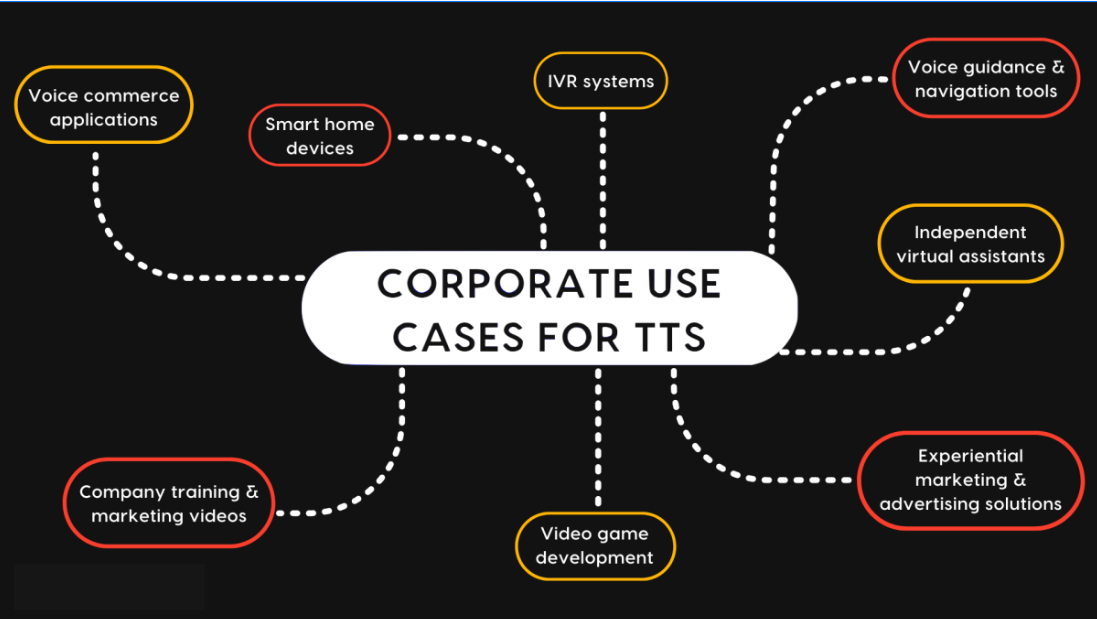
5. Readers With Visual Impairments or Light Sensitivity
Not only older adults, but also individuals with visual impairments or light sensitivity seek to avoid eye strain from screens. For those sensitive to light, TTS enables greater productivity on days when screen glare is overwhelming. Text-to-speech provides a safer alternative for consuming written content without the need to stare at a screen.
6. Language Learners - TTS Accents
Studies show that TTS aids language learning by providing pronunciation and accent practice. VoxBox is an international TTS software, featuring over 77 languages and more than 3200 voices, all based on native speakers.
With VoxBox, foreign language students can get a feel for pronunciation and accents.
7. People With Severe Speech Impairments
TTS-driven devices empower those with speech impairments to communicate verbally. Stephen Hawking, who suffered from ALS, and also renowned film critic Roger Ebert were among the most well-known users of SGDs using TTS technology.
8. Proofreader
TTS can be used as a proofreading tool to "listen" to written documents, helping users identify errors, awkward phrasing, or missing words that may not be caught by visual inspection alone.
Part 5. The Best TTS Engine with Custom TTS Voice Recommended
VoxBox - The Best Text to Speech Reader & AI Voice Generator
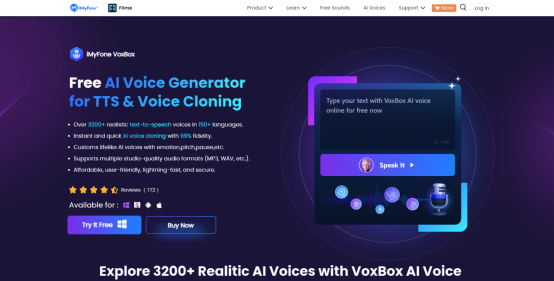
Key Features
-
Provide 3200+ voices in 77+ languages for TTS applications.
-
Access to 100+ accents, let users generate audio with more regional and personal characteristics.
-
Voice cloning feature allows you to do voice overs with the celebrity voices you want, like Trump's voice.
-
Automatically extract text from multiple formats of file: DOC, PDF, JPG, PNG, TIFF, etc.
-
Quickly convert text to speech, perfect for youtubers, audiobook narrator and other users
-
The most coolest thing is that VoxBox can even generate freestyle rap according the text you type in.
-
Details adjustment: Pause, Pitch, Speed and Emphasis to perfect the voice overs. You can even add emotions.
Use VoxBox to Make Text to Speech - Take PDF TTS as an Example
Step 1: Download and install VoxBox.
Step 2: Click “Text to Speech” from the menu on the left.
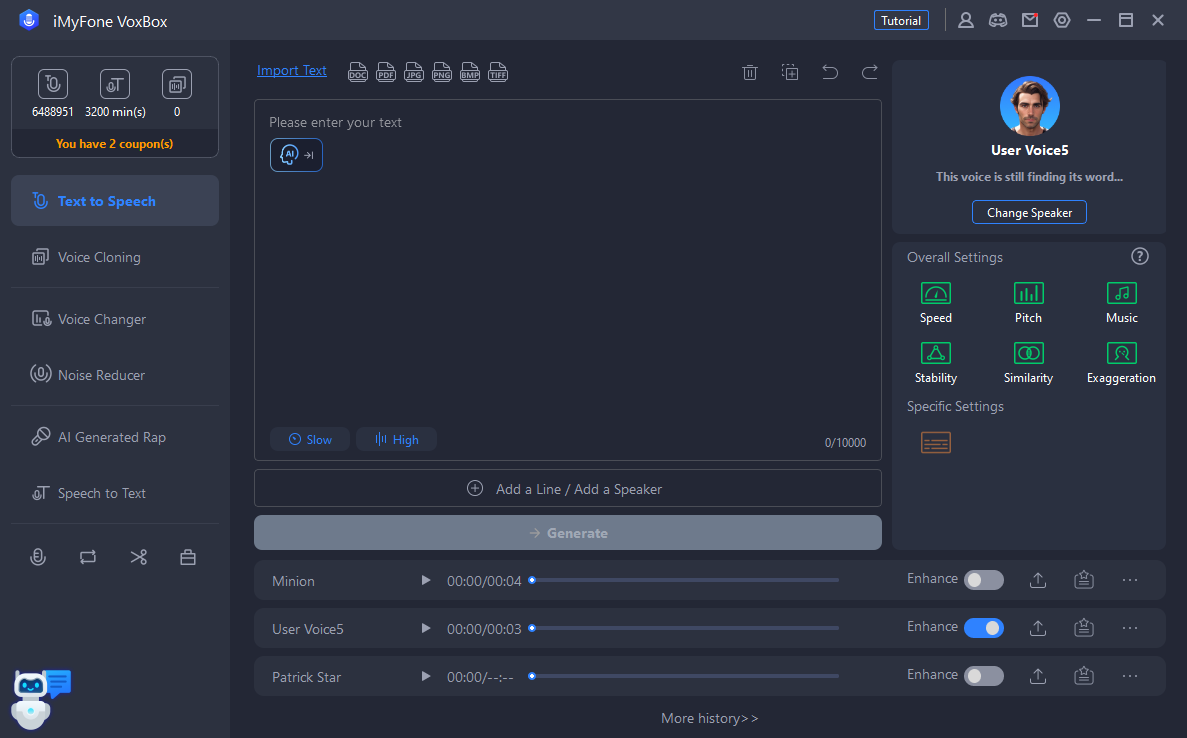
Step 3: Click “Change speaker” on the right to select a voice for your TTS.
Step 4: Choose “PDF” and Upload the PDF file. VoxBox will extract the text.
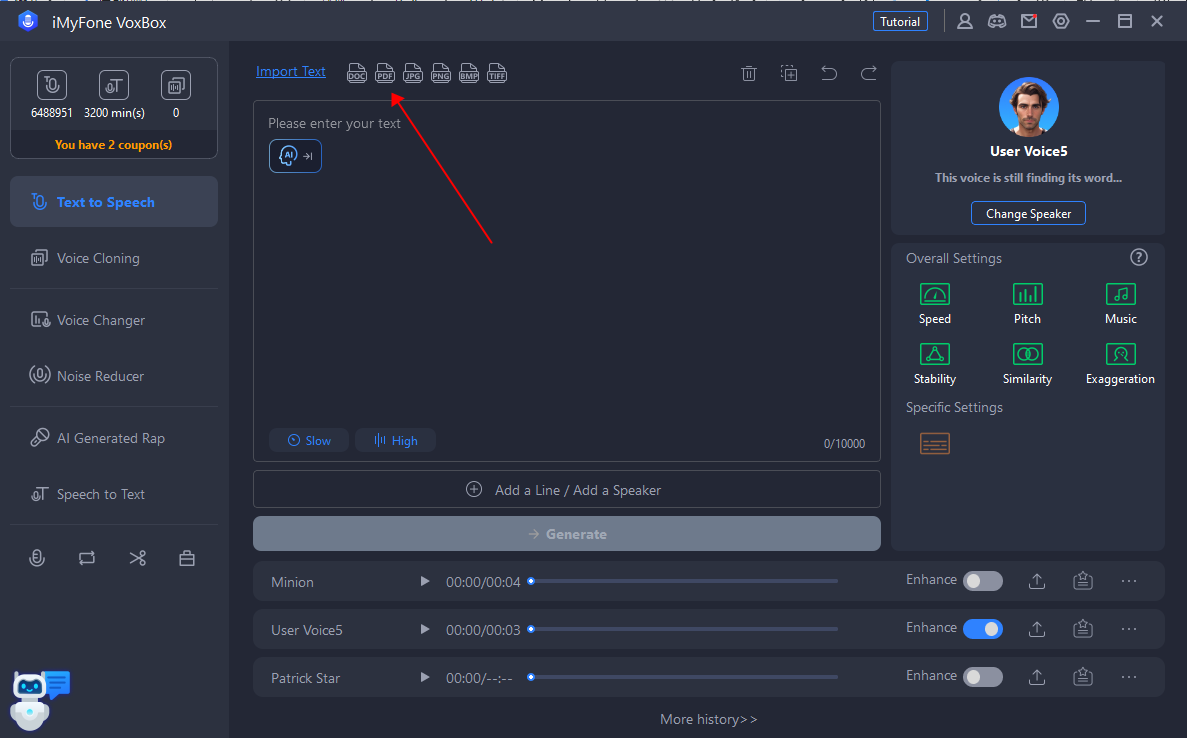
Step 5: Hit on “Generate” to convert your text into speech. Then you can download it.
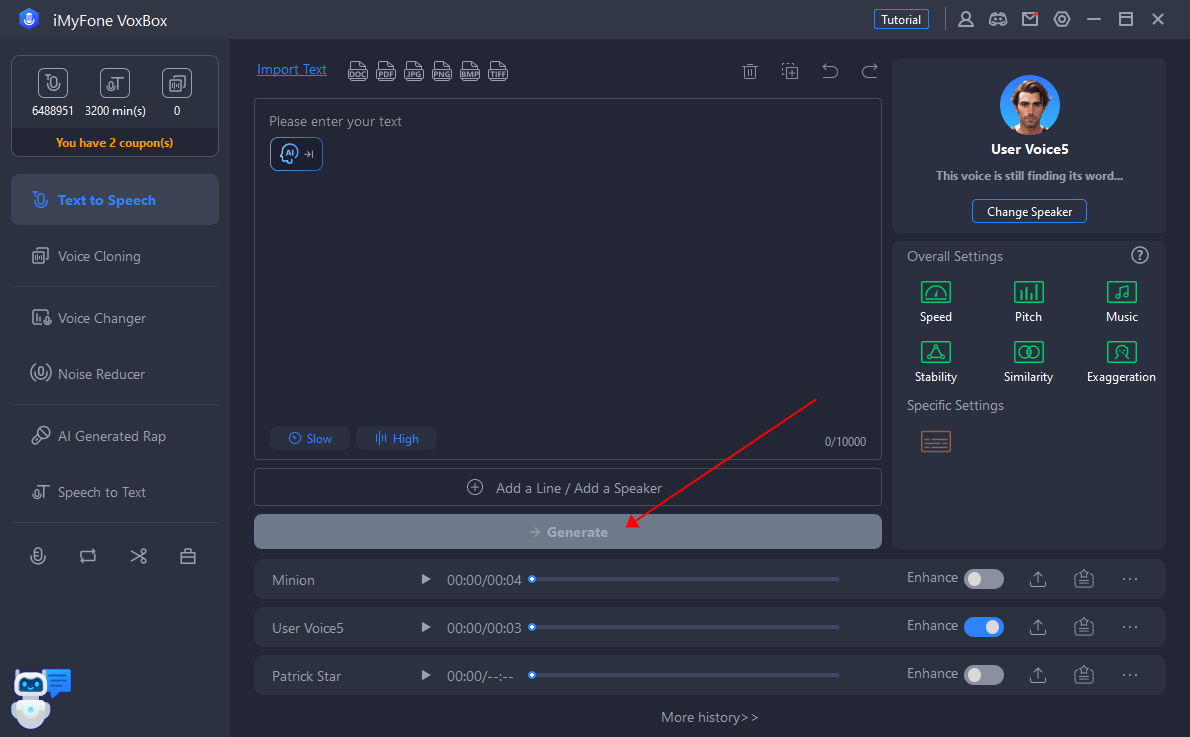
Part 6. FAQs about TTS Meaning and Uses on Common Platform
1. How to send TTS on Twitch?
Users can do TTS on Twitch in 2 primary ways: via Streamlabs or StreamElements, which are two platforms that most streamers use.
Set up TTS on Twitch using Streamlabs
- Add an Alert Box source to your stream in Streamlabs Desktop.
- Sign in to your Twitch account on the StreamLabs app.
- Click on “Alert Box”, choose “Donations”.
- Click on the "text to speech" in the drop-down menu to access the settings and enable it.
Use TTS on Twitch via StreamElements
- Sign in to the StreamElements and select the “Streaming Tools”. Click on “My Overlays” from the drop down menu.
- Select your alert overlay and select "edit". Then click on settings and the gear icon for the alert you want to add TTS.
- Scroll down and click on “TTS settings” to enable it.
- Copy the overlay URL and paste it as a browser source in your streaming app.
2. What does TTS mean on TikTok?
The text-to-speech (TTS) is one of the most popular editing tools that TikTok offer for social media content creators to publish their media.
3. Which is the best text-to-speech software for commercial use?
Not only for individuals, VoxBox is also suitable for businesses and studios for commercial use.
4. What text to speech do Youtubers use?
With full features, user-friendly and easy to use, VoxBox is one of the most popular text to speech converters among Youtubers.
5. How to make text to speech sing?
There are many ai text to speech apps that can make text to speech sing. And some of them have the most coolest feature that can even generate AI freestyle rap according the text you type in.
Conclusion
In this article we look at what TTS means and the best TTS Engine. We've also provided answers to questions like "how to send TTS on Twitch", "what does TTS mean on TikTok", and more. If you also want to have high quality TTS audio, try this Best TTS Engine































