Do you want to use VTuber AI voice to obtain a virtual identity for live broadcast or dubbing? If so, please read this article. We will introduce the top 4 VTuber AI voice generators and guide you on how to create your own VTuber voice for you to use online.

Listen the Vtuber AI Voice Free Generated By VoxBox Text to Speech.

Part 1: What is Vtuber?
VTuber, short for Virtual YouTuber, refers to individuals who create online content using virtual avatars or characters. These avatars are usually animated or 3D-rendered and represent the VTubers themselves. VTubers interact with their audience through live-streaming platforms, such as YouTube or Twitch, while embodying these virtual personas.

VTubers have gained significant popularity in recent years, especially in Japan, although the trend has also spread globally. Some well-known VTubers include Kizuna AI, Kaguya Luna, and Hololive Production's talent agency, which represents a diverse group of VTubers with their unique characters and personalities. VTubers often engage in activities such as gaming, singing, chatting, and hosting events, creating a virtual entertainment experience for their audience.
Part 2: Get Your Own Vtuber AI Voice with TTS Generator
1) VoxBox - VTuber Text to Speech
VoxBox is a VTuber AI voice tool, which can use Text-to-Speech (TTS) and voice cloning technology to replicate the lifelike and natural voices of renowned virtual human-like VTubers.
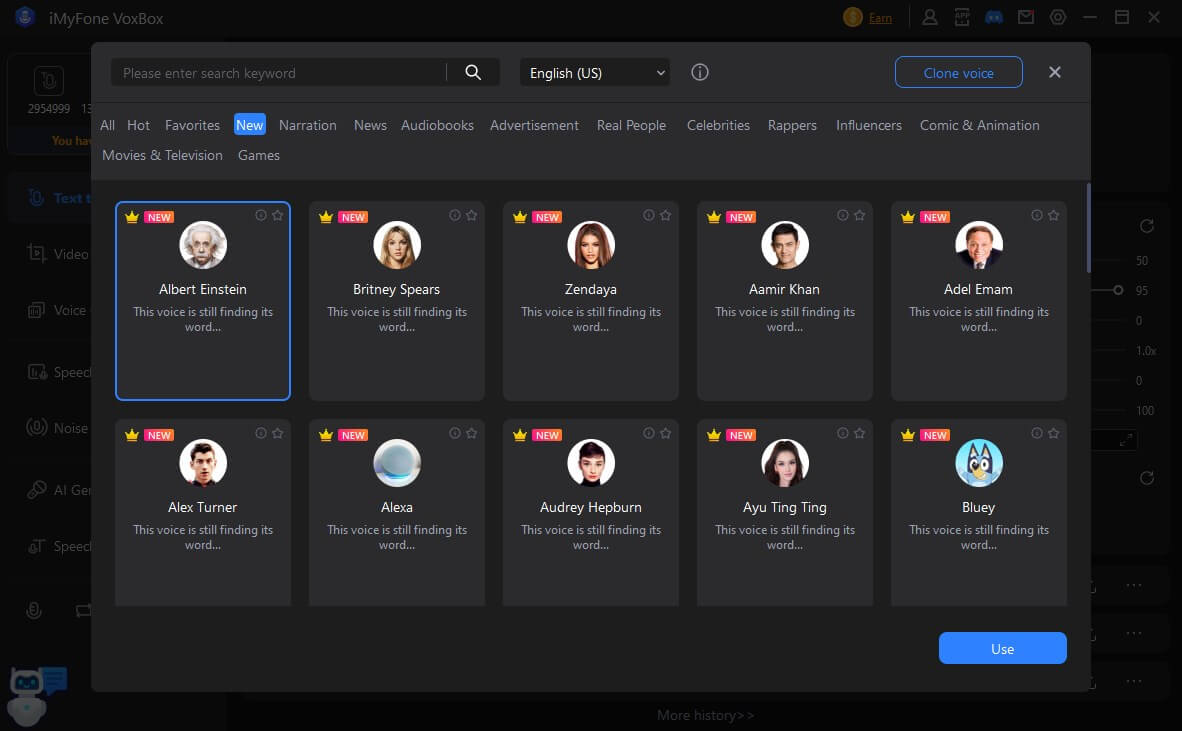
How to Use a Vtuber AI Voice Generator With TTS:
Step 1: Downlaod VoxBox and install it, then open it, and click on "Voice Cloning" you can upload the audio as the image,and then wait a mins. you can get the vtuber voice
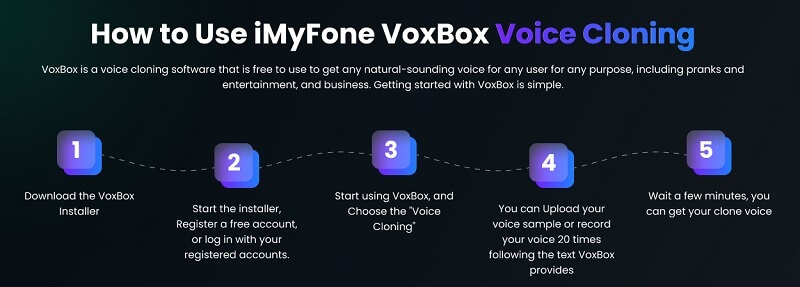
Step 2: Then select the "Text to Speech" in the left side.
Step 3: Type Vtuber voice you cloned like Pippa,Kizuna AI, or other Vtubers, and then enter text to convert.
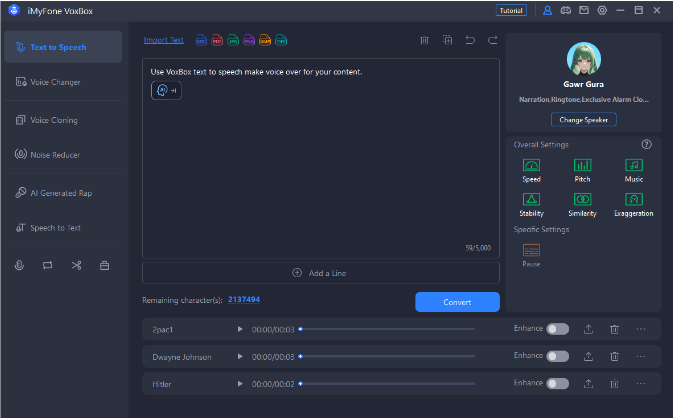
Step 4: Click the "Convert" button to export the voiceover.
Features:
-
With an expansive collection of 3200+ voices.
-
VoxBox offers various voices including rappers, YouTubers, popular characters, and even renowned figures like Biden.
-
Supporting over 100 accents across 77 languages, users have abundant options at their disposal.
-
VoxBox enables personalized adjustments to speed, pause, pitch, emphasis, and volume.
-
It can work on Wins/Mac/iOs/Android.
-
2000 characters to use VoxBox free version for text-to-speech.
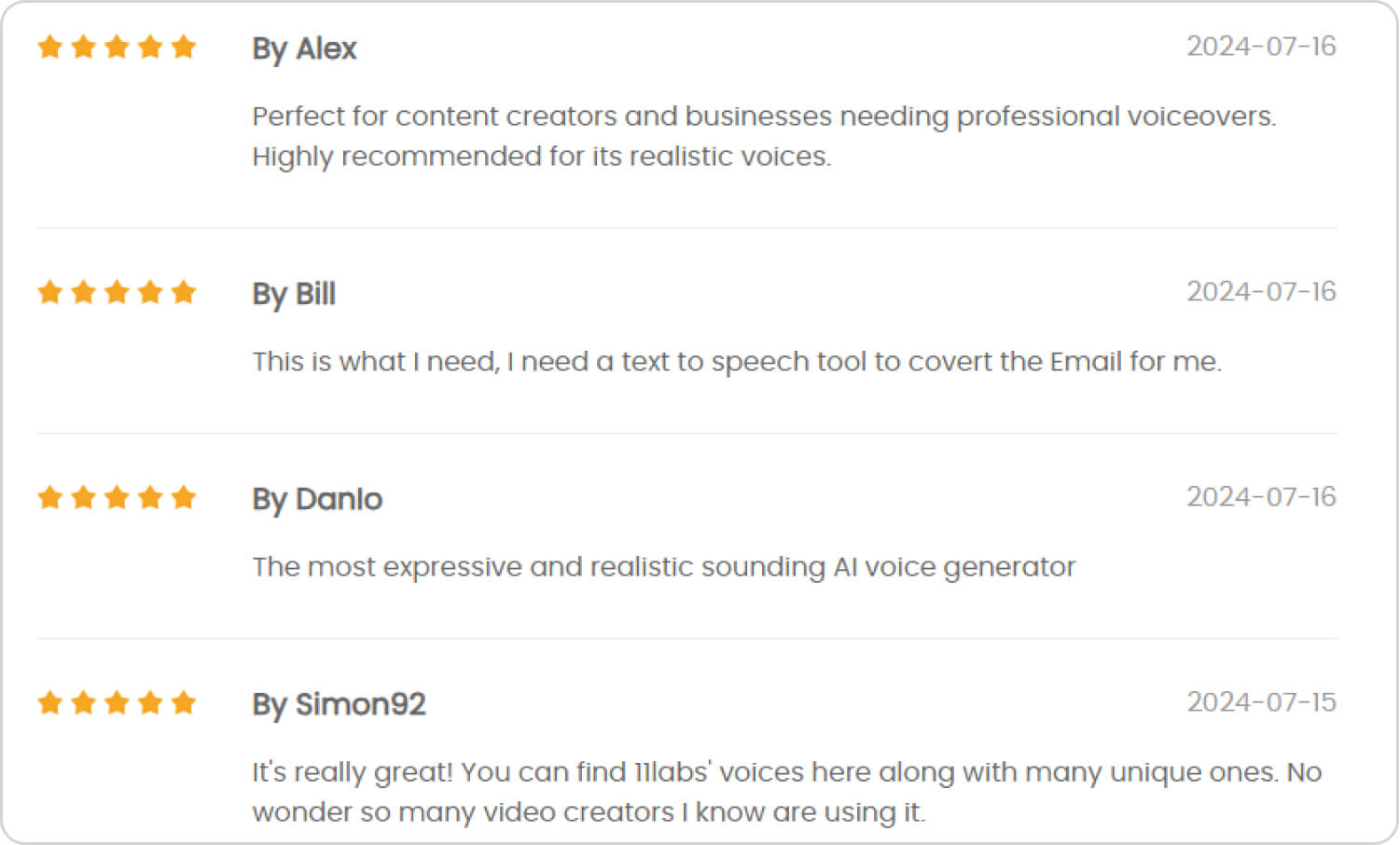
2) Typecast.ai
Typecast is an online AI voice-over generator that can be used for Vtuber AI voice generation, allowing creators to easily convert their written text into speech. With a large number of character options, such as rapper Klip Klim, podcaster Maddie, witch Sabrina or the robot character P-0150N, you can have various types of Vtuber voices.
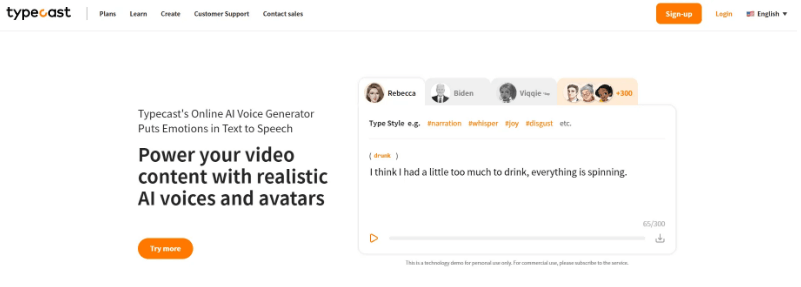
Features:
-
A vast library of voice-over actors
-
simple and easy
-
Emotional text to voice settings
How to Make Text to Speech Vtuber:
Step 1: Visit the Typecast website
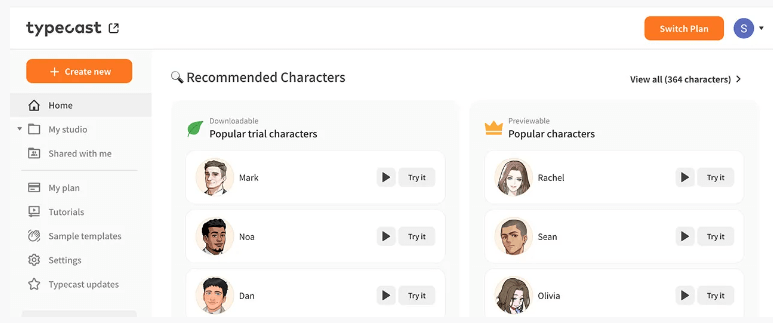
Step 2: Under Visual Type, check the box for either Virtual Human or Animation.
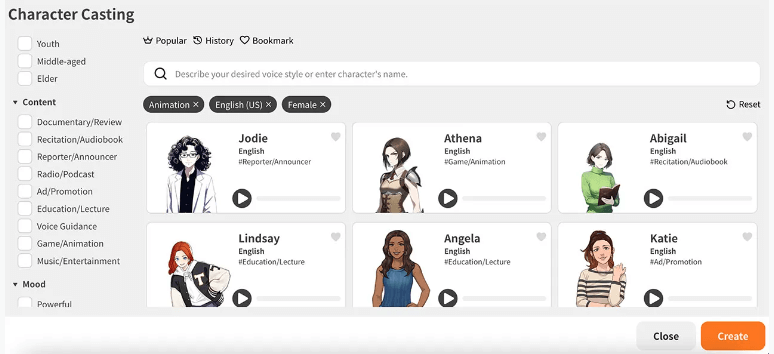
Step 3:Under Emotion, select presets such as normal, shout, cheerful and sad.
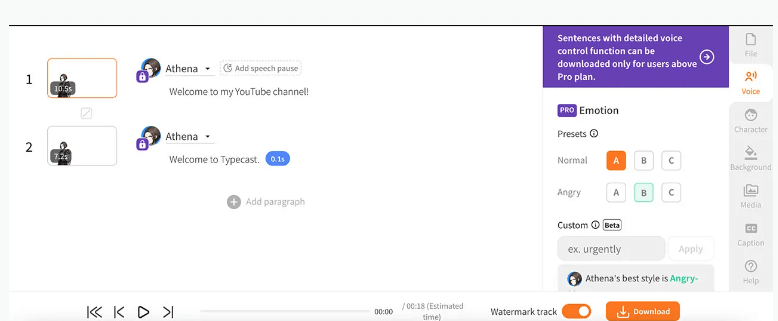
Step 4: Click the Download button from the bottom right corner. Your audio file will be downloaded to your computer.
Part 3: Transform Your Voice into AI Vtuber Voice
3) Voice.ai
Voice.ai, a VTuber voice changer software, allowing content creators to achieve their desired vocal identity during video broadcasts and chatting. With a wide selection of voice effects and a built-in background noise filter, VTubers' voices can make their conversations more interesting.
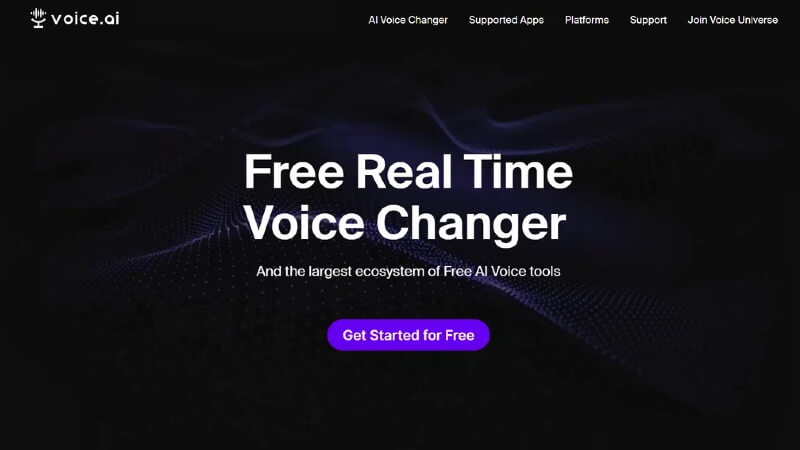
Designed for user-friendliness, Voice.ai provides professional-grade voice changing capabilities that engage audiences and empower them to access the voices of multiple virtual characters. As the popularity of VTuber continues to soar, Voice.ai has become one of the most useful VTuber AI voice generators.
Features:
-
Real-Time Voice Changer.
-
Voice Universe and Soundboard.
-
Voice Cloning.
-
Compatible with every App.
-
Easy Setup and high Performance
4) Github-Free Vtuber Voice Changer
GitHub is another voice changer to make natrual-sounding Vtuber AI voice, which is developed by Wataru Okada that provides multiple functionalities, you can change your voice online with this helpful tool.
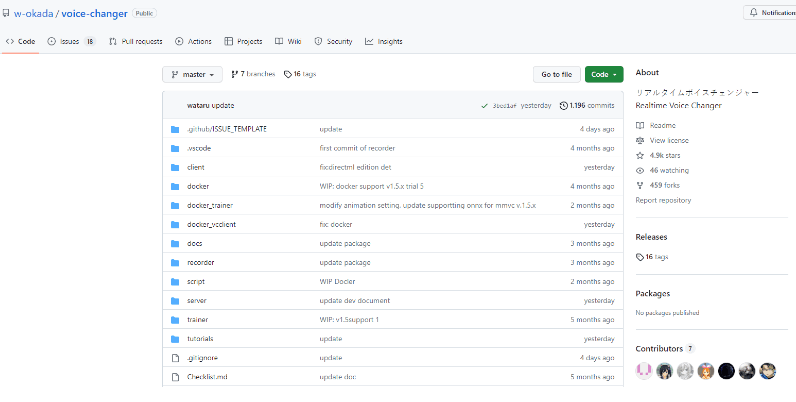
Features:
-
Standout free
-
Open-source
Steps of Free change your voice to Vtuber:
Step 1: Getting started with VTuber voice changer,You can access the voice changer tool on its GitHub page(opens in a new tab).
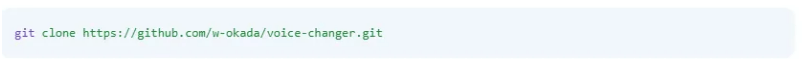
Step 2:Installing VTuber voice changer,Navigate to the cloned repository directory and run the following command:
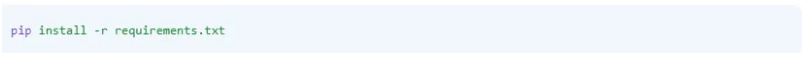
Step 3: A simple example of how to change your voice sample code, we load an audio file, change its pitch, and save the result to a new file.
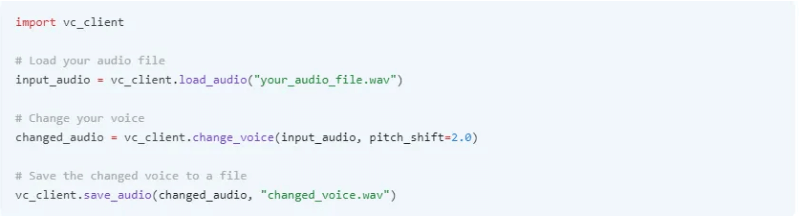
Step 4:Customizing your voice with VTuber voice vhanger
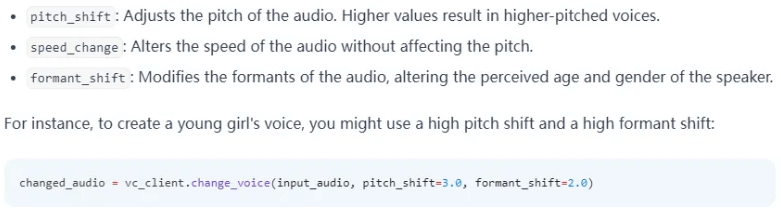
Part 4: FAQs about VTuber AI Voice Generator
How can I sound like a VTuber?
If you want the VTuber voice you prefer, it's a good method that using a voice generator or voice changer to create Vtuber AI voice. With simple steps, you will get 100 alike VTuber voice.
Where to find VTuber AI voice generator?
We have recommended four VTuber voice generators for you above for text-to-speech and voice-changing, so you are able to choose one meeting your needs and give you a great experience.
Is there a VTuber AI voice generator?
Yes, VoxBox is one of the most popular AI voice generators that provides free version to give you a try, you usually can generate AI VTuber voice with this tool on computers and phones using the accessable characters.
Conclusion
Your VTuber AI voice can help you shape your character's identity. In this article, we provide easy-to-use and free tools to help you create the perfect avatar. Entertain and engage your audience by singing, dancing, answering questions and playing games to gain more followers with VoxBox, the VTuber voice generator!































