In June 2022, TikTok introduced a new feature that allows users to convert text to speech. However, many people are still unaware of how to use this text-to-speech feature on TikTok. That's where this article comes in handy, guiding you step by step on how to use this feature to add more fun to your videos.
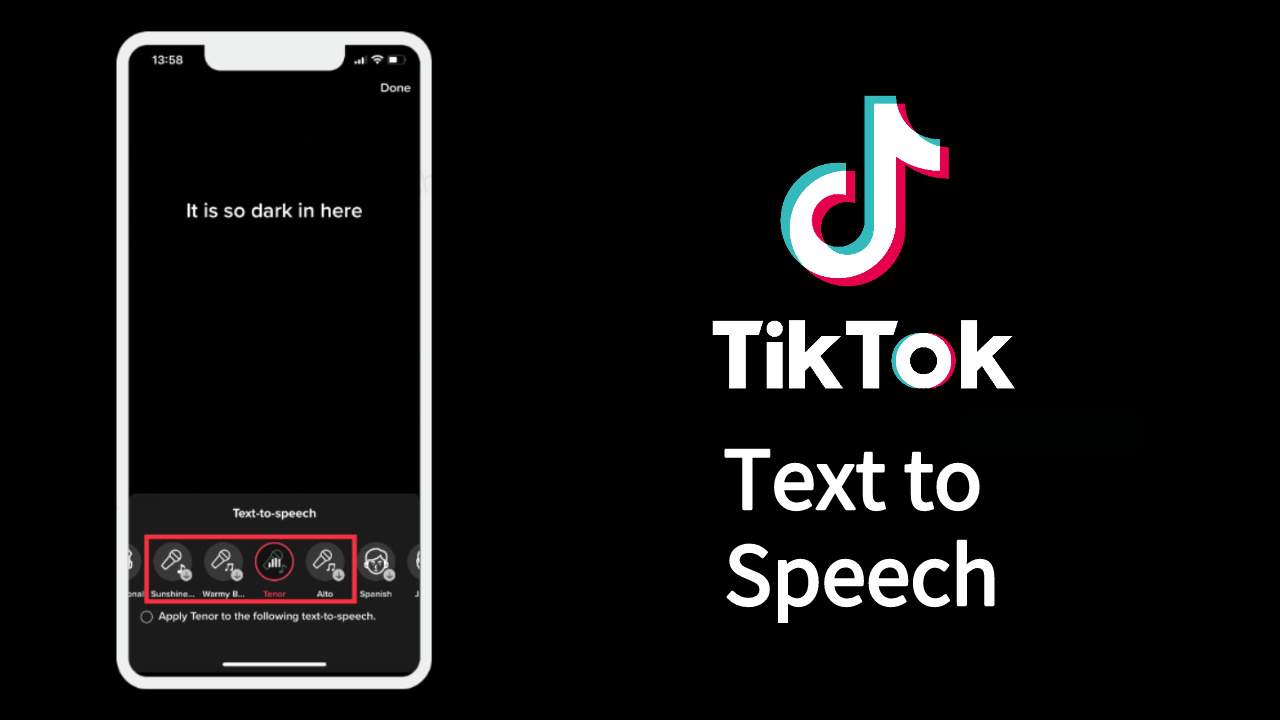
Part 1: What is Text to Speech on TikTok?
To create more engaging videos, TikTok's text-to-speech feature is a great innovation. Users no longer need to manually input text and then voice over. Now, they can simply add text to the video and use this feature to convert the text into speech.
TikTok offers various types of voices, allowing users to choose different voice modes based on the style of their videos. Good voiceovers can enhance the overall effect for the audience!
Part 2: How to Do TikTok Text to Speech?
After a brief introduction to TikTok's text-to-speech feature, the next step is to understand how to use it. It's quite simple, requiring only 5 easy steps. Let's take a detailed look at the process together.
Step 1:Open TikTok and tap the "+" button at the bottom center of the screen.
Step 2:Start recording a video or upload a video from your device.
Step 3:Tap the "Text" button on the screen to add text in TikTok.
Step 4:In the text input toolbar, you'll see a speaking head icon. Tap on it.
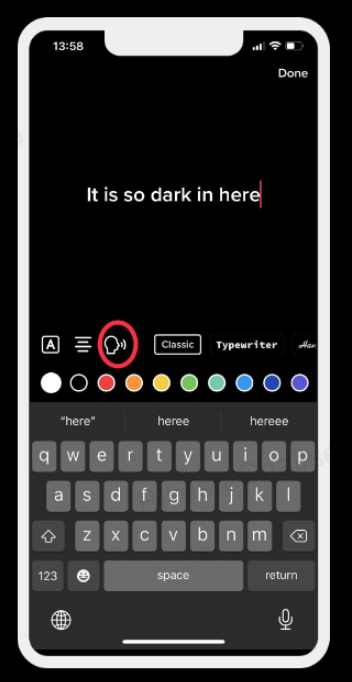
Step 5:Now you can choose from different voice effects. Once selected, upload your video to TikTok.
So, that's how you use the TikTok text-to-speech feature. Did you learn it? Is this method the best for converting text to speech in videos? Let's take a look at the pros and cons of this method below.
Pros of TikTok Text to Speech
 You can use it directly within the TikTok app, no need to download other
software.
You can use it directly within the TikTok app, no need to download other
software.
 The operation is simple with a small learning curve.
The operation is simple with a small learning curve.
Cons of TikTok Text to Speech
![]() The available TikTok text to speech voice types are limited.
The available TikTok text to speech voice types are limited.
![]() Sometimes people may only need voice without text, which TikTok cannot
provide.
Sometimes people may only need voice without text, which TikTok cannot
provide.
Many people encounter issues with TikTok's text-to-speech function not working.
TikTok's Text to Speech feature has its merits, but its drawbacks cannot be overlooked. While engaging voice can attract more viewers, TikTok offers limited voice options. Moreover, the feature often malfunctions, rendering users unable to utilize it properly. Consequently, many seek a text-to-speech software with more voice options and greater stability.
Part 3: Better Alternatives to TikTok's Text to Speech
As mentioned earlier, if you're looking for a better text-to-speech software, iMyFone VoxBox is the best choice. With over 3200 voices, it offers endless possibilities. It also supports over 150 languages. Moreover, VoxBox has the unique feature of voice cloning, which TikTok lacks. The below button can get it free.
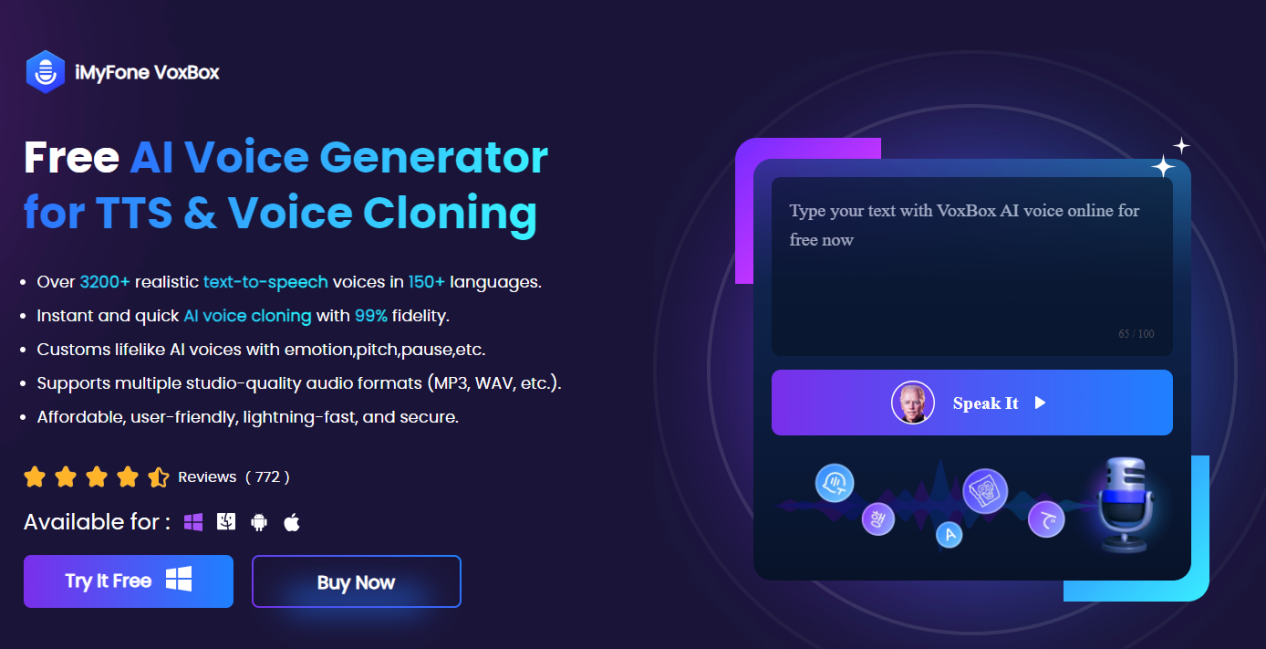
Here are some key points about why iMyFone VoxBox is a better alternative to TikTok's text-to-speech feature:
Simpler operation compared to TikTok.
More diverse and realistic voice options.
Support for over 150 languages.
Offline usage without reliance on the internet.
Sleek and user-friendly interface.
Ability to adjust voice speed, pitch, pauses, and more.
-
Gained unanimous recognition from numerous individual users and businesses.
Compared to TikTok, VoxBox is the expert in text-to-speech functionality. While TikTok requires 5 steps to convert text to speech, VoxBox can accomplish it in just three steps.
Step 1:Download and install VoxBox software by clicking the button below.
Step 2:Open VoxBox and click on "Text to Speech" in the left menu. Enter your text here.
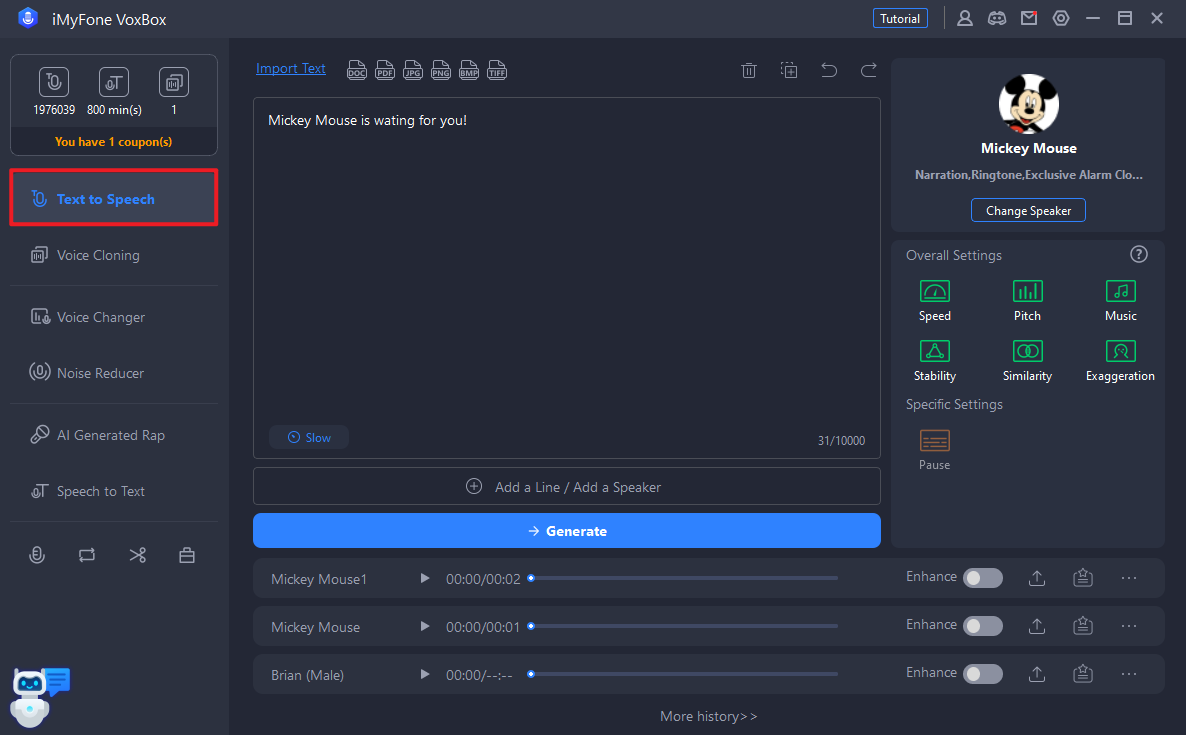
Step 3:On the right side, use "Change Speaker" to select your desired voice, such as Taylor Swift, Mickey Mouse, Donald Trump, SpongeBob, etc. Once selected, click "Generate" to create the speech, and then add it to your video.
Comparing TikTok and VoxBox Text-to-Speech Features
| Expertise in Text-to-Speech | Voice | Language | Not to display text | |
|---|---|---|---|---|
| VoxBox | Mastery of the profession | 3200+ | 150+ |

|
| TikTok | Not professional, just an auxiliary function | 13+ | Unknown |
|
The text-to-speech functionality of VoxBox and TikTok differs significantly. VoxBox is more professional and delivers better results, whereas TikTok is more convenient and fast. Each has its own advantages. If you want to create better voice effects, consider trying VoxBox for a different surprise.
Part 4: FAQs about TikTok Text to Speech
1. Why is there no text to speech option on TikTok?
Firstly, it might be due to your TikTok version, and secondly, it could be a network connectivity issue. Since this feature isn't very stable yet, we recommend using dedicated text-to-speech software like VoxBox instead.
2. Why add text to TikTok videos?
Simply videos sometimes may not convey the message you want to convey. Therefore, adding text to videos can enrich your content and also attract more viewers.
3. How do you add text to Tiktok?
After adding a video on TikTok, you can see a "Text" button, which allows you to add text. The button looks like the screenshot below.

Conclusion
TikTok's text-to-speech feature has undoubtedly made things more convenient for many users. Adding voiceovers through text-to-speech has enriched the content of individual videos and made them more engaging and interesting. While this feature may still have some room for improvement and users may encounter some issues, overall, it's quite good. However, if you're looking for a more professional text-to-speech tool, we recommend trying out VoxBox.































