Today, we’ll help you get realistic Ronaldo AI voice, with introducing the best free voice AI generator and voice changer, and demonstrate specific steps to give football superstar Ronaldo's voice for your content needs.
Whether you're creating a commercial, recording a podcast, or creating a video commentary, Ronaldo voice AI can add fun and professionalism to your content.

Part 1: Advantages of Using Ronaldo AI Voice for Text-to-Speech
The desire to create a deep fake voice of Ronaldo stems from the allure of imitating his unique vocal characteristics and the potential benefits it presents in various industries, including entertainment, advertising, and education.
Now you can try Ronaldo AI voice free online:







0/100
*3 free text to speech trials for you
Tips
This online text to speech trial offered by VoxBox, if you want to ajdust pitch, emotion, speed, ect for more realistic voice making or clone Ronaldo voice , try VoxBox full version ASAP!Ronaldo AI Voice Generator Use Cases:
- Sports commentary: Ronaldo AI voice for match analysis, highlights, and pre/post-game discussions in broadcasts, streams, podcasts.
- Fitness apps: Virtual coaching with Ronaldo's AI voice for motivation, tips, and guidance in workout apps.
- Interactive media: In-game dialogue, narration, or voiceovers in sports-themed games; audiobooks or interactive stories about Ronaldo's life..
- Marketing campaigns: AI voice for brand endorsements, ads, and promotional videos, conveying Ronaldo's message and appeal.
- Fan engagement: Personalized social media messages, voice tweets, and audio content connecting Ronaldo with fans.
- Virtual assistants: Ronaldo's voice option for smart speakers, delivering news, weather, and answers.
Watch the Video to Learn How to Use AI Cristiano Ronaldo TTS:
Part 2: Free Ronaldo AI Voice Text to Speech [PC & Mobile&Website]
In this part, we will show you how to create Ronaldo AI voice text-to-speech using the professional VoxBox voice generator. So before the tutorial, let's learn key features of VoxBox first.
VoxBox-Best Ronaldo text to speech Software:
To gain unique Ronaldo AI voice on computers and mobilephones, VoxBox Ronaldo AI Voice Generator is a great choice. It is an advanced AI voice generator offers instant voice cloning and text-to-speech technology. You will enhance your content's appeal, whether it's a podcast or a video, by replicating celebrity football star voices like Cristiano Ronaldo's.

Key Features:
- 3500+ text to speech AI voice options (more than any others), including various sportscasters and football players like Ronaldo and Messi.
- Support for 200+ global languages, ensuring for content creation cover over 90% global audience.
- Adjust voices with customizable settings like pauses, volume, speed, and pitch.
- Enjoy instant voice cloning and superior quality technology, offering various cloning options.
- Audio editing tools including trimming, conversion, noise reduction, and text extraction from images.
- Accessible and free 2000 character counts you can use for ronaldo's voice geenration.
Creating Ronaldo AI Voice with VoxBox
- Operate Systems: Windows, Mac, iOS, Android, Website
Step 1: Download VoxBox and install it or use online version.
Step 2: Choose "Text to Speech" on left and type your text, then click "Change speaker" to search and select "Ronaldo" AI voice.
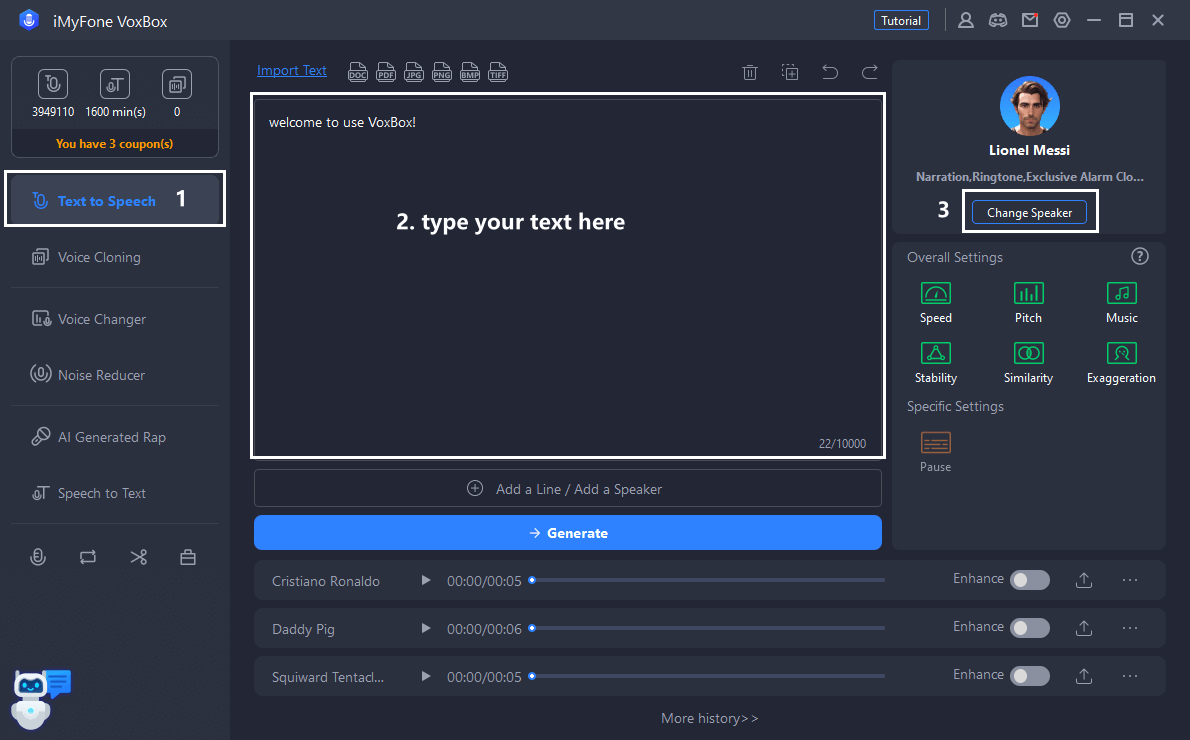
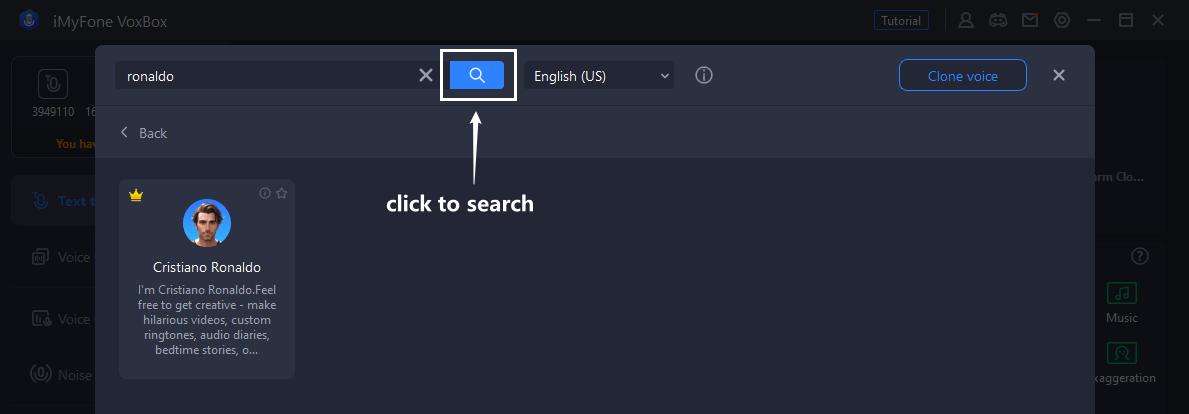
Step 3: Click "Generate" to convert text to Ronaldo voice. You can also adjust pitch, speech, emotion, stability or insert background sound effects/music as you like.
Step 4: Finally, click download button to export the audios.
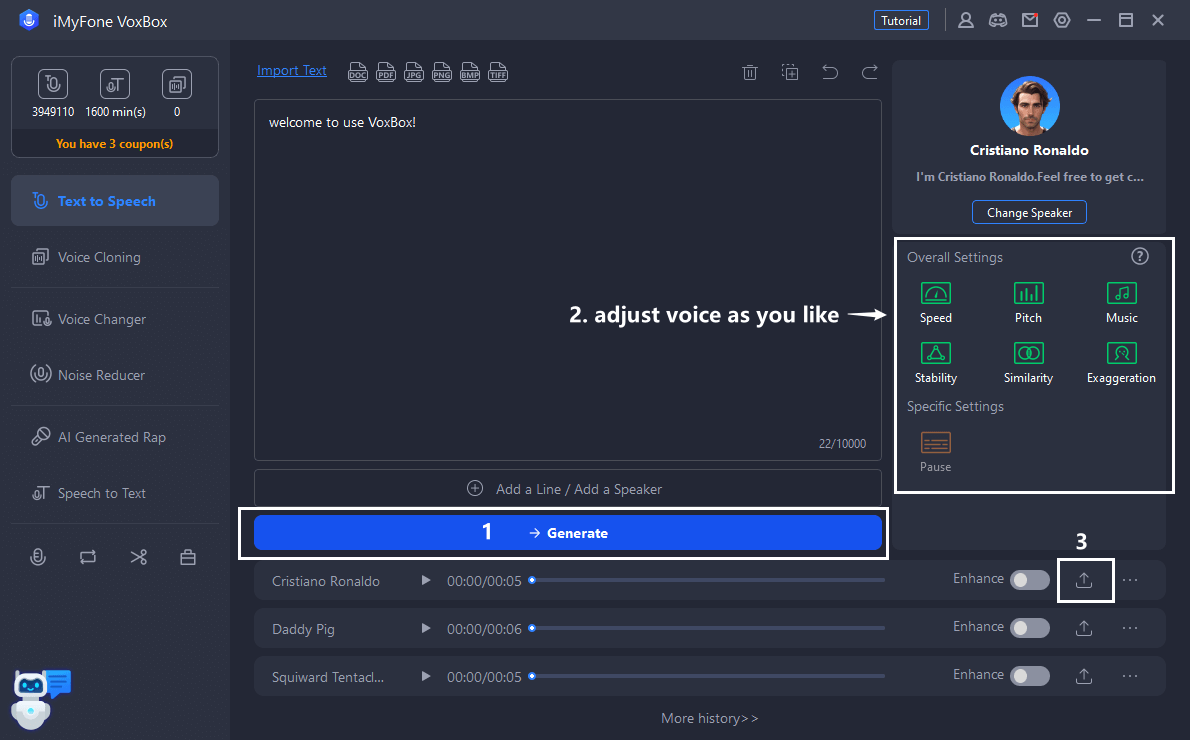
Listen to AI Ronaldo's voice demo for free and download VoxBox to receive a complimentary 2000 character for TTS. Enjoy Cristiano Ronaldo Deepfake voice AI now:
Ronaldo AI in English:

Ronaldo AI in Portuguese:

How to Clone Ronaldo AI Voice on VoxBox
Step 1: on VoxBox, click on "Voice Cloning" and you can upload the relevant Ronaldo audios or paste audio or video link to extract audio for AI cloning, and then wait few seconds, you can get the CR7 AI voice.
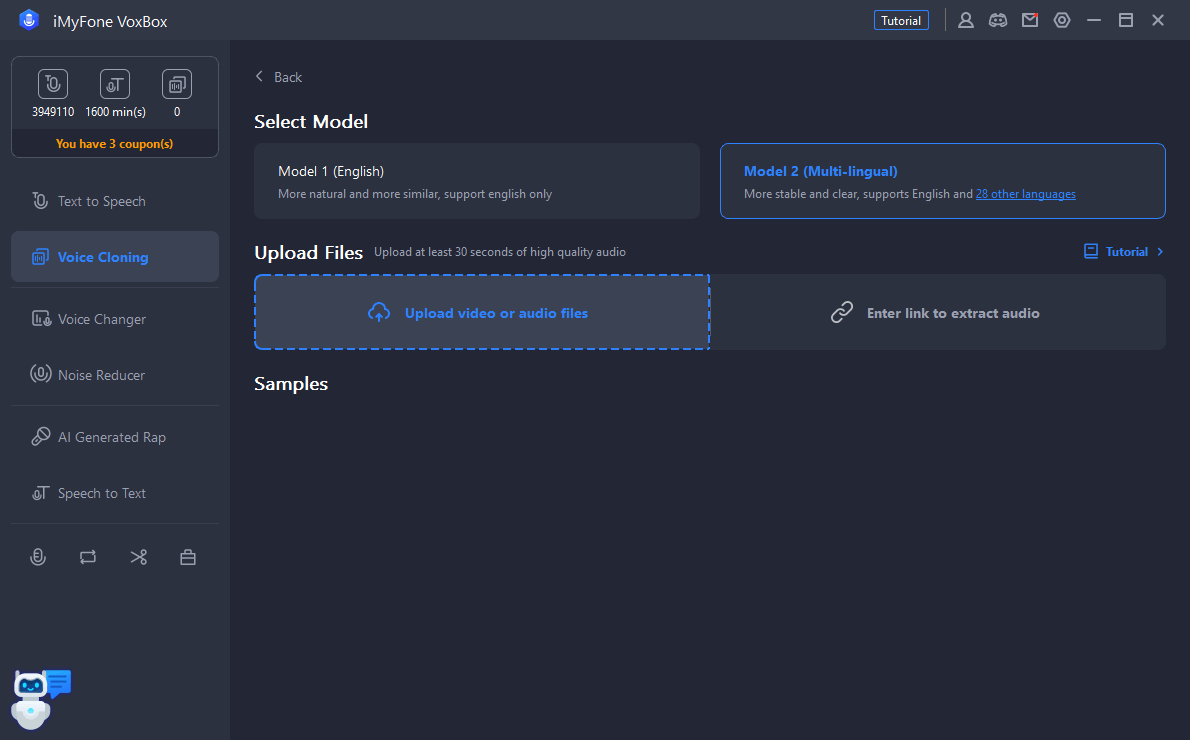
Step 2: Then click "use", you will move to "Text to Speech" function with applying this cloned voice.
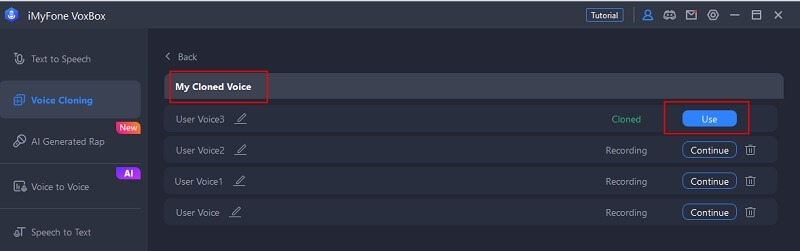
Step 3: Type your text or import text files, then click "Generate" to convert text with Ronaldo AI voice.
Part 3: TTS with Ronaldo AI Voice Online
FakeYou-Online ronaldo voice Generator
FakeYou is your online AI Ronaldo voice generator, featuring advanced voice cloning tech. Easily replicate an AI voice similar to Ronaldo. With 1000+ authentic text-to-speech options in 10+ languages, achieve lifelike, natural speech effortlessly.
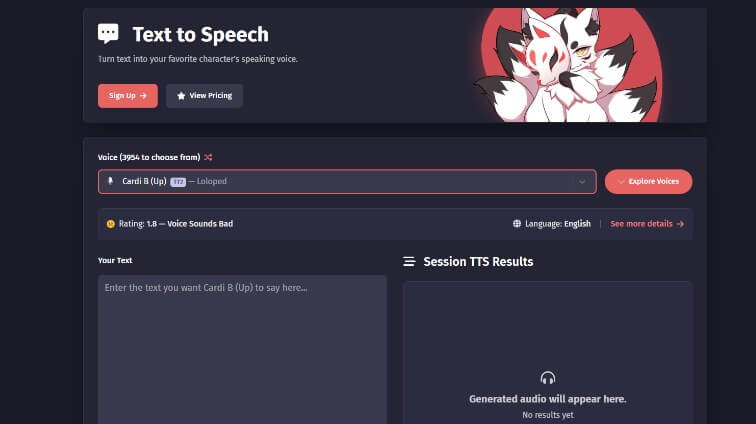
Key Features:
- Instant Text-to-Voice Conversion.
- Access 1000+ realistic text-to-speech voices in 20 languages for AI voiceovers.
- Ideal for various applications: promo videos, explainers, e-learning, podcasts, and more.
- Personalize AI voices with pitch, punctuation, and emphasis.
- Elevate home recordings into pro voiceovers and collaborate effectively.
- Feature-packed studio for seamless voice production.
ElevenLabs: Cristiano Ronaldo AI Voice Generator
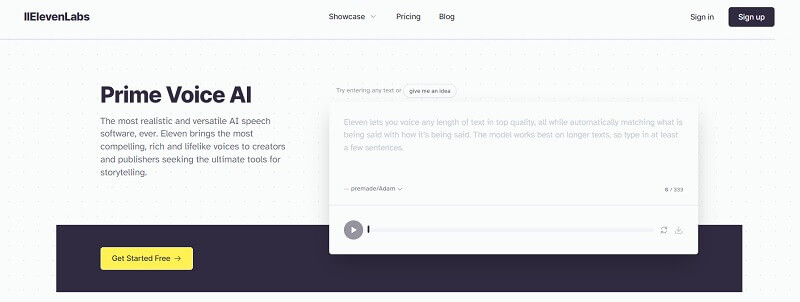
Key Features:
- Generate premium audio with human-like nuances, ensuring high-fidelity results.
- AI adapts delivery contextually, enhancing speech naturalness.
- Perfect for immersive storytelling, lifelike newsletters, dynamic blogs, and audiobook production.
- Share audio clips, engage on leaderboards, and stay updated on the latest creations.
- Accurately clone voices from audio samples, enabling precise replication of specific voices.
How to TTS with Ronaldo AI Voice Online?
Here, we use Fakeyou online Text to Speech as an example.
Step 1: Visit the online TTS tool and sign up an account.
Step 2: Search and selech "ronaldo" and then type your text.
Step 3: Click download to export audio.
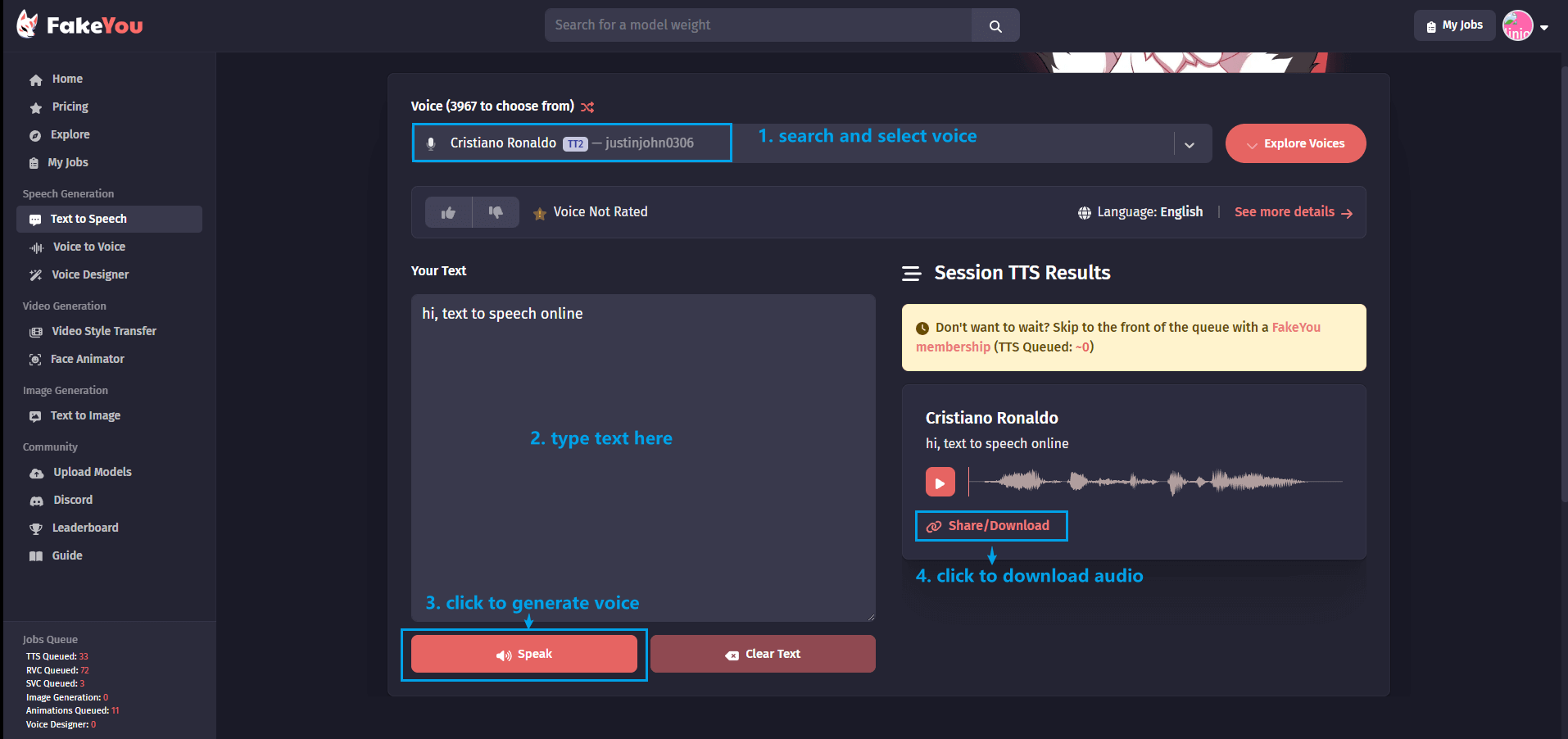
Tips
Elevenlabs only offers standard human TTS voices, if you need celebrity voice like Ronaldo, you can clone his voice and then apply for text to speech.
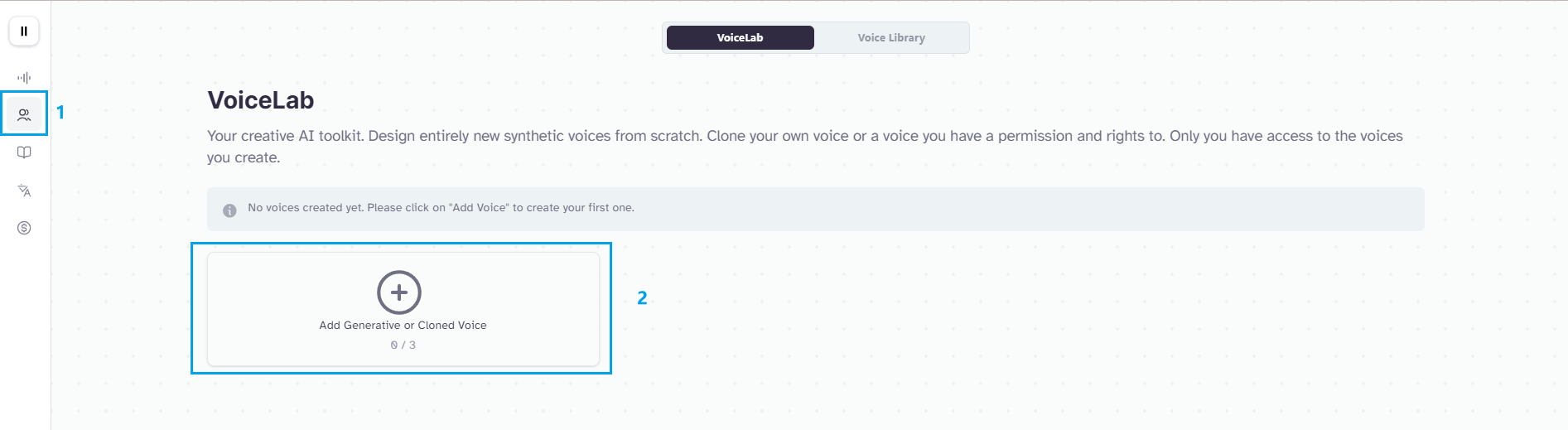
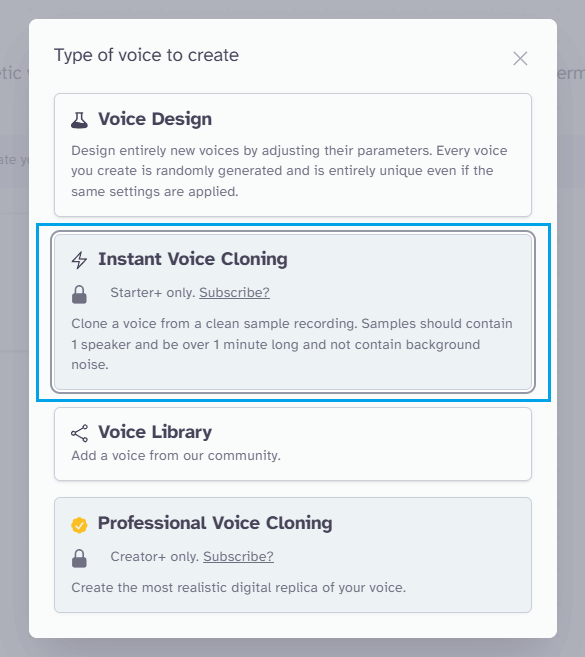
Part 4: Real-time Ronaldo Voice Changer for Online Chat
MagicMic- Ronaldo voice changer
With MagicMic Ronaldo voice changer, you can easily transform your voice into Ronaldo AI voice in real-time. You can use it on chatting, gaming, streaming platforms like Discord, Fortnite, Twitch and so on.
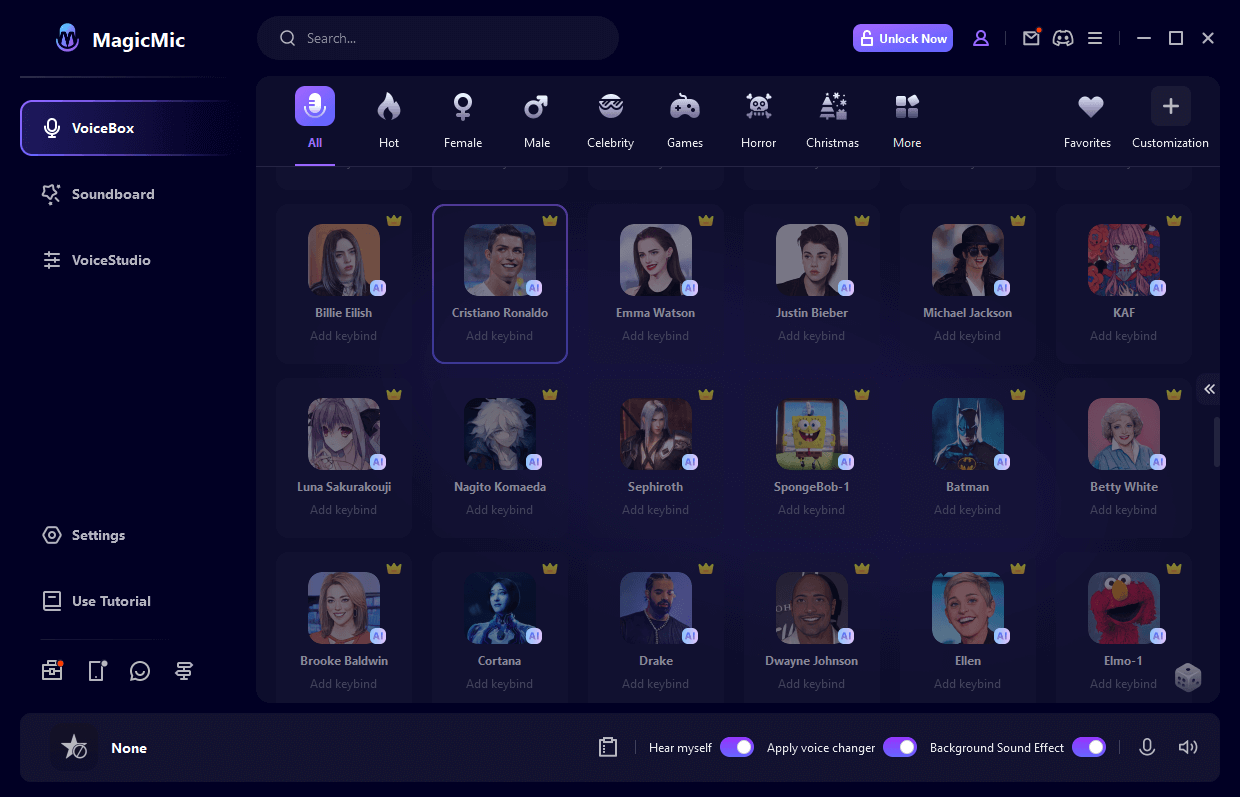
How to sound like Ronaldo with AI voice changer?
Step 1: Download and install real time voice changer - MagicMic from its official site.
Step 2: Finish input and output settings for microphone and headphones on MagicMic.
Step 3: Choose the "Voice Changer Virtual Audio Device" as your app's input.
Step 4: Go to "VoiceBox," search for "Ronaldo," and speak directly into your microphone to make his voice.
Part 5:FAQs about Ronaldo AI Voice
How to do Ronaldo AI voice for TTS?
Launch VoxBox, nagivate to "Text to Speech", choose Ronaldo voice and paste or input the text, then you can convert it.
How to make Cristiano Ronaldo AI cover?
You can use professional AI song generator MusicAI to get a Ronaldo AI cover. Just select Ronaldo voice model, upload the audio file and start to operate, the software will give you a great result.
Facts of Cristiano Ronaldo
Cristiano Ronaldo, born on February 5, 1985, is a Portuguese professional footballer widely regarded as one of the greatest players in the history of the sport. Known for his exceptional athleticism, skill, and goal-scoring ability, Ronaldo has played for top clubs like Sporting CP, Manchester United, Real Madrid, and Juventus. He has won numerous awards, including multiple FIFA Ballon d'Or titles. Off the field, Ronaldo has become a global brand and an influential figure in the world of sports.

In recent years, AI voice generators have been developed that can replicate Ronaldo's voice, offering fans a unique way to experience his thoughts and messages.
Conclusion
In conclusion, the Ronaldo AI voice can be obtained through advanced AI voice cloning and text-to-speech voice generator that offers a solution to a common user pain point. These tools simplify the process of creating lifelike voice content, addressing the need for authentic narration in various applications. Whether it's for podcasts, videos, or more, it ensures engaging voiceover content.
Download VoxBox Ronaldo Voice Generator now and get unlimited free voice generation.
































