It is quite possible to have unwanted background noises in your video projects. There are many other activities and tasks that are being performed simultaneously while you are recording the video or audio track.
If you are a gamer, attending an online meeting or interacting with your fans online, there is a chance that you have recorded unwanted background noises as well. But don't feel a little on edge. We have some amazing tools through which you can easily remove background noise from audio.
Part 1:Best Background Noise Removal Tools for Your Choice
Here are some well-known tools that can remove background noise from audio with much ease and without hassle that even a beginner can do it.
1. Veed.io
Veed.io is a simple yet more powerful editing tool to remove background noise from audio. The idea for creating this software was that even beginners could easily use it by utilizing its advanced tools and enhanced editing video features like trim, crop, and output resolution.
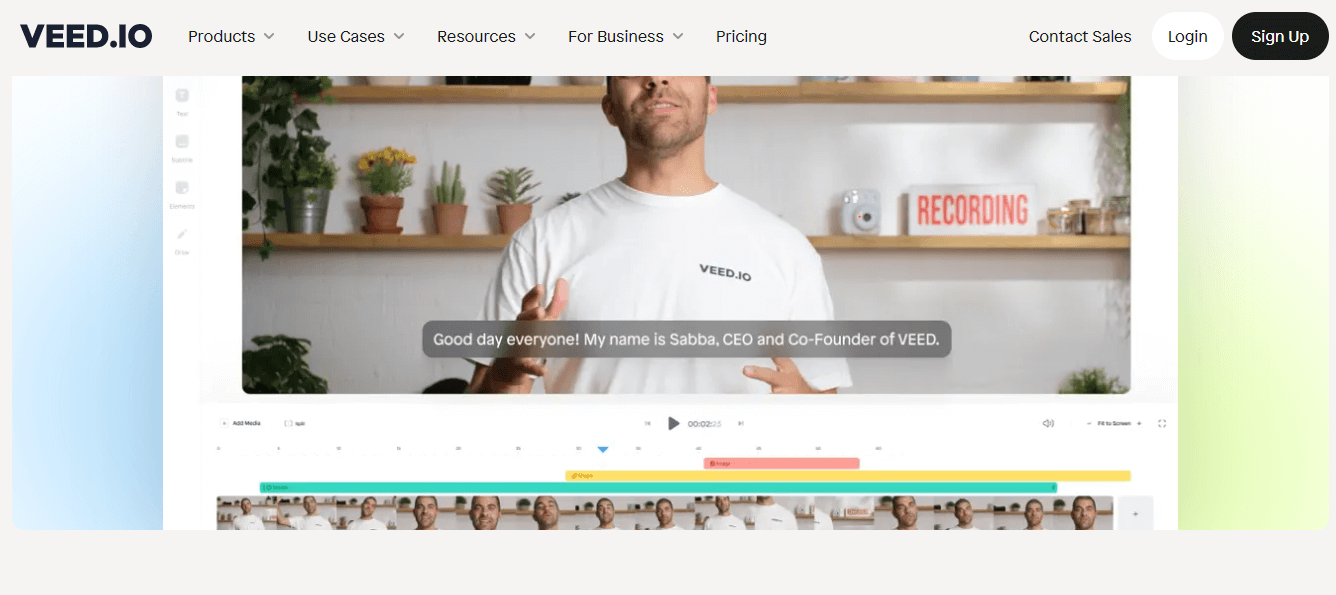
How to Remove Background Noise from audio using Veed.io:
Step #1:Go to the top right side and click on "New Project.
Step #2:Upload new media.
Step #3: You will see the clip bar at the bottom of your screen.
Step #4: On the left side, you can see the editing tools you can use to customize your media.
Step #5:Once you are finished editing, you can download your final video by clicking "Export.
Pros:
 You can record, stream and edit your video in one place.
You can record, stream and edit your video in one place.
 You can edit your videos online.
You can edit your videos online.
Cons:
![]() You cannot recover any deleted part of your file.
You cannot recover any deleted part of your file.
![]() Their customer support is not good when you need them.
Their customer support is not good when you need them.
Key Features:
Allows you to edit transcript and subtitles.
Can import and export files of HD resolution.
2. Kapwing – Automatically Remove Background Noise from Audio
Kapwing is one of the best tools to remove background noise from audio and edit your video files. Moreover, you can create your gif and short clips to use as memes. You can not only remove unwanted noises from your video/audio file, but you can also enhance and edit these videos as you like.
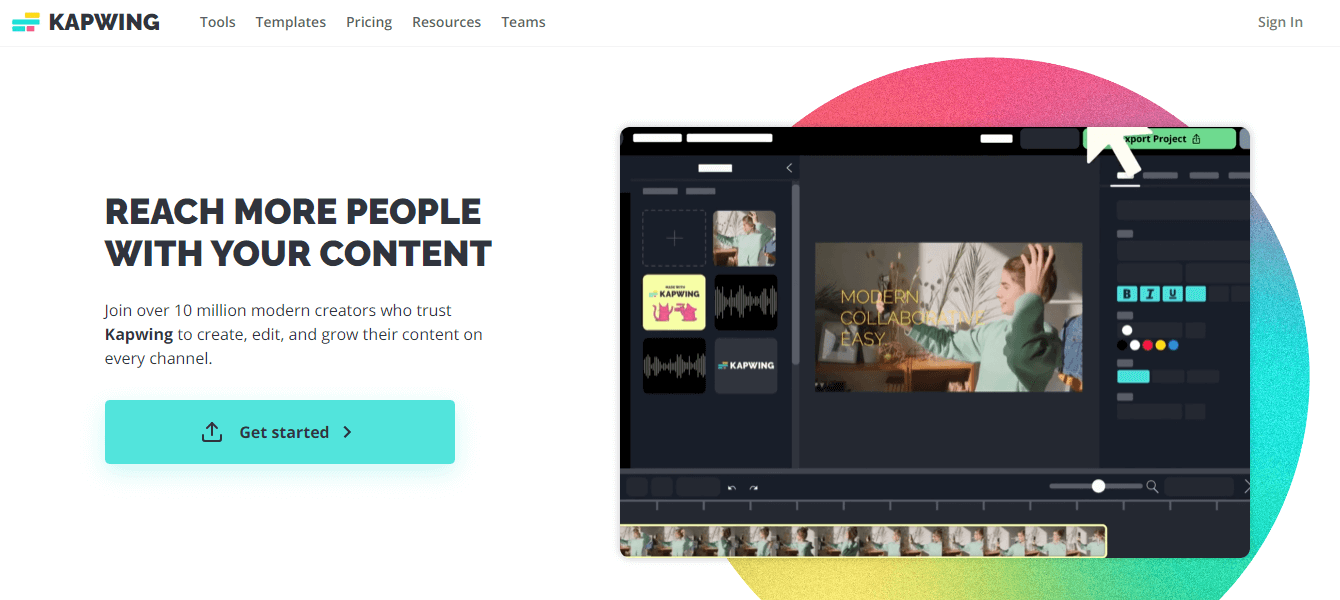
How to Remove Background Noise from audio using Kapwing:
Step #1:Go to the official site of Kapwing.
Step #2: Click on the “Start Editing” or “Create New Workspace”.
Step #3: Now you can upload the file you wanted to edit or remove background noise from audio.
Step #4:After the uploading is complete, you can use the required tool to remove background noise from audio.
Step #5:Once your video is finalized, click "Export" and save your file.
Pros:
 Allow you to create the loop videos with customized output resolution.
Allow you to create the loop videos with customized output resolution.
 You can also convert your collected images into the video clip.
You can also convert your collected images into the video clip.
Cons:
![]() Don’t support Video Stabilization.
Don’t support Video Stabilization.
![]() Don’t support 3D video editing.
Don’t support 3D video editing.
Key Features:
Allow you direct sharing of content across social platforms.
It provides an audio enhancement tool for editing audio and removing background noise.
3. Descript
Descript is your best bet if you are looking for a sing click solution to get rid of background noise and enhance the speaker's voice. Unlike other background noise-removing tools, it can remove any amount of noise.
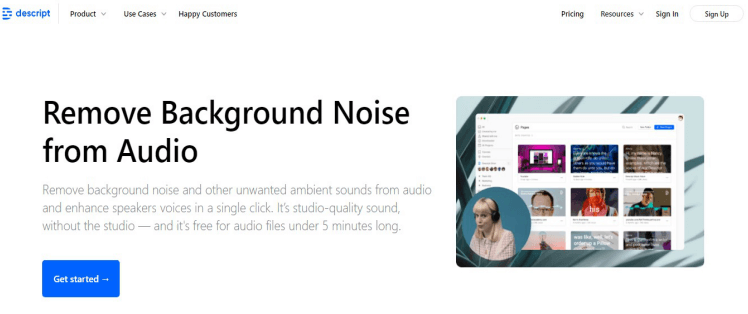
Key Features:
You can remove background noises from audio files for up to five minutes for free.
You get studio sound effects on your audio clip!
How to Remove Background Noise from audio using Descript:
Step #1: Go to the descript’s official website and click on the mentioned link to get started!
Step #2:Proceed with dragging your audio file into the box or click on File and import it.
Step #3:Wait for a few seconds till your file gets downloaded.
Step #4:That’s it! Open the wav file and enjoy listening to it without the background noises, echo, etc.
Pros:
 Best for reducing noise while enhancing the quality.
Best for reducing noise while enhancing the quality.
 Performs operations swiftly.
Performs operations swiftly.
Cons:
![]() Can't process audio files longer than 5 minutes and more than 25MB.
Can't process audio files longer than 5 minutes and more than 25MB.
4. Podcastle
Podcastle is a well-known editing tool that remove background noise from audio. If you have recorded the audio and it has some unwanted voices so can easily remove them by editing it via Podcastle. Podcastle allows you to create or enhance your podcasts. Moreover, they also endow different voice skins you can use while editing your audio.
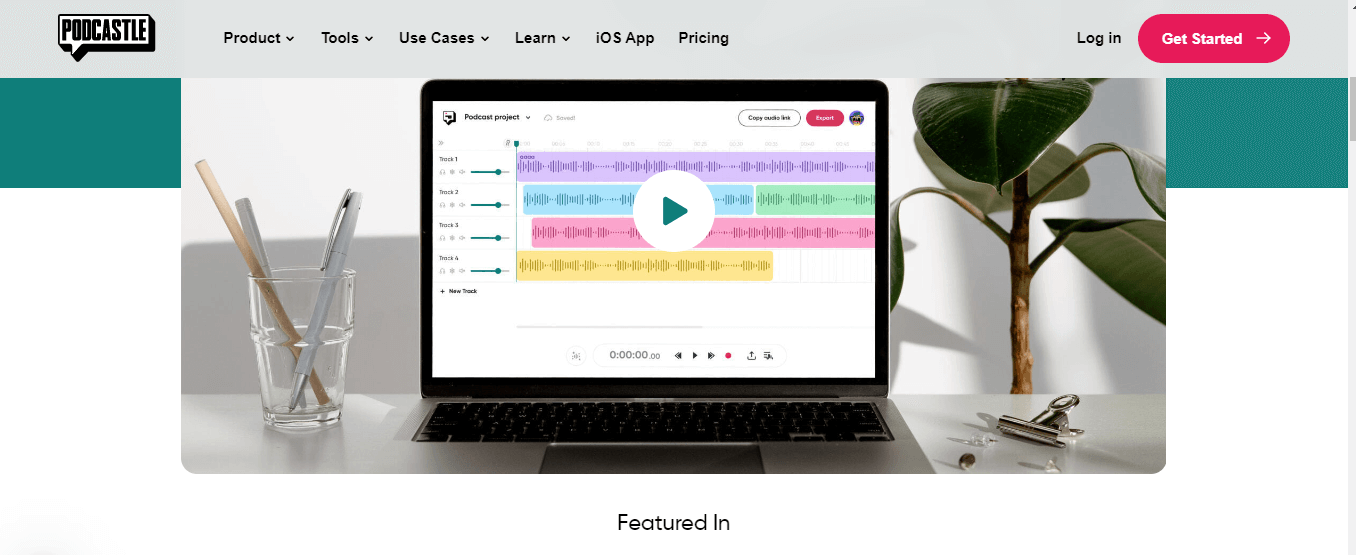
Key Features:
It allows you to host between one to nine guests.
You can have unlimited projects without any restriction.
It has the feature of text-to-speech as well.
Pros:
 Allow you to edit multiple audio tracks at the same time.
Allow you to edit multiple audio tracks at the same time.
 You can adjust echo and reduce the background noises with the help of their Ai tool.
You can adjust echo and reduce the background noises with the help of their Ai tool.
 The web version is fast and provides you with some quick-access tools.
The web version is fast and provides you with some quick-access tools.
 It has the option to search for a specific feature or tool.
It has the option to search for a specific feature or tool.
Cons:
![]() You can't restore lost or unsaved tracks.
You can't restore lost or unsaved tracks.
![]() Sometimes you do have to face login issues.
Sometimes you do have to face login issues.
![]() It often crashes on some devices.
It often crashes on some devices.
User Review:
Although Podcastle is overall quite handy and has some unique features due to some bugs and different errors, it is rated 3.5/5.
5. iMyFone VoxBox
iMyFone VoxBox is the ultimate editing software. It provides you with various editing tools to remove background noise from audio. Rather than remove background noise from audio, it provides you with different voice skin, which you can use in your audio tracks.
One cool feature that will amaze you is the Text-to-Speech tool. iMyFone VoxBox is the most-rated tool and is highly recommended for users seeking complete audio/video editing with multiple effects and deep customization under one roof.

Tips
No voice artists are needed, and no recording equipment is needed. You can easily convert your text to speech and voice using the best Voice Generator iMyFone VoxBox! Download it and try it out for free now!Key Features:
It provides you with the feature of text to speech.
Allow users to record live audio or podcasts.
You can convert your video file into any format you want.
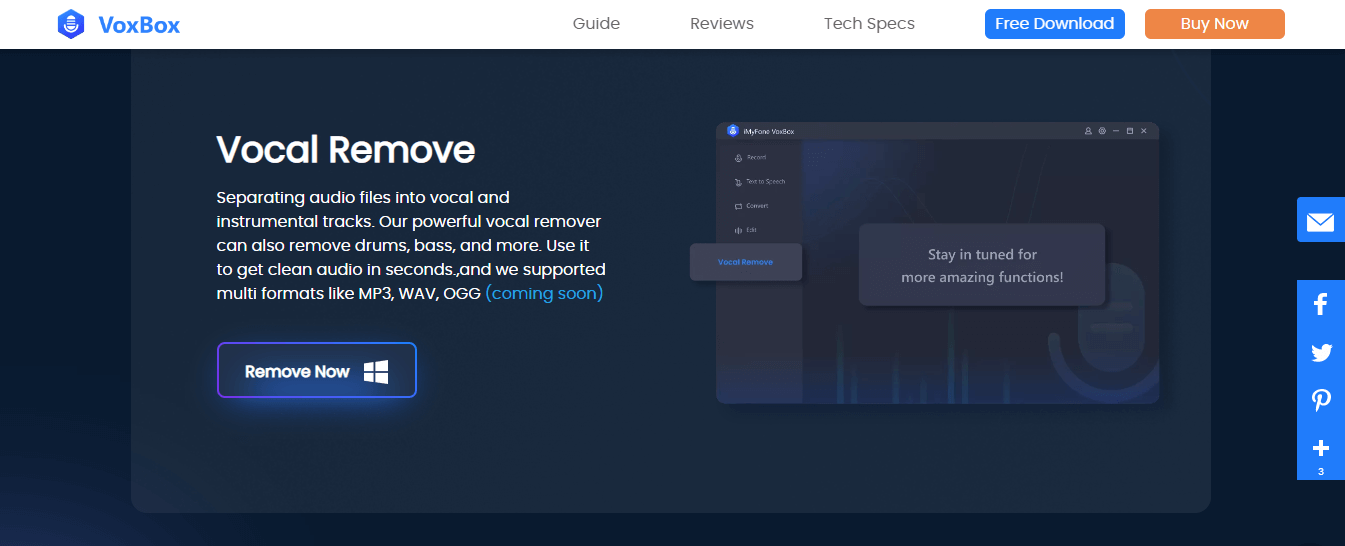
Pros:
 The most straightforward UI and easy to use.
The most straightforward UI and easy to use.
 There are more than 20 languages that can be used as text to speech.
There are more than 20 languages that can be used as text to speech.
 There are more than 3000 voices that you can use as skin in your audio tracks.
There are more than 3000 voices that you can use as skin in your audio tracks.
Cons:
![]() It is expensive if you go for per monthly billing subscription.
It is expensive if you go for per monthly billing subscription.
![]() Take time to convert the media files.
Take time to convert the media files.
User Review:
Mic Live – “Amazing tool I use to prank all my friends."
MPerry1996 – “Helps me write amazing new songs that I can easily share."
Watch this video to learn more about the Best Vocal Remover VoxBox:
Part 2:Complete Comparison of Best Background Noise Removal Tools
Below is a detailed comparison of top-rated removal background noise from audio software and tools.
| Best Background Noise Removal Tools | OS & Format Supported | Other Highlight Functions | Pricing |
|---|---|---|---|
| iMyFone VoxBox | · Windows · Support most audio & video formats | · Multi-in-1 functions like TTS, convert, record, and edit · Convert media files to any of your desired audio formats · Separating audio files into vocal and instrumental tracks · No ads, and do not read your privacy | · Quarterly $14.95 · Yearly $39.95 · Lifetime $79.95 |
| Veed.io | · Web-based · MP4, MOV, WEBM, AVI, etc | · Make professional-quality videos · No credit card or account required · Auto-generated subtitles and soundwaves · Level up with free resources | · Free – $0 · Basic – $18 · PRO – $30 · Business – $70 |
| Kapwing | · Web base · MKV, Mp4, AVI, WEBM | · Work as a team · Create and enhance content for all your social media platforms. · Edit 10x faster with our smart editing tools · Unlimited Overlays | Free – $0 Storyteller – $12 PRO – $24 |
| Descript | · Web based · MKV, Mp4, AVI, WEBM | · Collaborate with teams · User permission allows access to editing and other functions · Easy organization and searching · Simplistic integration for workflow integration with popular platforms | Free – $0 Creator – $12 PRO – $24 |
| Podcastle | · iOS · Android · Windows · MP4, AVI, FLV | · Copyright-free music library · Studio-quality recording · AI-powered echo · AI noise removal | Free – $0 Storyteller – $12 PRO – $24 |
Part 3:FAQs about Removing Background Noise from Audio
1. What is the Best Background Noise Remover?
iMyFone VoxBox is the best tool to remove background noise from audio, as it gives you the best features to enhance the quality of your audio. With a dedicated desktop app, your productivity and speed of your workflow are enhanced ten folds.
It not only allows you to remove voice but also provides deep customization of audio tracks.
2. Can I Remove the Background Noise from the Audio for Free, and How?
Yes! As many web-based tools are available, you can remove background noise from audio for free though they have their limitations. You are only allowed a specific amount of data each day.
If you have a larger workflow than the specified amount, then you can use the limit and move on to the next best thing, like iMyFone VoxBox, which provides a free trial to remove the background noise from audio.
3. Is There Any App to Remove Background Noise from Audio?
Yes! There are many apps available from which we have shared the best in this article as a curated list. IMyFone VoxBox is the best tool to remove background noise from audio, as it gives you the best features to enhance the quality of your audio.
With a dedicated desktop app, your productivity and speed of your workflow are enhanced ten folds.
4. How can I remove the background noise from videos?
Run the iMyFone VoxBox and record your audio. Once your finish the recording, click on "Audio Edit" and edit your audio track. You can also use similar steps on other apps.
In this article, there are clear steps to remove background noise from audio for each of the best apps that can do the same task.
Conclusion
If you are looking for an app that can help remove background noise from audio tracks, then you can look at some top-rated tools we have discussed.
iMyFone VoxBox is the best tool to remove background noise from audio as it gives you a lot of features other than how to remove background noise from audio. The best aspect about this app is that it comes with a dedicated desktop tts software , through which your productivity and speed of your workflow are enhanced ten folds.






























