Fortunately, developments in artificial intelligence today have made it easy for us to create stunning pictures in no time. We now have groundbreaking AI image combiners that can merge two photos into one instantly without losing quality.
But wait. You will still find picking the right image combiner challenging. Well, worry not! We've chosen the best ones for you that you can try without any hassle.
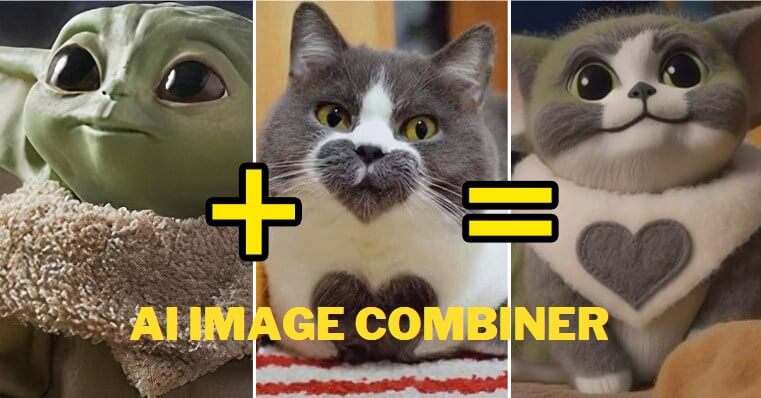
Part 1: What Is an AI Image Combiner?
AI Image Combiners are software/tools that combine images with AI (smart artificial intelligence algorithms). Many people think these tools just overlay images, but that's not true. They understand the elements first and then blend them aesthetically.
Don't worry; they can do all of this within a minute.
That's why we say AI Image Combiners are perfect for many things, such as:
-
Graphic design
-
Photography
-
Film
-
Digital art
Part 2: Best 6 AI Image Combiners: Make Two Images Combination
Choosing the best AI Image Combiners was difficult because the internet is full of them. Still, we tried almost every one of them and kept discarding those that were not good enough. After weeks, we now have a list of the top six AI Image Combiners that you can try without worries.
1. Simplified
Simplified can enhance productivity in content creation. It's a versatile platform that you can use to design and manage social media content all in one place. You can create stunning artwork just by merging images with a single click.
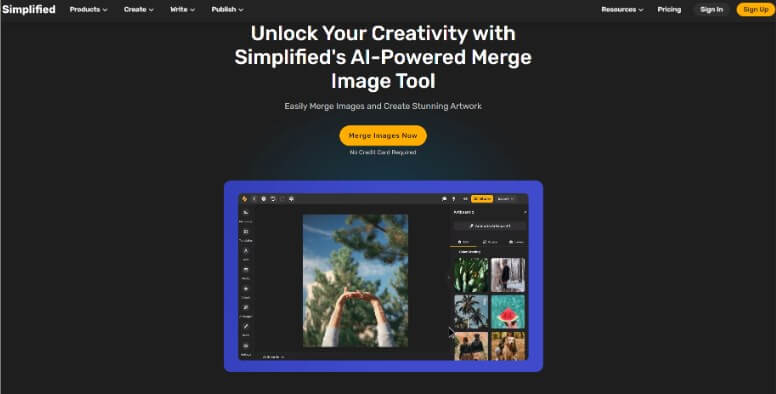
Key Features:
-
It offers over 50 AI templates for creating diverse content such as business bios, ads, product descriptions, etc.
-
You can generate a top-class image from others within a few seconds.
-
It can also do background editing for you so that you can get your desired picture.
-
The master generative fill ensures your photo remains high-quality.
Pros:
 User-friendly interface
User-friendly interface
 No credit needed
No credit needed
 Over 2 million users
Over 2 million users
 Offers quality designs and templates.
Offers quality designs and templates.
Cons:
![]() You won't be able to use advanced features in the free plan.
You won't be able to use advanced features in the free plan.
Price:
Pro: $9/month
Business: $18/month
2. TinyWow
If you're looking for a simple image combiner AI tool, then try TinyWow. Most people know about this tool for its AI Writing, as it can easily write essays, paragraphs, and social media content.
But right now, TinyWow is getting popular for improving image quality. To AI combine images, it now offers a “picture merger” that is super easy to use.
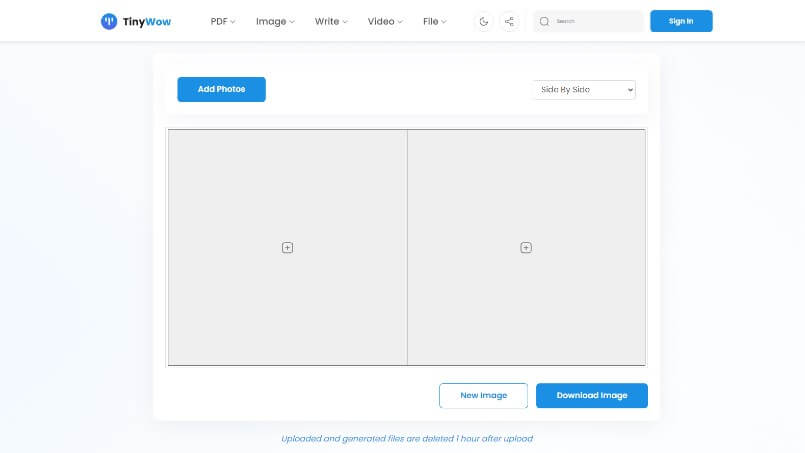
Key Features:
-
It includes an AI Story Generator and tools for creating essays and improving your content.
-
It can smoothly edit your pictures, like resizing, cropping, and compressing images.
-
It deletes all uploaded and generated files one hour after processing.
Pros:
 Offers tools for creating and editing tools.
Offers tools for creating and editing tools.
 No sign-up is required.
No sign-up is required.
 Accessible on any device with an internet connection.
Accessible on any device with an internet connection.
 Free to use
Free to use
Cons:
![]() It may not be compatible with some older browsers and devices.
It may not be compatible with some older browsers and devices.
![]() You might encounter bugs and errors.
You might encounter bugs and errors.
Price:
$5.99/month
3. Fotor
Fotor is an all-in-one AI photo mixer that is suitable for both recreational and professional use. We picked this one because of its AI-driven features that you will find useful. For example, it can also restore a picture's quality with its HDR technology.
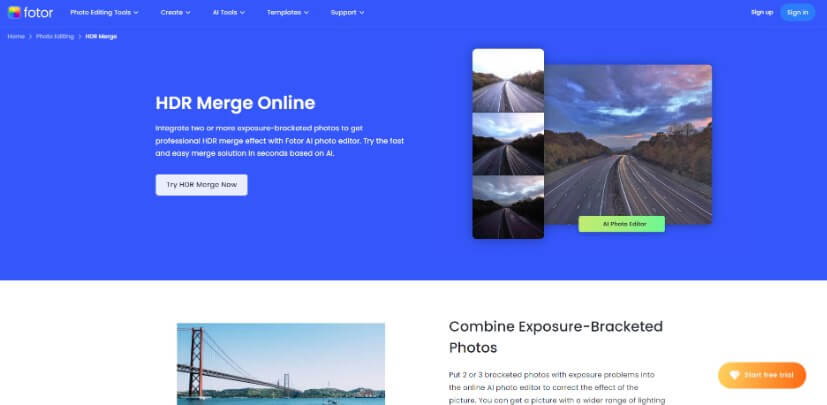
Key Features:
-
It offers basic effects, HDR technology, and advanced beauty features.
-
Over 100 photo effects and 30+ stylized photo frames.
-
You will get 1000+ design templates for various dimensions.
Pros:
 Free plan availability
Free plan availability
 Automates complex editing tasks
Automates complex editing tasks
 Versatile for both beginners and professionals.
Versatile for both beginners and professionals.
 Affordable pricing
Affordable pricing
 Gives creative flexibility
Gives creative flexibility
Cons:
![]() The free plan has limitations
The free plan has limitations
![]() No money-back guarantee
No money-back guarantee
Price:
$4.49/month
4. Photoleapapp
Photoleapapp is another state-of-the-art online tool you can use to combine two images AI. According to its official website, a lot of photo editors are already using it for many purposes, like Photo retouching, Graphics creation, Web design coding.
You can also benefit from its AI to combine two images in no time, but note that it might take time to understand its interface (if you’re a total beginner).
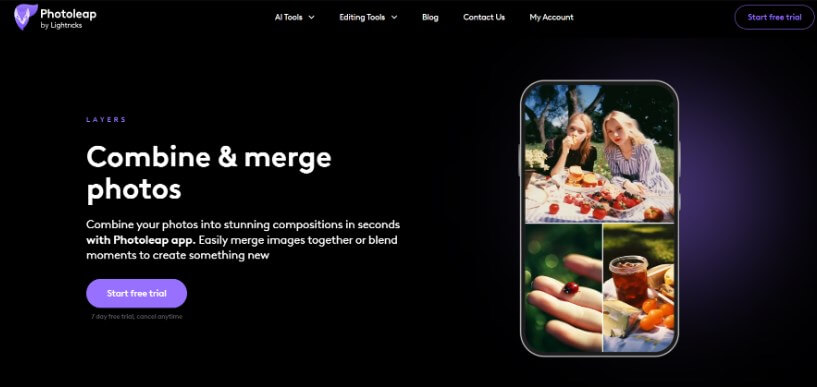
Key Features:
-
You can create graphics for your social media or business use just by using this app.
-
It supports PSD, PNG, JPEG, and more.
-
It includes layer masks, adjustment layers, vector graphics, and many other tools for high-quality digital content.
-
You can use it from any device with an internet connection.
Pros:
 Offers free trial
Offers free trial
 Over 30 million downloads
Over 30 million downloads
 Perfect for digital content creators
Perfect for digital content creators
 Easy to navigate
Easy to navigate
Cons:
![]() Requires an internet connection to use.
Requires an internet connection to use.
![]() Lack of specialized professional features.
Lack of specialized professional features.
Price:
$4/month
5. Huggingface
Hugging Face is a powerful platform that can combine images AI seamlessly. It is powered by NLP and LLMs, which is why it is ideal for any machine-learning project, in our opinion. However, when we read its reviews, we noted that people felt a bit "overwhelming" because of its complicated interface.
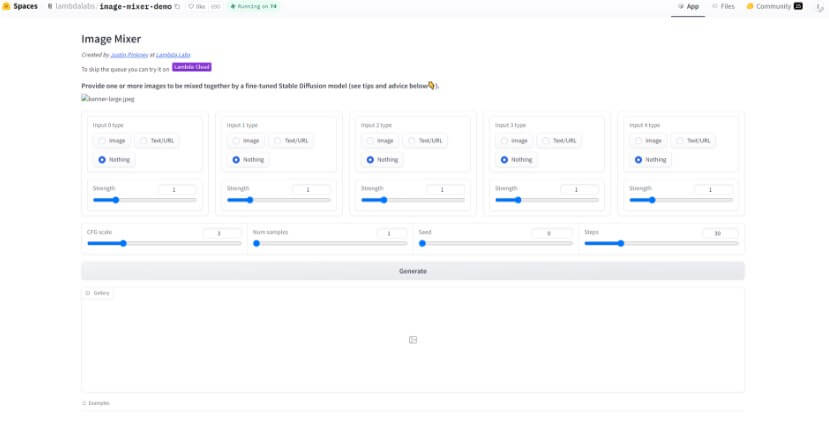
Key Features:
-
It has pre-trained models that you can fine-tune for many of your specific tasks.
-
HuggingFace integrates tools for feature importance analysis, saliency mapping, and attention visualization (crucial to understanding model decisions).
-
Another great thing about it is that it hosts over 30,000 datasets for training LLMs.
Pros:
 It's an open-source project.
It's an open-source project.
 Offers comprehensive resources.
Offers comprehensive resources.
 Supports up to 5 inputs
Supports up to 5 inputs
 Includes a collection of attention-based transformer models.
Includes a collection of attention-based transformer models.
Cons:
![]() It's complex for Beginners
It's complex for Beginners
![]() Does not understand text prompts
Does not understand text prompts
Price:
$9/month
6. Kapwing
Kapwing is the last online content creation platform we have for you. Thousands have already tried it to make creative images, and almost every one of them has loved it. The reason is that it's both fast and easy to use, which is why you will not face any problems when you try to merge your pictures.
So, we think Kapwing is a great choice for both individual and group projects. You can create pictures for your own social media or businesses with simple clicks.
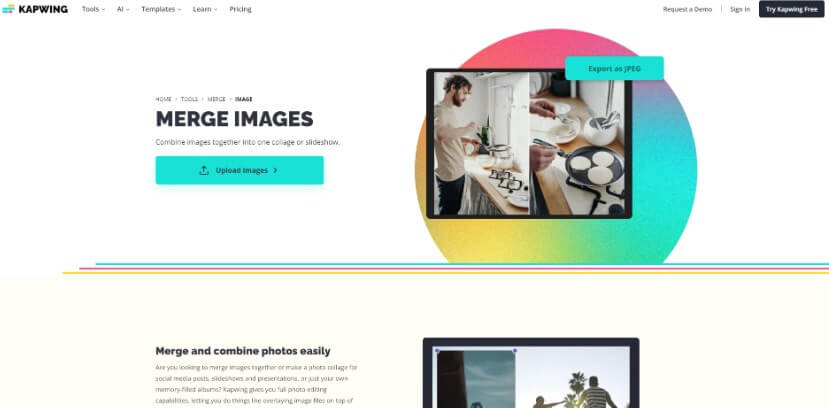
Key Features:
-
Kapwing includes an AI video generator, text-based video editor, and AI photo editor.
-
You can also use its meme generator, subtitle and audio addition, video resizing, trimming, and conversion.
-
You don't have to download any app/software.
-
You can open the Kapwing website from any device.
Pros:
 Intuitive and eye-friendly
Intuitive and eye-friendly
 Ideal for team projects
Ideal for team projects
 Smooth editing process
Smooth editing process
 Suitable for different content types
Suitable for different content types
Cons:
![]() It might require time to fully master the AI features.
It might require time to fully master the AI features.
![]() Requires a stable internet connection for use.
Requires a stable internet connection for use.
Price:
Pro: $16/month
Business: $50/month
Part 3: FAQs about AI Image Combiner
1. Can AI Combine Images?
Yes, AI can combine images because it can analyze and understand elements easily. You can add two or more pictures to create a new one. But to AI combine two images, you should use top-notch AI-powered tools, like Simplified.
2. How To Combine Two Images With AI?
To combine two images with AI, you should first choose an image combiner tool, like Simplified, TinyWow, etc. After this, upload your pictures and let the AI analyze them for features, structure, and aesthetics. You will then get your merged picture, which you can then download or export.
3. When Do We Need an AI Image Combiner and Mixer?
You will feel the need to use AI image combiners and mixers when you want to create a composite image from multiple sources. This includes graphic design, digital art, professional photographs, etc.
Conclusion
In summary, we discussed the best six AI Image Combiners in this guide for you. You can try any of them to merge pictures effortlessly.
However, creating combined images is sometimes not enough to stand out. That's why you should think about giving a "voice" to your pictures by using a top-tier tool called VoxBox. It's a voice generator that you can use to dub or add voiceover to any of your photos or videos, you can use your own voice or select any popular one for your content.































