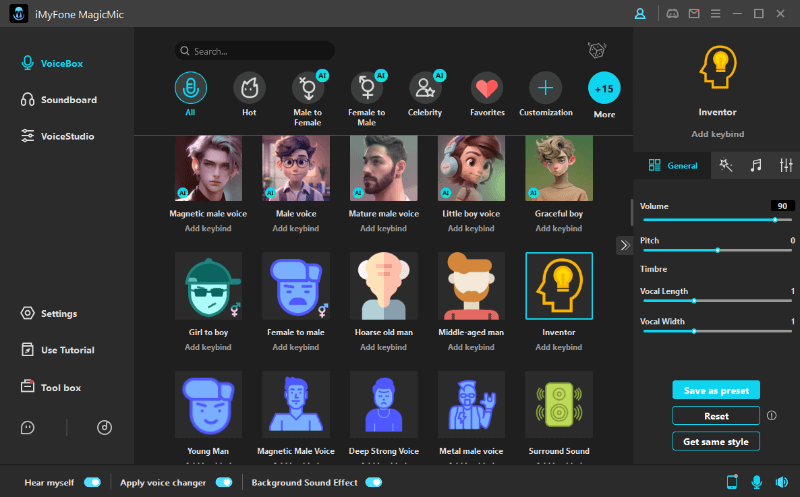Whoosh sound effects have been used in streams since gamers started gaming live, and no better sound effect adds drama and depth in your stream than a whoosh sound effect.
But not many people know how to download these sounds and use them in your streams. There are a lot more than these three, so are you ready to dive into it?

Part 1: 10 Different Whoosh Sound Effects You Must Know
The whoosh sound effect is usually created by a sudden movement of someone or something, and most people use these sounds while chasing their enemies during live gaming. Whoosh sound effects are all the hype these days, and you should know what they are, and only then can you make your live streaming more interesting and make your gaming character sound more realistic.
There are multiple whoosh sound effects, but 10 of them are famous and always trending so, let's see what those 10 whoosh sound effects are:
Part 2: 10 Best Websites for Whoosh Sound Effect Free Download
So, now you know about what whoosh sound effects actually are and how you can incorporate them in your live streaming. It is time to find out about the best websites where you can download whoosh sounds because you would not want to pay an arm and a leg just for one sound effect.
1.Pixabay
Pixabay is one of the most reliable platforms for downloading the best sound effects. It is mainly famous for its royalty-free images, but not many people know that Pixabay also offers royalty-free sound effects for both commercial and non-commercial use. The great thing about Pixabay is that it has a huge library of different sound effects, including whoosh sounds, and you can download them quite easily too.
Features:
-
Navigation on Pixabay is very easy with the long search bar.
-
You can download whoosh sound effects with just one click.
-
All sounds available on the site are royalty-free.
-
Pixabay offers download of high-quality sounds free of cost.
-
The website looks very trendy yet simple and basic, which makes it easier to use for beginners.
2.Fesliyan Studios
Getting a royalty-free whoosh sound effect is the right way to go, and Fesliyab studios can help you a lot with that. This site offers a wide range of whoosh sound effects, and all of them are 100% free.

Features:
-
The site offers sound effects for both commercial and non-commercial use.
-
All the soundtracks and effects on this website are royalty-free.
-
Fesliyan Studios does not charge anything for downloading its sounds.
-
The process of downloading sound effects to your PC is also very easy.
-
There is a section for featured sounds that are the best, among others.
3.Fifty Sounds
This site has a huge library of stock photos. The sound effects on Fifty Sounds are perfect for live streaming because of the sound quality, and the whoosh sound effect is also available on the site. All the sounds on the website are copyright-free, so there is no reason why you should not go for it.
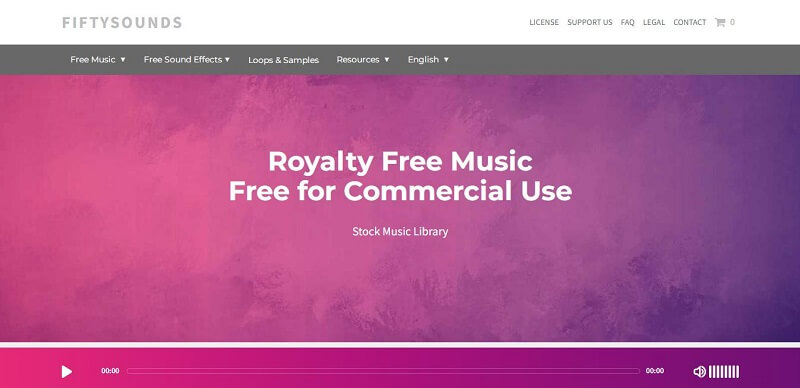
Features:
-
You can download sound effects in mp3 format without going through the hassle of registration.
-
The site does not impose any hidden fee for offering you royalty-free sounds.
-
The site has hundreds of sounds, and a lot of them are very exclusive.
-
All the sound effects available on the website are royalty and copyright free.
-
Downloading the sound effects is really easy on this site.
4.Dreamtime
This website too is mainly famous for its stock photos, but it also offers some pretty amazing sound effects for free. The sound library of this website has thousands of sound effects, and all the stock music is royalty-free. There are many whoosh sound effects on the site that make things easier for streamers.
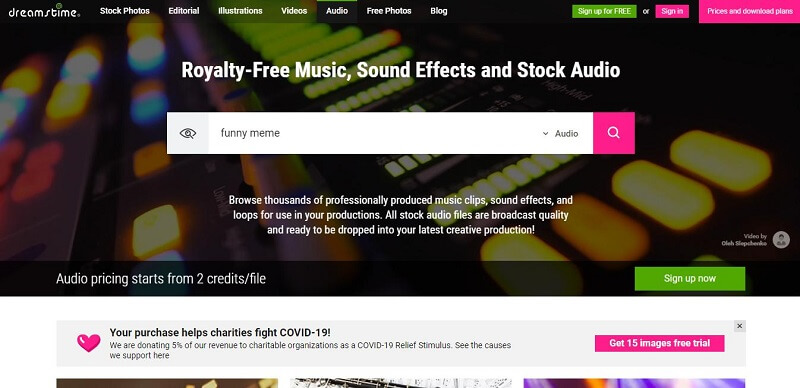
Features:
-
The sound effects and audio on this site are of high quality.
-
Downloading the sound effects is really easy and hassle-free.
-
Simple and basic outlook of the website.
-
All sounds are royalty-free.
-
Signing up on this site is free.
5.Sound Fishing
Soundfishing has all types of sound effects you could ever want in one place. It has a wide collection of stock music that is royalty-free, so you don't have to worry about copyright strikes during streaming. Whoosh sound effects of multiple types are also available on Sound Fishing.
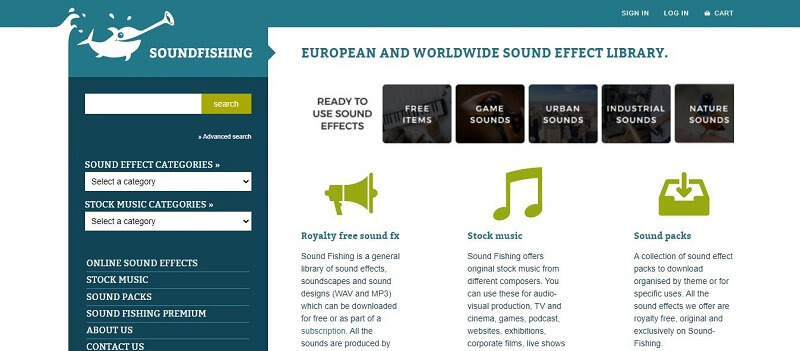
Features:
-
Sound effects can be downloaded collectively.
-
Does not take a lot of time to download.
-
Option of free or premium download is available.
-
The site is easy to navigate.
6.Soundsnap
You can always find your ideal sound effect with Soundsnap because it has a library of over 4 hundred thousand sounds. The whoosh sound effects on this site are also very impressive, and you can buy or use the sounds of this site for free.
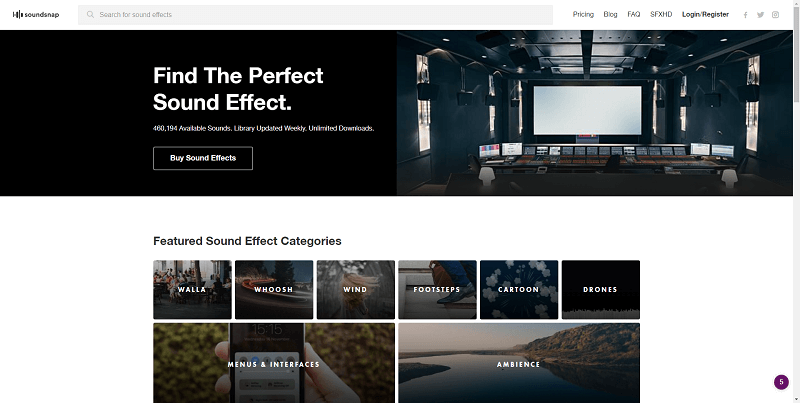
Features:
-
There is no limit for downloads.
-
Hundreds of sounds are added to the library every week.
-
All the sounds are royalty-free.
-
The number of sounds offered by the site is great.
7.Storyblocks
The site offers a premium subscription if you want to get the most out of your sound effects during streaming. There is an unlimited collection of sounds on the site, and all of them are royalty-free. You can use a sound forever after downloading.
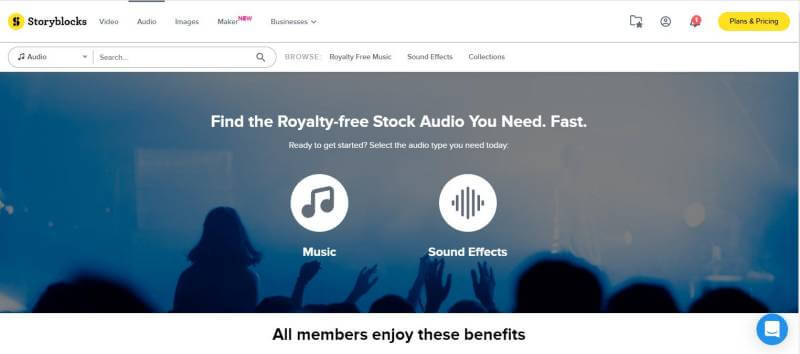
Features:
-
Offers a reasonable plan for every budget.
-
Whoosh sound effects are also available.
-
The sound effects are constantly being updated.
-
It is easy to download the sound effects.
8.SoundBible
Soundbible is a website where you can find all the sound effects you would possibly need to make your game streaming realistic. It offers downloading sound effects in mp3 and Wav format. Moreover, all the sounds offered by this site are free.
Features:
-
All the sounds are royalty-free.
-
It is really easy to download sound effects from this site.
-
It has a huge collection of whoosh sounds.
-
Sounds are suitable for use in live streaming.
9.Orangefreesounds
You can find a number of free sound effects on this site, including the whoosh sounds. The sound effects on Orangefreesounds are suitable for commercial use, and you can get them for free.

Features:
-
The website is simple and gives retro vibes.
-
Sound effects are in mp3 format.
-
It is really easy to download the sounds.
-
All the sounds are free,also offers sound packs.
10.Freesoundslibrary
Freesoundslibrary offers a free download of multiple sound effects. The good thing is that whoosh sound effects are also available on this website, and you can navigate whatever sound you need on the navigation tab in the left corner.

Features:
-
Constantly keeps adding different sounds.
-
All the sounds offered by the site are free.
-
The site offers mp3 format for download of sounds.
-
Has a huge collection of sounds.
Part 3: Top Voice Changer Software to Import Whoosh Sound Effects [Editor's Choice]
iMyFone MagicMic is a voice changer software that helps you make your live streams a lot more interesting and dramatic. You can add the funny sound effects from this site directly to your stream with just one click, and MagicMic has recently introduced the option of importing files to MagicMic, which has made it even more user-friendly.

- Adding sound effects during live streaming is very easy on this software.
- This software has a wide collection of sound effects for live streaming.
- It is really easy to install this software.Only take within 2 minites.
- This software works perfectly for both experienced and beginners.
Steps To Import Files On MagicMic
#Step 1. Launch the MagicMic software on your PC
#Step 2. Now, open the software, and you will see different options on the left side.
#Step 3. Just below the voice changer, there will be a voice meme option
#Step 4. When you click on the voice meme, you will see an option of importing local files
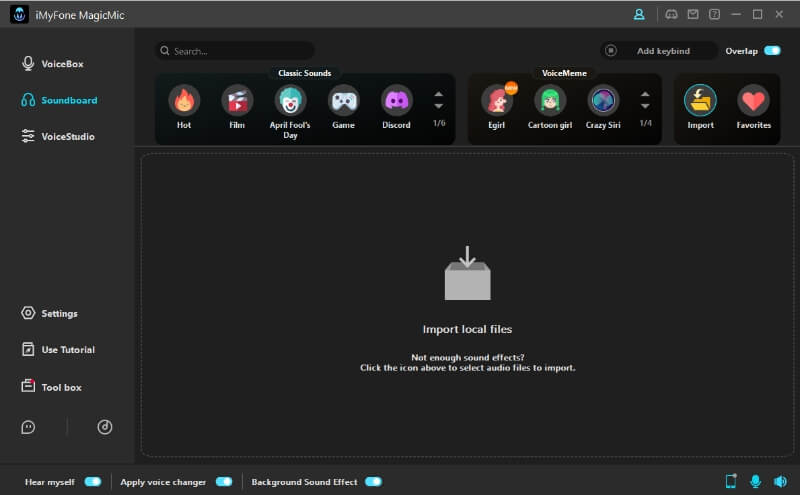
#Step 5. You just need to have the sounds you want to import on your PC, and it will be done.
#Step 6. Once the local files are imported, you can add those sounds to your live streaming.
Conclusion
Lastly, whoosh sound effects are everyone's favorite these days, and there is nothing better than finding whoosh sound effects free. We have given you 10 sites for downloading whoosh sounds so, sit back and start downloading. You can also get various sounds via MagicMic's sound effect page.
For adding these voice effects in your live streaming, we highly recommend MagicMic because it has recently introduced a new feature of importing local files. So, have you not started installing the software yet?


























 iMyFone MagicMic
iMyFone MagicMic
 Free Download
Free Download