Air horn sound effect has been used to create a loud noise for many years. It is often used in sports games and events to create a sense of excitement or urgency.
However, air horn sound effects are now being used in other ways as well. Some people use them to create prank phone calls, while others use them to add excitement to their videos.
This article will discuss why air horn sound effects are so popular, and then we will show you the best air horn sound effect software for windows.
Part 1: Don't Miss The New Trend of Using Air Horn Sound Effect
An air horn is a device that creates a loud noise by releasing compressed air. It is often used to create excitement. The loud noise can attract attention and cheer up the atmosphere during a party, concert, or sports game.

Air horn effects are now being used in many other ways. Let's take a look at some scenarios of how air horn sound effects make things distinctive and amusing.
1 - Playing Air Horn Sound Effect to Prank
You can use air horn sound effects to prank your friends. There are many videos on social media of people using air horn effects to prank their friends and family members. It is always fun to see their reaction when hearing the loud noise.
2 - Air Horn Sound Effect as a Ringtone
You can create your own air horn ringtone by recording the sound of an air horn. This will make you stand out from the rest and show your unique funny personality.
3 - Air Horn Sound Effects in gaming
You can use air horn effects to make your game shows more exciting and fun. The loud noise will grab people's attention and make them watch the show until the end. This is a great way to add excitement and humor to your gaming,same to live.
Part 2: Best Air Horn Sound Effect for Windows - MagicMic
There are many air horn sound effects software on the market. However, the best one for windows is the iMyFone MagicMic voice changer. It is an easy-to-use program that you can use to apply an air horn sound effect in real-time. It will turn your dull voice into a funny one in just a few seconds. You'll be amazed at how easy it is to change the sound of your voice with MagicMic.
Pros:
 The air horn sound effect is very loud and realistic,and you can set the volume of sound effects and voice separately.
The air horn sound effect is very loud and realistic,and you can set the volume of sound effects and voice separately.
 MagicMic has over 200 different voice effects to choose from,and it allows you to import any sound effect files you like.
MagicMic has over 200 different voice effects to choose from,and it allows you to import any sound effect files you like.
 You can try the software free before purchase,and the price is quite affordable,less than 5$.
You can try the software free before purchase,and the price is quite affordable,less than 5$.
 There's a 30-day money-back guarantee.
There's a 30-day money-back guarantee.
Part 3: Newbie Guide to Apply Air Horn Sound Effect with MagicMic
Now that we have introduced you to the best air horn sound effect software for windows, let's show you how to use it. The following is a step-by-step guide on applying an air horn sound effect using the MagicMic voice changer.

Step 1: The first step is to download and install the software. You can easily do this by visiting the iMyFone website and clicking on the download button.
Step 2: After installing the software, open MagicMic and click the air horn effect. You can find this in the Voice Meme section of MagicMic.
Step 3: If You need to import an air horn sound effect. On the screen, there will be an option to import local files.
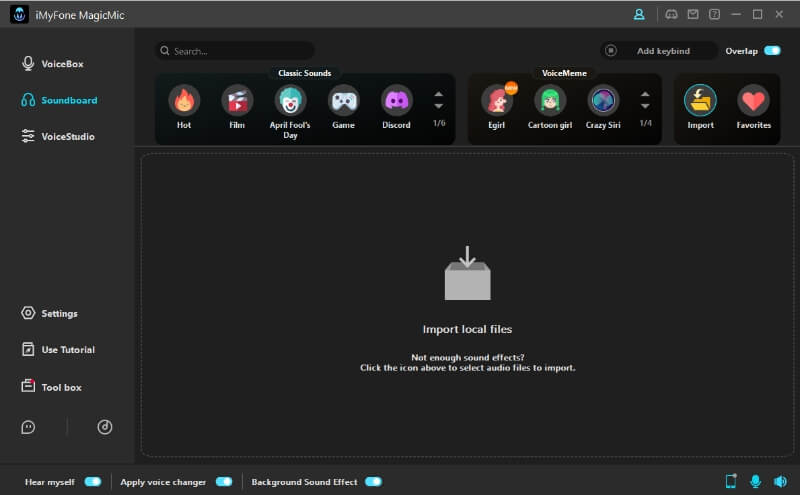
Step 4: You can download the air horn sound effect from several websites online. The websites to get different soundboards are 101 soundboard,soundbible and orangefreesound websites.
Step 5: Go to the MagicMic application and import the downloaded air horn sound effect, and it will be available for use.
Step 6: On the iMyFone MagicMic, select the input device as your microphone and the output device as your headphone.
Step 7: Now, you can use MagicMic to apply the air horn sound effect to your voice. Click on the record button and start talking. The air horn sound effect will be applied in real-time.
Part 4: FAQs About Using MagicMic for Air Horn Sound Effects
Now that we have shown you how to use air horn sound effects, you may still have some questions about using MagicMic for applying air horn sound effects. Here are the answers to some of the most common questions.
Does MagicMic Support macOS?
No, MagicMic is currently only supported on Windows. However, a Mac version of MagicMic is in development and will be released soon.On Feb. 2022.
Where to Download Air Horn Sound Effects?
If you are not fullfilled with the quantity of airhorn sounds on MagicMic,as we mentioned earlier, you can download air horn sound effects from several websites on the internet. Here are some of the recommend websites for downloading air horn sound effects: 101 soundboard,Soundbible, and Orangefreesounds.
Conclusion
iMyFone MagicMic is the best voice changer software with air horn sound effects for windows. With its wide range of features and easy-to-use interface, you can apply an air horn sound effect to your voice in just a few seconds using the software. When applied to your voice, you'll be surprised how realistic and loud this air horn sound effect sounds. So don't wait any longer and start adding fun and excitement to your voice calls and recordings.

































