It's almost Christmas time again! Do you want to make some fun memories this Christmas by turning your voice into Santa's? If you want to, then Santa Claus Voice Changer is a good choice! If you don't know how to choose a realistic voice changer, this article will recommend a few for you!

Tips
Change your voice into Santa AI voice using MagicMic Santa voice changer!

Let's begin
Part 1: Top 3 Santa Voice Changers
There are many AI voice changers, but which one is the best for you? Well, we will show you 3 popular Santa voice changers!
1. MagicMic - Santa Voice Changer
iMyFone MagicMic is a real-time AI voice changer, you can use it to change your voice while online communication, gaming, or live streaming. It supports realistic Santa Claus and over 300 other AI voices. You can also try it online free!
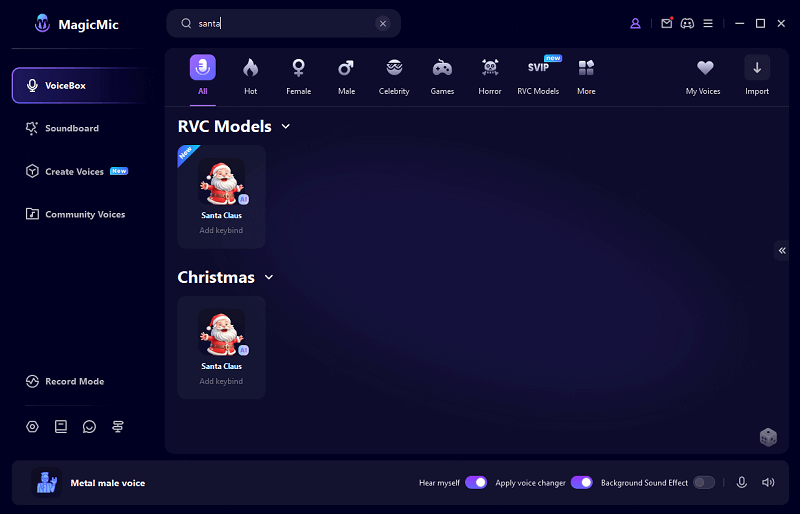
Aside from that, MagicMic offers tons of amazing Christmas sound effects. You can download these soundboards free! Around 100K sound clips waiting for you to explore!!!
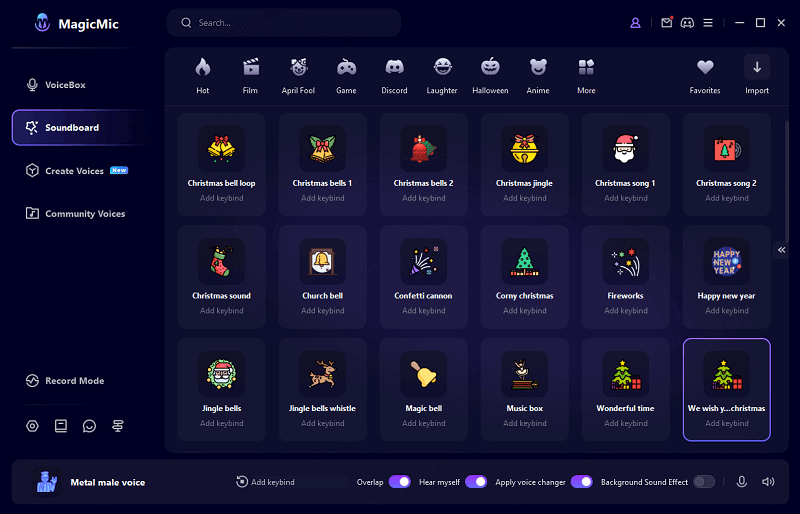
- Most comprehensive real-time voice changer with 300+ AI voice models including voice of Santa Claus.
- A huge library of built-in voice themes and sound effects, and voice memes, about 100K+.
- Apply any voice effect with just one click.
- Compatible with all modern games and apps, including Fortnite, Discord, and so on.
- It supports both Mac and Windows, Android and iOS.
Key Features:
Pros
- Fashion and easy-to-use interface
- Offer the most voice filters on both Mac and Windows.
- You can use keybinds to control voice and sound playback.
- You can custom voice with various adjustment sound parameters.
Price: MagicMic offers free and pro version for choice. Check its latest prices here.
2. VoiceMod Voice Changer
Voicemod is one of the top-ranked Santa voice changers you would find out there. It offers a curated library of high-quality voice themes along with a sleek and friendly UI. With just one click, you can sound like Santa, a robot, a girl, and so on. Expect a lag-free output while changing your voice in real-time using Voicemod.

Features
- Offers 65+ of voice modes.
- Good choice for live streaming and online chatting due to nice compatibility
- Applies effects in real-time
- Assign hotkeys
- Provides live voice effect demos
Limitations
- It doesn't working always.
- Free version has limited features.
Price: Free and pro version
3. Clownfish
Clownfish is arguably the easiest and most user-friendly voice changer that even a first-time user won’t face any issues using. It directly takes you to the main interface where you can see all the voice effects. It can be a great choice for users who don’t want a tech-savvy procedure to sound like Santa in real time.
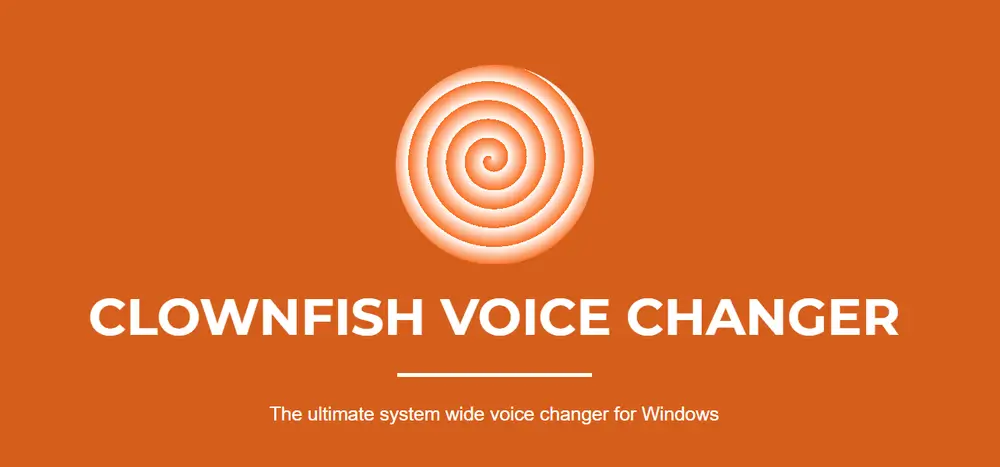
Limitations
- Only 14+ old and uncreative voice for choice.
- Interface seems old-fashioned
Price: Open source and free
Also Read:
4 Best Voice Changers for Chromebook and Chrome OS
8 Best Voice Changer for Google Meet
Part 2: Tips to Choose Santa Claus Voice Changer
Now that you know the pros and cons of the most efficient Santa voice changers, it’s time to decide which tool best suits your requirements. Drawing upon user feedback and our research, it’s easy to rank iMyFone MagicMic as the most comprehensive and expansive tool to sound like Santa.
Below are the reasons justifying why MagicMic is your first choice:
1. Offer Various Voice Filters
You need to choose a voice changer with more voice-changing filters so that you can have more choices while making fun of games and chats. MagicMic has the most voices among these 3 Santa voice changers.
2. Offers Universal Compatibility
Probably the most highlighted reason why most users choose MagicMic is its compatibility with almost all major games and live chatting apps such as PUBG, CS: GO, Second Life, Fortnite, Discord, Skype, and so on.
3. Sleek Interface
Even the 10-year-old kid can easily download MagicMic from its official site and apply a Santa-like voice effect to surprise their siblings or parents.
4. Works Perfect on Low-End PC
As opposed to most professional voice changers, MagicMic doesn’t slow down your computer or produce lag while disguising your voice in real-time.
Part 3: How to Change Your Voice into Santa AI Voice
One of the biggest strengths of MagicMic is its straightforward procedure to change your voice in real-time. Check out yourself how easy it is to use MagicMic:
How to Change Voice to Santa Voice in Real Time
Step 1: Install MagicMic and launch it on your computer.
Step 2: The program will ask you to select your real microphone and headphone as the input and output devices as shown in the figure below. Hit Continue to proceed.
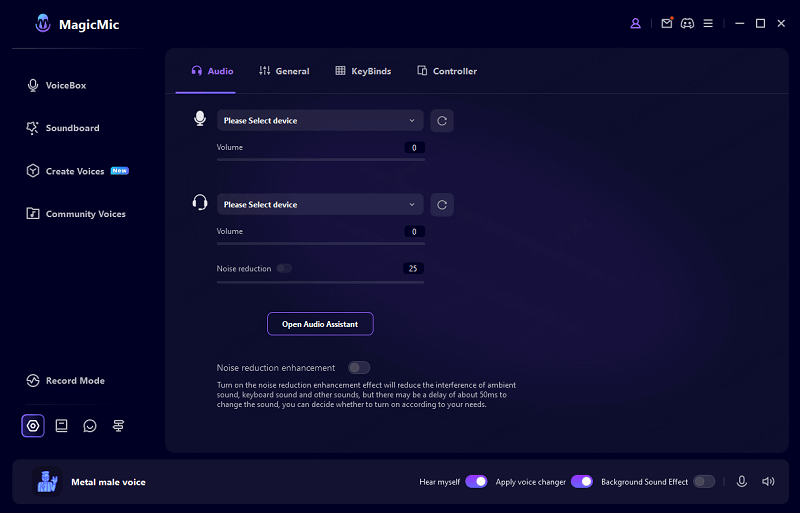
Step 3: Now, you’ll see tons of voice-changing themes and sound effects on the screen that you can apply with one click. All you need to do is click on any voice filter, like Santa Claus voice effect, and speak into the microphone to listen to the effect.
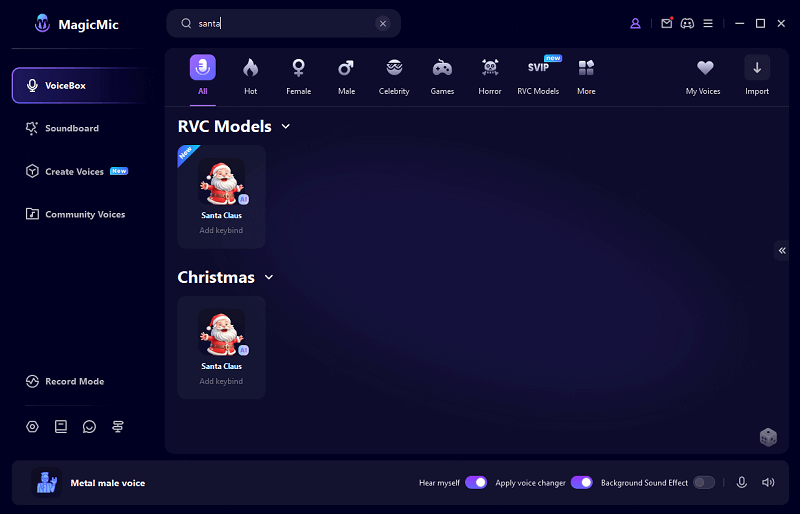
Step 4: Click on Sound Effects in the left tab to preview almost 600+ sound effects. Click on a filter to apply it to your games, live chats, or pranks.
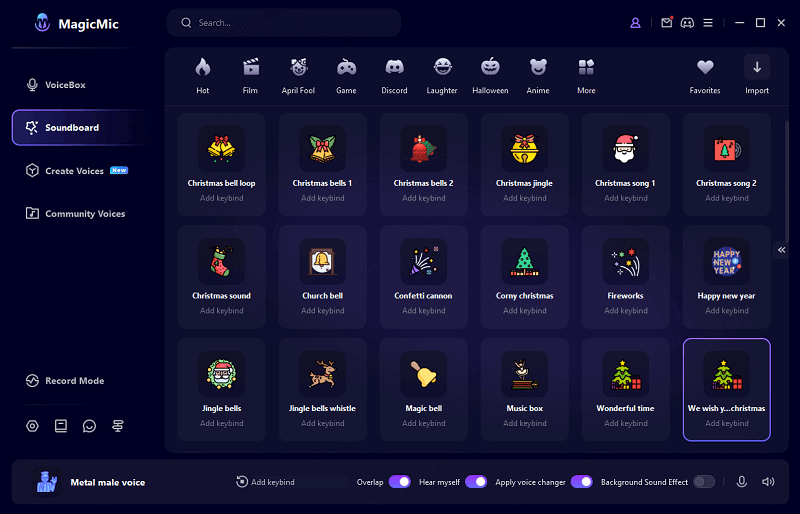
Step 5: MagicMic also allows users to disguise their voice in real-time on all major platforms like Discord. For that:
- Launch Discord (or any other platform) and go to its Voice Settings.
- Here, choose Microphone (Voice Changer Virtual Audio Device (WDM) as the Input Device option.
- Then, launch MagicMic and apply the voice effect.
Part 4: FAQs about Santa Voice Changer
Here are the common queries of readers regarding Santa voice changer.
1. How to change your voice to Santa Claus?
You need to a competent voice changer to sound like Santa. Such third-party tools can change your voice to Santa in real-time as well as apply the effect on the pre-recorded voice. Here are some efficient Santa voice changers:
- iMyFone MagicMic
- Voicemod
- Clownfish
2. What is the best way to sound like Santa?
The best and easiest method to disguise your voice to Santa is via iMyFone MagicMic. This simple yet feature-rich software offers a one-click procedure to sound like Santa Claus and entertain your family and friends. Aside from that, you get hundreds of built-in voice themes and effects that can be applied during live chatting and playing video games.
Final Words
To sum up, this article shows that disguising your voice to Santa Claus is fun and exciting that can make Christmas even more special. You can rely on any of the aforementioned tools to get the job done but we recommend our readers install iMyFone MagicMic Santa Voice Changer to get the best possible results.

- 300+ Voice effects for one-click voice changing in real-time.
- Huge library with 100K+ meme soundboard.
- Sound emulator in games, live, chatting, online classes, and more.
- Voice recording and audio voice changing are supported.
- Voice studio lets you create any voice you like.































