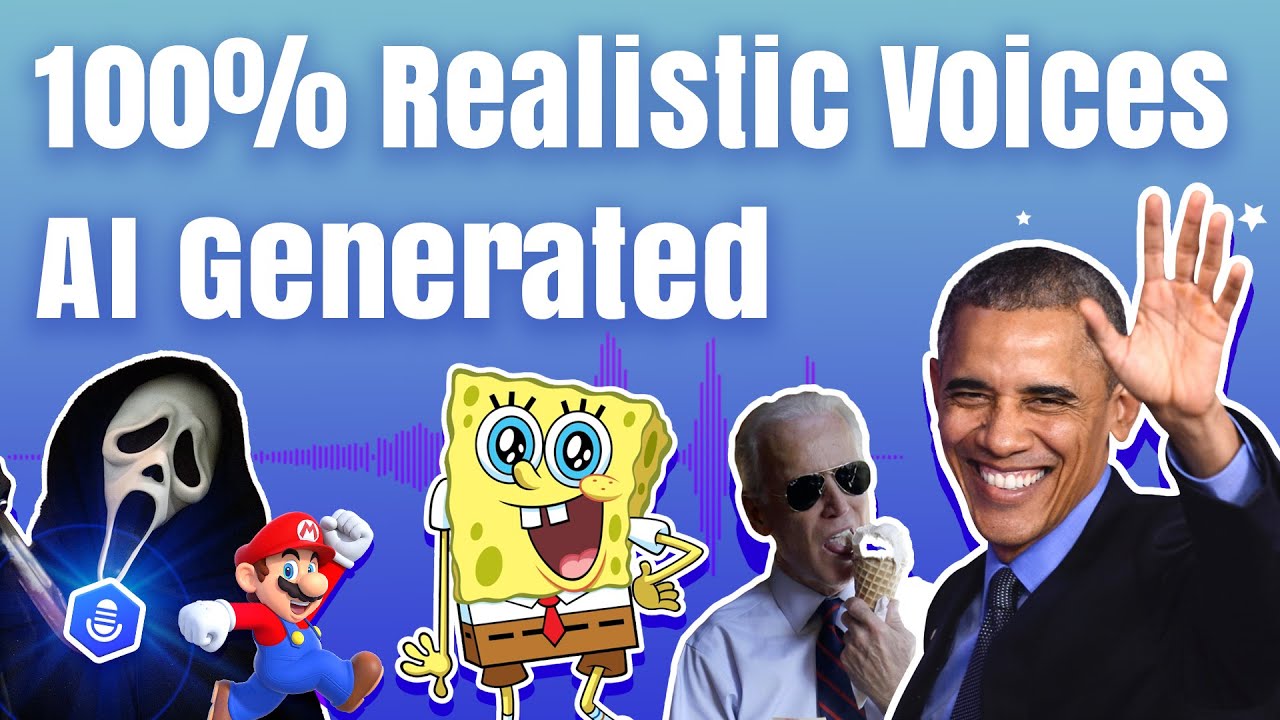The AI game got a major upgrade thanks to OpenAI and their game-changing tools, ChatGPT and DALL-E. They have recently introduced Whisper, a new AI tool that changes speech into written text. When you look at other products, Whisper can defeat all of them in how it works, how correct it is, and the price.
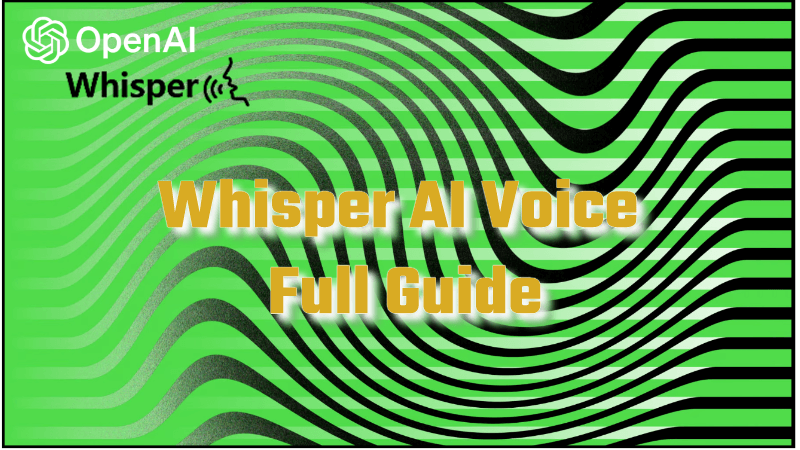
Although Whisper offers human-level accuracy & robustness in speech recognition, only a few people actually know how to use this AI tool. One of the biggest problems faced by many is that AI Whisper Voice can't be downloaded or used online like ChatGPT or DALL-E.
Today, we will look at how to use OpenAI Whisper AI along with some of the best alternatives. We will also explore VoxBox, a powerful AI software that can turn text into speech within seconds!
Part 1: What Is Whisper AI Voice?
Whisper is an open-source neural set capable of recognizing speech & converting it into text. According to OpenAI, the speech recognition system is trained using a data set of 680,000 hours (multilingual speech).
Such a large training sample has enabled Whisper AI voice to reach unprecedented levels of accuracy. In addition, it has also made it possible to integrate this service into transcription, voice assistants, and much more.
As of right now, Whisper Voice AI supports around 60+ languages, such as English, Spanish, German, French, and so on. When we look at the market, it becomes clear that the capabilities of Whisper AI voice are far superior to other AI solutions.

What is Whisper AI and Whisper AI Voice?
Whisper AI or Whisper AI voice are the terms used for OpenAI's Whisper, an automatic speech recognition solution. Initially launched in September 2022, Whisper is capable of recognizing speech in different languages.
Whisper's machine learning model is capable of picking up speech in a variety of accents. Furthermore, the AI model can also successfully separate speech from the background noise or any other jargon. Earlier, this capability was not available and often led to incorrect speech-to-text outputs.
In simple terms, Whisper can be viewed as a speech-to-text tool with higher accuracy but at a fraction of the cost.
How Does Whisper Work?
1. Speech in the form of audio files is sent to the Whisper's machine learning model. For now, audio files up to 25 MB in size are supported.
2. The AI solution then separates the speech from other background noises or distortions.
3. The output is then shown to the end user in the form of text.
What Whisper Is Used For?
1. Speech recognition
2. Speech to text
3. Translation
4. Voice assistants
Part 2: How to Use OpenAI Whisper on Mac and Windows?
Unlike ChatGPT which is a web based platform, using Whisper AI voice generator is not an easy task. To get started with Whisper AI, a user needs to install Python, PyTortch, FFmpeg, and a few other tools. Not to mention that it also requires one to have a know-how about using the command line.
A simple solution to use Whisper AI Voice to Text on the browser without installing anything is to use Google Colab. Going this route will allow you to use Whisper a lot quicker and without any hassle.
How to Use OpenAI Whisper?
Step 1: Create Google Colab Notebook - Open this link on your browser to create a new Google Colab Notebook. This will open a new file named 'Untitled0.ipynb' in the browser tab.
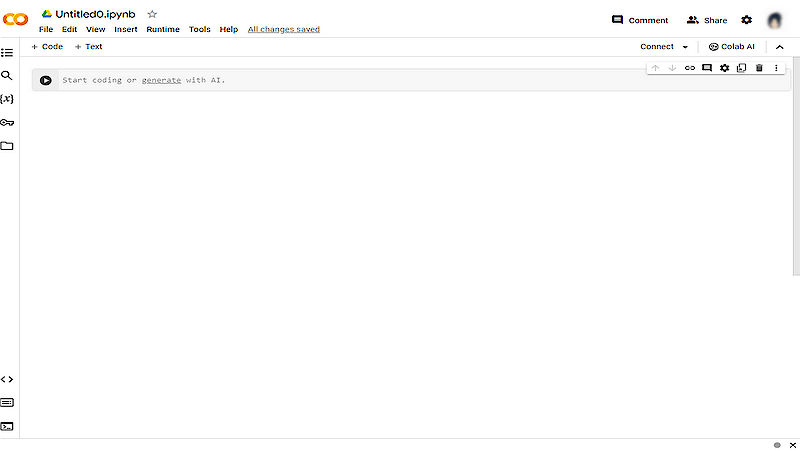
Step 2: Enable GPU - To get started with Whispering AI voice, we need to make sure that GPU is enabled. Normally, Google keeps this option enabled by default, but it is still good to check it just in case. From the menu, click on Runtime -> Change runtime type.
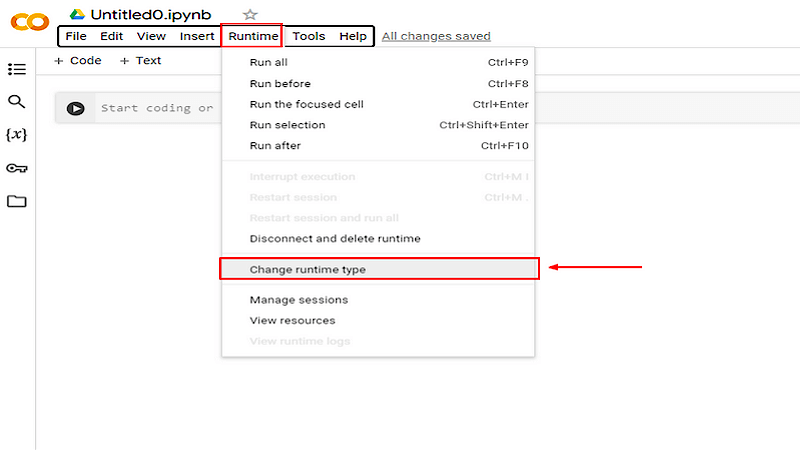
Now, select T4 GPU from the hardware accelerator option. From time to time, the availability of free GPU options can change. So make sure that you select any valid GPU option under the hardware accelerator option.
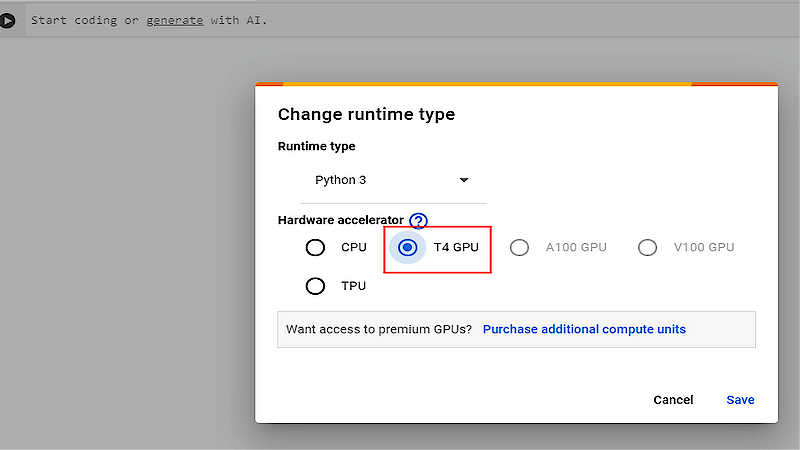
Step 3: Install Whisper - To install the Whisper on Google Colab Notebook, paste the following command in the cell:
!pip install git+https://github.com/openai/whisper.git
!sudo apt update && sudo apt install ffmpeg
Now, click on the play button.
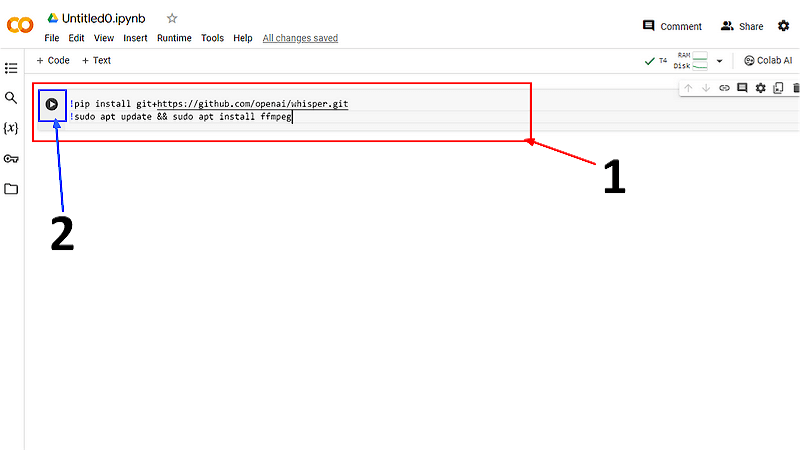
The installation process will be completed in 1-2 minutes. You will see a lot of lines, but you don't have to worry about any of that technical stuff (Google Notebook is just installing Whisper in the background).
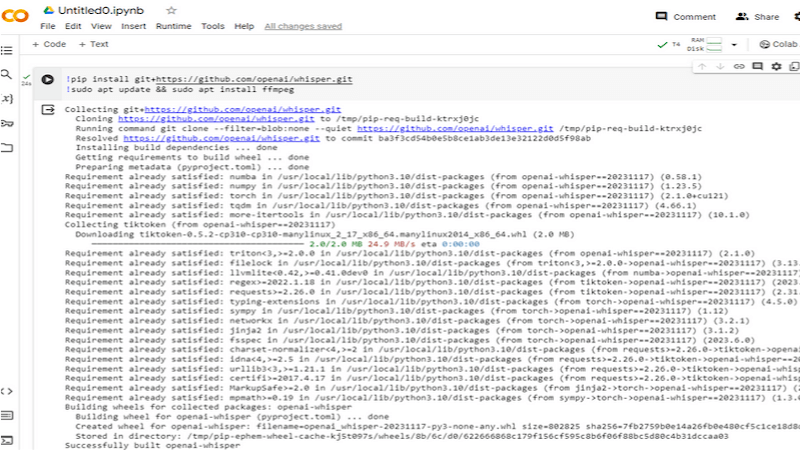
Step 4: Upload Audio - Now, all that's left is to upload an audio file containing speech. Click on the folder icon in the sidebar to open the file options. Now, click on the upload button and select an audio file. This will upload the file to session storage.
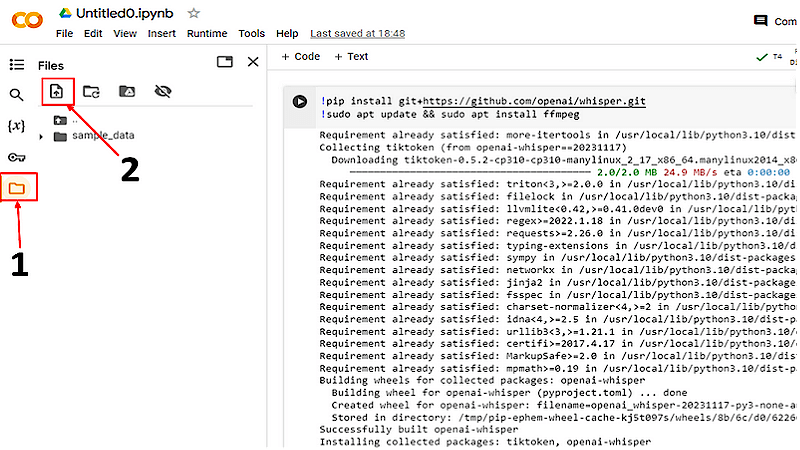
Step 5: Run AI Whisper Voice - Now that our audio file is uploaded, all that's left is to use Whisper AI to convert speech into text. Type the following command in the cell and click on the "play" button.
!whisper "one.mp3"
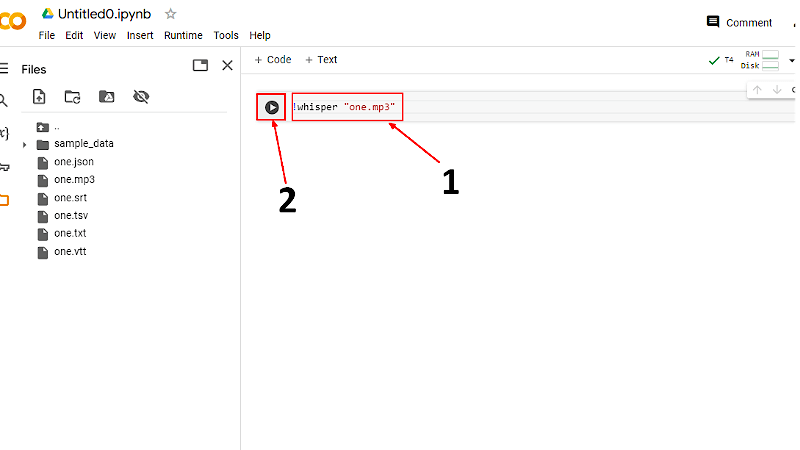
Just replace the "one.mp3" with the file name of your audio file. In our case, the audio file is named one.mp3.
Step 6: Output (Text) - Just wait for a few seconds, and Whisper will convert your audio file (speech) into text.
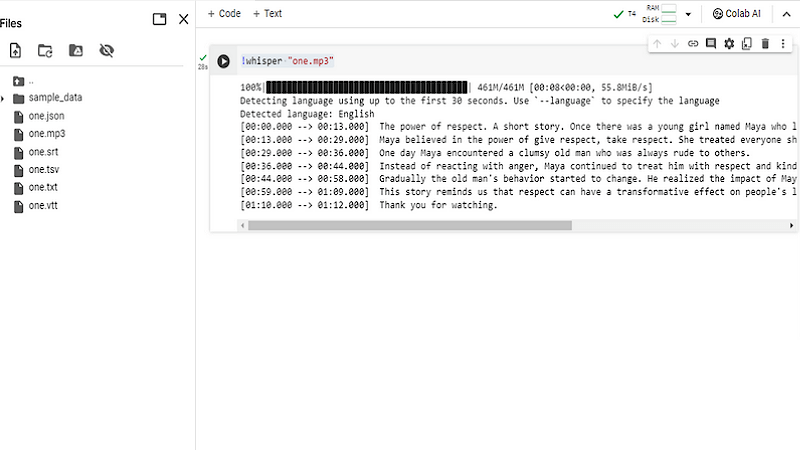
Part 3: Best Whisper AI Voice Alternative - VoxBox
The market is full of speech-of-text AI tools, but VoxBox is a good alternative with an easy-to-use interface. Using the VoxBox service, you can transcribe speech/audio into text and also can clone or use the text to speech function.
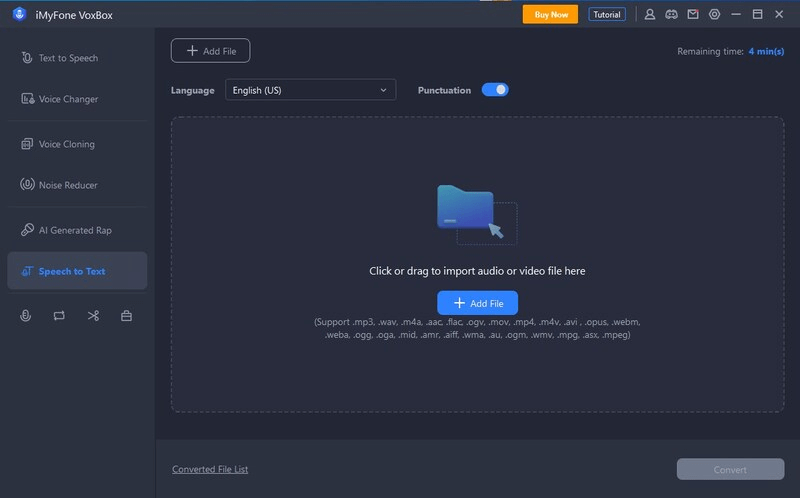
iMyFone VoxBox allows you to type hands-free and create documents using your voice or other audio. You can copy text and add subtitles to your streaming content in real time. It’s very convenient. Let’s take a look at its specific functions!
Features:
-
Access to 100+ accents, such as British and Hindi, adding further versatility to the voice options. 3,200+ HQ VoxBox Lifelike voices.
-
Support for 46+ languages, making it a truly global voice generation platform.
-
More built-in functions like clone voice, voice record, generate, convert, and edit.
-
It has multiple output formats like MP3, WAV, and AAC.
-
Fine-tuning options such as Pause, Pitch, Speed, and Emphasis to perfect the generated anime girl voice.
-
You can import, convert, edit,record.
-
A plethora of scenarios like business, entertainment, education, voice studio, and multimedia platforms, expanding the creative possibilities.
Bonus Tips
Watch this video to learn more about VoxBox!Part 4: FAQ About Whisper AI Voice
1. Can I use Whisper AI for free?
AI Voice Whisper is completely free to use as long as you run it locally or on the Cloud. If you use the Whisper API, it will cost around $0.006 per minute (less than one cent).
2. Can I use Whisper on PC?
Yes, you can easily use this AI solution on your PC and even mobile. However, running the commands on a mobile will be a little difficult. So, it is best to just use it on your PC/laptop and enjoy error-free transcription.
Conclusion
AI Whisper Voice has totally changed the transcription landscape with its highly accurate machine-learning model. Earlier, the only way to turn speech into text was through expensive options. And not to mention that even these options were not completely accurate and error-free.
A great way to complement the Whisper AI tool (speech-to-text) is with iMyFone VoxBox(text-to-speech). By combining these two tools's synergy, you will have no trouble turning speech into text and vice versa.
For example, let's say that you want to convert a low-quality audio file into an HD-quality audio. In this case, you can simply transcribe the speech into text using Whisper AI and then use the VoxBox to turn that text into high-quality audio (using voice of your choice)!