When we travel or do foreign trade transactions, we often encounter communication barriers. After all, most people only master one language. But the cost of translating is too high. At this time, text to voice translator comes in handy. Although real people can convey emotions better, AI speech synthesis technology is becoming more and more advanced and is now able to produce voices that are natural, smooth, and close to real people, and at a lower cost.

So now, whether it is business travel or language learning, more and more people are choosing to use machine-generated speech, which is both cost-effective and convenient. In this article, we will introduce you to some applicable text-to-speech tools to solve the language barrier problems you encounter in life, work, or study. And I will recommend VoxBox - AI voice generator for your further needs.
Part One: The Characteristics Of A Good Text-to-Voice Translator
A reliable text-to-voice translator is defined by several key features:
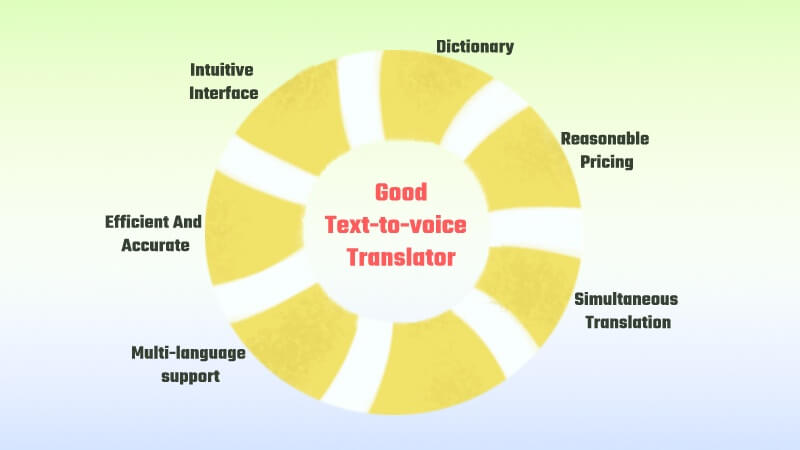
Intuitive interface: ensures users can use it easily without extensive learning.
Efficient and accurate: ensuring fast and accurate translation.
Multi-language support: Meet diverse language needs.
Reasonable pricing: in line with the average consumer's budget and highly cost-effective.
Simultaneous translation: Easily perform mobile spoken translation anytime, anywhere.
Dictionary: A multilingual dictionary with detailed explanations and example usage.
Versatility: Not just text translation, but a comprehensive service covering SMS, document and image translation.
Part Two: 4 Tools Offering Text to Voice Translators
1) iTranslate
iTranslate is a handy application that makes it easy to translate text or start a voice conversion, in more than 100 languages. It enables travelers, business professionals, and medical personnel to read, write, and speak anywhere in the world. Available for IOS and Android, this product differs from other translation tools in that it requires payment to use it.

Product features:
-
Text to voice translation: Our text mode provides a state-of-the-art experience through auto-complete and alternative translations in more than 100 languages.
-
Voice translation: iTranslate recognizes your voice and translates it into the language you want. (4 languages available offline)
-
Camera translation: Use your phone's camera to instantly translate menus, cards, signs, or almost anything else you encounter.
-
keyboard translation: Get instant translations in messaging apps with iTranslate's keyboard extension.
-
offline translation: Translate a wide range of popular languages offline - no Internet connection required! Let us help you avoid roaming charges!
Pring: The first week is free; $5.9/month; $49.9/year.
2) Naver Papago
Papago is a cell phone translation program for Chinese and Korean languages researched and developed by the Korean company NAVER, which focuses on translating between Chinese and Korean languages, and of course, provides translations for 12 other languages as well. The user interface is simple and clear, and it is very convenient to use, especially suitable for travelers on the go.
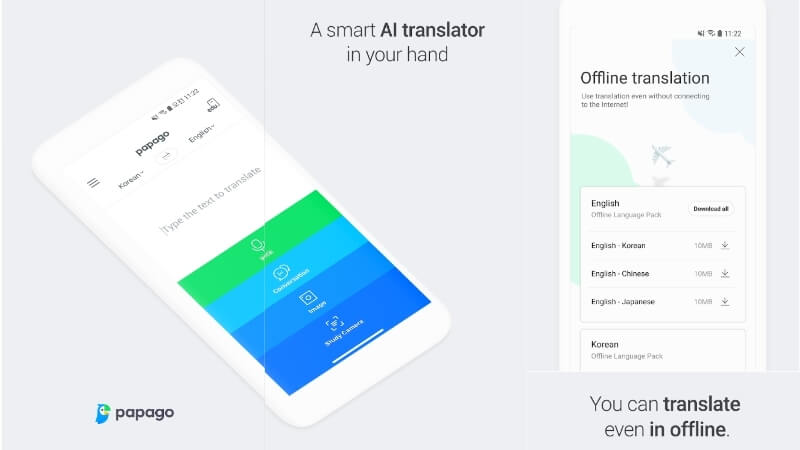
So if you are a frequent user of Korean, Japanese, or Chinese, you won't have to worry about communicating on the go with Papago. This makes Papago the translation app of choice for those traveling in Asia, especially in Korea, Japan, and China. papago supports both Android and iOS, the two major mobile operating systems.
Product features:
-
Conversational translation: Users can do spoken translation anytime, anywhere.
-
Text Translation: Type in what you need to say, and it will be translated text or voiced instantly and accurately.
-
Automatic Web Page Translation: Automatically translate web pages into the set language for easy reading and efficiency.
-
Document or Picture Translation: Take a picture or import a picture, the software will automatically recognize it and display the translation result.
-
Offline translation: you can use translation features even without connecting to the internet.
Pring: Basic features are free to use, such as Text translation; Some advanced features, such as conversation translation, document translation, etc., may require payment.
3) Deepl Translator
DeepL Translator is a free artificial intelligence machine translation service launched by a startup in Cologne, Germany. It is the go-to app for translating text, speech, images, and documents. 31 languages are supported. Millions of people use DeepL to translate every day to overcome language barriers. Get fast and highly accurate translations. You can use it Online, or use it on PC or Mobile. This is also a good choise among those text to voice translator.
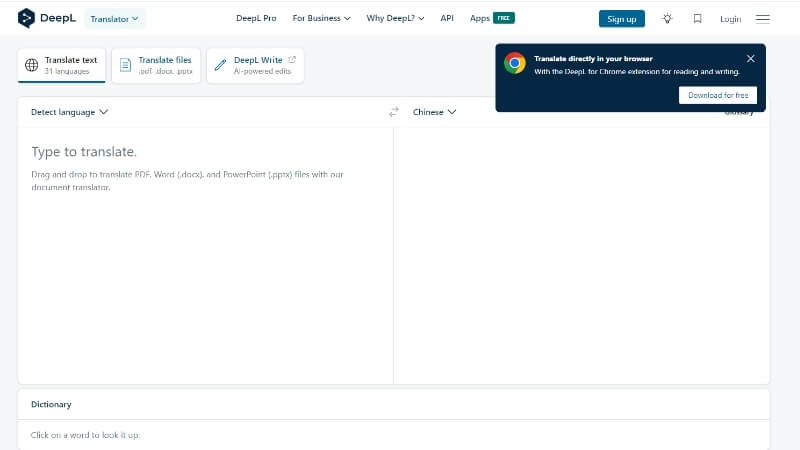
Product features:
-
Instantly translate text & complete document files: accurate translations for individuals and teams and can translate text to voice.
-
Customize translations to your needs: simply select a word in the alternatives and the surrounding text will automatically adjust.
-
Set the exact tone: adjust the tone of your translation by selecting a formal or informal tone, which will automatically update the pronouns used in your translation.
-
Create your own glossary: clarify how words and phrases are translated.
Pring: Free to use, instantly translates text & complete document files; DeepL Pro is only purchased in some countries and is not supported in most countries.
4) Google Translator
Google Translate is a service provided by Google since 2006, which is offered free of charge, and can instantly translate words, phrases, and web pages between English and over 100 other languages. pages between English and over 100 other languages.
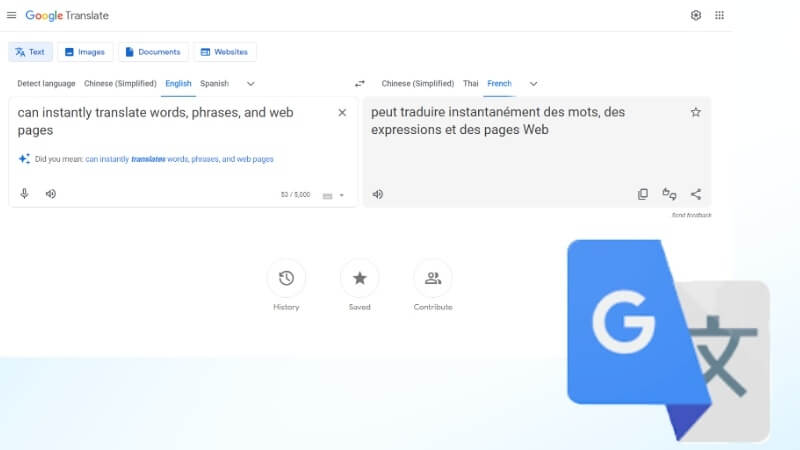
The main advantage is that it can translate content quickly, and in some cases almost instantly, but there may be some errors in the accuracy of the expression. Some of the more widely used languages have a "read aloud" feature, or Text to Voice Translation, which helps people to understand the general meaning of content written in a foreign language.
Product features:
-
Text translation: instant translation of words, phrases, and paragraphs, and provides dictionaries to further explain the meaning and usage of words.
-
Voice translation: recognize your words and Google translate text to voice in another language.
-
Document translation: import the doc and translate for free.
-
Web page and image translation: quickly recognize web page text and translate it with one click.
Pring: Free to use this Text to Voice Translator Google.
Part Three: Bonus Tip - Best AI Text to Speech Generator & Editor - VoxBox
VoxBox is a professional AI voice generator. It can not only generate AI speech. It also supports entering text in one language and then converting it to speech audio in another language of your choice. Therefore, it can meet the needs of speech generation and language translation at the same time, saving you more time and money.
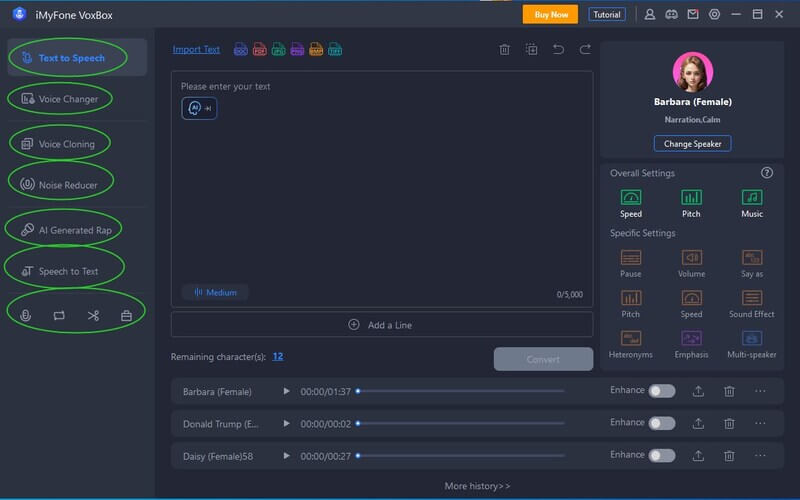
Features:
-
3200+ realistic text-to-speech sounds in over 46 languages.
-
Multifunctional tools: TTS, STT, voice cloning, Noise Reducer, AI Rap, recording, audio editing, and more.
-
Advanced artificial intelligence text-to-speech technology.
-
The cloned voice has a similarity of up to 99%.
-
Supports MP3, WAV, and other studio-quality audio formats.
-
User-friendly, easy to use, and safe.
-
Free trial available. (2000 free characters)
Applications Scenarios:
-
Education: Improve reading and writing abilities and comprehension through demonstration dubbing.
-
Business: Increase global customer engagement through multilingual dubbing.
-
Communication: Customize voice mail greetings through voice cloning.
-
Voice Studio: Use custom parameters to generate realistic and expressive sounds.
-
Audiobooks and broadcasts: Enhance audiobooks and podcasts with over 3200 voice options.
-
Social media videos: attract attention through rich and interesting sounds on social media.
Bonus Tips: Watch this video to learn VoxBox Voice Generation!
Special Offer: Get Official VoxBox with A Discount
35% off Coupon Code: VOXBOXYT
Part Four: FAQs about Text to Voice Translator
What is a Text to Voice Translator?
This feature allows you to translate text from one language to another and have it read aloud automatically. You can use a translator to meet your need, but it's not the only option, you can also use a voice generator like VoxBox to help you achieve this functionality.
What makes a text difficult to translate?
Preserve the tone of the original content, especially in literary translation. Homophones, where words may have the same spelling but different meanings and pronunciations, can especially make translating written text difficult. Cultural considerations, such as translating idioms, expressions, slang, or humor.
How to get the Text to Speech generator?
You have a lot of choices, but if you want to choose a TTS generation software that can be used on both computers and mobile phones, then my suggestion is VoxBox - a professional AI voice generation tool. It supports a free trial, and the operation is very simple.
Conclusion
All in all, AI-powered text to voice translator tools like iTranslate overcome language barriers and facilitate cross-language communication. In this article, we recommend 4 of the best text-to-speech translators to help you solve your needs in various scenarios.
For comprehensive tips, I recommend VoxBox software, a professional AI speech generator that supports 46 languages and has translation capabilities. I hope you can get the answer in this article. If you have any questions or suggestions, please leave us a message!


































