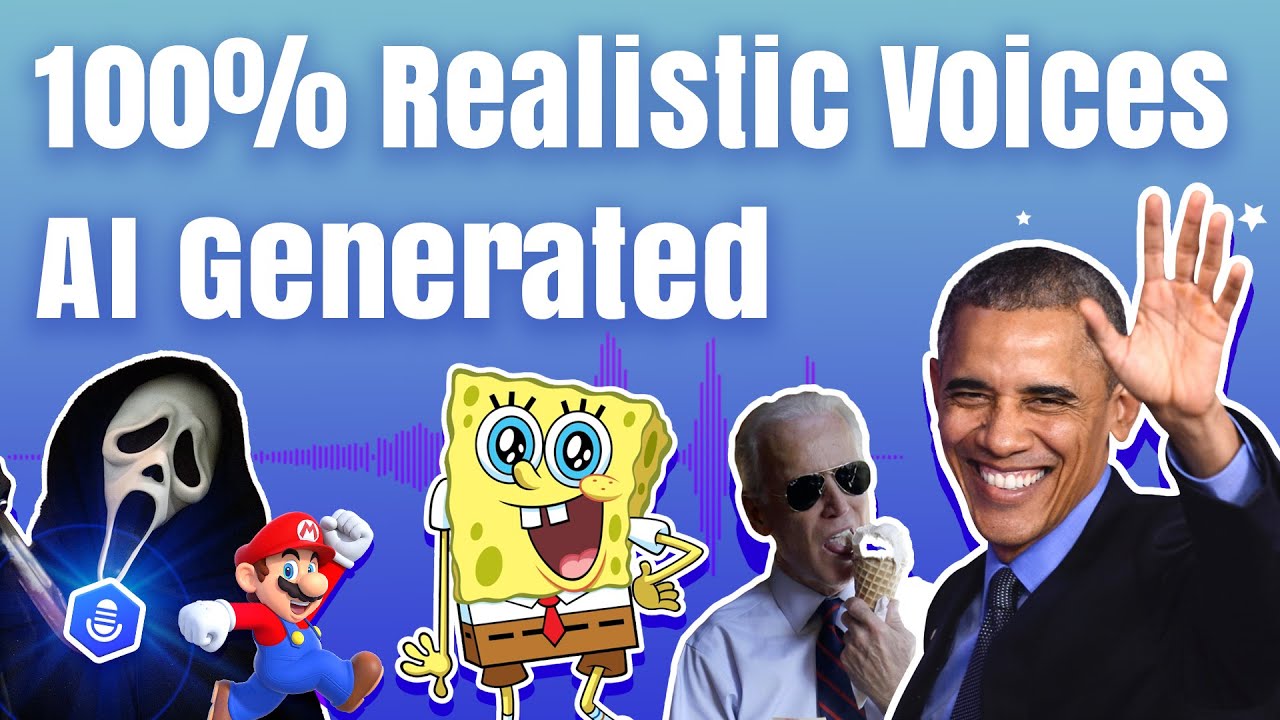Gen Z considers photo-to-cartooning an art form. Picture to cartoon converters have transformed picture viewing and creation. They provide infinite inventiveness and enjoyment. These programs work for graphic designers and social media lovers.
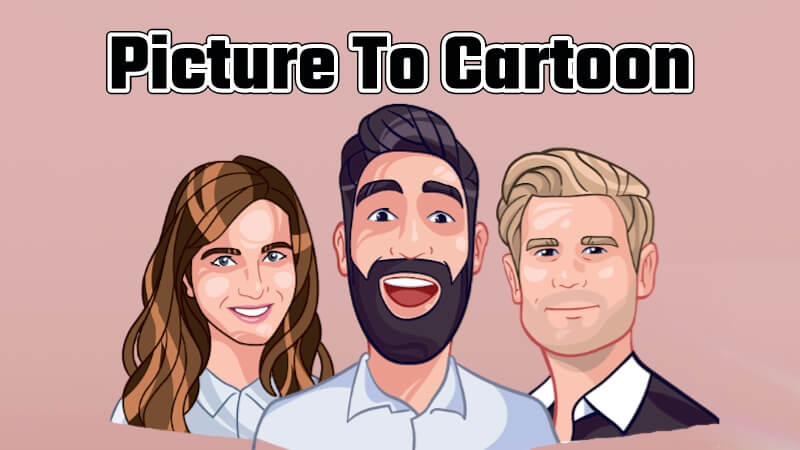
This blog reviews the top 7 photo-to-cartoon converters. Each software adds a particular touch to your images, making cartooning easier than ever. Last, learn about VoxBox, the greatest AI Voice Generator.
Part 1: What Is Picture To Cartoon Converter? (An Overview)
Picture to cartoon converters are incredible tools that are designed to turn your regular pictures into cartoons. These tools analyse and recreate your photographs using advanced algorithms. They are able to alter your photos into a multitude of creative looks.
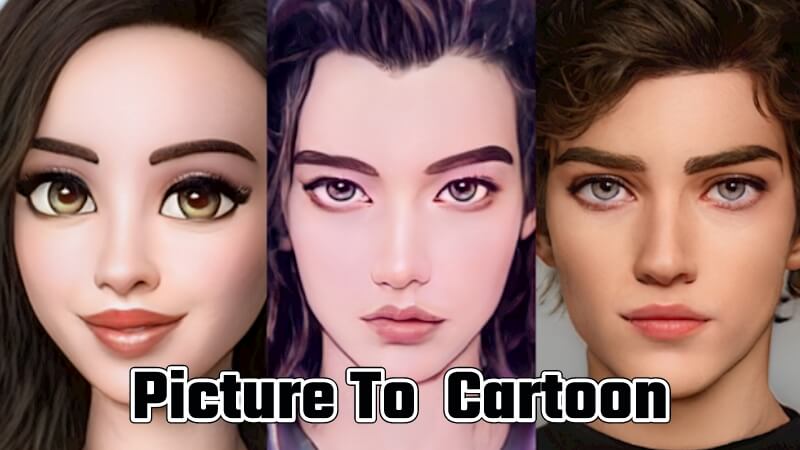
These apps provide a variety of options to meet your demands, whether you want to turn a photo into a cartoon for a humorous profile picture, a creative project, or to add a special touch to your memories. Their features vary depending on the type of user, ranging from basic one-click changes to more intricate editing choices. They are available to a broad audience and support several platforms by providing both free and paid versions.
Part 2: Comparison Of The Above Picture To Cartoon Converter
Comparison Of The Above Picture To Cartoon Converter
Top 7 Picture To Cartoon Converters Comparison
| SOFTWARE | TEXT RECOGNITION ACCURACY | CARTOON STYLE DIVERSITY | CUSTOMIZATION OPTIONS | USER INTERFACE SIMPLICITY |
|---|---|---|---|---|
| Picstar | High | Wide | Extensive | Easy |
| BeFunky | Moderate | Moderate | Moderate | Easy |
| ColorCinch | High | Wide | Extensive | Easy |
| Fotor | High | Moderate | Some | Easy |
| Image to Cartoon | High | Limited | Some | Easy |
| WISH2BE | Moderate | Wide | Extensive | Moderate |
| Cartoon.Pho.to | Moderate | Wide | Moderate | Easy |
It's evident that each of these best photo-to-cartoon converters has unique benefits over the other. Because of their ease of use and wide range of styles, Picstar and BeFunky are great options.
ColorCinch and Image to Cartoon are notable for their simplicity of usage and speedy outcomes. While Fotor delivers excellent conversions with extra photo editing capabilities, WISH2BE offers more customised cartoon creations.
Cartoon.Pho.to is an excellent site for people looking for expressive animations. Each has its pros and cons, and you can only learn which is best by using them once.
Part 3: Top 7 Picture To Cartoon Converter
We've chosen 7 Picture To Cartoon Converters for you after weeks of testing. You can pick any and start generating your art Perfect Cartoon work instantly without any worry.
1) Picstar
Picstar is popular among people who want to turn their photos into cartoons because of its remarkable design and amazing conversion ability. The application is very adaptable, works with many different platforms, and accommodates a wide range of artistic tastes. Although the free edition offers a lot, individuals who want even more creative flexibility can get far more with the premium version.
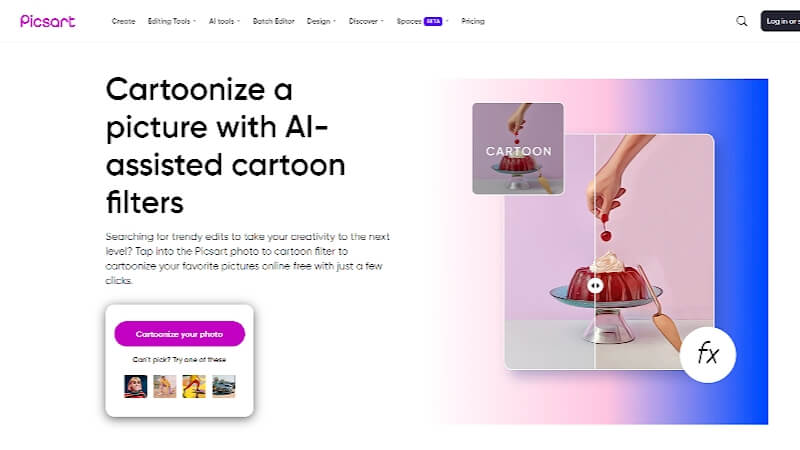
Your cartoons can be professionally rendered thanks to the number of modification possibilities that are accessible. As a result, Picstar becomes more than simply a tool; it becomes a creative partner for both beginning and experienced artists.
2) BeFunky
BeFunky's cartooning process has a charming, lovely quality to it. Because of its simple and intuitive characteristics, it's particularly appealing to individuals who are just beginning to experiment with digital art. With only a few clicks, this tool—available on both mobile and web platforms—transforms your images into stylish, entertaining cartoons.
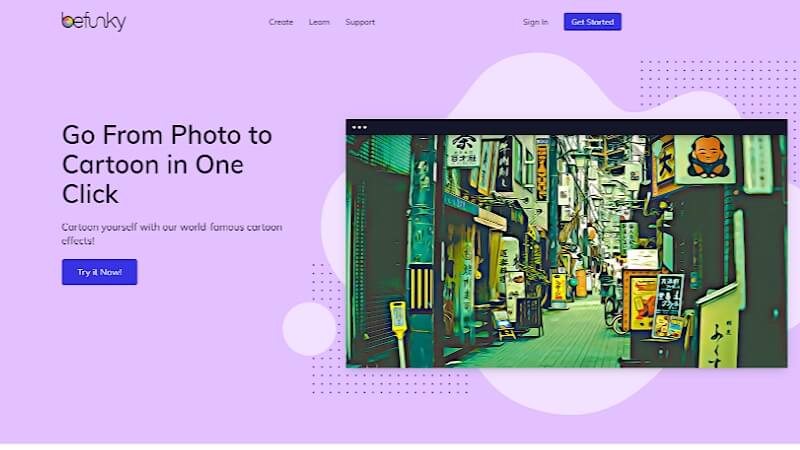
While the free basic version is rather broad, people who want enhanced editing capabilities will find the paid version to be a worthwhile upgrade, providing an extended feature set to let their imagination run wild.
3) ColorCinch
ColorCinch is praised for its simple method of turning photographs into cartoons. For those seeking efficiency without compromising quality, this is the best option. It accommodates different artistic visions with a variety of artistic effects and filters.
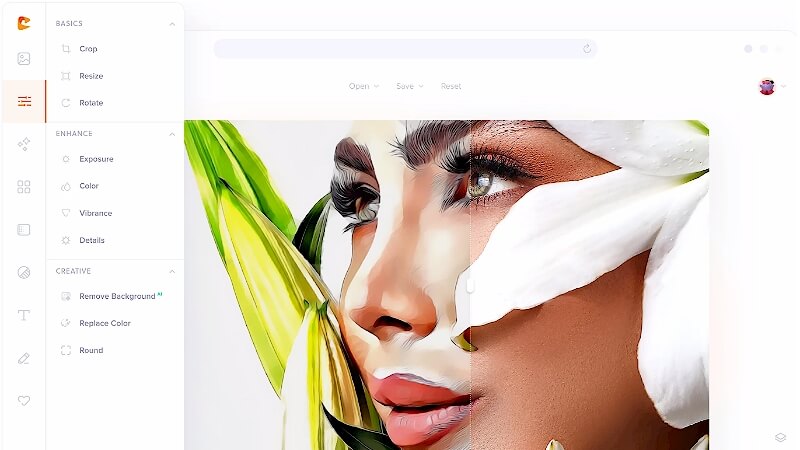
The platform's versatility as a tool for fast and imaginative changes is enhanced by its interoperability with a wide range of devices. You should investigate the premium version if you are unable to locate what you are looking for in the free version.
4) Fotor
Fotor is popular for photo editing and conversion because to its simple picture-to-cartoon capability. It is recognized for producing high-quality outcomes, meeting creative standards, and working on PC and mobile platforms.
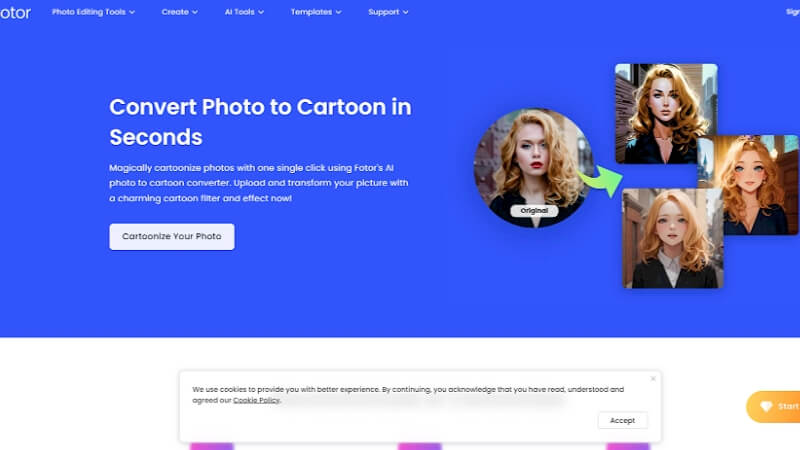
Fotor's flexibility benefits artists and fans. Collages and picture stitching are very easy using the tool. Turn your images into cartoons and stitch them together to exhibit.
5) Image to Cartoon
For people looking for a straightforward, web-based method to convert their photos into cartoons, Image to Cartoon is a great option. This application makes the conversion procedure simple and pleasurable with its user-friendly UI. It's ideal for customers who want a simple approach without the hassles of complicated software.
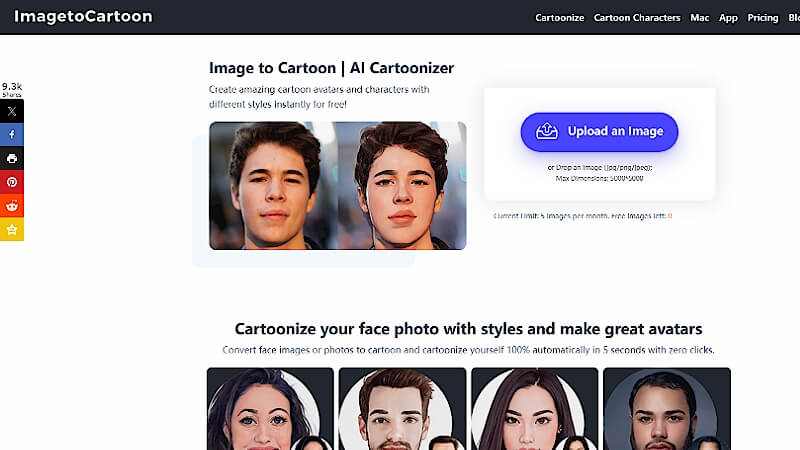
Although this free software offers users premium features, everything excellent has its limitations. For those who wish to experiment with their photographs, Image to Cartoon is a flexible option because of its ability to combine simplicity and intricacy.
6) WISH2BE
In photo-to-cartoon conversion, WISH2BE offers a unique combination of customization and conversion. By personalizing cartoon graphics, it lets users produce really unique works of art. This online tool is great for engaging and interactive experiences. The free edition has all the features you may desire in internet software, making it quite flexible.
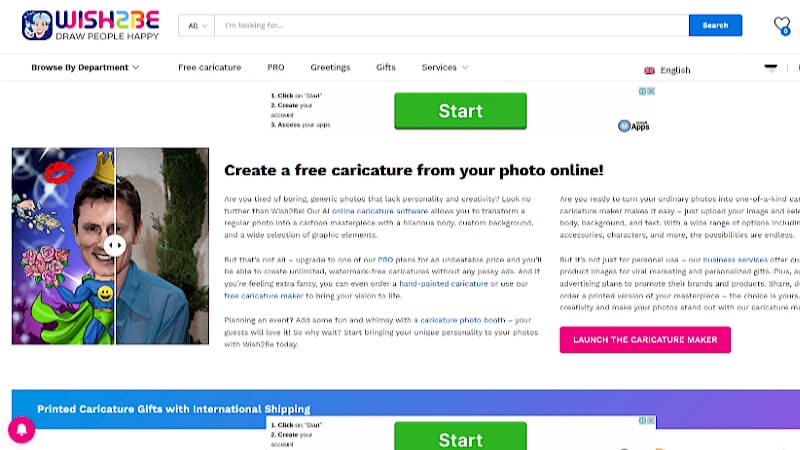
7) Cartoon.Pho.to
Cartoon.Pho.to is a tool for people who want to add animation to their cartoonist images. Because of the simple design and connectivity with a variety of devices, it's made to be accessible for users of all skill levels.
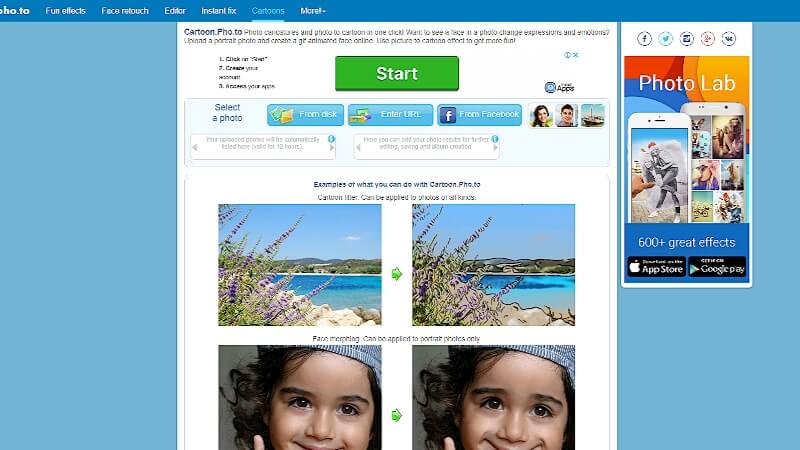
For occasional or new users, the basic service is offered at no cost. However, the subscription model offers a more complete toolkit with access to a wider range of features and more intricate customisation choices, enabling users to completely realise their creative vision in cartoon form.
Part 4: Bonus Tips- Best AI Girl Voice Generator VoxBox
We have various voice generators in 2024, but VoxBox is the best for PC and mobile users because to its outstanding voice quality and wide language and accent possibilities. Accessibility and multimedia presentations are possible with its versatility. VoxBox's easy interface lets voice synthesizer beginners make lifelike sounds. VoxBox's low cost makes this technology accessible to more people.
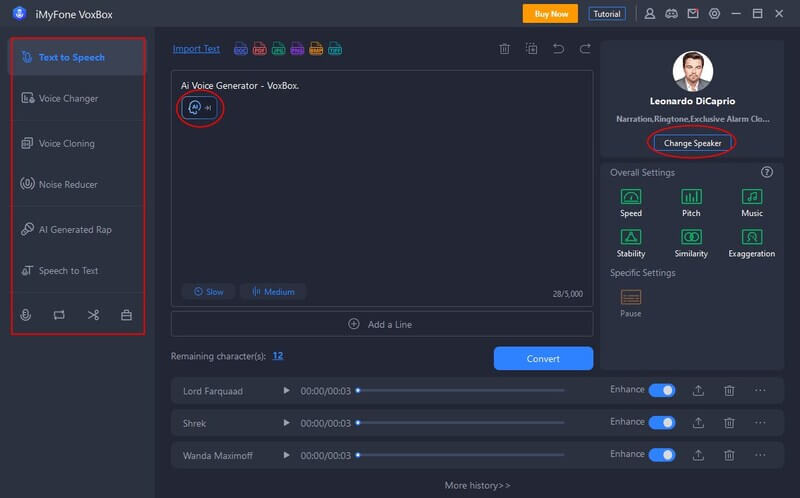
VoxBox Features:
-
Multiple Functionalities: It offers text-to-speech, speech-to-text conversion, cloning, recording, editing, and much more.
-
Over 3200+ Voices: If you’re a digital content creator, you can create dynamic content with VoxBox alone. It has a vast selection of realistic text-to-speech voices, which you can also customize (adjust).
-
Supports 46+ Languages: VoxBox can generate voice-overs in over 46 languages, which means it is ideal for you if you have a global audience.
-
Realistic and customizable female voices: VoxBox is really simple to use, and have many Female voices which sounds quite realistic.
Bonus Tips
Watch this video to Know more about VoxBox!Conclusion
The Picture to cartoon converter industry has several tools. Whether you're an artist or just having fun, these tools make picture editing easy and artistic. For an immersive AI voice creation experience, try iMyFone VoxBox on PC and mobile. Finding novel ways to convey creativity is key.