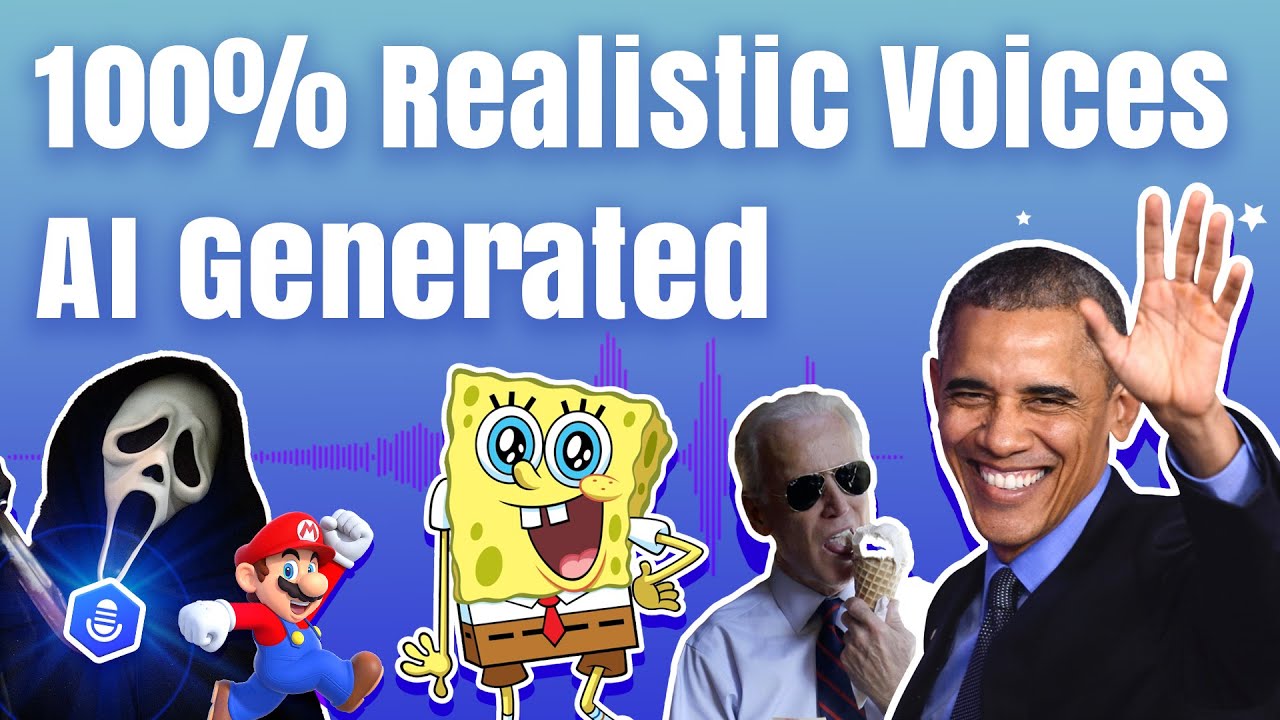In the digital era, pictures and videos have become very important. The statistics say that our brain can understand images much quicker than text, up to 60,000 times more speedily. Similarly, the engagement rate of images is also 650% higher than simple text.
The popularity makes it very important to put pictures on a website. But there are times when you can't upload the pictures straight to the server.
An easy way to solve this issue is by using tools that change pictures to URL. After turning the picture into a URL, you can share it or put it on website pages easily without uploading the image before doing so.

So if you are looking for a reliable & free tool for converting image to URL, then you are in luck! In this article, we will look at the top 4 online image to url converter tools. We will also explore how you can integrate AI voice into your marketing strategy using VoxBox.
Part 1: What Is Image To Url Converter?
It is an online tool that converts an image file into a web address. The conversion process involves changing the image into a base64-encoded string (text). In the next step, a sharable data URL is generated, which represents the image file in encoded text.
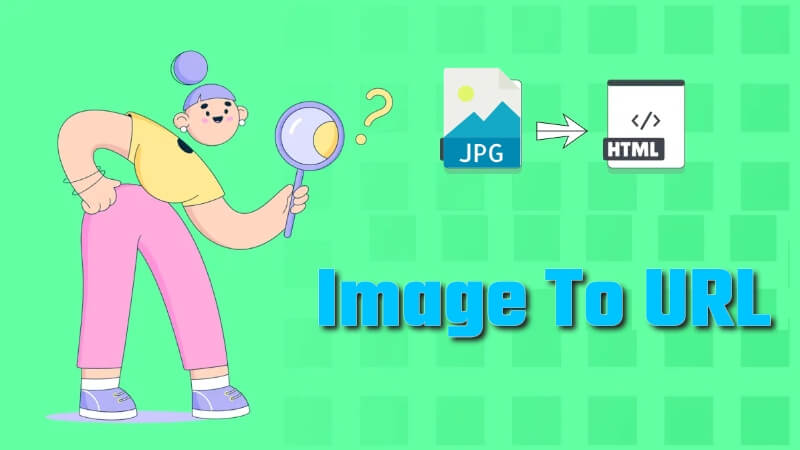
The URL pointing to the image can be easily shared with others, embedded into a webpage, or accessed from anywhere with an internet connection.
Part 2: Why Do You Need To Turn An Image To Url Link?
Some of the most prominent reasons to use an image to URL converter tool are given below:
Easy Sharing - The image can be easily shared with multiple people via a link.
Fast Loading - The website loading speed can be reduced by converting images into URLs.
Less Storage - Website owners who face the issues of low storage on their web servers can also benefit from image to URL conversion.
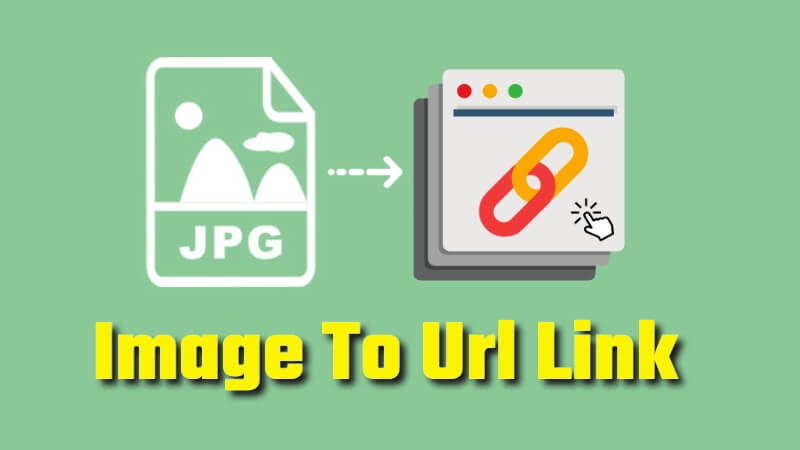
So, whether you need to share an image file with multiple recipients via email or you need to embed images on a webpage, you can benefit immensely from image to URL converter tools.
Part 3: Best 4 Free Online Image To Url Converter Easy-To-Use
With these free & user-friendly tools, you can convert any image file into a URL:
1) Atatus
Atatus provides a handy online tool for converting images into Data URLs. This is really beneficial for website owners and web developers as they can easily embed image files into the HTML & CSS. Using data URLs instead of images lowers the number of HTTP requests & also helps in simplified deployment.
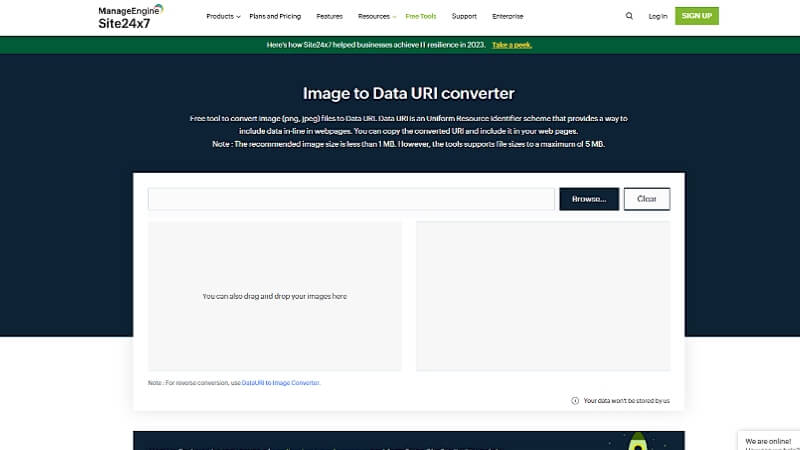
Follow these steps to use Atatus's image to URL converter tool:
Step 1: Visit Atatus's online tool.
Step 2: Click on "choose file" to select an image from your mobile/PC/Mac.
Step 3: Press the "Convert" button.
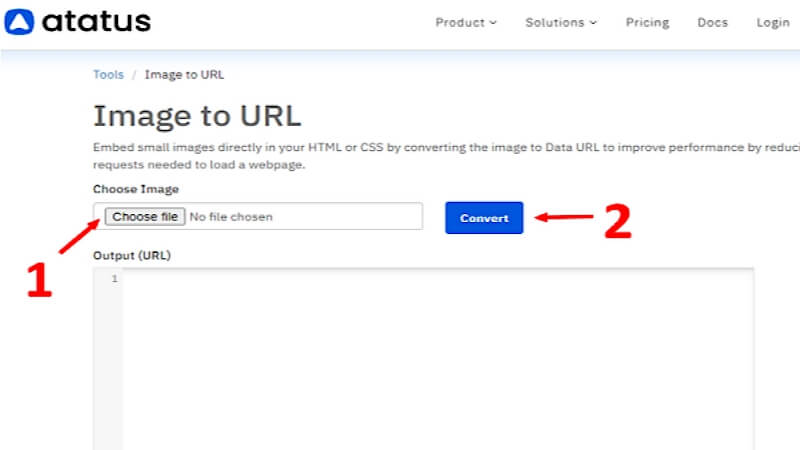
Step 4: Now, you can copy the output (URL) and use it in HTML/CSS files.
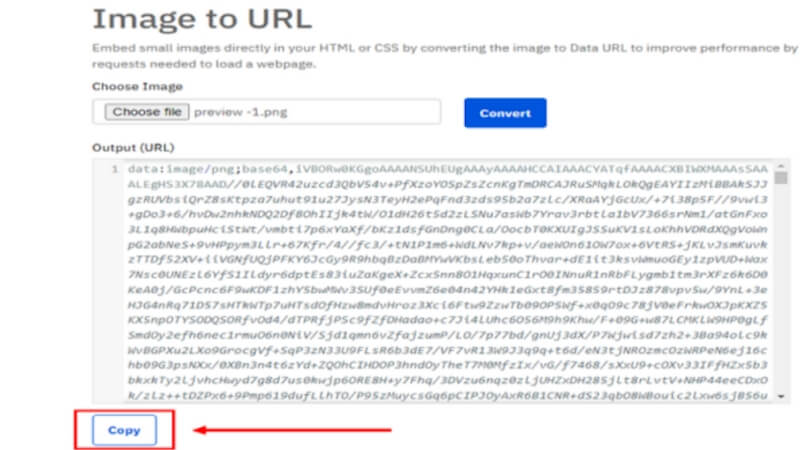
2) Site24x7
Site24x7 has many free tools on its website, and one of them can change images like JPEG or PNG into URLs. When you prefer not to upload pictures to your web server, this tool is helpful for converting the images into data URLs.
For best results, Site24x7 recommends using images smaller than 1 MB. However, the Site24x7 tool can handle image files with a max size of 5 MB.
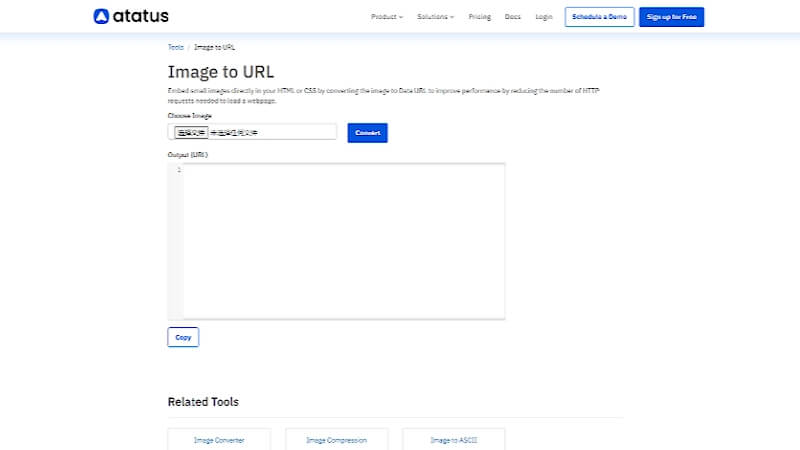
Follow these steps to use the Site24x7 online tool:
Step 1: Visit the Site24x7's image to data URI page.
Step 2: Click on the "Browse" button & select an image file from your system.
Step 3: The online service will automatically show the corresponding data URI of the image.
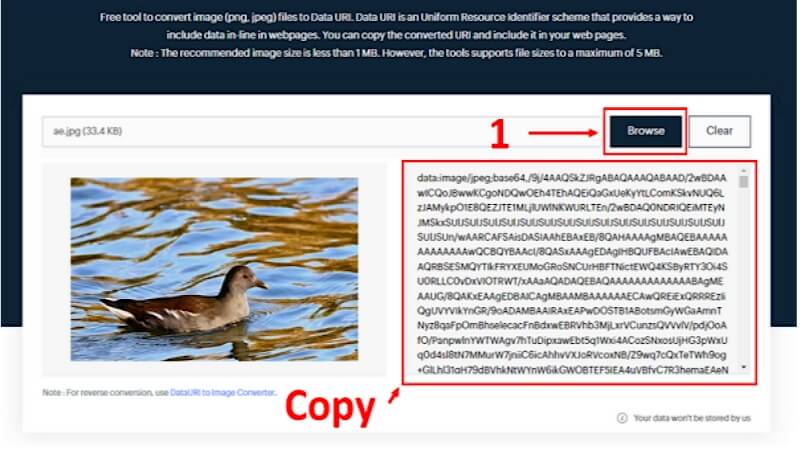
Step 4: Now, you can inline embed the image files on your webpages.
3) MXconvert
MXconvert's image to URL converter is reliable, fast, & free to use. Just like the other tools mentioned on this page, MXconvert's online service is also very straightforward with a user-friendly interface.
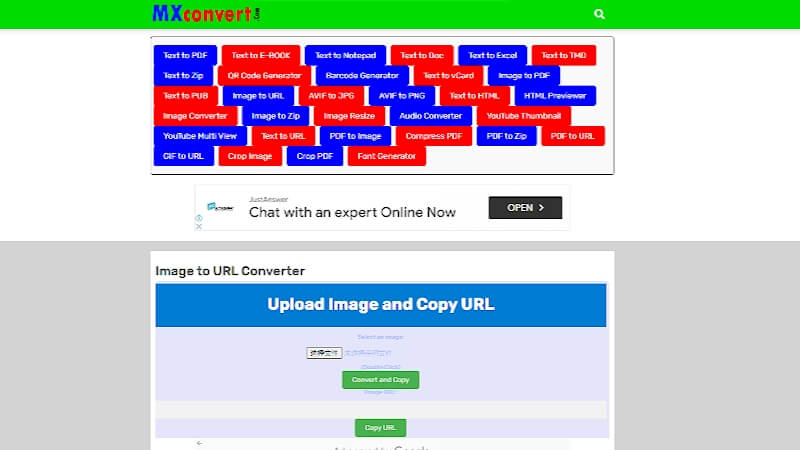
Follow these steps to use the MXconvert's online service:
Step 1: Visit MXconvert to open this image to the URL converter.
Step 2: Click on Choose file to select and upload an image.
Step 3: Double-click on the "Convert & Copy" button. Remember, you need to do a double click & not a single click (Otherwise, it won't work).
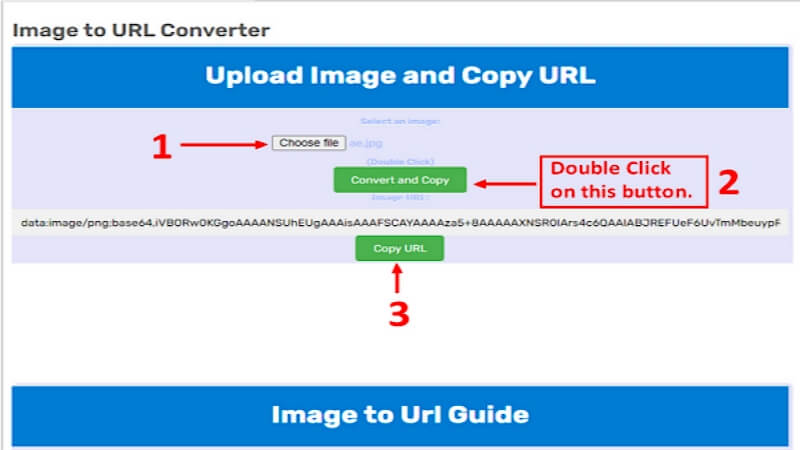
Step 4: Click on the "Copy URL" button to copy the data URI into the clipboard. You can easily add the URL into tags of an HTML file or inside CSS properties.
4) i-converter
The next free tool is from i-converter which can convert .jpg files into data URI. Unlike other tools mentioned on this, this one supports images in JPG format only. One of the major benefits of i-converter's online tool is that users can either upload a file or add an image file from a link address.
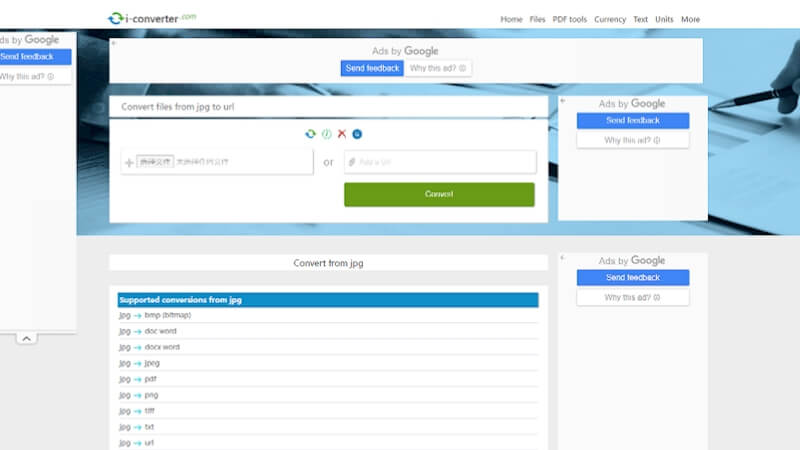
Use these steps to use the i-converter's online tool:
Step 1: Visit i-converter website.
Step 2: Upload a JPG file by clicking on the "Choose file" button. Alternatively, you can also paste an image's URL.
Step 3: Click on the "Convert" button, and Wait for a few seconds & then the i-converter will redirect you to the output's page.
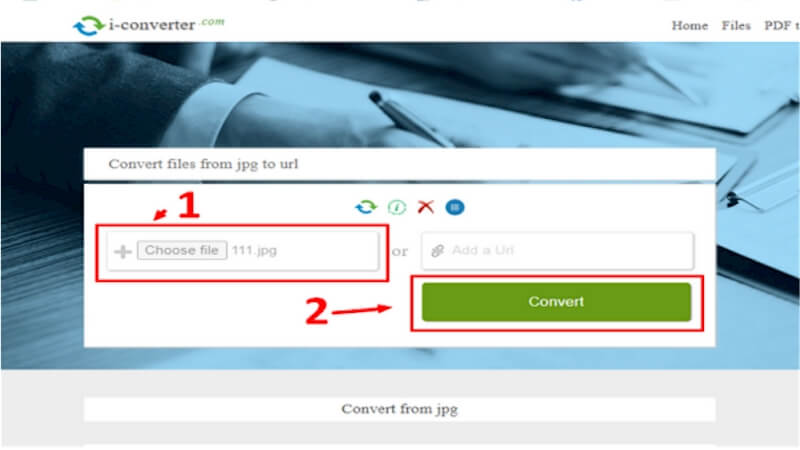
Step 4: Now, click on "Copy Code" to copy the base64 URL.
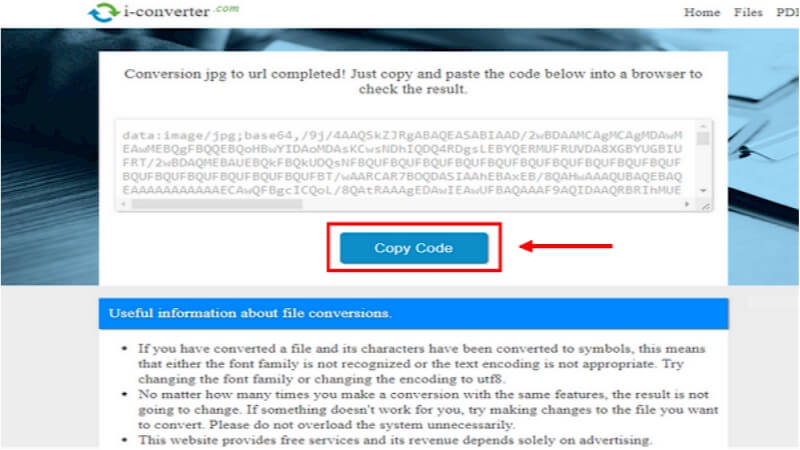
Part 4: [Bonus Tip] Produce Better Content With AI Voice
For content creators, one of the things that takes the most time, resources, and money is voiceover. However, all of that is now a thing of the past as VoxBox has changed everything. VoxBox allows you to create realistic and studio level voice-overs using the power of AI!
To use VoxBox, you need to enter a text prompt, select an AI voice, and click on the CONVERT button. With these simple steps, you can generate high-quality and realistic audio within seconds.
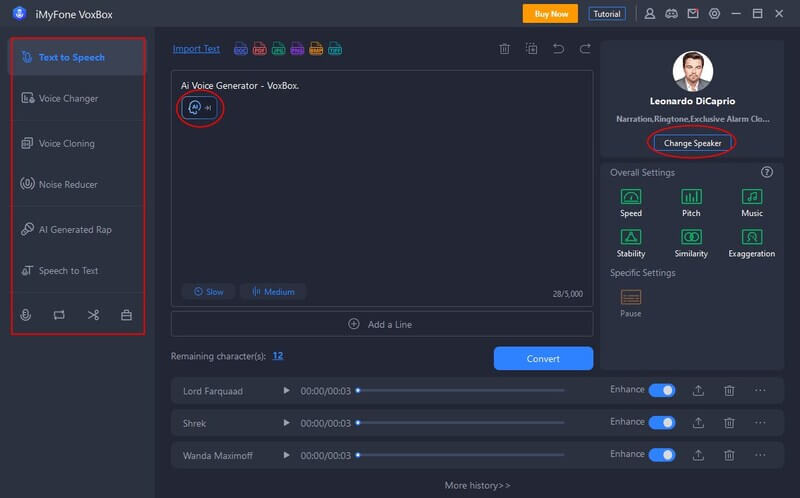
VoxBox Features:
-
Multiple Functionalities: It offers text-to-speech, speech-to-text conversion, cloning, recording, editing, and much more.
-
Over 3200+ Voices: If you’re a digital content creator, you can create dynamic content with VoxBox alone. It has a vast selection of realistic text-to-speech voices, which you can also customize (adjust).
-
Voice Cloning Capability: VoxBox can also clone voices (a feature that's not present in other voice generators). You should definitely use the cloning option when you add voice-overs to your videos.
-
Supports 46+ Languages: VoxBox can generate voice-overs in over 46 languages, which means it is ideal for you if you have a global audience.
-
Everyone Can Use It: VoxBox is really simple to use, making it suitable for both beginners and professionals.
Bonus Tips
Watch This Video To Know More About VoxBox!Part 5: FAQ About Image To Url Converter
1. Can I turn a picture into a URL?
You can stitch your photos for free using Fotor, a software that provides an easy way to help you stitch photos into a frame online. All you need to do is upload an image and place it on a drag line tool, then adjust it and export it, it’s super easy.
2. How to get an image from a data URL?
To view the image from a data URL, you can embed the encoded text into an element or inside a CSS property. Alternatively, you can also use a data URL to image converter tool.
Conclusion
Leveraging an image to URL converters simplifies sharing, enhances website loading speed, and optimizes storage. However, the biggest benefit of all is that the data URL can be used to view images offline! So, if you need to convert an image file into a URL, use any of the free tools mentioned above.
Another great tool that has emerged as a game-changer for content creators is iMyFone VoxBox. This tool is powered by AI, which allows anyone to turn text into realistic speech within a few seconds. The best part is that Voxbox comes with diverse voice options, language support, and a user-friendly interface! Download VoxBox now for a transformative voiceover experience!