What if we tell you now you don't need any professional editor or complex tools to improve your photos? It’s true. Luckily, we now have cutting-edge AI picture enhancer tools that can “overhaul” your photos within seconds.
But many get confused about which Picture Enhancers to use and often ask us for recommendations. This is where we’re helping you. We’ve tested almost every editor and picked the ones that are full of features.

Is that it? Nope! As a bonus, we're also discussing VoxBox, a top-notch AI Voice Generator that will help you unleash your creativity.
Part 1: Best AI Picture Enhancers Comparison (An Overview)
FWe've got the top eight AI Picture Enhancers for you that you can try at any time. Let's look at their comparison first before we discuss them in detail:
Top 8 AI Picture Enhancers Comparison
| SOFTWARE | KEY FEATURE | QUALITY OF IMAGE ENHANCEMENT | FREE TRIAL Available | PRICE |
|---|---|---|---|---|
| Visme | High-resolution enhancement, color correction, batch processing | High Quality | ✓ | Starter: $12.25/month Pro: $24.75/month |
| DeepImage | Upscaling, object removal, color correction | High Quality | ✓ | $19.66/month |
| Upscale.Media | AI-powered enhancement, quick transformation, focus on upscaling | High Quality | ✓ | Subscription Plan: $0.10/ credit Pay as you go: $0.33/ credit |
| VanceAI | Sharpener tool, background remover, image compressor | High Quality | ✓ | $4.95/100 credits $17.95/1000 credits |
| Spyne | Virtual studio capabilities, 360-degree spin | Specialized in the automotive industry | ✓ | $6.99/ 50 credits $249.99/5000 credits |
| Media.io | AI enhancement technology, automatic enhancements, user-friendly interface | High Quality | ✓ | Monthly: $19.99/month Yearly: US$ 86.39 /yr |
| HitPaw Photo Enhancer | Multiple AI models, batch processing, free preview | High Quality | ✓ | Monthly: $29.99 Yearly: $89.99/month |
| Fotor | Photo editing tools, AI enlarger, 1-tap skin retouch, background remover | High Quality | ✓ | $4.49/month |
Part 2: 8 Best AI Picture Enhancers (Picks For You)
We've chosen eight AI Picture Enhancers for you after weeks of testing. You can pick any and start editing your images instantly without any worry.
1) Visme
Visme is an excellent photo enhancer that can do 4x enhancement at an unbelievably quick time. According to its official website, it has over 23 million users, including brands like IBM, GRIFOLS, Voya, etc.
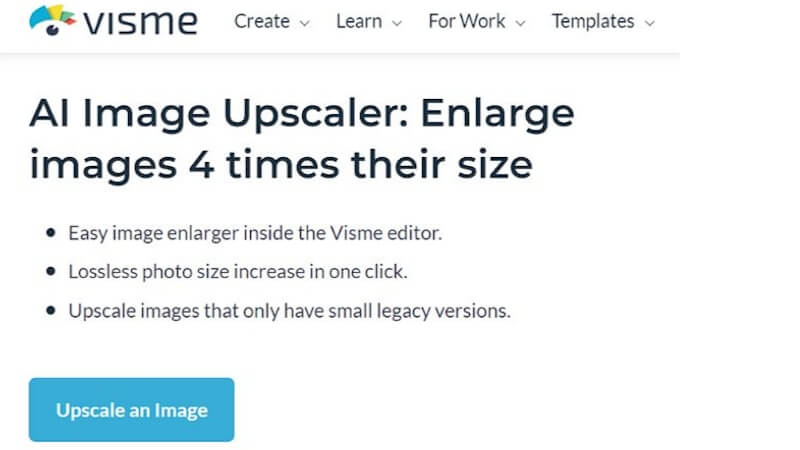
Compatibility
Visme supports all major operating systems (including Windows, macOS, and web browsers).
Pricing Plan
Starter: $12.25/month
Pro: $24.75/month
Features:
-
Smart Color Correction: Visme automatically adjusts color balances to ensure your photos look natural and vibrant.
-
Customizable Filters and Effects: You will enjoy a variety of filters and effects that you can use to add a unique touch to your pictures.
-
Batch Processing: If you choose its premium plan, you can also enhance multiple images simultaneously (saving valuable time).
-
Real-Time Preview: You can preview changes in real-time, which is critical to ensure the image's quality is top-notch.
Pros:
 Suitable for various purposes (from professional photography to social media posts).
Suitable for various purposes (from professional photography to social media posts).
 Simple to use
Simple to use
 Ultra-quick speed
Ultra-quick speed
 Has a comprehensive feature set
Has a comprehensive feature set
Cons:
![]() You must pay money to use its powerful features
You must pay money to use its powerful features
2) DeepImage
DeepImage is a popular platform nowadays because it delivers professional quality results in no time. The reason is that it utilizes smart AI and Deep learning models that can process your images instantly.
That’s why we think it’s ideal for: Digital artists, Content creators, Real estate agencies, eCommerce businesses.
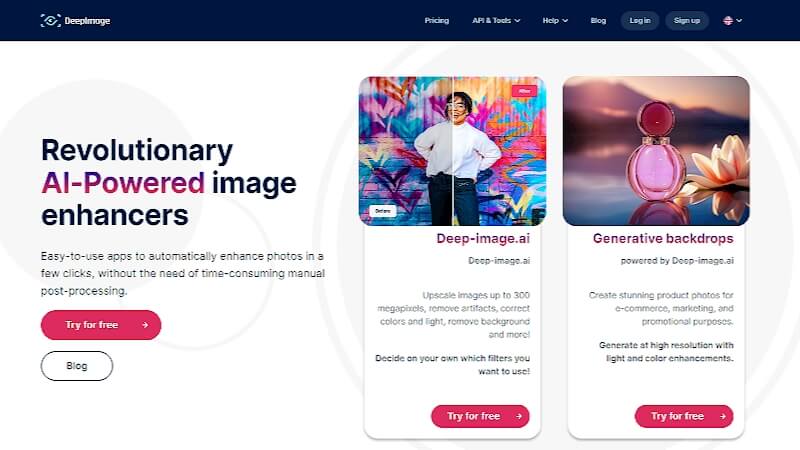
Compatibility
DeepImage is compatible with both Windows and Mac OS.
Pricing Plan
$19.66/month
Features:
-
Image Upscaling: DeepImage allows you to upscale images up to five times. When it does, it also focuses on reducing noise and sharpening images.
-
All-in-One: In addition to upscaling, it lets you remove unwanted objects and correct photo colors.
-
Integration with Cloud Services: DeepImage integrates well with services like AWS and Google Drive.
Pros:
 It's a multi-purpose tool, Super Versatile
It's a multi-purpose tool, Super Versatile
 Uses the latest AI and DL models
Uses the latest AI and DL models
Cons:
![]() Deepimage can stop working occasionally
Deepimage can stop working occasionally
3) Upscale.Media
Upscale.Media is a smart, AI-driven tool that makes improving and enlarging images really easy. The best thing about it is that it can handle various image types, including Webp.
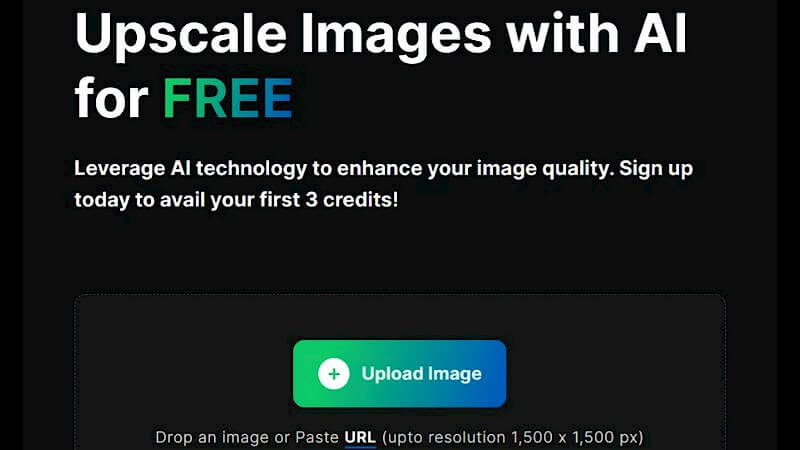
Compatibility
Upscale.Media is a web-based tool and is available for use on both Android and iOS platforms.
Pricing Plan
Subscription Plan: $0.10/ credit
Pay as you go: $0.33/ credit
Features:
-
Dedicated to Upscaling: Upscale.media focuses mainly on enhancing images.
-
Preservation of Quality: It maintains the essence/details of the original image during enhancement.
-
Quick Transformation: You can transform low-quality images into high-resolution masterpieces within seconds if you use this tool.
Pros:
 Perfect for beginners
Perfect for beginners
 High-quality upscaling
High-quality upscaling
 Flexible subscription plans
Flexible subscription plans
 Positive user feedback
Positive user feedback
Cons:
![]() It lacks additional editing features like cropping or color correction
It lacks additional editing features like cropping or color correction
4) VanceAI
VanceAI is a sophisticated online tool that uses the power of the “Deep Convolutional Neural Networks (DCNN)” to upscale images up to 40x.
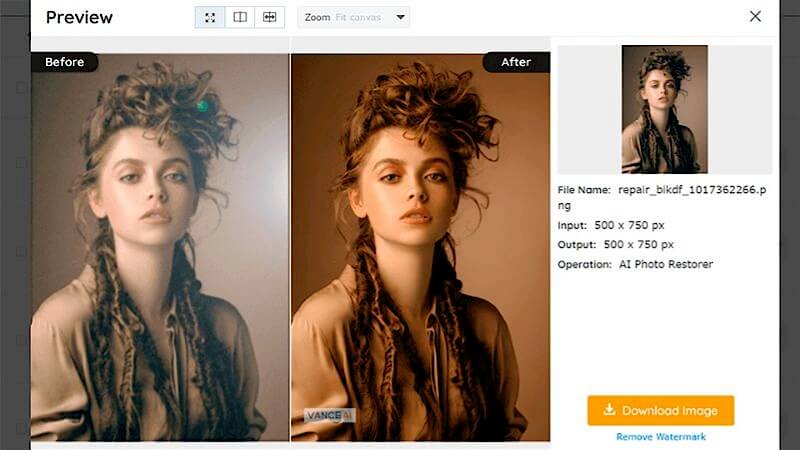
Compatibility
VanceAI is primarily a web-based platform compatible with Windows, macOS, Android, and iOS.
Pricing Plan
$4.95/100 credits
$17.95/1000 credits
Features:
-
Sharpener Tool: VanceAI can automatically sharpen blurry pictures because it can enhance edges, colors, and details.
-
Automatic Background Remover: It's a useful tool for quickly removing backgrounds from pictures. That's why we think it is perfect for product images and social media content.
-
Image Compressor: You can compress images by up to 80% without affecting quality.
Pros:
 All-in-one tool
All-in-one tool
 Affordable pricing
Affordable pricing
 Batch processing capability
Batch processing capability
 Retouches the images
Retouches the images
Cons:
![]() You must have a fast internet connection (for a smooth experience
You must have a fast internet connection (for a smooth experience
5) Spyne
Spyne is another top-class picture enhancer AI tool, but many people think it's only suitable for the automotive industry. Well, let us tell you that's not true. When we read its reviews, we noted that a lot of people are using it to grow their online retail business successfully with Spyne as well.
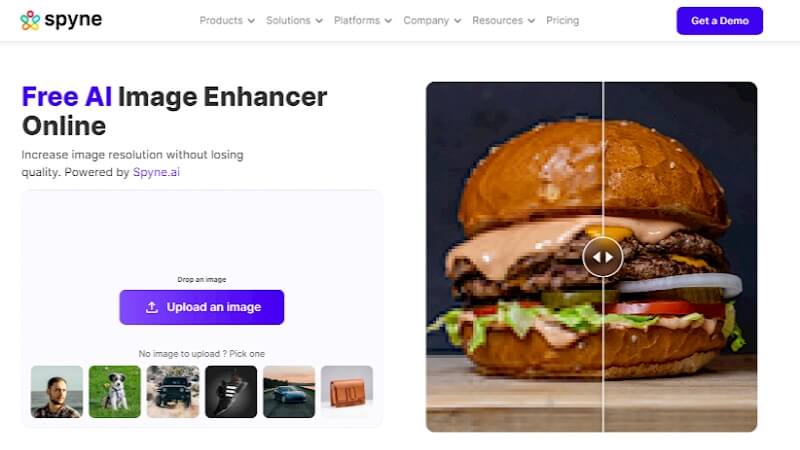
Compatibility
Spyne is compatible with both Android and iOS devices.
Pricing Plan
$6.99/ 50 credits
$249.99/5000 credits
Features:
-
Virtual Studio Capabilities: Spyne lets you create high-quality vehicle images in a virtual studio (with accurate lighting and backgrounds).
-
360-Degree Spin: You can explore vehicles from every angle if you use this feature.
-
Multi-Platform Support: Spyne offers Android and iOS apps, a darkroom, a dashboard, API, and SDK (for seamless integration).
Pros:
 Well-suited for enhancing the visual presentation of vehicles
Well-suited for enhancing the visual presentation of vehicles
 Includes 360-degree spin feature
Includes 360-degree spin feature
 Eye-friendly interface
Eye-friendly interface
 Has over 100 enterprise partners
Has over 100 enterprise partners
Cons:
![]() Not suitable for upscaling personal images.
Not suitable for upscaling personal images.
6) Media.io
Media.io is for those who are looking for a free AI picture enhancer. But in our opinion, it’s also a great choice for corporations. In fact, when we opened its official website, we found out that this AI picture enhancer free online is praised by leading brands, like Cult of Mac, MakeUseOf, LifeWire, and many others.

Compatibility
Media.io is an online tool that you can access on various devices, including Desktops, Tablets and Mobile phones.
Pricing Plan
Monthly: $19.99/month
Yearly: US$ 86.39 /yr
Features:
-
AI Sharpener: Media.io can enhance blurry or soft images by sharpening edges and details. We’ve also effectively fixed motion blur with simple clicks.
-
Upscaler: It can enlarge images up to 8x their original size while maintaining quality.
-
Retoucher: You can also automatically adjust brightness, contrast, saturation, and white balance to improve overall picture quality.
Pros:
 Intuitive design
Intuitive design
 Does automatic enhancements
Does automatic enhancements
 As an online tool, it doesn't require any software installation
As an online tool, it doesn't require any software installation
 Offers both automatic and manual adjustment options
Offers both automatic and manual adjustment options
Cons:
![]() Internet Dependent
Internet Dependent
7) HitPaw Photo Enhancer
HitPaw Photo Enhancer is an AI-powered desktop application that needs only one click to enhance the picture quality. It's designed for both Windows and macOS users, so you can start using it without worries.
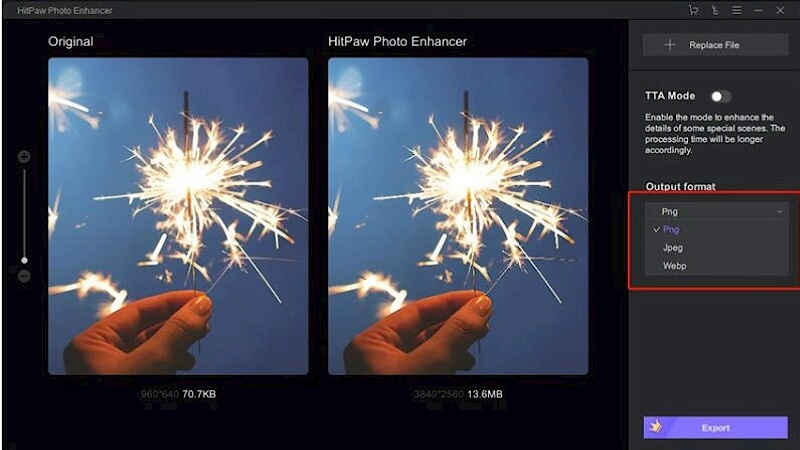
Compatibility
HitPaw Photo Enhancer is compatible with both Windows and macOS.
Pricing Plan
Monthly: $29.99/month
Yearly: $89.99/yr
Features:
-
General Model: You can enhance real-scene images like landscapes, buildings, animals, and more with Hitpaw.
-
Denoising: It also lets you remove grainy textures and visual noise from images.
-
Color Calibration: HitPaw also adjusts and fine-tunes colors in photos for vibrancy.
-
Scratch Repair: You can easily repair scratches, blemishes, or imperfections in images with this tool.
Pros:
 Quick Processing
Quick Processing
 Delivers improved image quality accurately
Delivers improved image quality accurately
 Supports batch processing
Supports batch processing
 It’s cost-effective
It’s cost-effective
Cons:
![]() Software download required
Software download required
![]() Limited free use
Limited free use
8) Fotor
Fotor is the last photo enhancer we have for you. You will find it a versatile platform where you can edit any of your pictures effortlessly. We uploaded both simple and complex images on Fotor and it was able to handle both with ease.
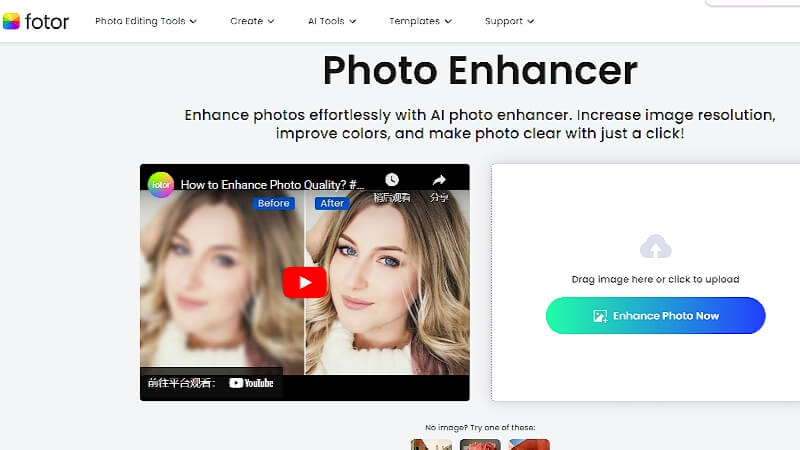
Compatibility
Fotor is accessible from various platforms, including Windows and Mac, and a mobile app.
Pricing Plan
$4.49/month
Features:
-
1-Tap Skin Retouch: It has simplified skin smoothening because it removes blemishes and whitens teeth.
-
HDR Photography: If you’re a photographer, we recommend using multiple exposures to create detailed HDR images.
-
Additional Benefits: Fotor also offers a lot of extra features, including AI Avatar, Face Unblur, AI Background generator, AI Skin retouch, and more.
Pros:
 Offers a wide range of editing tools and effects
Offers a wide range of editing tools and effects
 Capable of editing RAW files (desktop version)
Capable of editing RAW files (desktop version)
 Can create collages
Can create collages
 Perfect for social media
Perfect for social media
 Supports a variety of image formats for editing
Supports a variety of image formats for editing
Cons:
![]() The mobile and web apps contain ads
The mobile and web apps contain ads
![]() Advanced features and full HDR support are reserved for the paid version
Advanced features and full HDR support are reserved for the paid version
Part 3: [Bonus Tip] Try VoxBox – The Best AI Voice Generator
VoxBox is the next-generation AI text-to-speech voice generator that thousands of people are using to do many things, like: Voice-overs, Dubbing, Pranks and Sending funny voice messages. You can also join these people and create entertaining digital content for everyone.
Here's our suggestion for you: Make a video of your enhanced pictures and add a funny voice-over to it (like a meme). Then, send it to your friends and record their reactions. It's a fun little thing that people will remember for years.
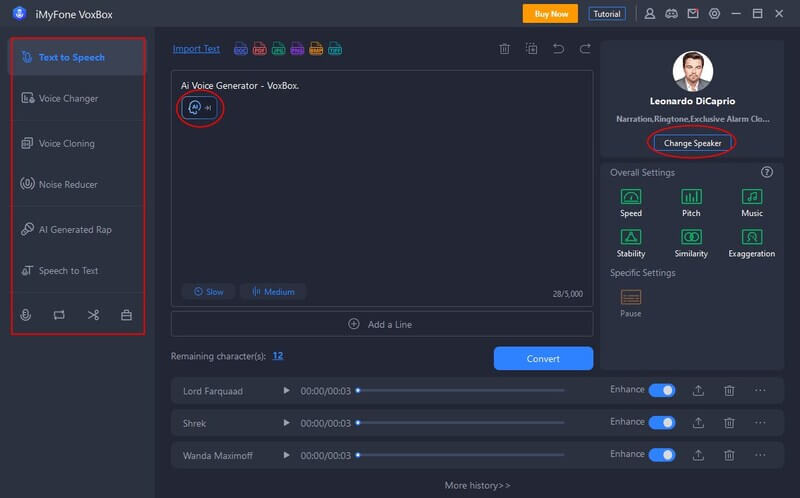
VoxBox Features:
-
Multiple Functionalities: It offers text-to-speech, speech-to-text conversion, cloning, recording, editing, and much more.
-
Over 3200+ Voices: If you’re a digital content creator, you can create dynamic content with VoxBox alone. It has a vast selection of realistic text-to-speech voices, which you can also customize (adjust).
-
Voice Cloning Capability: VoxBox can also clone voices (a feature that's not present in other voice generators). You should definitely use the cloning option when you add voice-overs to your videos.
-
Supports 46+ Languages: VoxBox can generate voice-overs in over 46 languages, which means it is ideal for you if you have a global audience.
-
Everyone Can Use It: VoxBox is really simple to use, making it suitable for both beginners and professionals.
Bonus Tips
Watch this video to Clone Any Voice With VoxBox!Part 5: FAQ About AI Picture Enhancer
1. Does AI Picture Enhancer Work?
AI Picture Enhancer does work and can improve the image's resolution within seconds. For better results, we recommend using top-quality ones, like VanceAI, Visme, etc.
2. Which is the Best Free AI Picture Enhancer?
Many of the best AI Picture Enhancers offer free plans for everyone. You can try Media.io, HitPaw, and others discussed in this guide.
Conclusion
In summary, we explored the top 8 AI Picture Enhancers in this guide that you will definitely love. You can pick any of them and completely transform your photos with a single click.
But the entertainment doesn't have to stop here, as you can try iMyFone VoxBox - a TTS Voice generator that you can use for voice-overs, dubbing, or simply sending funny messages. So, don't just limit yourself to image upscaling. Try VoxBox and create engaging content for your friend!

































