Animating a static image can be very difficult, it requires years of training and experience. However, with the power of artificial intelligence, you can use a free AI face animator to achieve that result in just a few seconds. It's much easier to use AI to create animations, and you will find it to deliver an exceptional result while also saving time.

Part 1. What is AI Face Animator?
The AI face animation process is simple, you need to find an AI face animator and then upload the image you need to work on. The app will then process the image and try to animate that character/person’s face. You will receive a preview of the finished animation. Then you can see if you want to use it or if you need to make any changes. The process is meant to be very simple for users, while handling the complicated tasks in the background.
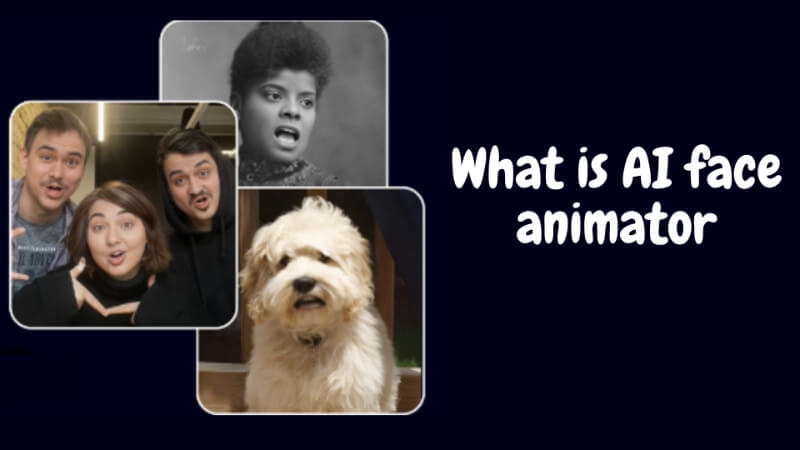
Part 2. Best 7 Free AI Face Animators
When you want to find a good free AI face animator, you will struggle figuring out the best solutions. Thankfully, there are plenty of apps which can deliver exceptional animation, many even free of charge.
1) Nero AG
Right from the start, Nero does an excellent job at keeping the animation process simple. It’s a very detailed, yet quick online app that can make living portraits come to life. You can start with a template, or you can use your own image. The app takes around 3-10 seconds on average to animate your image.
Price: There are 10 credits for free users, $19.95 will bring you 300 credits a month.
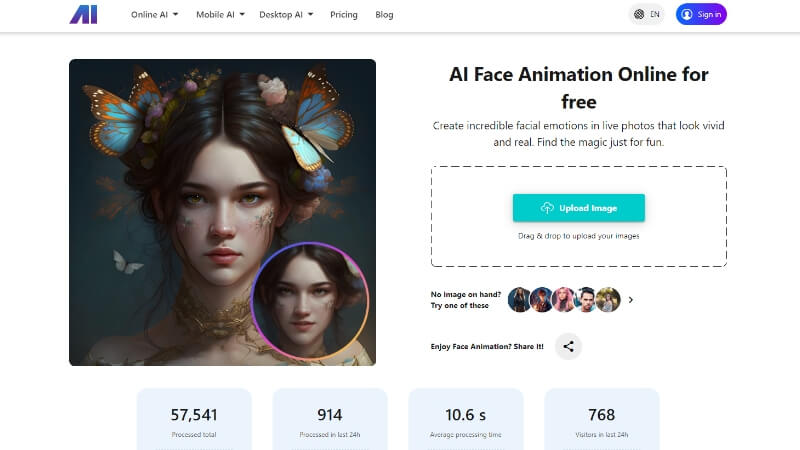
Key Features:
-
A very quick and powerful animation system
-
You can generate up to 10 animations for free
-
Works with any image style
-
Numerous templates
Pros:
 The AI animation engine is powerful
The AI animation engine is powerful
 You can use templates
You can use templates
 Customize your unique images
Customize your unique images
 Select from different animation templates
Select from different animation templates
Cons:
![]() Only 10 credits available for free users
Only 10 credits available for free users
2) HitPaw
The HitPaw Online AI Face Animator is known for delivering very realistic results. As an AI face animation app, it’s very detailed and powerful, yet still a pleasure to use. You can start with templates, and it's possible to animate any image as you want.
Price:The app costs $3.99 per week, per user.
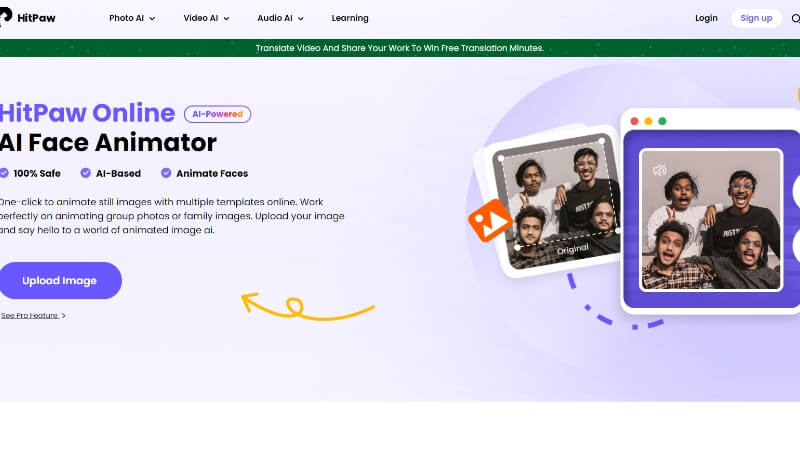
Key Features:
-
A very detailed and complex animation engine
-
Animate AI photos and group photos
-
Create viral animated videos and images
-
Work with a multitude of templates
-
Pick any style you want
Pros:
 An excellent animation system
An excellent animation system
 Stunning templates to get you started
Stunning templates to get you started
 Very affordable for daily use
Very affordable for daily use
Cons:
![]() Some results feel unrealistic
Some results feel unrealistic
3) BoredHumans
BoredHumans is a website that has a very simple interface. That can detract you from how you want to use it. However, the animation system they use is efficient and fast. You can start creating fast AI face animation for free. The app doesn't charge you anything, and you can reuse it thousands of times.
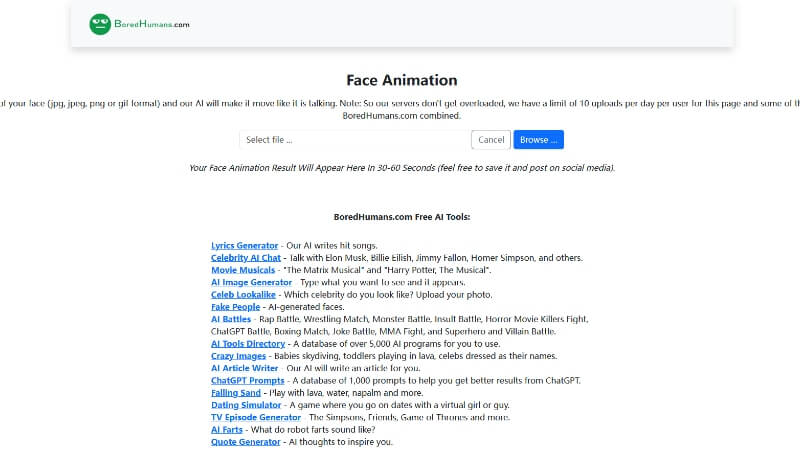
Key Features:
-
It's a free AI face animation app
-
Fast processing time
-
The visual style is very detailed
-
It automatically tracks the head of the user
Pros:
 An immersive and free AI face animator
An immersive and free AI face animator
 Work with any image format
Work with any image format
 It’s possible to use it without limits
It’s possible to use it without limits
Cons:
![]() Queue system
Queue system
![]() There's no batch processing
There's no batch processing
4) Face26
Face26 is an AI photo enhancer and it uses the power of AI to make images more appealing. It can be used as an AI face animation tool as well. What’s great about this app is the unique attention to customization and images. You can easily optimize the image and edit it before you add any AI elements.
Price:It costs $9.99 for 10 credits.
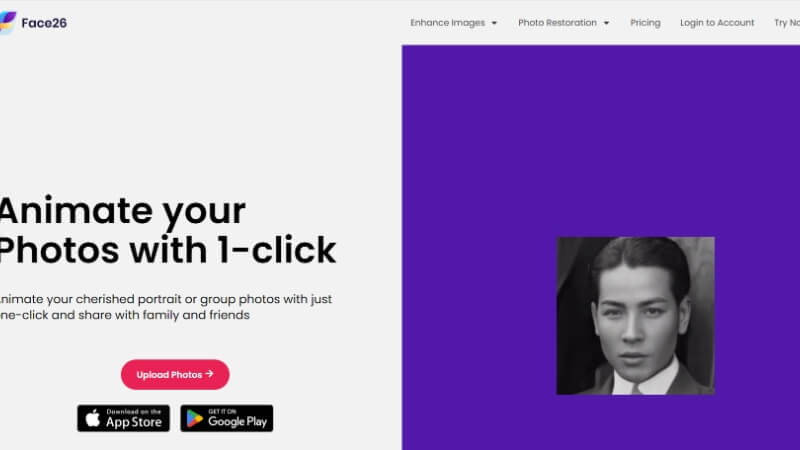
Key Features:
-
Great AI face animator
-
Edit images before animating
-
Upscale your images with AI
-
Use templates to get started
-
Simple face retouch
Pros:
 An easy to use AI face animation app
An easy to use AI face animation app
 Modify your images before you work on them
Modify your images before you work on them
 Work with different template emotions
Work with different template emotions
Cons:
![]() Quite expensive to use
Quite expensive to use
5) Cutout
One of the interesting things about Cutout is that you can easily use it as an AI face animation app very quickly. You upload the image, and then you can see the results in seconds. It’s possible to access a preview of the image before you download it. They also deliver a photo enhancer, face cutout, cartoon style and other similar solutions.
Price:You have 5 free credits, then it costs $0.125 per credit or less, depending on the number of credits you buy.
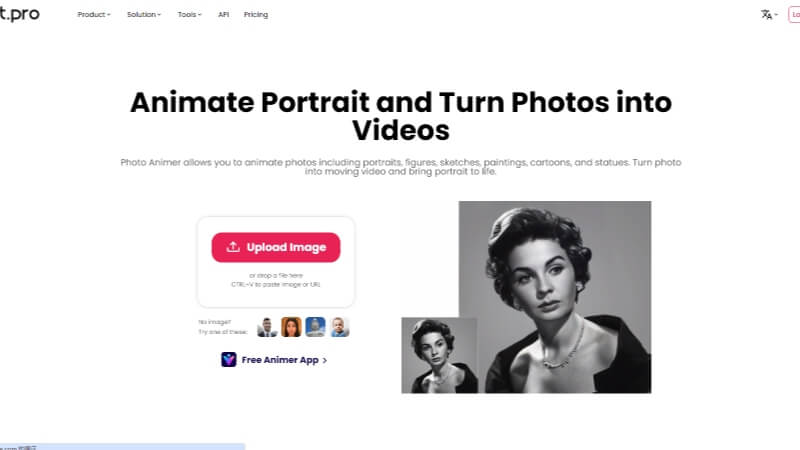
Key Features:
-
You can access a multitude of facial expressions
-
It can work on any portrait
-
You get automatic enhancement and sharpening
-
AI cutout and removal
Pros:
 There’s a very simple AI generation process
There’s a very simple AI generation process
 You can modify the results or download instantly
You can modify the results or download instantly
 It takes just a few seconds to see the result
It takes just a few seconds to see the result
Cons:
![]() Sometimes it requires multiple credits to get an image right
Sometimes it requires multiple credits to get an image right
6) Reface AI
If you're looking for a free AI face animator to enhance your images and make them look amazing, then Reface AI is a great pick. They provide a large number of styles to choose from, and you can fully enhance those images. It even works on pet images too.
Price:Pricing starts at $9.99.
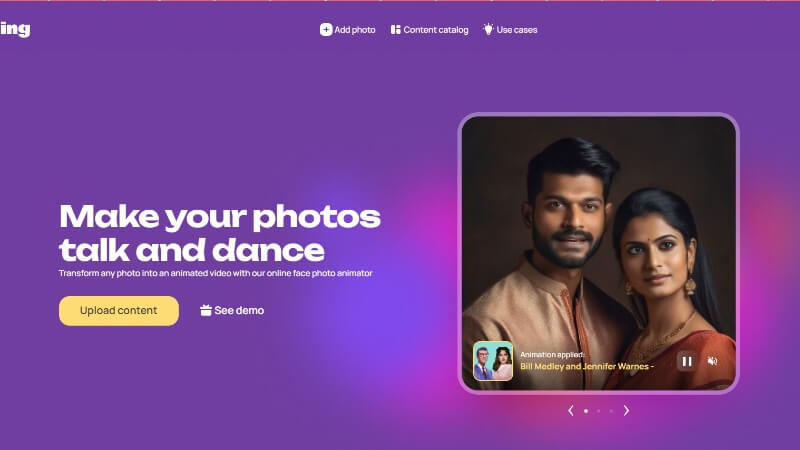
Key Features:
-
Start creating excellent face animations
-
Use a multitude of premade styles
-
Every image can be automatically adjusted
-
Template images are available
-
You can make images look hilarious and fun
Pros:
 The visual quality is very good
The visual quality is very good
 You can use many different styles
You can use many different styles
 Animations feel alive and unique
Animations feel alive and unique
Cons:
![]() It’s very costly
It’s very costly
7) Pixbim
Pixbim does an excellent job at using AI to animate photos. If you need a quick AI photo face animator, Pixbim will work very well. You can easily animate any face, and it works with older and newer images alike. There's no need to worry about learning any complex animation techniques.
Price:Pixbim's AI tool will cost you $49.99.
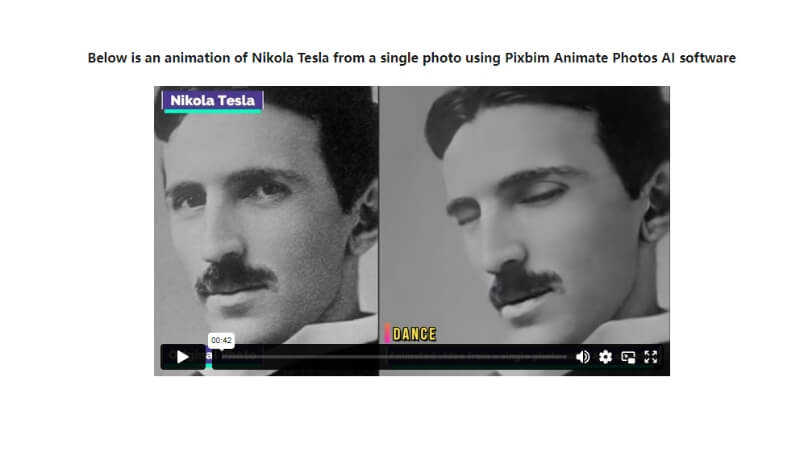
Key Features:
-
A very detailed and powerful AI face animator
-
An exceptional image quality
-
Templates are available when needed
-
Comprehensive photo editing toolkit
-
You can remake the AI video
Pros:
 You get plenty of guidance and support
You get plenty of guidance and support
 The interface is easy to use
The interface is easy to use
 The animation system is powerful and vibrant
The animation system is powerful and vibrant
 A one time payment system
A one time payment system
Cons:
![]() AI face animations are a bit limited
AI face animations are a bit limited
Part3: FAQs About Free AI Face Animator
1.Do you need to pay to use an AI face animator?
You can find a free AI face animator, but most apps are paid to use.
2.How many animation styles are available?
Depending on the app, you have either a single style, or multiple options to work with.
3.Is there a bulk animation feature?
In general, you can only work with a single image at a time. That ensures the consistency and quality of the result.
Conclusion
It's very easy to use a free AI face animator and it can provide an exceptional quality. Not only does it give you a stunning return on investment, but you can use these face animations in any project. It's a great idea to use an AI face animation app, since it allows you to express yourself and outside any other project in a creative manner.
Additionally, if you'd like to add sound to these face animations, you can try MagicMic, a real-time AI voice changer, or VoxBox, a voice generator.

- 300+ Voice effects for one-click voice changing in real-time.
- Huge library with 600+ Voice Effects and 200+ Voice Memes.
- Sound emulator in games, live, chatting, online classes, and more.
- Voice recording and audio voice changing is supported.
- Voice studio lets you create any voice you like.
















