If you’re looking for the best image to icon converter, then don’t go anywhere. Here, we’re exploring the top tools that are free for everyone. In fact, most of them don't even require any sign-up or registration, either.
In addition, you will also find out how to convert images to icon easily as well.
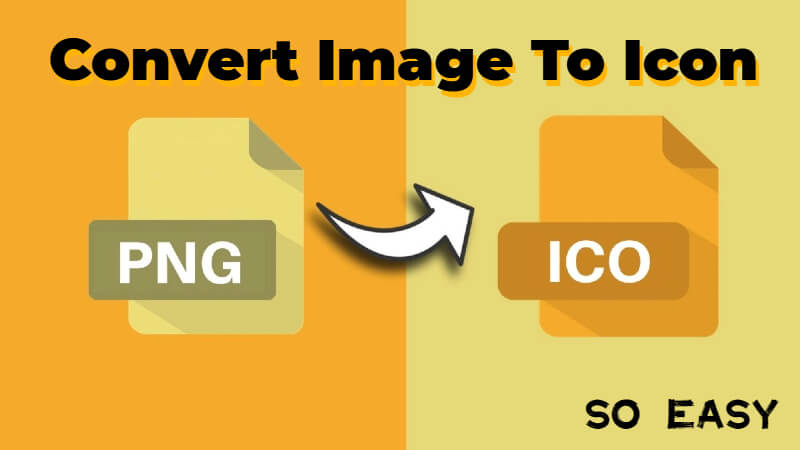
Is that it? Nope!
Just for you, we’re also explaining VoxBox, a Top-of-the-Line Voice Generator that can make everything fun for you. Let’s begin.
Part 1: What are .ICO files used for?
Have you ever wondered what those
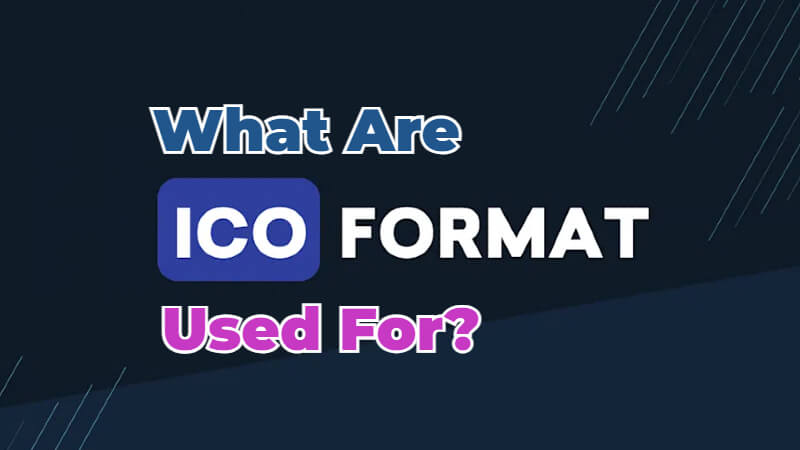
Don’t think they don’t have any importance. These files are super important for a smooth user experience. How? Well, let’s say you open lots of tabs in your browser. How do you know which site is which? By looking at the Icon.
Part 2: How To Convert Image To Icon?
Now, creating these icons might sound like a task for professional designers, but guess what? It's not as complicated as it seems.
You can easily convert image into Icon by following these steps:
Step 1: Choose Your Image. Pick an image that you want to convert into an Icon. It is usually a logo or any picture that reflects your brand. If you want, you can also create a new picture on Adobe Photoshop, Canva, or any tool.
Step 2: Find an Online Converter.Online picture converters can easily turn any photo into an icon file. However, it’s super important to find such a tool that does not degrade the picture’s quality.
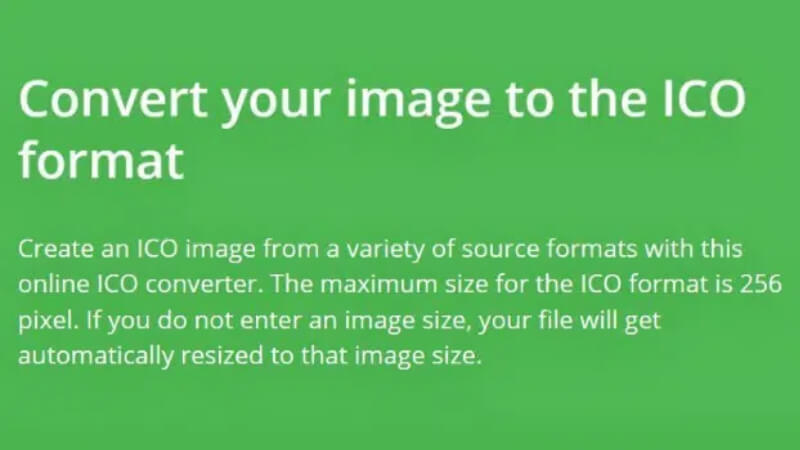
We’ve already found the best Image to Icon converters for you, which we will be discussing later.
Step 3: Upload Your Chosen Image. Open the Online converter and click on the “Upload” option there. You can also drag the picture if you want.
After this, some converters allow users to customize the image. So, if you want to adjust size or crop the image, you can do this in this step.
Step 4: Convert an Image to an Icon. Click on the “Convert” button, and the image will be converted into the Icon file within a few seconds. You can then simply download it and use it anywhere you like.
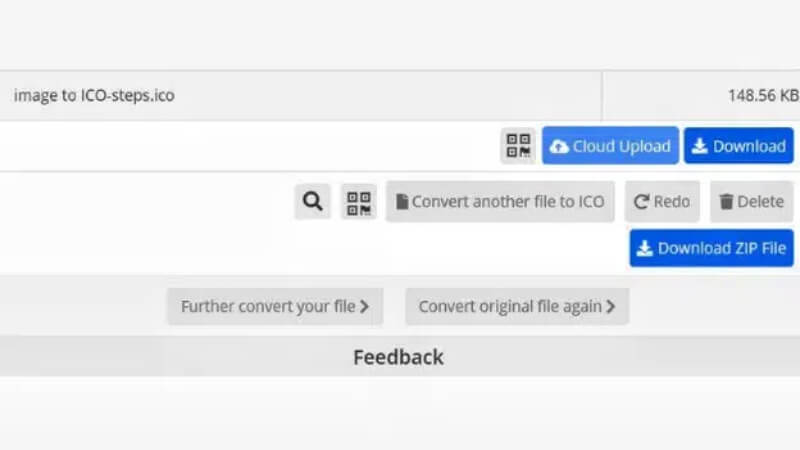
That’s all about how to convert an image to an icon.
Part 3: 7 Best Image To Icon Converter Online Recommend
There are seven Image to Icon Online Converters that we think are the best. They don’t lose the picture’s quality and ensure the conversion takes place fast.
1) RedKetchup
RedKetchup is a simple online converter that anyone can use. Its interface is eye-friendly, which is why you will be able to convert any image with ease.
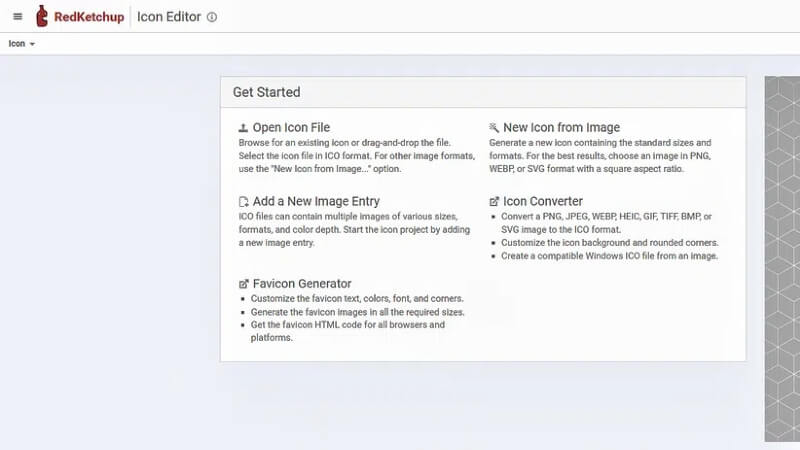
Features:
-
It lets you rotate and flip your photo before you convert it.
-
You can also customize coordinates and crop dimensions.
-
It can work with various formats, including JPEG, GIF, PNG, etc.
-
You can take a screenshot and simply paste it on RedKetchup.
Pricing Plan:
Free
2) Online-Convert.com
Image Online-Convert.com is a versatile tool that thousands of people use every day to convert their pictures. The reason is the features.
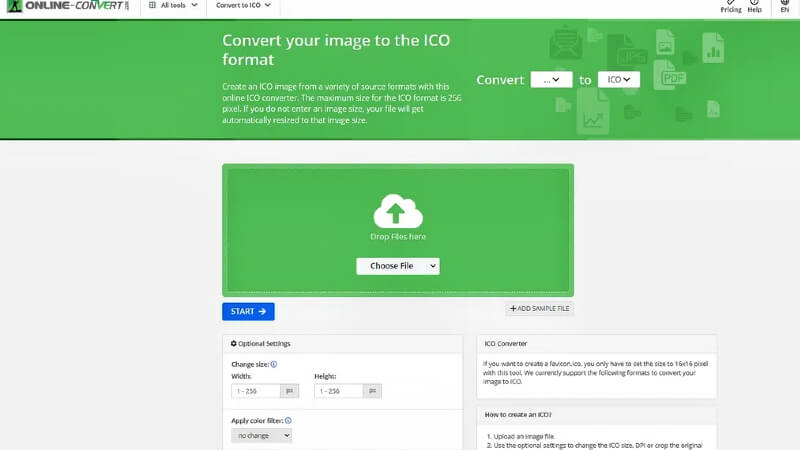
Features:
-
It can automatically resize pictures.
-
You can also use it to crop your .ICO files.
-
It also lets you set the Black and white threshold.
Pricing Plan:
Limited free plan.
Professional: $6.42/month
3) Favicon.io
Favicon.io is great for bigger projects. It’s because it can generate ICO images from your text, emojis, and other pictures. So, you will have many options, which is why this web-based tool suits professionals.
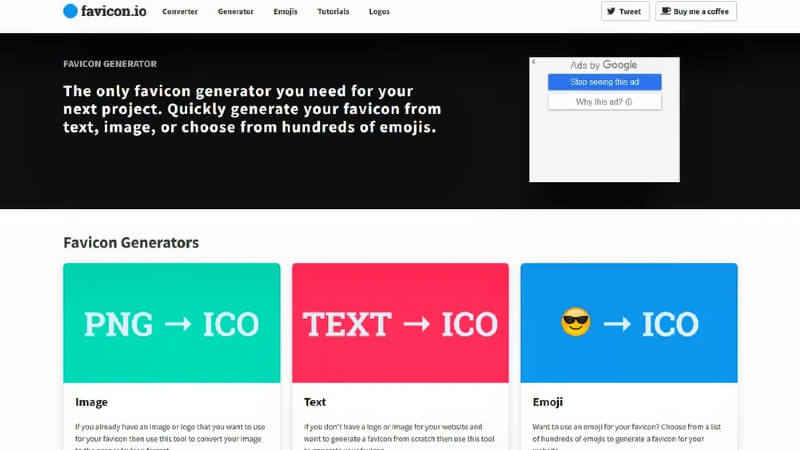
Features:
-
It is developed specifically to create ICO files (unlike others that are all-in-one).
-
You won’t need any account or input details to use this software.
-
Its processing speed is lightning-quick.
-
You can preview the images before downloading them.
Pricing Plan:
Free to use.
4) FreeConvert
FreeConvert is an excellent choice if you have images of all formats. It can work effortlessly with JPG, SVG, BMP, and many other types.
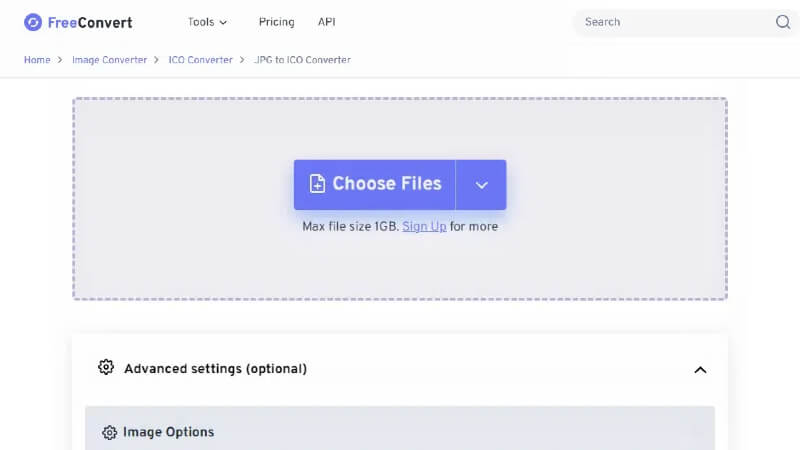
Features:
-
You can upload images in bulk (a feature that will save you time).
-
It ensures the icons maintain the original quality during the conversion.
-
You can use FreeConvert without creating any account.
-
It's 100% secure.
Pricing Plan:
Free for everyone.
5) PicFlow
PicFlow uses the latest technologies, which is why it is one of the fastest online converters today. But the reason people are its fans is that it’s completely ad-free. You will have a smooth experience- just open the website, convert the image, and leave.

Features:
-
It can do bulk processing, so you can convert multiple images at once.
-
PicFlow respects your privacy and doesn’t save your photos.
-
You don’t have to register or sign up to use this tool.
Pricing Plan:
Completely free.
6) IcoConverter
As the name suggests, IcoConverter is specifically developed for ICO files. It’s perfect for online websites and applications because of its top-notch features.
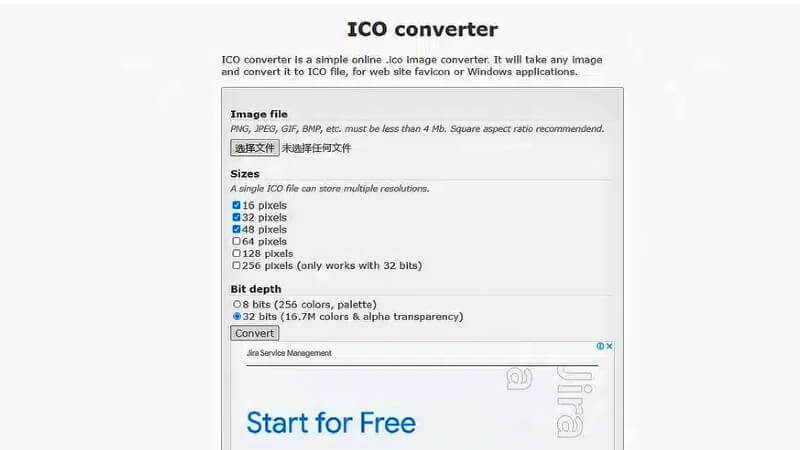
Features:
-
You won’t have to download any tool or software to use the IcoConverter.
-
It supports every popular image format, including BMP. However, it must be less than 4 MB in size.
-
You can also select sizes according to your needs. It offers from 16 pixels to 256 pixels.
-
You can also pick the bit depth.
Pricing Plan:
Free to use.
7) Convertico
Convertico is developed by Prolcons, which is famous worldwide for its tools. It’s super easy to use, and the processing won’t take more than a few seconds.
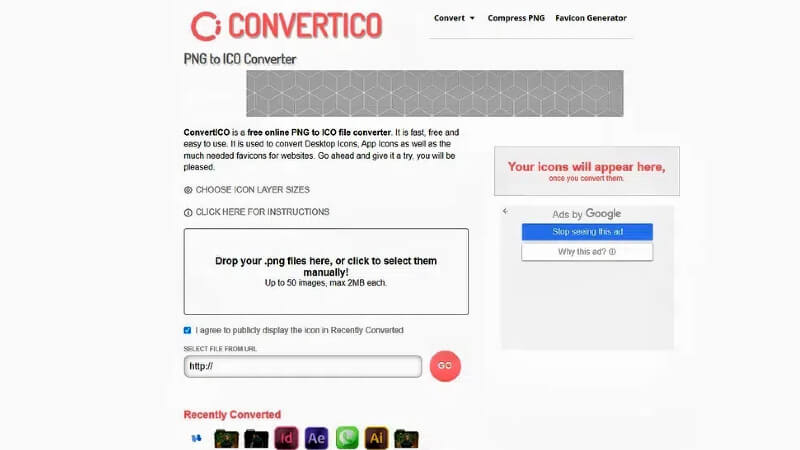
Features:
-
You can choose Icon layer sizes (other tools don’t offer this feature).
-
It lets users upload up to 50 images.
-
You can also add an image link to convert it.
-
It offers a drag-and-drop feature for your convenience.
Pricing Plan:
Free for everyone.
Bonus - Best AI Voice Generator & Editor for Creating Videos
Today, we have to deal with all kinds of media. After converting your images to Icon files, you will now most probably have to make a tutorial video, presentation, or any other digital media. If you want to do it right, then we have a bonus for you - use VoxBox.
It’s a groundbreaking Voice Generator that can make your work engaging with AI voice. Simply type text or script, and it will convert it into high-quality audio. You can then add this clip to your educational videos, PowerPoint presentations, and other content.
The best part? It offers over 3000 natural-sounding voices, and you can pick any of them for your work.
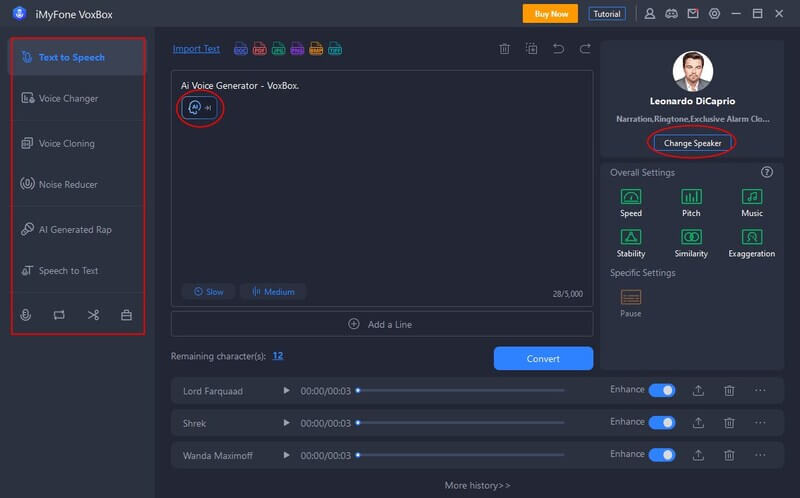
Features:
-
All-in-one tool: It offers text-to-speech, image-to-speech, PDF-to-speech, audio-to-speech, speech-to-text, etc.
-
Multi Voiceovers: The tool can convert multiple voiceovers at the same time, like batch processing. Enter text in separate lines, choose the voiceover settings, and convert all in one go.
-
Voice Cloning: Clone any voice you want. Upload video or audio, or even record your own voice to create a perfect clone.
-
Noise Reduction: The tool removes noise from the audio so the final output is clear and crisp. -
All Devices Can Use: VoxBox is for everyone - whether you own a PC, Mac, iOS, or Android.
Watch this Video to know more about VoxBox!
Special Offer: Get Official MagicMic with A Discount
35% off Coupon Code: VOXBOXYT
Part 5: FAQ About Convert Image To Icon
How Can I Save My JPG Picture as an Icon?
You can save your JPG images into Icon files just by using an online converter. The top ones are Favicon.io, PicFlow, IcoConverter, etc.
What’s the Best Way to Make an ICO File?
The best way to make an ICO file is via image conversion. Just download or create a picture, upload it on the image to the icon converter tool, and click “Convert.”
Conclusion
All-inclusive, there are seven best Image to Icon converters you can use online for free. We discussed their key features in detail in this guide as well. All of them are of high quality, and you can use any.
Here, we also discussed why everyone should install VoxBox. This top-tier AI Voice Generator can make any digital content fun and engaging. Whether you create tutorials, social media videos, presentations, or any content, you can try VoxBox and make them entertaining.
So, if you want to grab your viewer’s attention, go for this tool!
































