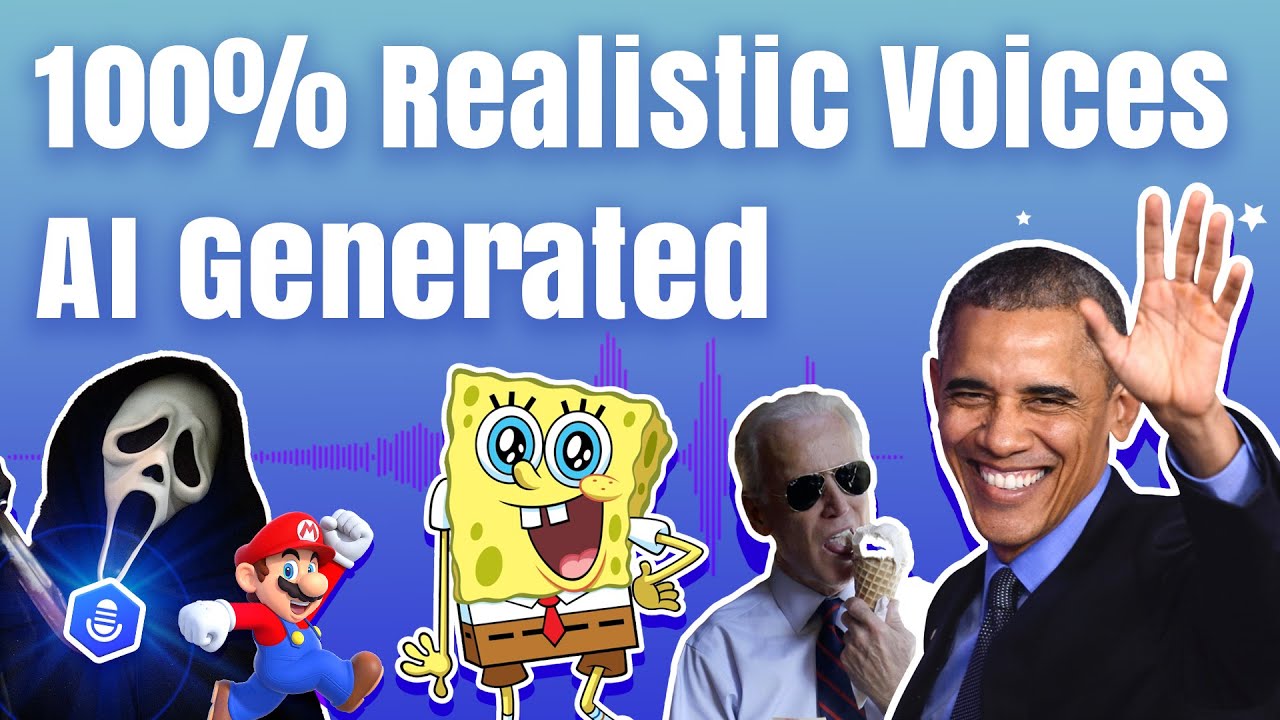Did you know you can now use the “AI logo generator from text” tool to create engaging logo designs? It’s true. All you have to do is type how you want your logo to look, and it will generate the image within seconds.
But wait. There’s a problem.
You must only use the best AI text logo generator if you want high-quality output. Well, worry not! We’re here with logo generators that are reliable, ultra-fast, and super easy to use.
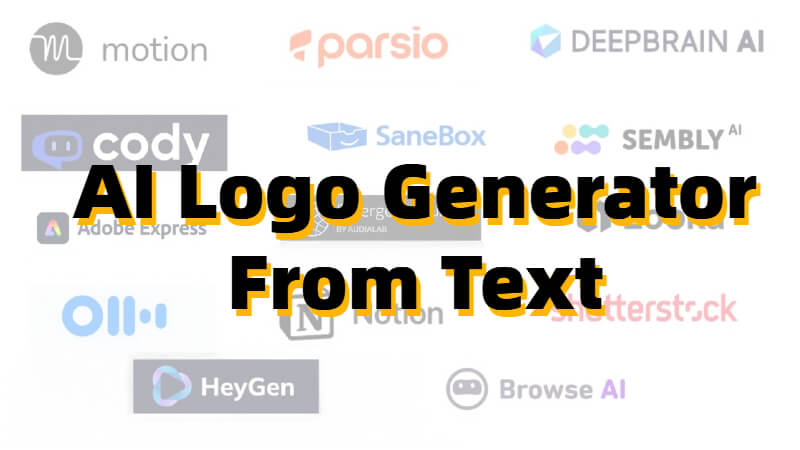
That’s not it. Later, we’ll also discuss how you can help your brand or business stand out just by using VoxBox.
Part 1: Basic Info About AI Logo Generator From Text
An AI Text to Logo Generator is a modern tool that can create logos for you or your business just from text descriptions. You can just input details, like tagline, slogan, etc., and an AI logo generator will generate an image for you.
How?
Well, this tool uses advanced machine learning algorithms that analyze your text accurately to create engaging logos for you.

Part 2: Comparison Of AI Logo Generator From Text Prompts
We’ve picked the top five AI text-to-logo generators for you. Before we explain their key features, have a look at the comparison table. It will give you an overview of the tools we will discuss later:
Comparison Of AI Logo Generator From Text Prompts
| Logo Generators | User Interface | Design Styles | Customization Options | Print Ready Output | Free Options | Pricing Plans |
|---|---|---|---|---|---|---|
| Looka | Intuitive | Diverse and adaptable | Extensive | High-quality | Limited features with watermarks | $96/yr |
| Design | User-friendly | Industry-specific templates | Fine-tune designs | Logos optimized for print | No free use | Premium Logo Pack: $15/month |
| LogoMakerr.ai | Simple | Adaptive | Advanced customization | High-resolution outputs | No free use | Basic: $29; Pro: $59; Brand: $99 |
| PicsArt | Beginner-friendly | Wide array of creative tools | Lots of Customization features | Print-ready outputs for professional use | Free version with basic features | Free Plan Plus Plan: $5/mo Pro Plan: $7/mo |
| Appypie Design | Simple | Diverse design options | Includes Customization features | High-resolution outputs | Limited | Free Plan Premium: $8/month |
Part 3: Top 5 AI Logo Generator From Text in 2024
There are dozens of AI Logo Generators available online that you can use. However, the growing companies and startups only like to use five of them.
1) Looka
Looka is a popular AI logo generator that designers love for its user-friendly interface. With Looka, you can generate logos by simply inputting text, selecting preferred styles, and specifying colors. It’s that simple.
The reason why it’s so easy to use is Artificial Intelligence. The AI models review your text and create a logo according to your description.
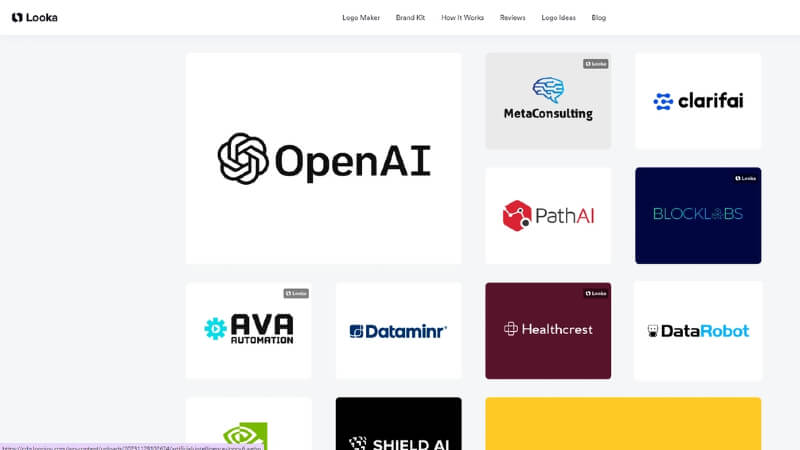
Key Features:
-
Looka lets you customize/edit your logo easily.
-
It offers versatile design styles. You can generate every type of logo (from modern and minimalist to bold and vibrant).
-
The generated logos are of high resolution, so you can use them for professional purposes, too.
-
You will also get a brand kit with essential assets if you use Looka. This includes social media profiles, business card designs, and much more.
-
Looka offers an intuitive and easy-to-use interface, which is why you will be able to create logos within seconds.
Pros:
 It’s simple to use
It’s simple to use
 The customization is easy
The customization is easy
 It includes lots of fonts
It includes lots of fonts
 It offers versatile designs to everyone
It offers versatile designs to everyone
Cons:
![]() You won’t have in-depth design control.
You won’t have in-depth design control.
Pricing Plan:
Plan: $96/yr
2) Design.com
Design.com is a cutting-edge AI logo generator that leverages advanced design algorithms to transform text input into visually compelling logos. Its main focus is on versatility, which is why you can use it to create logos for every purpose.

Key Features:
-
It utilizes adaptive algorithms to AI generate logos from texts.
-
It allows collaboration, allowing team members to contribute to the logo design process collectively.
-
Logos generated by Design.com are optimized for print, ensuring high-quality results for physical marketing materials.
Pros:
 It generates premium logo designs
It generates premium logo designs
 Offers several layout options
Offers several layout options
 Created logos are royalty-free
Created logos are royalty-free
 Provides 24/7 customer support
Provides 24/7 customer support
Cons:
![]() Some may find it a little tricky to use
Some may find it a little tricky to use
Pricing Plan:
Premium Logo Pack: $15/month
3) LogoMakerr.ai
If you’re starting a business or making any social media page, then you should give LogoMakerr.ai a try. The reason is that it offers a bunch of options that will help you create professional-looking logos instantly.
Furthermore, if you’re looking for an AI logo generator from text free, then we also recommend LogoMakerr.ai. You can only pay when you like the logo.
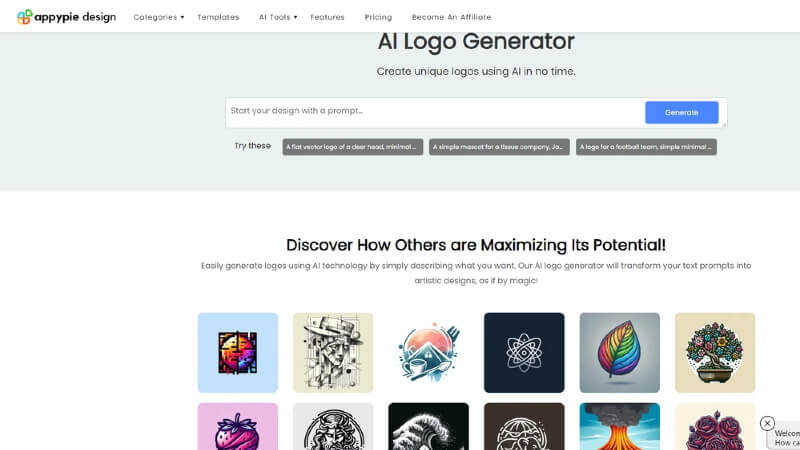
Key Features:
-
LogoMakerr.ai offers advanced customization options, including fonts, colors, and layout adjustments.
-
This tool provides intelligent design suggestions based on your input parameters.
-
You will always get high-quality, scalable logos because of top-tier AI.
Pros:
 Has a user-friendly interface.
Has a user-friendly interface.
 Lets you edit logos for personalized and unique designs.
Lets you edit logos for personalized and unique designs.
 Perfect for professional use.
Perfect for professional use.
 Supports multiple image formats.
Supports multiple image formats.
Cons:
![]() Not suitable for non-professional use.
Not suitable for non-professional use.
Pricing Plan:
Basic: $29
Pro: $59
Brand: $99
4) Appypie Design
Appypie Design is an intuitive AI logo generator based on text. Thousands of designers are already using its templates to boost their social media presence. But this tool can be used for many other things. For example, companies can find the perfect images for their brand identities just by using the Appypie Design.
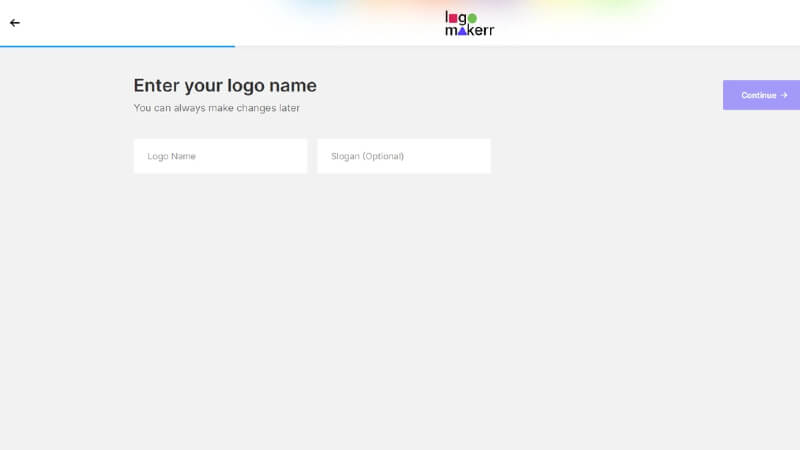
Key Features:
-
Logo creation is super easy because of the simple and intuitive interface.
-
You can choose your preferred design elements if you use Appypie.
-
You can easily customize fonts, colors, and layouts to tailor the logo to their brand.
-
Appypie is super fast, and you will have your logo within a few minutes.
Pros:
 The design process is quick.
The design process is quick.
 You will get diverse design options to make exceptional logos.
You will get diverse design options to make exceptional logos.
 Logos are crisp and colorful.
Logos are crisp and colorful.
 Offers affordable pricing plans.
Offers affordable pricing plans.
Cons:
![]() Limited customization options as compared to others
Limited customization options as compared to others
Pricing Plan:
Free Plan
Premium: $8/month
5) Picsart
If you’re looking for a logo that truly represents your industry, then Picsart is a great choice. When you add the text, it asks you about the “Industry” (unlike many AI Logo Generators). That’s why the designers always like its generated logos.
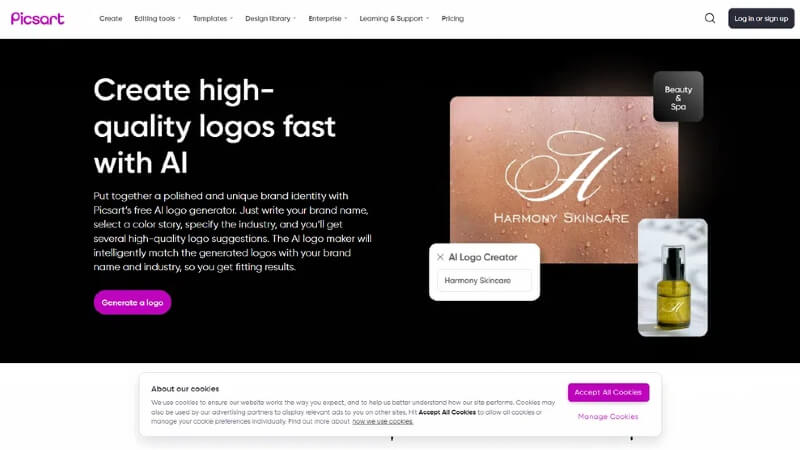
Key Features:
-
The logo generation is instant. It will take a few seconds.
-
You will get eye-catching logos every time because Picsart uses smart and trained AI models.
-
It has editing tools that you can use to customize your logos.
-
It’s perfect for both personal brands and enterprises.
Pros:
 Easy to use
Easy to use
 Supports watercolor effect
Supports watercolor effect
 Saves you a lot of time because of fast logo generation
Saves you a lot of time because of fast logo generation
 Social media sharing options for quick brand promotion.
Social media sharing options for quick brand promotion.
Cons:
![]() Limited free plan
Limited free plan
Pricing Plan:
Free Plan
Plus Plan: $5/month
Pro Plan: $7/month
Now, you know all about generating top-notch logos for your brands. But note that that’s not enough if you want to be successful. Let’s have a look at what else you should do.
Part 4: Generating AI Voice From Text in Seconds
If you want your brand/company to stand out from its competition, then you should do something extraordinary. The best thing you can do is to add voice-overs to your presentations, social media videos, and other content.
How? Well, it’s super easy. Just use VoxBox.
It’s a cutting-edge TTS Voice Generator that can create engaging audio clips for you just from your text. Simply type a script, and choose a voice. It will generate an entertaining audio file for you within seconds.
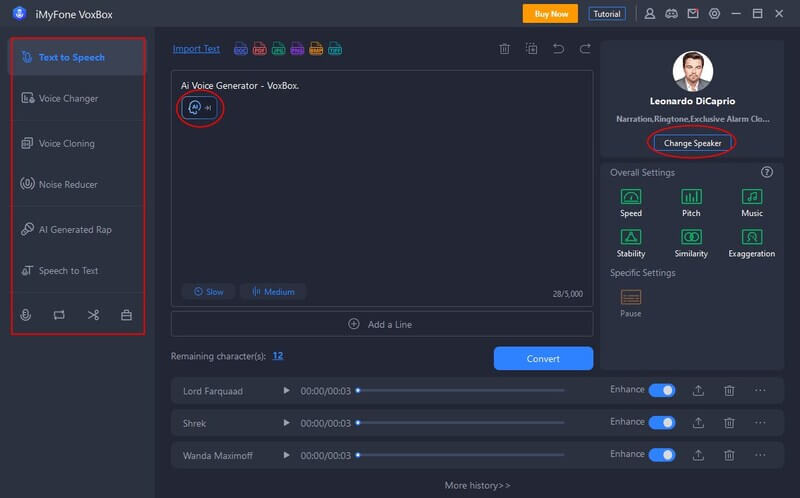
Let’s see VoxBox's key features now to see whether this tool is right for you or not.
Key Features:
-
VoxBox has over 3,200 voices, including celebrity voices. You can choose any to create a voiceover/voice note for your brand videos.
-
All the voices sound natural, and no one will be able to tell that they were generated by an AI tool.
-
You can also edit the voice clip generated by VoxBox. You can adjust volume, speed, pitch, sound effects, and much more.
-
It also lets you record your own voice.
So, don’t just rely on a professional logo. Create engaging brand awareness videos or presentations by using VoxBox.
Watch this Video to know more about VoxBox!
Special Offer: Get Official MagicMic with A Discount
35% off Coupon Code: VOXBOXYT
Part 5: FAQs About AI Logo Generator From Text
1. Which is the best AI logo generator text?
Picsart is the best AI logo generator you can use. You can create any logo for any industry with it within seconds. In addition, you can also try Looka, Appy Pie Design, and other tools we’ve discussed here.
2. Is There Any Free AI Logo Generator from Text?
You can use the free plans of the AI logo generators. However, note that you might not be able to enjoy premium features or share the logo.
Conclusion
All-inclusive, we discussed the top five AI text logo generators in this guide. You can use any to create engaging logos just by typing descriptions. However, if you want your brand or business to look professional, then it’s important you also create excellent branding videos and presentations.
For this, always use VoxBox. This text-to-speech AI Voice Generator can create engaging voice clips in over 3200 voices. It's also fast and user-friendly, which means you will be able to generate the audio easily within seconds.
That’s not it. This tool also gives you the flexibility to customize the audio clip or record your own voice. So, don’t just use Logo Maker; download VoxBox, too!