Icons are graphics that allow you to differentiate your app or website from any others on the market. Creating an icon usually requires a lot of design knowledge. However, an AI icon generator helps you create icons without any experience. A generative AI icon tool helps you create amazing icons in just a few steps. Do you want to create an AI icon? There are lots of tools to assist you. These are versatile, and you can easily create all kinds of cool icons fast.

Part 1. Why People Need an AI Icon Generator?
An AI icon tool allows you to generate icons in just a few seconds. The main idea behind these AI icon tools is to design an amazing icon in a few seconds.
Hiring a designer can be very expensive, and you might need lots of revisions. With a paid or free AI icon generator, you remove the hassle. You have an AI icon maker that takes the guesswork out of this process. You get to create amazing icons fast, and if you need revisions, you can either modify or generate new icons.
Part 2. Top 10 Free AI Icon Generators for Apps/Website/Brand Icons
1) Icon Generator AI
Icon Generator AI offers a very simple way to create any icon. It requires you to describe a prompt with your icon, and then you choose the primary color, model type and style. Then you just create the desired icon. It’s a simple and you can use credits only as needed. The app is inexpensive, and the outputs are quite good.
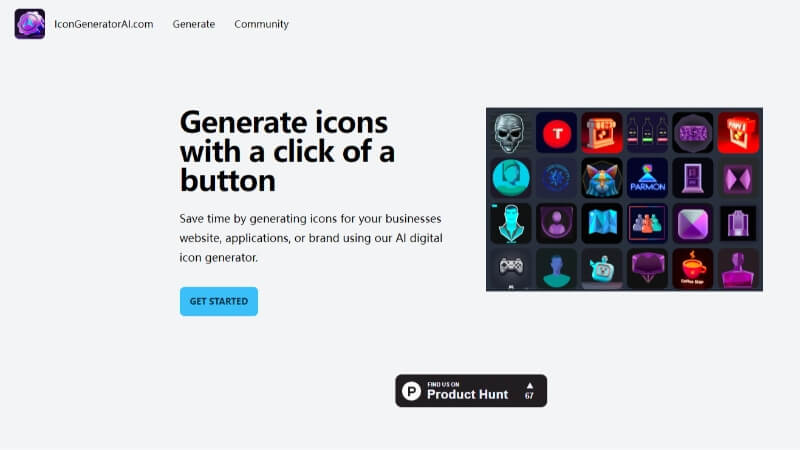
Key Features:
-
You can easily create icons in various styles
-
Manage your icon collection
-
Diverse number of icon presets
-
An affordable set of tools
Pros:
 You can start using this for a cheap price
You can start using this for a cheap price
 Tons of great icon styles
Tons of great icon styles
 A very simple process
A very simple process
 Change the prompt at any time
Change the prompt at any time
Cons:
![]() Meant for simple icons
Meant for simple icons
How to use:
#Step1: Add the image prompt
#Step2: Pick the primary color and model type
#Step3: Choose the icon style
#Step4: Select the number of images in that style
Tips
Price: 1 credit used per image, $5 for 50 credits.2) Logo AI Icon Generator
When it comes to icon generator AI tools, the Logo AI Icon Generator is impeccable. The tool itself needs just simple input and once you add it in, you are good to go. That’s what we like about it, the app delivers an exceptional quality, and it’s also not very expensive. Even if you have 0 design experience, you can generate stellar icons with this.
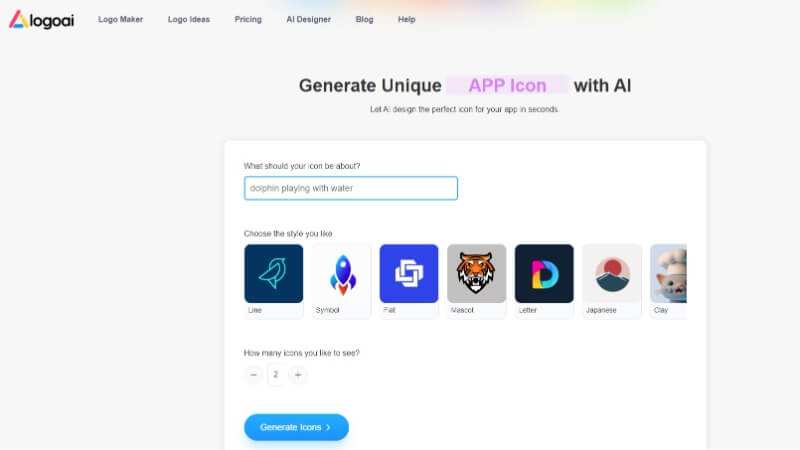
Key Features:
-
A great way to generate icons without design knowledge
-
Pick from many different styles
-
You can generate multiple icons at once
-
It’s possible to change the prompt
Pros:
 It’s one of the best and simplest AI icon generator tools
It’s one of the best and simplest AI icon generator tools
 You have efficient, seamless prompt systems
You have efficient, seamless prompt systems
 The possibility to generate 2 or more icons at once
The possibility to generate 2 or more icons at once
Cons:
![]() Sometimes it might not generate what you need
Sometimes it might not generate what you need
How to use:
#Step1: Add the text prompts showing what you want to do
#Step2: Pick the style you want
#Step3: Choose how many you need
#Step4: Download the generated icon or try another prompt
Tips
Price: $29 for 100 AI credits, 2 credits used per image.3) Iconify AI
Iconify AI is a solid generative AI icon tool. It’s not a free AI icon generator, but it makes up for that with a very powerful generation engine and stunning results. You will like the fact that it guides you through the process. Even as a newcomer, you can have great results. The visual style is exceptional, and you can choose from tons of unique styles and ideas.
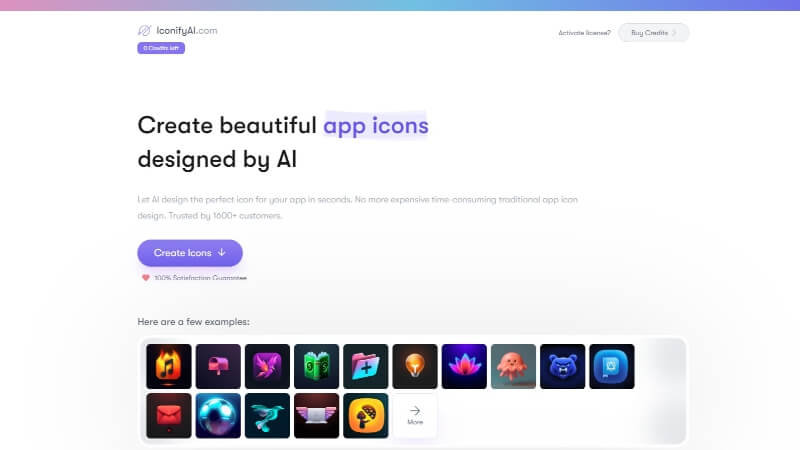
Key Features:
-
Create some incredible AI icon ideas
-
The icons are ready to use
-
Tons of styles, like vintage, mascot, gradient or sketch
-
You can pick the desired icon colors
Pros:
 You get to create icons with amazing personality
You get to create icons with amazing personality
 A very immersive visual style for your icons
A very immersive visual style for your icons
 Batch icon creation
Batch icon creation
Cons:
![]() It can get expensive if you’re not specific with the prompts
It can get expensive if you’re not specific with the prompts
How to use:
#Step1: Write down the desired prompt for each image
#Step2: Pick the primary icon color
#Step3: Select the style
#Step4: Write how many icons you need and press Generate
#Step5: Download the icon and use it
Tips
Price: 1 credit per generated image, $9 for 40 credits, $19 for 100 credits.4) Icon Wizard AI
Icon Wizard AI is one of those great AI icon generator tools with a simple premise. It asks you what icon to create, the style and colors you want, and then it does that for you. If you’re not sure what prompt you should use, you can start using some of their examples and ideas. It’s one of the top tier AI generators for icons.
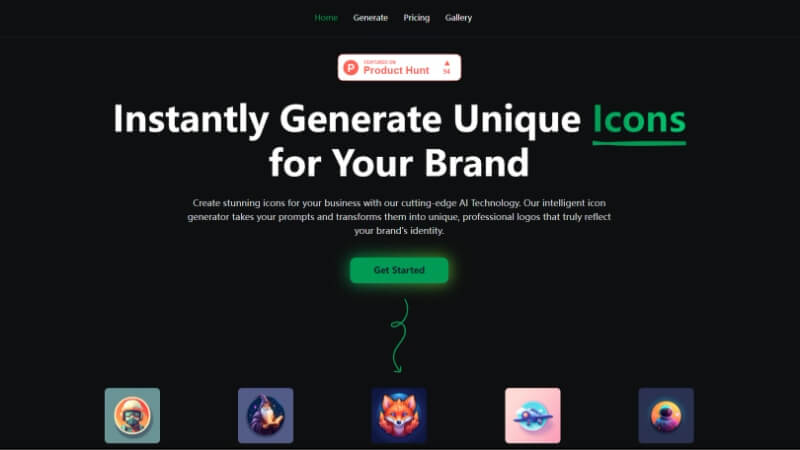
Key Features:
-
A great tool for simple icon generation
-
11 styles you can choose from
-
A stunning, vibrant and immersive art style
-
Great for batch creation
Pros:
 It gives a nice way to generate icons
It gives a nice way to generate icons
 Tons of designs, including 3D ones
Tons of designs, including 3D ones
 Vetted tool for multiple item creations
Vetted tool for multiple item creations
 You can be very specific or vague with the prompt
You can be very specific or vague with the prompt
Cons:
![]() The icon success rate hangs in your hands, since you choose the icon style
The icon success rate hangs in your hands, since you choose the icon style
How to use:
#Step1: Insert the prompt that you want to transform into an icon
#Step2: Pick one of the colors
#Step3: Select the style from the 11 offered ones
#Step4: Choose the icon number and then Generate
Tips
Price: 1 credit per icon, you can get 100 credits for $75) Taskade AI
Taskage has a unique AI system that allows you to create all kinds of icons. The interface is very complex and it will feel overwhelming at first. That’s why it’s a better idea to use the apps first. But even with the web tool, it checks the boxes, it gives you a good way to generate icons, and you can have specific icons for any platform. They create regular favicons, but also social media or icons to organize stuff.
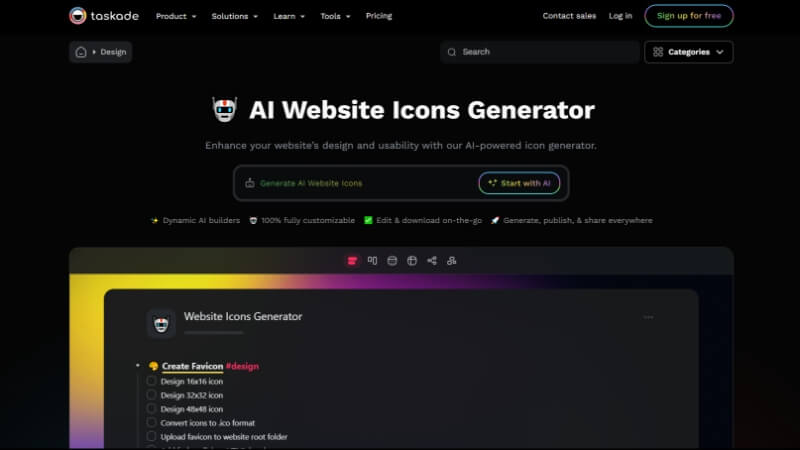
Key Features:
-
An exceptional complexity for an AI icon generator
-
You can choose what style of icon you want
-
Everything is done from a single workplace
-
You have control over the output and customization options
Pros:
 A reliable and powerful AI icon tool
A reliable and powerful AI icon tool
 It’s not very expensive
It’s not very expensive
 Lots of organizational features
Lots of organizational features
Cons:
![]() Not enough guidance
Not enough guidance
How to use:
#Step1: Create a workspace and choose the type of icon you want
#Step2: Use the guidance from your AI to fill up the project info
#Step3: Create an icon and then see if you like it
#Step4: You can modify the icon or download the current one
Tips
Price: 1000 AI credits offered for free, $4 a month for unlimited credits6) Icon AI
Icon AI is a fun to use AI icon generator. The main idea behind this tool is it allows you to create a plethora of icons quick and easy. You can start with simple icons and then move on to more complex ones. The focus is on seamlessness, and you only pay for the icons you generate.
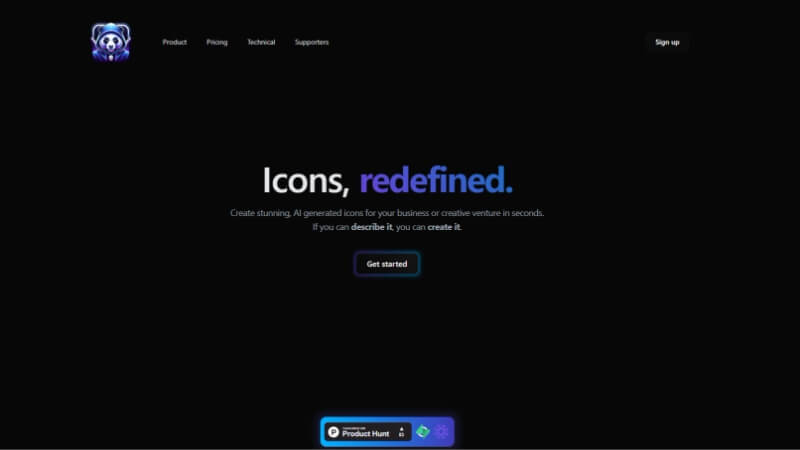
Key Features:
-
A 4-step, simple process
-
You can be very creative with prompts
-
The app also has a catalog of samples
-
Numerous customization features
Pros:
 A solid icon generator for non-designers
A solid icon generator for non-designers
 Their interface is customizable
Their interface is customizable
 You are free to create as many icons as you want
You are free to create as many icons as you want
Cons:
![]() Quite expensive, so there’s pressure to not mess up
Quite expensive, so there’s pressure to not mess up
How to use:
#Step1: Add the prompt with all your icon details
#Step2: Select the style
#Step3: Now you can choose the color
#Step4: Finish up and download the icon
Tips
Price: $2.5 for 10 credits7) Appyie Free AI App Icon Maker
Appyie has a very simple AI icon generator that’s really good at helping you create icons. It’s all hands off for you, the idea is to add prompts and all required info. Then the AI takes it over and it creates the icon for you. That’s a nice change of pace, yet it still offers you a very powerful AI system to manage the entire process quickly.
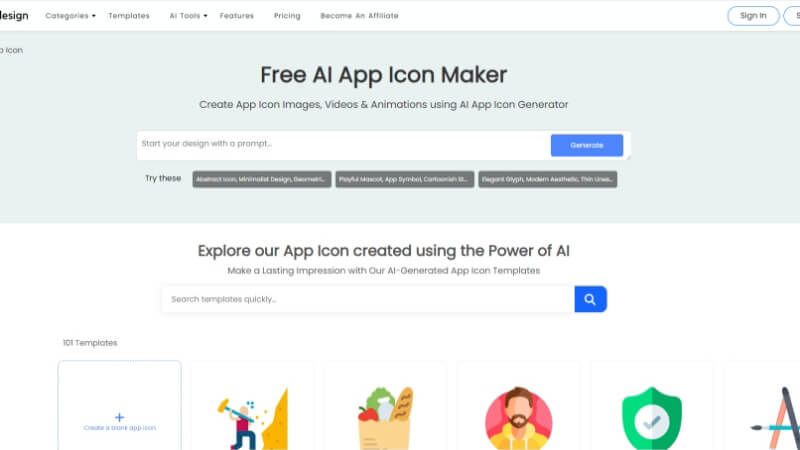
Key Features:
-
Learn how to create versatile icons
-
Tons of templates to choose from
-
You can preview every template
-
Numerous customization options for icons
Pros:
 It’s a very seamless way for you to create icons
It’s a very seamless way for you to create icons
 The template library is large
The template library is large
 You receive guidance and assistance
You receive guidance and assistance
Cons:
![]() Most editing is locked behind a paywall
Most editing is locked behind a paywall
How to use:
#Step1: Write down your prompt idea
#Step2: Select the style and visual indications
#Step3: Generate the icon
#Step4: Modify or download the icon
Tips
Pricing: $7 a month8) AI Logo Maker
The tool from Logo.com is actually quite simple to use. You have a few steps to go through, and it will create a variety of fresh icons for you to use. The entire process takes under a minute, and the tool itself is very creative. You’ll have access to a whole bunch of great icons, all ready to use right away.
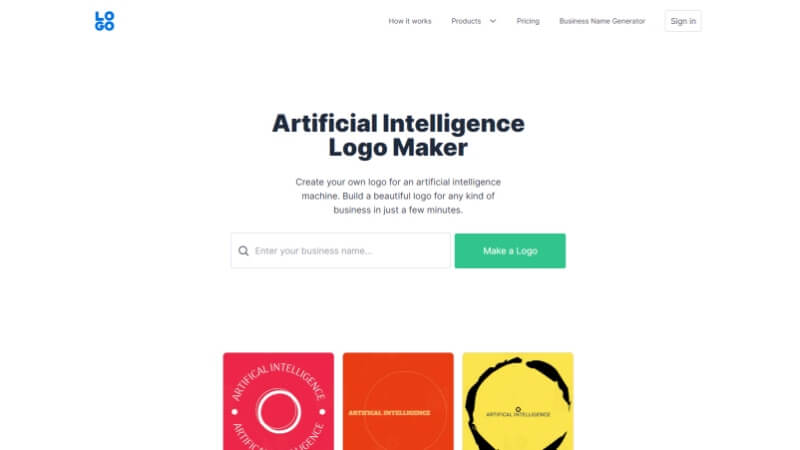
Key Features:
-
A very intuitive and powerful AI tool
-
You can fully optimize and customize every icon
-
Complete editing toolkit for icons
-
It offers complex guidance and support
Pros:
 A one of a kind logo creation tool
A one of a kind logo creation tool
 You can add everything from a slogan to keywords
You can add everything from a slogan to keywords
 Every icon can be modified
Every icon can be modified
Cons:
![]() Paywall-locked features
Paywall-locked features
How to use:
#Step1: Write down the business name
#Step2: Select a slogan
#Step3: Include up to 5 keywords
#Step4: Generate the icon
#Step5: Modify the icon the way you want
Tips
Pricing: $12 a month or $10 a month if you choose the yearly package9) IconGen
IconGen has a very creative visual style, without imposing any specific features. It does an exceptional job at being easy to use, but also you can choose different shapes and styles. The end result is very good, and you can usually access credits for a pretty nice deal. That being said, even if you join the website, they give you 5 credits for free to test it out.
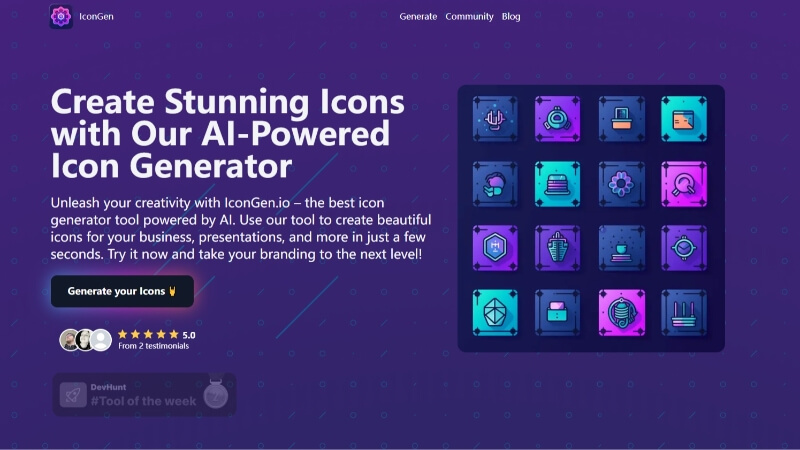
Key Features:
-
It’s a very solid AI icon maker
-
The AI guides through your process
-
Select any icon color and shape
-
Numerous icon styles to choose from
-
Batch creation system available
Pros:
 You don’t have to spend lots of time on icon generation
You don’t have to spend lots of time on icon generation
 The entire process is very easy to fulfill
The entire process is very easy to fulfill
 No experience required
No experience required
 Create tons of icons fast
Create tons of icons fast
Cons:
![]() Some icons are not very detailed
Some icons are not very detailed
How to use:
#Step1: Add the prompt
#Step2: Select the icon color
#Step3: Choose the icon shape
#Step4: Select the icon style you want
Tips
Pricing: $5 for 40 icons10) Designs.ai Logo Maker
Designs.ai is a vetted tool for all logo creators. The thing that makes it very impressive is the quality it provides, but also the unique attention to detail. If you are passionate about creating logos quickly and with an interesting design, this will be more than enough. It does cost a little, but in general you’re getting your money’s worth here.
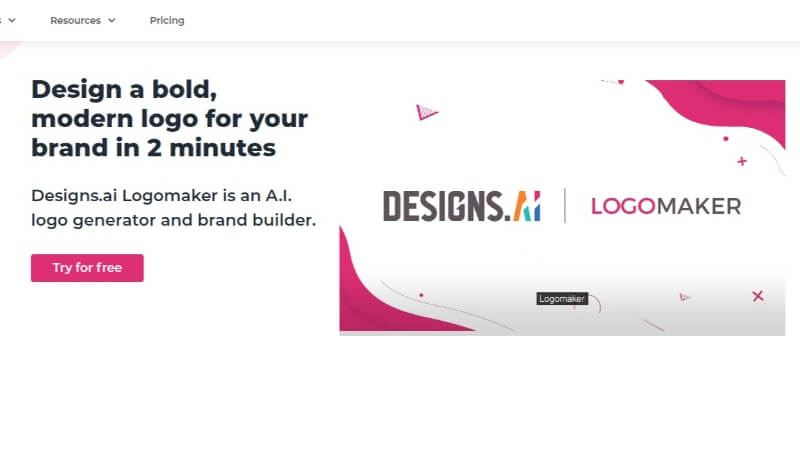
Key Features:
-
A very powerful way to create logos
-
You receive complete guidance and support
-
Generate a lot of logos very fast
-
You can fully edit any generated logo
Pros:
 A solid option for newcomers
A solid option for newcomers
 Generate and then edit icons
Generate and then edit icons
 A very dependable and fast AI system
A very dependable and fast AI system
 Suitable even for brand identity creation
Suitable even for brand identity creation
Cons:
![]() It does get quite expensive
It does get quite expensive
How to use:
#Step1: Add the business name and your industry
#Step2: Insert the slogan
#Step3: Pick the desired style
#Step4: Choose the right coloring
#Step5: Add icons, where needed
#Step6:Pick and then modify the generated icon you like
Tips
Pricing: $25 a monthPart3: Faqs About AI Icon Generator
1. How much time does it take to generate an icon?
A generative AI icon tool takes under 10 seconds to generate an icon. However, due to complexity, it might take a bit more in some cases.
2. Are these icons yours to keep?
Yes, unless stated otherwise, all the icons will be yours, and you can download them at any time if you choose to.
3. Is it ok to use AI generated icons for commercial use?
It’s imperative to check the overall guidance and legal pages of the AI generator. Generally, these might be usable for commercial use, but it’s a good idea to read any info if available.
Conclusion
Each one of these tools can be a very good AI icon generator for your requirements. It always depends on what features you want, but also the type of industry you work in. One thing is certain, all of these can be exceptional, it’s imperative to narrow down your budget, icon style and what you want to design. Then these tools can help bring your vision to life.
Moreover, if you'd like to add more humor using other AI tools, you can try MagicMic, a real-time AI voice changer, or VoxBox, a voice generator.

- 300+ Voice effects for one-click voice changing in real-time.
- Huge library with 600+ Voice Effects and 200+ Voice Memes.
- Sound emulator in games, live, chatting, online classes, and more.
- Voice recording and audio voice changing is supported.
- Voice studio lets you create any voice you like.
































