Can't guess the right font? AI font generators are here to help! Have you scrolled for ages in search of a perfect font to write something? Yeah, me too. A lot. It's a common problem, especially when you want something unique for your project.
But no worries! Here are the top 6 AI font generator tools that'll make your search a lot easier. Stating the obvious, these tools are nothing but an act of magic because they really do create beautiful fonts that belong just what you need.
So, relax and get ready to discover some amazing font options that will bring your designs to life.
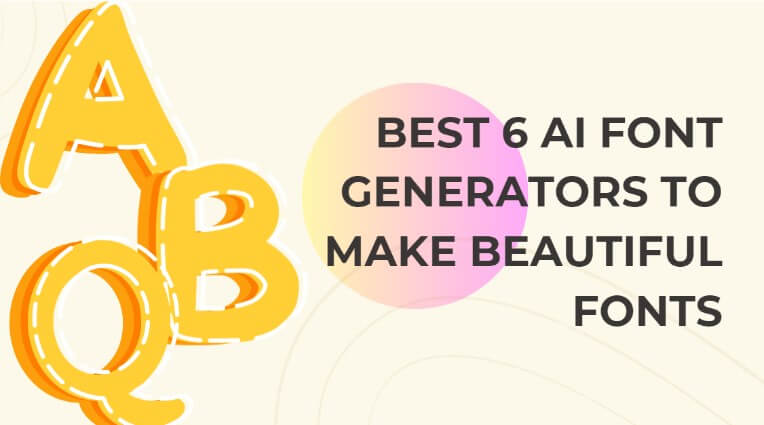
Part 1. Top 6 AI Font Generator You Can Try
As there are different AI fonts generator tools available in the market, it is really difficult to know which one would be the right fit for you. So to help you, we have complied a list of top 6 AI font generation tools that you can consider using.
Let's discuss them in detail.
1. Simplified
Simplified is an online platform that lets you create stunning fonts using artificial intelligence. With this service at your disposal, you are entitled to literally hundreds of breathtaking fonts which you then can easily customize with beautiful color, size, and effect themes before downloading them for free, so that you are free to use these fonts in your projects.
Whether you need a logo, a headline, or a banner, Simplified can help you design it in minutes.
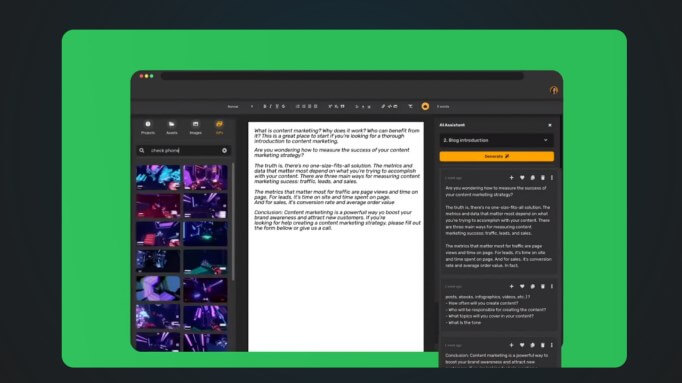
Key Features:
-
AI-powered font generator.
-
Hundreds of fonts to choose from.
-
AI font generator from image.
-
Customizable colors, sizes, and effects.
-
Free downloads in PNG or SVG format.
-
Easy to use interface.
Pros:
 Create unique and beautiful fonts.
Create unique and beautiful fonts.
 Save time and money on design.
Save time and money on design.
 Express your brand identity and personality.
Express your brand identity and personality.
 No design skills required.
No design skills required.
 Compatible with any software or platform.
Compatible with any software or platform.
Cons:
![]() It's more into Latin alphabet.
It's more into Latin alphabet.
![]() Some fonts may look similar or generic.
Some fonts may look similar or generic.
![]() Internet connection required to use the tool.
Internet connection required to use the tool.
2. Appy Pie
Appy Pie is a platform that allows users to create their own fonts using artificial intelligence. Users can upload their own handwriting samples or choose from a variety of styles and themes. Appy Pie's AI font generator then creates a custom font that can be downloaded and used for personal or commercial purposes.
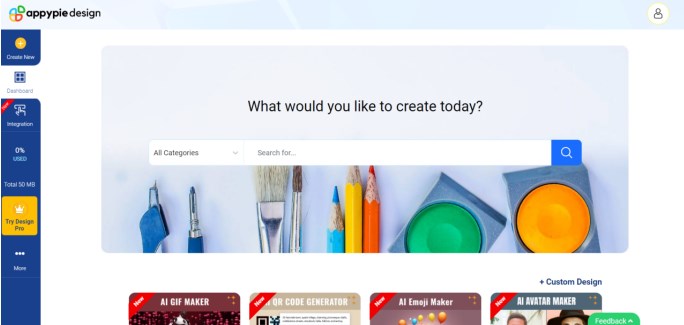
Key Features:
-
Simple and user-friendly.
-
Offers an assortment of styles and themes as options.
-
Uploads personalized handwriting samples as well.
-
Customizable font size, color, and spacing.
-
Compatible to be used in almost any application or gadgets available on hand.
Pros:
 Provides individuality and creativity of the users.
Provides individuality and creativity of the users.
 Grabs visual attention on one's document or project.
Grabs visual attention on one's document or project.
 Quick and cost-effective as compared to a designer.
Quick and cost-effective as compared to a designer.
 Supports multi-languages with alphabets.
Supports multi-languages with alphabets.
 Comes with free trial with cheap plans.
Comes with free trial with cheap plans.
Cons:
![]() The generated fonts at times may not cover complex or unique handwriting styles.
The generated fonts at times may not cover complex or unique handwriting styles.
![]() Mostly the option available for the user is word edit and modification limited to a certain extent.
Mostly the option available for the user is word edit and modification limited to a certain extent.
3. Fontspace
Fontspace is a website that offers a wide range of fonts created by independent designers. You can browse, download, and use fonts for personal or commercial projects. Besides, Fontspace also have an font generator AI that you can use to create fonts according to your needs and preferances.
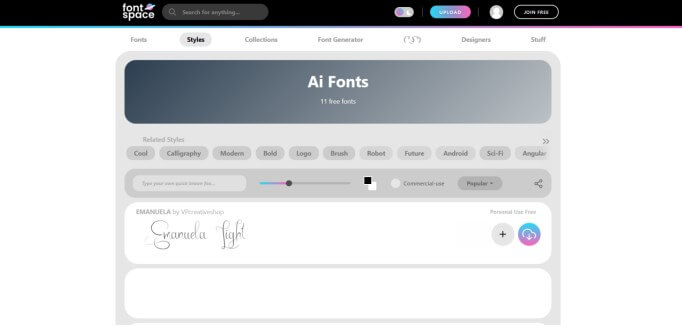
Key Features:
-
Over 40,000 free fonts to choose from.
-
Easy to use AI font generation process.
-
Categories and tags to help you find the right font.
-
AI-generated fonts that are unique and customizable.
-
Preview and test fonts before downloading.
-
Ratings and reviews from other users.
Pros:
 Easy to use and navigate.
Easy to use and navigate.
 High-quality and diverse fonts.
High-quality and diverse fonts.
 Supports various formats and platforms.
Supports various formats and platforms.
 No registration or subscription required.
No registration or subscription required.
 Regular updates and new fonts added.
Regular updates and new fonts added.
Cons:
![]() Some fonts may have limited licenses or usage restrictions.
Some fonts may have limited licenses or usage restrictions.
![]() A few AI generated fonts may not be compatible with certain software or devices.
A few AI generated fonts may not be compatible with certain software or devices.
![]() Some fonts may have errors or glitches.
Some fonts may have errors or glitches.
4. Logoai
Logoai is a website that allows you to create and customize logos for your business or personal use. You can choose from a variety of templates, fonts, colors, and icons, or upload your own images and text. Logoai uses artificial intelligence to generate fonts that match your preferences and style.
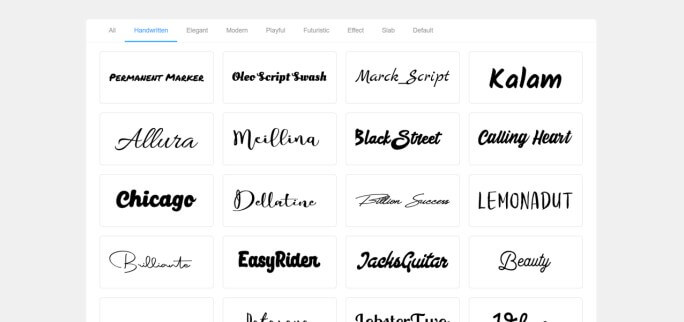
Key Features:
-
Easy and fast logo creation process.
-
Hundreds of templates and icons to choose from.
-
AI-powered logo generator that adapts to your feedback.
-
High-quality logo files in PNG, SVG, and PDF formats.
-
Affordable pricing plans and free trial option.
Pros:
 No design skills or software required.
No design skills or software required.
 Unlimited revisions and downloads.
Unlimited revisions and downloads.
 Full ownership and copyright of your logos.
Full ownership and copyright of your logos.
 Customer support and satisfaction guarantee.
Customer support and satisfaction guarantee.
 Logoai blog with tips and inspiration.
Logoai blog with tips and inspiration.
Cons:
![]() Limited customization options compared to professional design tools.
Limited customization options compared to professional design tools.
![]() Some templates and AI generated font may look similar or generic.
Some templates and AI generated font may look similar or generic.
5. Picsart
Picsart's AI Font Generator is a tool that allows you to create custom fonts from your own handwriting or drawing. You can use this tool as a AI font generator from image. It also allows you to personalize your texts, logos, banners, posters, and more.
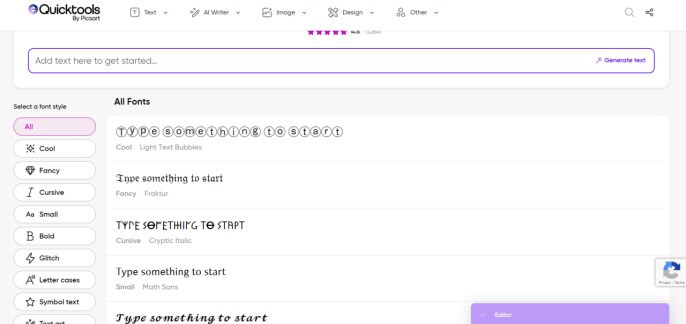
Key Features:
-
Recognizes text from images, including handwritten, distorted, or multilingual text.
-
Generates font files that can be used in various software and devices.
-
Applies styles, colors, and effects like gradients, outlines, shadows, etc.
-
Allows previewing fonts in different sizes and backgrounds with spacing and alignment adjustments.
-
Helps create custom fonts for stunning texts, logos, banners, posters, and social media sharing.
Pros:
 Easy and fun to use.
Easy and fun to use.
 No design skills required.
No design skills required.
 Unlimited possibilities for creativity.
Unlimited possibilities for creativity.
 It also features collaborative functions, which is ideal for teamwork.
It also features collaborative functions, which is ideal for teamwork.
 It's AI generated fonts are compatible with most applications and devices.
It's AI generated fonts are compatible with most applications and devices.
Cons:
![]() May not work well with complex or irregular handwriting.
May not work well with complex or irregular handwriting.
![]() To use AI font generation, you will have to buy subscription.
To use AI font generation, you will have to buy subscription.
6. Adobe
Adobe Firefly, an innovative AI fonts generator, offers a unique approach to text effects, combining the power of artificial intelligence with creative design. It allows users to generate and apply visual styles to text using simple descriptions, transforming the way fonts are created and customized.
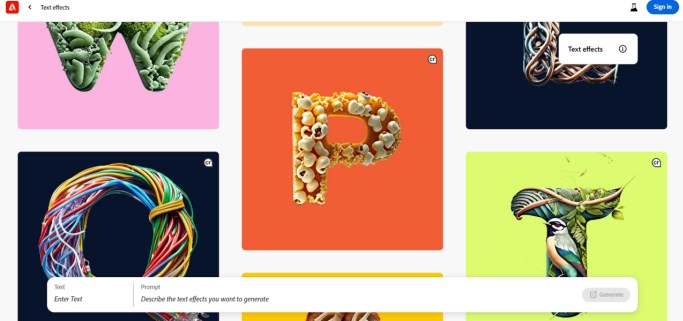
Key Features:
-
Custom Text Prompts.
-
Generation and Regeneration of Text Effects.
-
Downloadable JPEG Outputs.
-
Generative Fill for Image Editing.
-
Text to Image Conversion.
-
Generative Recolor for Vector Artwork.
Pros:
 Seamless integration with Adobe tools.
Seamless integration with Adobe tools.
 User-Friendly interface.
User-Friendly interface.
 Addresses copyright issues.
Addresses copyright issues.
 Compatible with Photoshop and Illustrator.
Compatible with Photoshop and Illustrator.
Cons:
![]() Limited to Adobe stock data and openly licensed Work.
Limited to Adobe stock data and openly licensed Work.
![]() Primarily for non-commercial use in beta.
Primarily for non-commercial use in beta.
![]() Sometimes generates lower quality images.
Sometimes generates lower quality images.
Part 2. Detailed Comparison of Best AI Font Generators
Here is the detailed comparison of these AI font generaotrs that can help you decide the right one according to your needs and preferences.
Apps and Metrics | Simplified | Appy Pie | Fontspace | Logoai | Picsart | Adobe |
|---|---|---|---|---|---|---|
AI-powered |  |  |  |  |  |  |
Customizable |  |  |  |  |  | |
Recognizes Handwriting |  |  | ||||
Free Downloads |  |  |  | |||
User-Friendly Interface |  |  |  |  |  |  |
Variety of Styles/Themes |  |  |  |  |
Part 3. FAQs about AI Font Generator
What is the AI app for font?
There are several AI apps for fonts available, but one popular option is "Simplified." Simplified is an online AI font generator tool that utilizes artificial intelligence to help users create stunning fonts with ease. It offers customization options and allows users to choose from a wide range of fonts, making it a valuable tool for font design.
Can AI support to generate a font free?
Yes, there are AI font generator tools that offer free font generation services. Some of the mentioned tools like Simplified, Fontspace, and Adobe provide free access to their AI-generated fonts.
However, please note that certain limitations or restrictions may apply, and some features or advanced options may require a subscription or payment.
Conclusion
In conclusion, AI font generators have made it easy for anyone to create fonts. These tools are helpful for businesses, creative projects, and personal use. There are many options available, and you can choose the one that suits you best.
While each AI font generator has its strengths and weaknesses, it's important to pick the one that fits your needs.
And if you are interested in AI voice generation, you should check out VoxBox. It's a tool that can create natural-sounding voices for various purposes like content creation and narration.































