The creators of Palworld, Pocket Pair, have brought gamers a unique adventure, and now, through its AI voice changer, you can not only explore the fantasy world in the game but also bring a refreshing voice communication experience to your Discord community.
This article will guide you through the process of using real-time Palworld AI voice changer on Discord and how it can add fun and uniqueness to your chat room.

Part 1: What is Palworld?
Palworld is an upcoming action-adventure, survival, and monster-taming game developed and published by Japanese developer Pocket Pair. Set in an open world with creatures known as "Pals," players can battle and capture them for base building, traversal, and combat. The game, announced in 2021, launched in January 2024 for early access on Windows, Xbox One, and Xbox Series X/S.
With a comedic twist involving firearms and weapon-equipped Pals, it's often dubbed "Pokémon with guns." Despite praise for gameplay, content, and satire, it faced criticism for relying too much on shock humor and unoriginal designs.
In its first six days of early access, Palworld sold eight million units and achieved over two million concurrent players on Steam, becoming the platform's second-highest played game.

Part 2: Does Palworld Feature Voice Chat?
Regrettably, Palworld currently lacks a native voice chat feature. However, there's potential for Pocket Pair to introduce this in future updates. Meanwhile, you can resort to the following applications for voice chatting with your friends.
Part 3: How to Use the Palworld Voice Changer in Real-Time Voice Chat?
1. MagicMic - AI Palworld Voice Changer
While Palworld doesn't have in-game voice chat, you can easily utilize Discord's voice chat to communicate with your friends as you immerse yourselves in the world of Palworld.
Imagine the fun of playing Palworld with your friends while using voices like Trump's or the Minions – it adds a hilarious twist to the gaming experience!
For those exploring real-time voice transformation in online chats, gaming, or streaming, the MagicMic AI Palworld voice changer is an outstanding choice. With over 300 voice filters, this tool enables voice modification and lets users embody captivating voices from celebrities, singers, animes, and games, providing an immersive and distinctive experience.
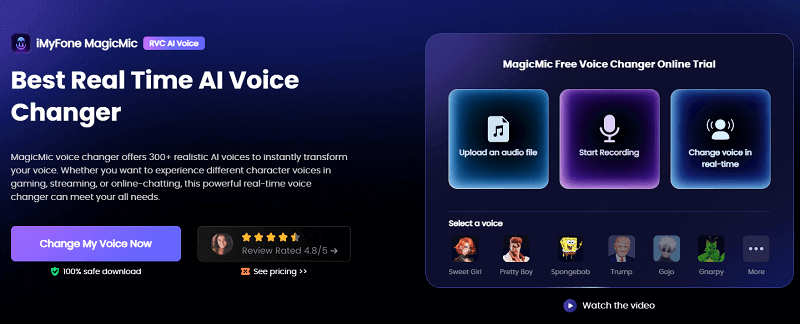
How to use MagicMic voice changer in Discord while playing Palworld?
Step 1: Acquire MagicMic by clicking the download button above or visiting the official MagicMic website. Proceed to download and install the application.
Step 2: Customize your preferred headphone and microphone settings.
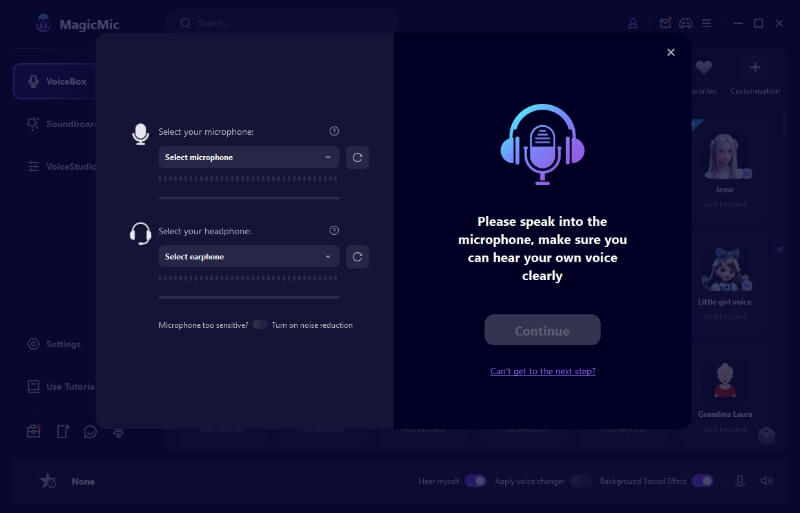
Step 3: Discover voices within the 'VoiceBox.' Choose the one that suits your preferences.
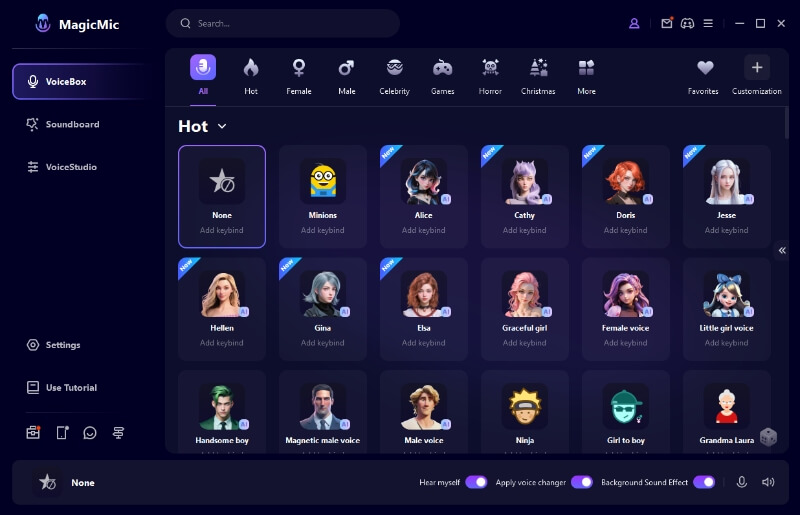
Step 4: Open Discord, initiate a voice chat with your friends, go to the Voice & Video settings, choose "MagicMic Virtual Audio Device" as your input device. Also, remember to disable the automatic input sensitivity.
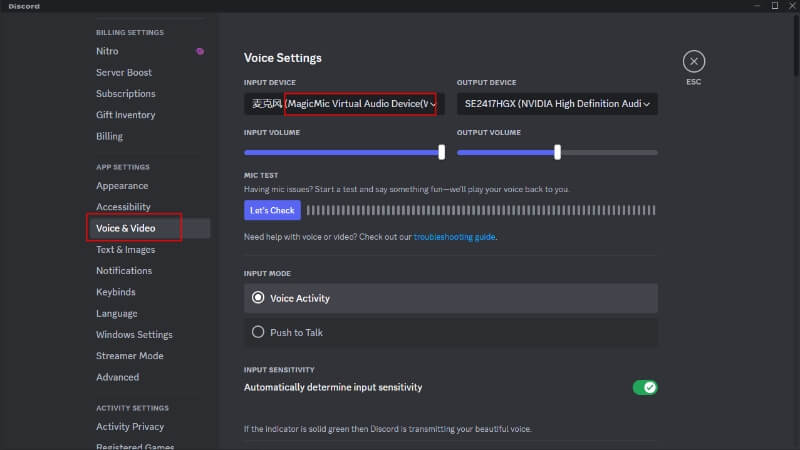
Key Features:
-
Diverse Voices: 300+ filters, 800+ meme soundboards for personalized expression.
-
Real-Time Fun: Instantly use MagicMic in chats and gaming sessions.
-
Universal Compatibility: Works on Discord, WhatsApp, Twitch, Overwatch, League of Legends, Among Us, Fortnite, Minecraft.
-
AI Voice Creation: Craft unique AI voices with MagicMic's cloning.
-
Cross-Platform Ease: Compatible with Windows, Mac, iOS, Android devices.
Part 4: FAQs about Palworld Voice Changer
Does Palworld have a built-in voice changer?
As of now, Palworld does not feature a native voice changer. However, external voice changers such as MagicMic can be utilized.
Can I use third-party voice changers with Palworld?
Yes, external voice changers like MagicMic can be employed while playing Palworld to modify your voice during communication.
Can I use voice changers on Palworld's official Discord server?
It's crucial to adhere to server rules. Some servers may permit voice changers, while others may restrict their usage. Check server guidelines for clarity.
Conclusion
In summary, the Palworld voice changer, exemplified by tools like MagicMic, enhances the gaming experience by offering a creative and personalized approach to communication. While Palworld itself lacks a built-in voice changer, external options like Discord empower players to transform their voices in real-time during gameplay.
Come and try it out!

- 300+ Voice effects for one-click voice changing in real-time.
- Huge library with 600+ Voice Effects and 200+ Voice Memes.
- Sound emulator in games, live, chatting, online classes, and more.
- Voice recording and audio voice changing is supported.
- Voice studio lets you create any voice you like.
































