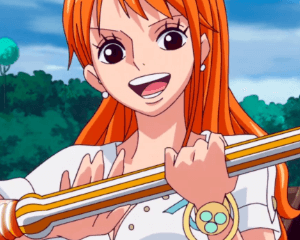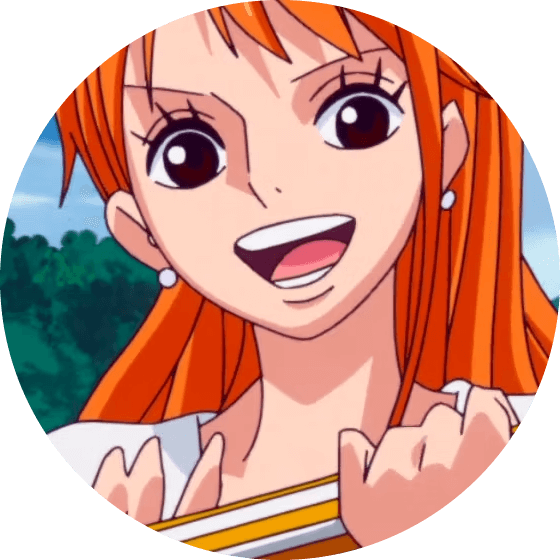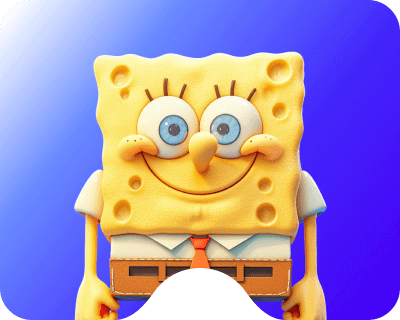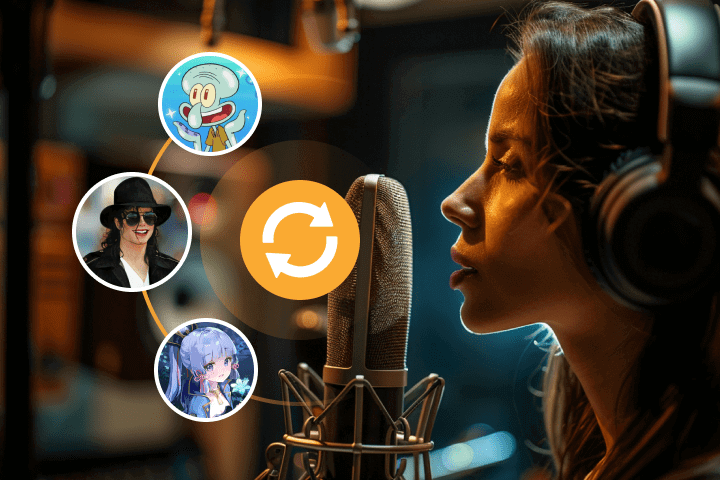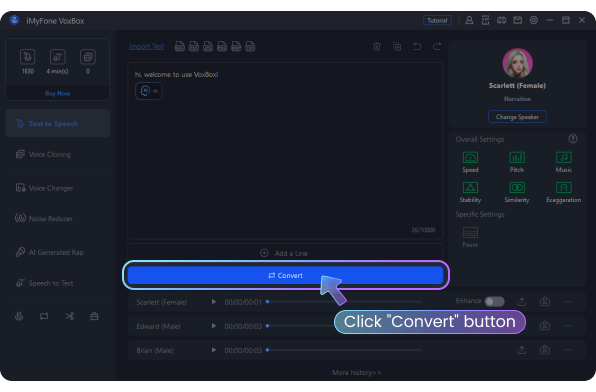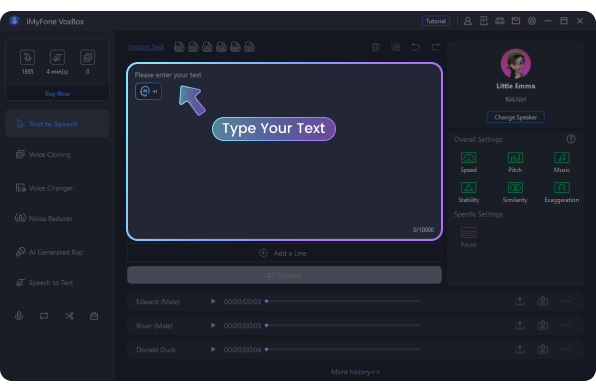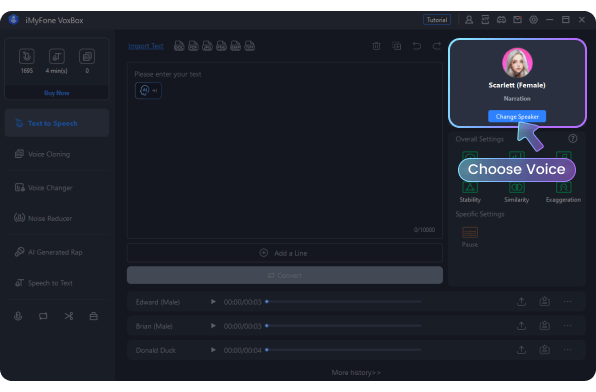Explore More AI Voices from MagicMic Voice Changer
How to Sound like Nami with Nami Voice Changer?
If you're looking for a One Piece Nami voice changer, look no further than MagicMic. It is a spectacular real-time AI voice changer that alters your voice to sound like Nami during gaming, streaming, or online chatting.
How to Use MagicMic Nami Voice Changer
Want to mimic voice of Nami with live voice changer for voice trolling while gaming , streaming, or oneline-chatting. MagicMic supports real-time voice changing in various platforms like Call of Duty Valorant, Twitch, Discord , Pawworld and so on. It comes with 300+ voices and sound effects for instant, audio, recording voice change.
Why Choose MagicMic Nami AI Voice Changer?
With numerous AI tools available, why choose us to emulate Nami's voice? Listen to testimonials from millions of influencers, visit our professional website, and read user reviews to dispel any doubts.
Who is One Piece Nami Voice Actor?
Kerry Williams lends her voice to Nami in the 4Kids Entertainment dub of the anime, while Luci Christian takes on the role of Nami in Funimation Entertainment's dub.
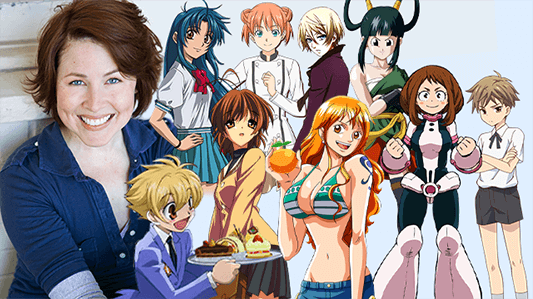
In the One Piece series and spin-offs, Nami is skillfully voiced by Akemi Okamura, occasionally substituted by Wakana Yamazaki (episodes 70-78) during Okamura's 2001 pregnancy. In the OVA "Defeat the Pirate Ganzack!," Megumi Toyoguchi voiced Nami.
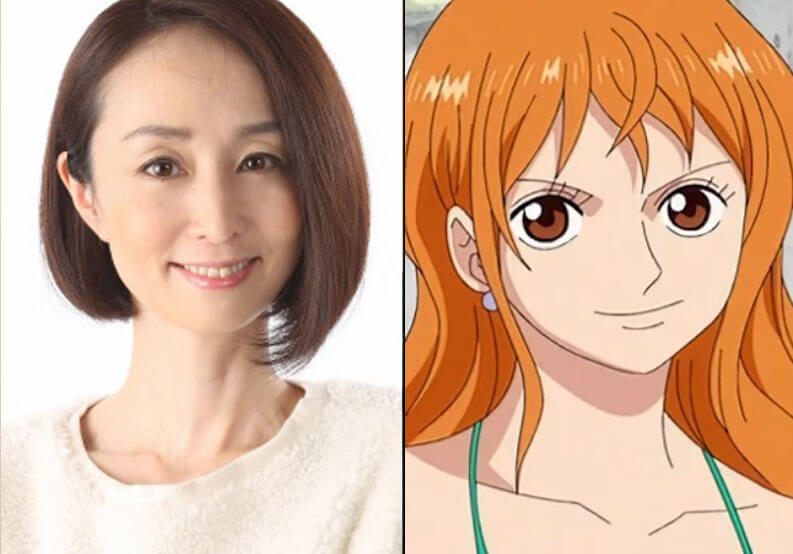
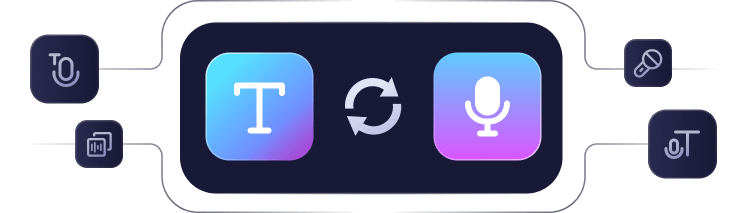
How to Use Voxbox Nami AI Voice Generator?
Experience the enchantment of Nami's voice through VoxBox, the ultimate One Piece AI voice generator. You are able to select from 3200 voices in 77 languages, capturing anime and cartoon characters' unique tones flawlessly.
Except from Nami AI voice, you can also avail yourself with other characters voices in One Piece, like Luffy, Zoro, etc.
Step 1: Download and Launch
Clich download button and install Voxbox on your device.
Step 2: Type Your Tex
Choose "Text-to-Speech" function, type, paste or import your text.
Step 3: Choose Voice
Click "Change Speaker" to select voices, and you can also adjust voice parameters as you want.
Step 4: Convert Text to Speech
Click "Convert" button to transform text and export the audio by clicking export icon.
Faqs and Related Tips about Nami AI Voice
FAQs