Voice changers have become popular tools for altering our voices for fun, gaming, and creative projects. They allow us to sound like different characters, change our pitch, or even mimic celebrities. Lingojam Voice Changer is a user-friendly option in this space, offering a variety of voice effects directly from your browser. Many people use it for pranks, streaming, or just to experiment with their voice.
This review is aimed to explore how well Lingojam performs, its features, and whether it stands out among other voice changers. Let's dive into what makes Lingojam Voice Changer unique and worth considering.
Part 1: Overview of LingoJam Voice Changer
Lingojam voice changer is a 100% free online tool that lets you modify your voice in different ways. It offers various effects like gender-base, robots, helium, and more. Moreover, installation and setup are unnecessary, all you need is a stable internet connection, and you are good to go. You simply upload an audio file or record your voice, then choose a pitch effect to hear the transformation instantly.
The tool started as a simple project aimed at making voice effects accessible to everyone. Over time, it grew in popularity due to its ease of use and varieties of options it offers. Today, many people use it for entertainment, pranks, or creating unique audio content. Below are some of the types of Lingojam voice changer.
Types of Lingojam Voice Changer
Lingojam Gender Voice Change: This is a two way voice changing effect which is “male to female voice changer” and the “female to male voice changer”. With this voice changer, you can switch between sounding like a man or a woman. It alters the pitch and tone of your voice to match the gender you select, giving you the ability to sound like either gender at will.
Lingojam Scary Voice Changer: The Lingojam voice changer ghostface makes your voice sound more haunting and terrifying, making it perfect for Halloween pranks or spooky storytelling. It adds eerie effects like echoes and distortion to make you sound like a ghost or a monster.
Lingojam Helium Voice Changer: When you use this voice changer, it makes your voice sound high-pitched and squeaky, just like you inhaled helium from a balloon. It's fun and playful, great for making people laugh.
Lingojam Chipmunk Voice Changer: With this voice changer, your voice is transformed into a high-pitched, fast-talking chipmunk. It's cute and whimsical, perfect for impersonating cartoon characters or adding a silly twist to your conversations.
Part 2: How to Use LingoJam Voice Changer
Using the LingoJam voice changer is a straightforward process that does not require download of any software. Here are the general steps you need to follow to use this product:
1. Record a clip
Step 1. On your Google browser, type “LingoJam voice changer” to access the website. Go to the specific voice changer you want to use on LingoJam, such as the “Male to Female Voice Changer” or “Female to Male Voice Changer”.
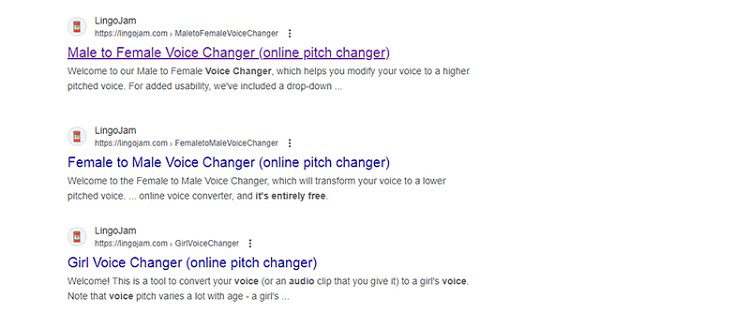
Step 2. Select the "record a clip" option and click “please enable microphone”. Allow the website to access your microphone when prompted.
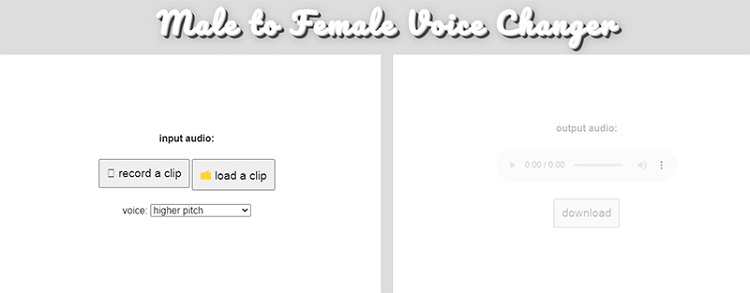
Step 3. Create a record of your voice by speaking into the microphone. Once you finish recording, click on the "Stop" button.
Step 4. You can then listen to the recorded clip to ensure it sounds the way you want. If necessary, use the provided drop-down menu to adjust the pitch and other settings to your preference.
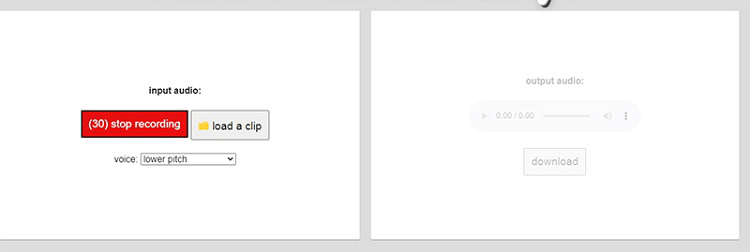
Step 5. Click on the "Play" button to listen to the modified voice. If you're satisfied with the result, select “download” to download modified clip.
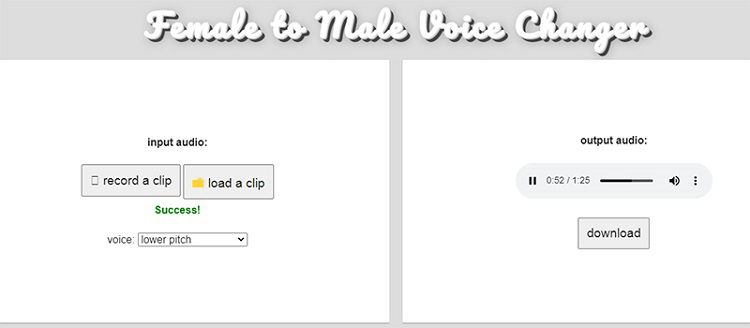
2. Load a clip
Step 1.Access your preferred lingojam voice changer by following Step 1 of “record a clip” above.
Step 2. Click on the "Load a clip" button and select the audio clip you want to modify from your device.
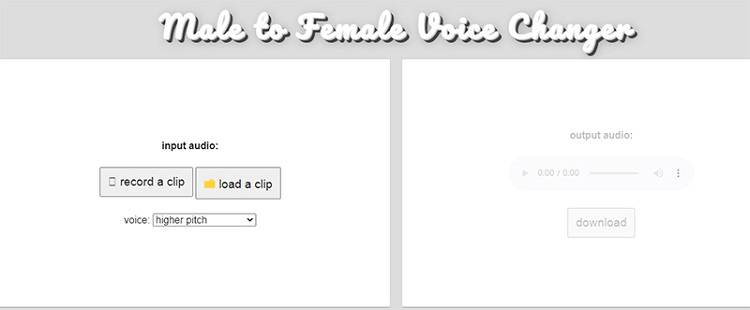
Step 3. Once the clip is loaded, you can listen to it to make sure it's the correct one. Then, Adjust the settings, i.e. “pitch, speed”, etc. to your liking.
Step 4. Click on the "Play" button to listen to the modified voice. If you're happy with the result, you can download the modified clip by selecting “download”.
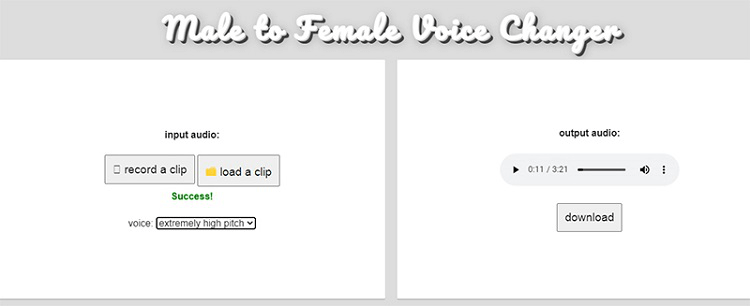
Part 3: Reviews of LingoJam Voice Changer
Due to the easy user interface of LingoJam voice changer, it has had a boost in users in recent years. Below are reviews from some of them:
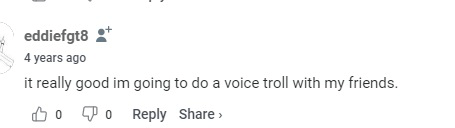
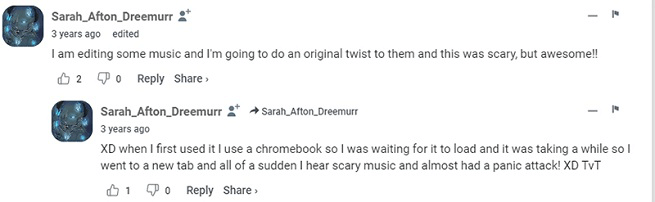
Part 4: The Best Alternative of LingoJam Voice Changer
iMyFone MagicMic is the ultimate real-time AI voice changer for enhancing your online experience with fun and laughter. You can transform your voice into anything from a Sweet Girl to Darth Vader, making online experiences on Discord, Fortnite, Zoom, and more, hilarious and engaging. Moreover, it's easy to use with shortcut keys for gaming and chatting. With over 300 voice filters and 700 sound effects, it's your go-to tool for voice customization in games, chats, and live streams. Here are some outstanding features of Magicmic that makes it a great alternative of LingoJam voice changers:
- Extensive Voice Options: It offers 225+ voice filters and 600+ soundboard sound effects, providing a plethora of options to transform your voice in real-time.
- Voice Customization: You can use Voice Studio on MagicMic to create and customize voices, adjusting sound parameters to make your voice truly unique.
- Easy Keybinds Control: Effortlessly change voices and play sound effects with shortcut keys, ensuring seamless operation during gaming, chatting, and live streaming sessions.
- Noise Reduction Technology: With MagicMic, say goodbye to annoying background noise, echoes, and cracks while changing your voice, thanks to its advanced noise reduction technology.
Comparative Table of LingoJam Voice Changer and Magicmic Voice
Features | iMyFone MagicMic | LingoJam |
|---|---|---|
User interface | Simple and intuitive | Basic |
Voice effect | Wide range of options | Limited variety |
Customization | Highly Customizable | Limited options |
Compatibility | Works on all major devices | Works on any device that can access a browser |
Learning curve | Easy to learn | Might require some trial and error |
Cost | Offers Trial but require subscription for premium features | Free |
Online availability | Need to download on a PC or smartphone | Accessible directly from browser |
FAQs of LingoJam Voice Changer
Here are some frequently asked questions about Lingojam voice changer.
Q1: Does LingoJam have an app?
No, LingoJam does not have a dedicated app. Instead, you can use it directly on their website. Simply visit the site on your browser. The web version works well on both desktop and mobile devices. So, there's no need to download anything.
Q2: Does LingoJam still work in 2024?
Yes, LingoJam voice changer still works in 2024. You can use it to change your voice easily. First, go to their website. Then, upload your audio or record your voice. Finally, choose the voice effect you like.
Q3: What's the most popular voice of LingoJam?
The most popular voice on LingoJam is the "Girl Voice Changer." People love it because it sounds fun and different. Moreover, it’s easy to use. Just record your voice, and it will change it instantly. Additionally, many users find it hilarious and entertaining.
Final Words
In conclusion, Lingojam Voice Changer is a fantastic tool for anyone looking to have fun with voice effects. It's simple to use, free, and accessible directly from your browser. Whether you want to sound like a different gender, a ghost, or a chipmunk, Lingojam offers a variety of options that can be used for pranks, streaming, or just personal amusement. Overall, it's a great choice for anyone new to voice changers. However, if you need more advanced features, I recommend MagicMic Voice Changer. It offers over 300+ voice filters and 700 sound effects. It's perfect for gamers and streamers who want to customize their voices in real-time with ease.





























