In this comprehensive review, we delve into the latest offering from iMyFone VoxBox, exploring its features, use cases, pros and cons, and how to use this AI tool.
Discover what sets VoxBox apart, whether it's free or paid, its legitimacy, compatibility, and the differences between the free and paid versions. Plus, we'll explore alternative text-to-speech solutions to help you make an informed choice.
Let's begin!

Part 1: What is VoxBox?
VoxBox is an AI voice generator. Beyond text to speech, it offers rap or song generation, voice cloning, audio voice change, speech-to-text, image-to-text extraction, and more. With 3500 AI voice models available in 200 languages and accents, there's a plethora of options to explore.
It is currently the most versatile TTS software on the market, offering a wide range of voices including cartoon, celebrity, and standard human voices. Additionally, it supports various detailed adjustments such as emotion, sound effects, pauses, volume, and background music insertion. It serves as an excellent tool for creating audiobooks, video voice-overs, podcasts, and more.
Official source: https://filme.imyfone.com/voice-recorder/
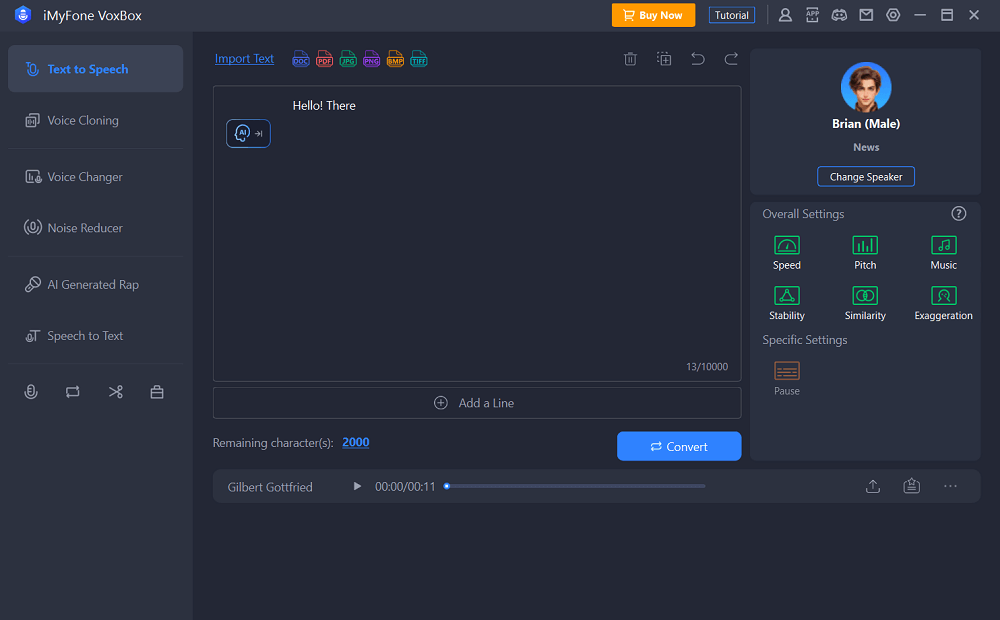
Operate System: Windows, Mac, iOS, Android
User Rate: 4.8/5
Price: Free and paid version for choice
Key Features:
- Free to access 3500+ voices with 2000 characters.
- 200+ languages and accents for text to speech.
- Allow user custom voice clone for anybody.
- The interface is friendly and easy to operate,even you can choose voice by emotions and scenes.
- Provides sample listening and custom settings like speech, pitch, music input, exaggeratin, etc.
- More than text to speech, also comes with STT, voice changer, AI cloning, etc.
Part 2: Is VoxBox Safe?
As a well-established brand, iMyFone, a brand with 9 years history, takes a series of measures to ensure the safety and reliability of their products, including but not limited to:1. Virus Testing: Conducting virus testing on the software is a crucial step to ensure that the software does not contain malicious code or viruses.
2. Data Privacy Protection: Ensuring the security and confidentiality of user data is crucial as a company that respects user privacy.
3. Software Quality Control: As an established company, iMyFone may implement strict quality control measures to ensure that product quality meets standards.
4. Continuous Support and Updates: Providing ongoing technical support and regular software updates to ensure that the software remains up-to-date in terms of security and functionality.
5. User Feedback and Satisfaction: By paying attention to user feedback and satisfaction surveys, it is possible to understand how users feel about the safety and reliability of the product and make improvements and adjustments accordingly.
Part 3: Use Cases of VoxBox AI Voice Generator
1 Audio Book Creation
1 Audio Book Creation
Use different voices to quickly narrate audio books to save time and energy. You can read books anytime! Moreover, bedtime storytelling for kids with cute cartoon voices is supported too.
2 Podcast
Generate realistic & expressive voices with 3500+ AI voices and 200+ languages to reach global audience for your podcast to save you valuable time, money, and resources.
3 Video Creation
While voiceover for videos, you can make rich & funny voice via advanced TTS tech and get customized voice via AI voice cloning to gain the viewer of social video content attention.
4 Audio Custom
You can customize the voices of your game characters, voicemail, voice messages with any voice you like. Spicing up the ordinary with a dash of fun!.
Part 4: Reviews of VoxBox- Pros and Cons
Now that we've introduced VoxBox TTS software, let's dive into a comprehensive review of this product by examining its pros and cons:
Pros:
 Diverse Voice Options: It offers a wide range of voices, including cartoon, celebrity, and standard human voices, catering to various preferences and needs.
Diverse Voice Options: It offers a wide range of voices, including cartoon, celebrity, and standard human voices, catering to various preferences and needs.
 Detailed Customization: Users can adjust various aspects of the voice, such as emotion, sound effects, pauses, volume, and background music insertion, etc.
Detailed Customization: Users can adjust various aspects of the voice, such as emotion, sound effects, pauses, volume, and background music insertion, etc.
 All-in-One Software: text-to-speech, rap generation, voice cloning, audio modulation, speech-to-text, image-to-text extraction, recording and audio editing, as well as video-to-audio conversion.
All-in-One Software: text-to-speech, rap generation, voice cloning, audio modulation, speech-to-text, image-to-text extraction, recording and audio editing, as well as video-to-audio conversion.
 High compatibility: supports Windows, Mac, iOS, and Android platforms, allowing seamless synchronization of projects, enabling you to create anytime, anywhere.
High compatibility: supports Windows, Mac, iOS, and Android platforms, allowing seamless synchronization of projects, enabling you to create anytime, anywhere.
 Noise Reduction: Supports noise reduction during voice cloning to ensure clarity of the audio human voice and achieve better cloning results.
Noise Reduction: Supports noise reduction during voice cloning to ensure clarity of the audio human voice and achieve better cloning results.
Cons:
![]() It's a software that requires installation.
It's a software that requires installation.
![]() It isn't entirely free for all features.
It isn't entirely free for all features.
![]() The desktop experience offers better usability compared to the app version.
The desktop experience offers better usability compared to the app version.
Part 5: How to Apply VoxBox Text to Speech?
How to Convert Text to Speech with VoxBox?
Step 1.Download and Launch VoxBox by click "Try it Free" to download VoxBox official version.
Step 2.Choose "Text-to-Speech", Type, paste or import your script or text.
Step 3.Select voices & adjust the parameters like pitch, volume, pause as you like.
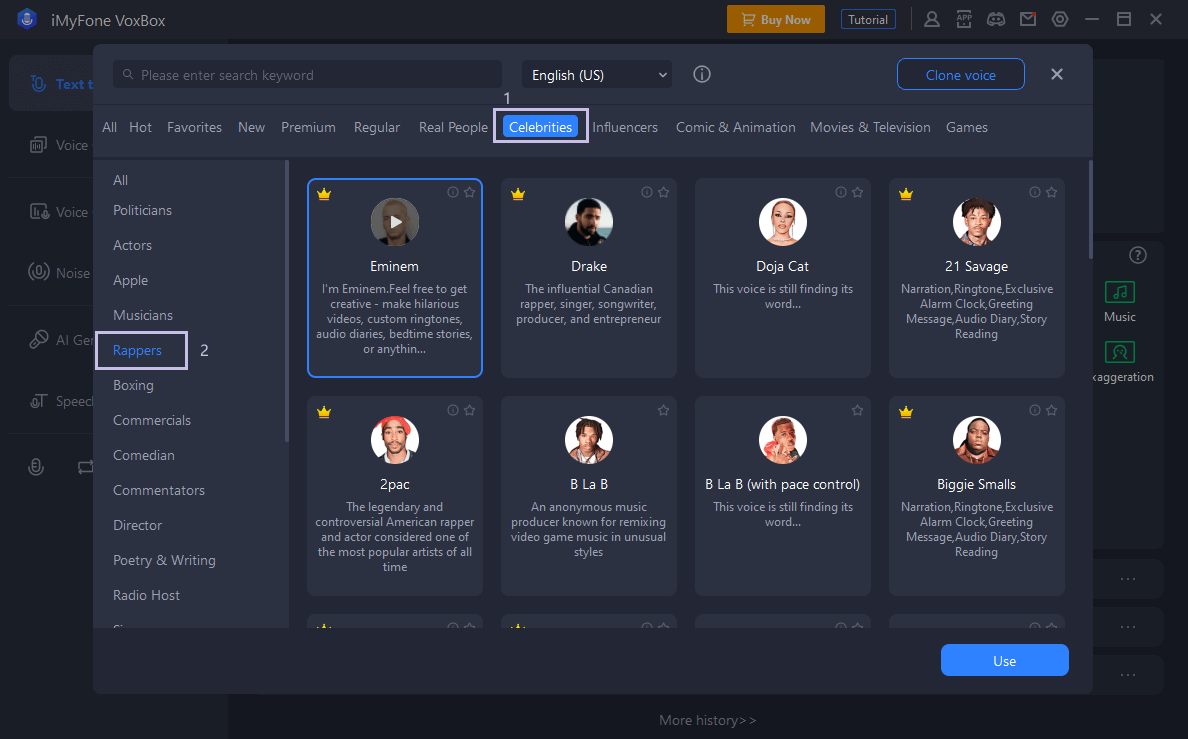
Step 4.Click convert button and export the audio with the formats you need.
How to Voice Clone with VoxBox?
Step 1.Open VoxBox, choose Voice Cloning.
Step 2.Upload audio or record the voice that you need to voice cloning.
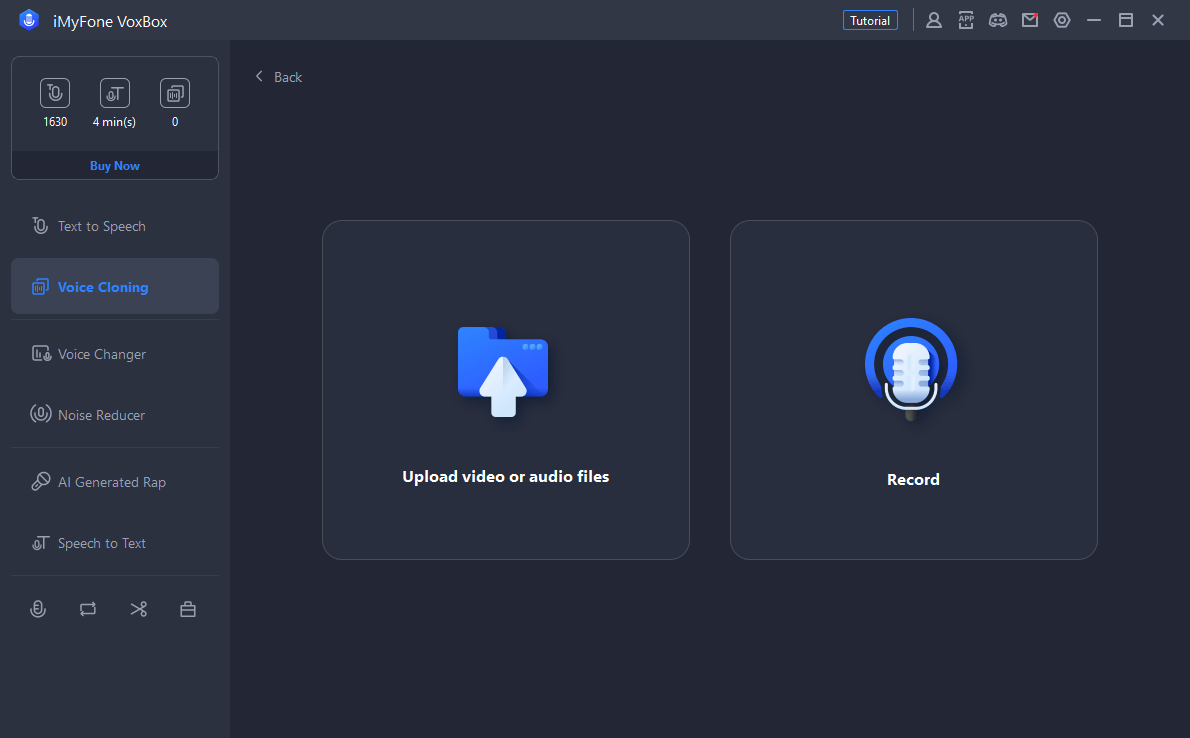
Step 3.Click "start clone" and waiting for voice training.
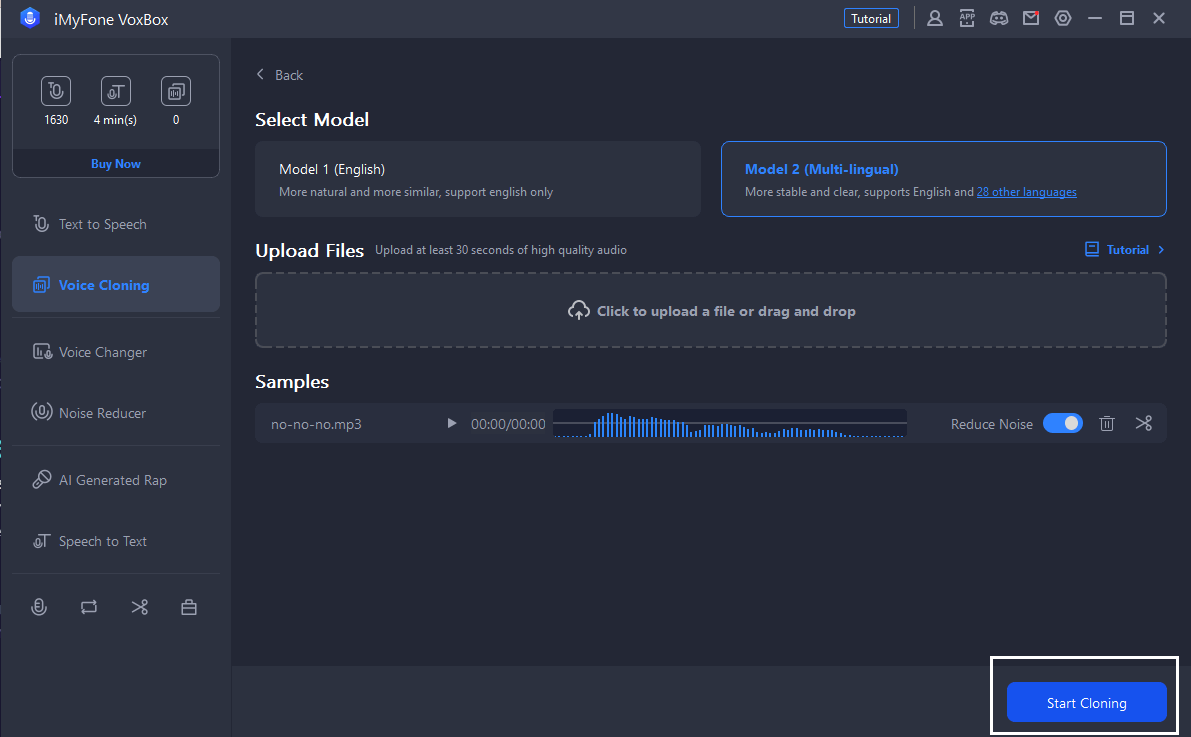
Step 4.When voice cloning finished, you can find the cloned voice on voice library.
Part 6: Faqs about iMyFone VoxBox
1. Is VoxBox Free?
Yes, you can access all free voices with a limit of 2000 characters. Additionally, there are paid versions available with monthly, yearly, and lifetime subscription options. Here are the pricing for Text to Speech plans:
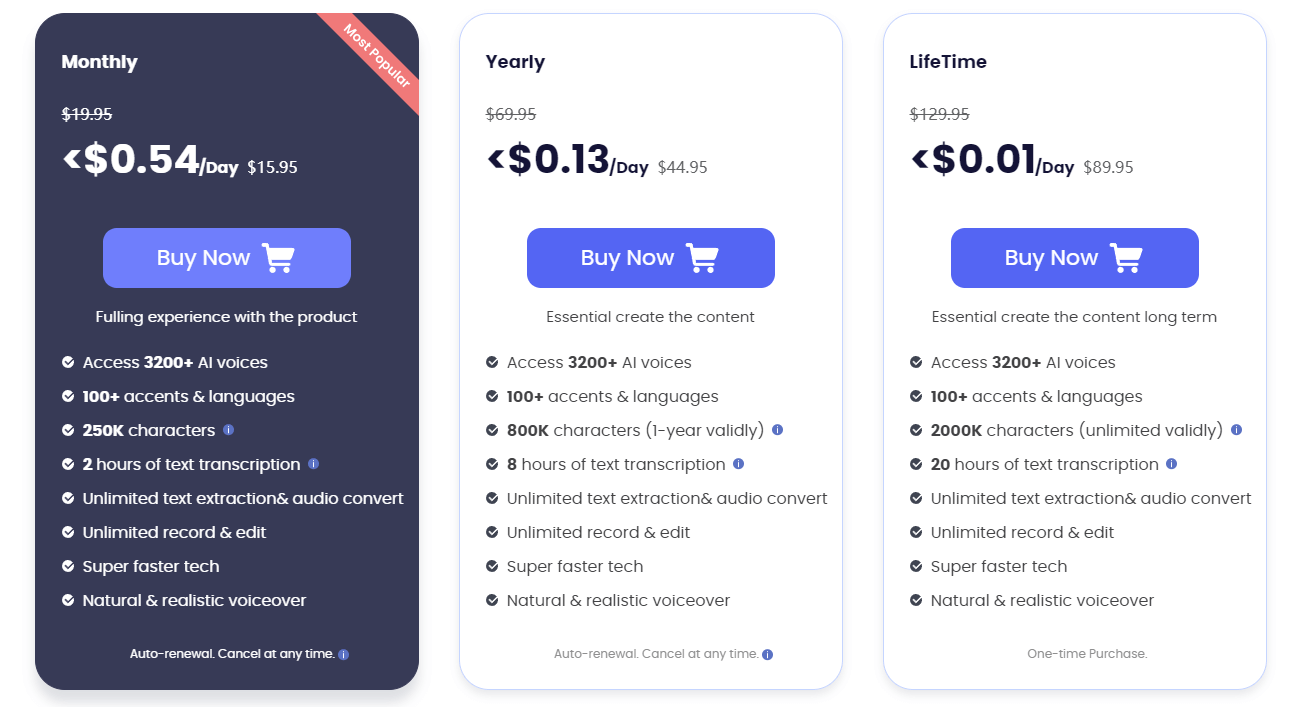
Need yearly and lifetime info, you can check VoxBox pricing here.
Coupon for VoxBox: VOXBOXYT
2. What is the Different Between iMyFone VoxBox Free and Paid?
The difference is that you can enjoy 3500+ AI voices and 200+ human voice languages not limited. For free version, you have 2000 characters for TTS with free AI voice models.
3. Is VoxBox AI Legit?
Yes, VoxBox AI is a legitimate software. However, it's important to note that the celebrity voices and other cloning tools included may potentially raise copyright issues. They are intended for personal entertainment use only.
4. Can I use VoxBox online?
Sure, here is the online TTS trial link for VoxBox. If you want to experience more languages and features, you can download VoxBox for a better TTS experience. With just one click, you can download and install it in a few minutes, giving you access to a more professional text-to-speech experience.







0/100
*3 free text to speech trails for you
5. Is VoxBox on Android?
Yes, VoxBox is available on Android, iOS, Windows and MacOS devices.
6. What Are the Alternatives of VoxBox Text to Speech?
Some alternatives to VoxBox Text-to-Speech software include:
It offers iOS, Android, Mac version for Text to speech. You can access 30 voices in 20 languages, text extraction from images, 5x reading speed, and other features with $139 per year for the paid version costs; For free plan, you can use it for three days with only 10 standard voices that come in the basic text-to-speech quality and can read at 1.1x speed (250 WPM).
For free plan, you can only export audio less than 10min; For free and starter plan, you can't add additional characters. so if you need to use over 30,000 characters/month, you can choose creator plan. (0.3$/1000 additional characters)
Final Words
In summary, iMyFone VoxBox is a good choice for text-to-speech. It offers diverse audio displays, serves various use cases, from audiobook creation to podcast production, with its versatile features. Despite its advantages, VoxBox is not free; however, its pricing is competitive. Try it Now































