Kits AI is an advanced tool for audio processing and voice generation. With Kits AI voice tool, you can easily clone voices from your uploaded audio files with just one click. In this article, we will introduce Kits AI. We'll also talk about some other websites or tools that are similar to Kits AI and offer similar functions in the world of AI audio processing.
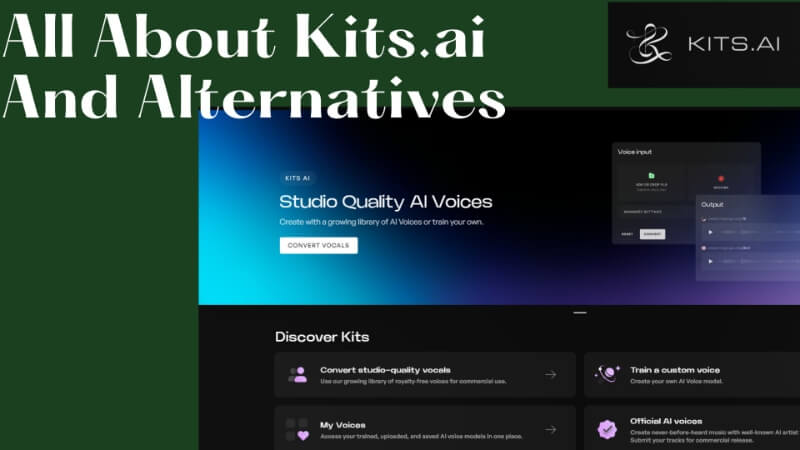
Part 1: Info About Kits AI
Kits AI stands out as an all-encompassing artificial intelligence platform, specifically designed for audio processing and generation. Prioritizing voice cloning and production, Kits AI empowers users to effortlessly upload audio files and clone voices with just one click, delivering high-quality AI-generated voices.
The platform's Artist Voice Library enables users to replicate the vocal styles of beloved artists using licensed vocal models, and the Royalty-Free Voice Library provides a variety of voice models for any project without the burden of licensing fees.
Part 2: Who Benefits from Kits.AI?
Part 3: Features of Kits.AI Voice
1. Licensed Artist Voice Models: Kits AI collaborates directly with artists to produce licensed AI versions of their voices, offering users a valuable resource.
2. AI Voice Model Library: Explore Kits AI's expanding collection of royalty-free AI voices suitable for commercial use.
3. Free AI Voice Training: Users can develop custom AI voice models on Kits AI for free by uploading their vocal samples, unlocking personalized voice training capabilities.
4. Vocal Separation: Enhance your musical arrangements by utilizing Kits AI's vocal separator, which isolates vocals for clearer sound. This facilitates seamless integration with improved instrumentals for exceptional song covers.
5. Instrument Library: Transform any audio into an instrument, providing fresh material for your creative productions.
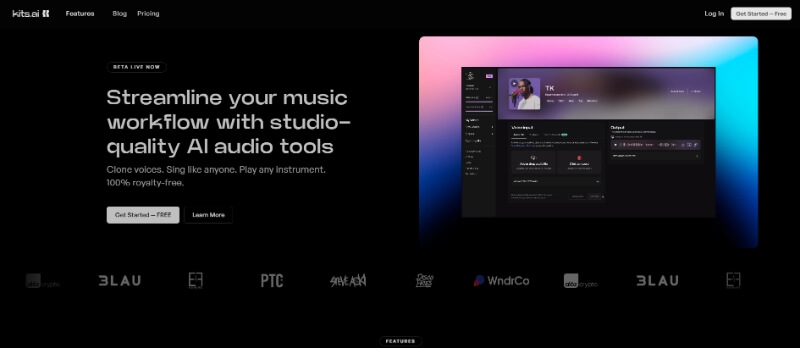
Part 4: How to Use Kits.ai Voice Changer and Text to Speech?
Step 1: Sign Up and Log In
Create an account on the platform by providing basic information and completing email verification. Once registered, log in to access the impressive array of features offered by the toolkit.
Step 2: Select a Type of Voice
Choose a voice that you like or one you want to transform into.

Step 3: Upload Files or Record
Create an account on the platform by providing basic information and completing email verification. Once registered, log in to access the impressive array of features offered by the toolkit.
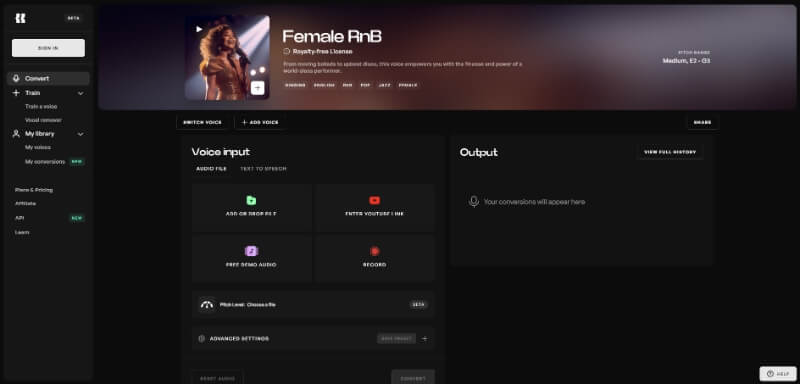
Step 4: Input Text
Enter the desired text for the chosen voice to generate the corresponding audio output.
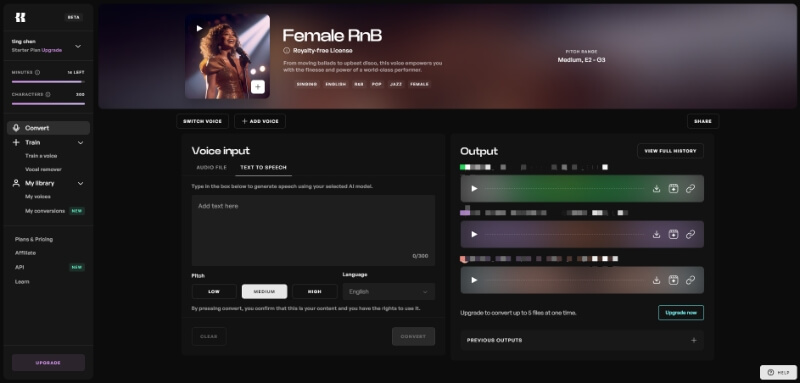
Part 5: Alternatives AI Voice Tools to Kits.ai
1. MagicMic - Real-Time AI Voice Changer
For those delving into real-time voice transformation during online chats, gaming, or streaming, the MagicMic AI voice changer is an excellent choice. With an extensive selection of over 300 voice filters, this tool not only enables voice modification but also allows users to embody captivating voices from celebrities, singers, animes, and games, providing an immersive and unique experience.
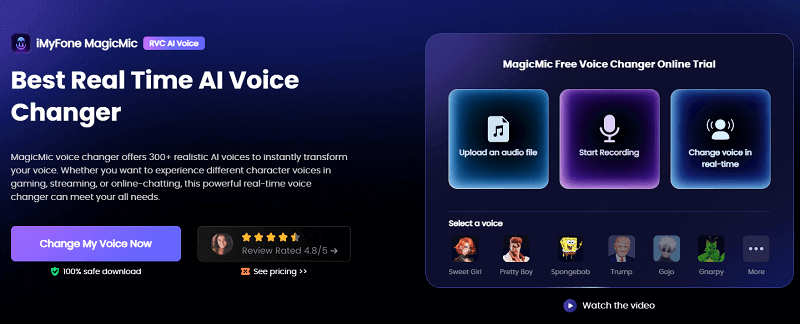
How to use MagicMic?
Step 1: Obtain MagicMic by clicking the download button above or visiting the official MagicMic website. Download and install the application.
Step 2: Choose your preferred headphone and microphone settings.
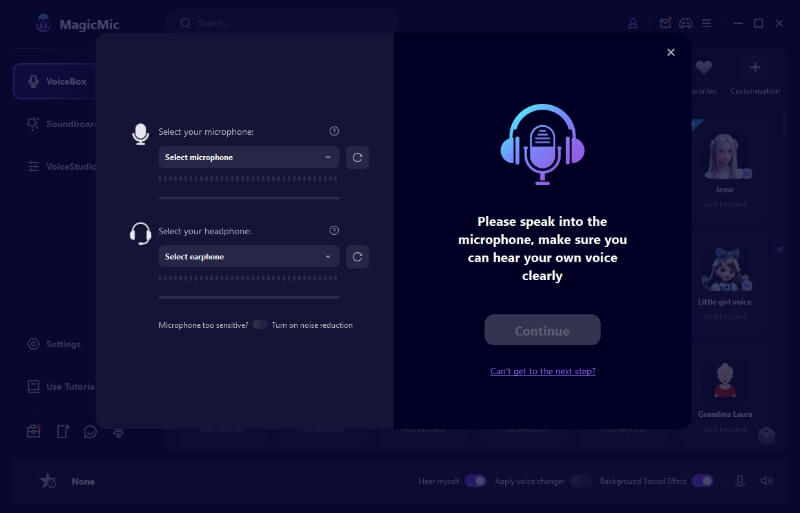
Step 3: Explore additional voices in 'VoiceBox.' Select one you like, and you're ready to start voice transformation!
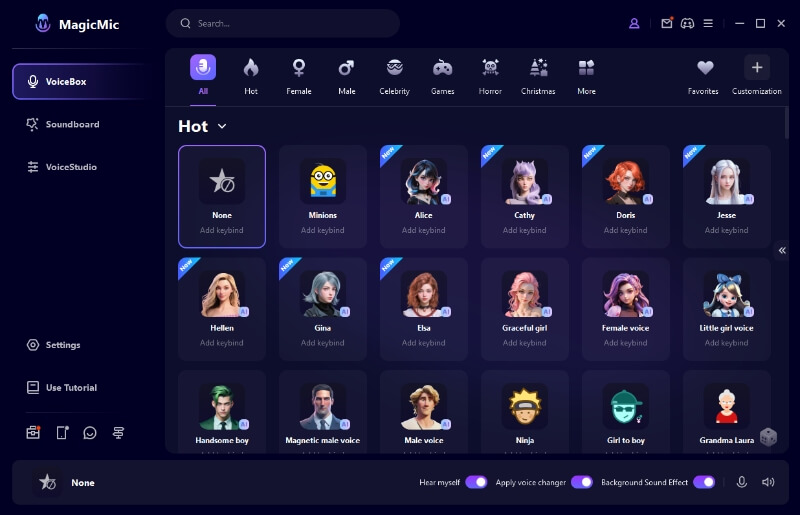
Key Features:
-
It provides 300+ voice filters and 800+ meme soundboards.
-
You can use MagicMic in real-time when chatting and playing games with friends.
-
It can be used on lots of platforms like Discord, WhatsApp, Twitch, Fortnite, and Minecraft.
-
You can create your own AI voice by using the MagicMic AI voice cloning function.
-
It is compatible with Windows, Mac, iOS, and Android.
2. Voicify
Voicify.ai stands out as a top-tier voice generator, providing a selection of over 22,000 AI voice models. You have the capability to transform both audio and text into your chosen voice model. Additionally, it accommodates all major languages and supports various audio file formats.
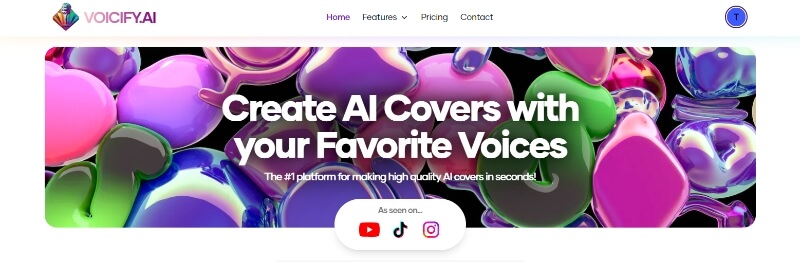
How to use Voicify?
Step 1 - Register for Voicify AI
Sign up at Voicify.ai/signup to start creating your personalized AI song or other music compositions.
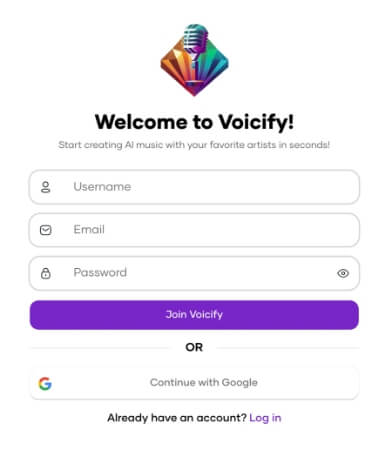
Step 2 - Select the Perfect Voice Model
After logging in, explore diverse voice models, choosing one reminiscent of popular artists. Click on your preferred model to access the generation page for your AI song.
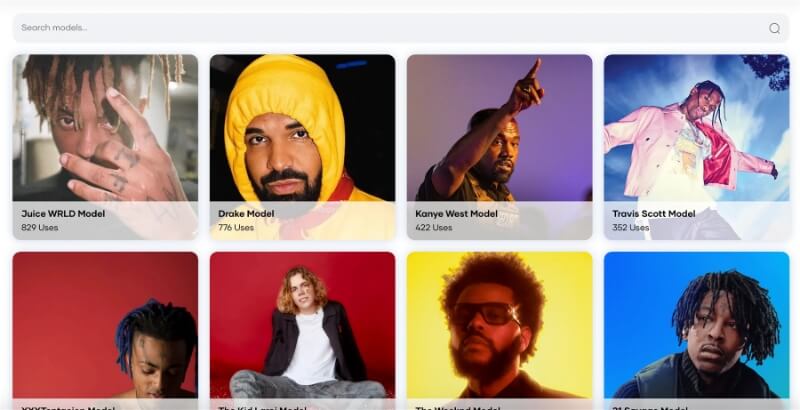
Step 3 - Upload Your Music File
On your chosen voice model's page, upload your music file by dragging and dropping or clicking to select.
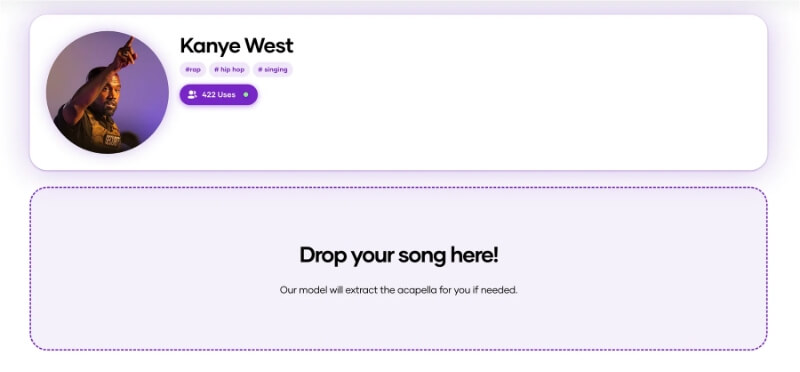
Step 4 - Customize Your Song
Before converting your song, name your AI-generated cover (optional) and choose whether to share it with the Voicify community.
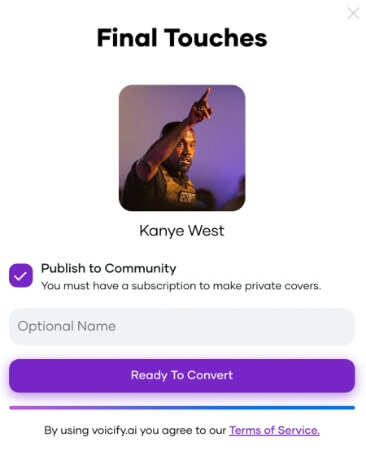
Step 5 - Generate Your AI Cover Song
Click "Ready To Convert." You'll be directed to the conversion page to witness your AI-generated song come to life!

Conclusion
This article provides detailed information about Kits.ai, including its target audience, features, and how to use it. Meanwhile, I've also introduced some products similar to Kits.ai Voice that can assist you in voice modulation and AI cover creation. If you're interested, go ahead and download to give it a try!

- 300+ Voice effects for one-click voice changing in real-time.
- Huge library with 600+ Voice Effects and 200+ Voice Memes.
- Sound emulator in games, live, chatting, online classes, and more.
- Voice recording and audio voice changing is supported.
- Voice studio lets you create any voice you like.
































