AI has made voice cloning easier than ever before. It used to be a cumbersome and hectic task, but with AI, you can clone any voice in a matter of clicks.
In this article, we will discuss how to clone someone's voice with AI. We will explain how AI cloning works and share the step-by-step procedure of cloning voice like a pro.
Part 1. Can AI Clone Someone's Voice?
Yes, AI can clone someone's voice with utmost perfection. Its powerful algorithm understands the characteristics of a voice and creates the exact replica in no time. It can convert your voice into someone else's by tweaking a few voice characteristics.
You can clone the voice of your favorite celebrity, character, cartoon, singer, or anyone. It does not require any expertise or prior experience.
Let's see the step-by-step process of how to clone someone's voice with AI for free.
Part 2. How to Clone Someone's Voice for Free?
If you want to clone someone's voice with perfection, you need a reliable AI voice cloning. It should be able to convert your voice into the voice you want.
iMyFone MagicMic - Voice Cloning could be an excellent choice. It's a real-time AI voice changer to clone someone's voice without glitches, unnatural pauses, etc. The voice sounds natural—exactly like the real voice.
MagicMic has a massive library of voice filters that includes the voices of famous celebrities, actors, artists, politicians, etc. You can select the voice you like and clone it in no time. The notable feature of MagicMic is Voice Studio. With this incredible tool, you can create the voice of your dreams. You can clone any voice by adjusting pitch, timbre, bass, treble, delay, distortion, and a wide range of characteristics.
The best thing about MagicMic is its real-time voice cloning. Once you select a voice, it changes your voice into the selected voice in real time. That said, you can prank someone over a call, livestream in that voice, or do anything you want.
Let's see how to clone someone's voice with AI MagicMic.
Step 1.Download MagicMic from the official website and install it on your computer. Launch the application and select your microphone and speaker.
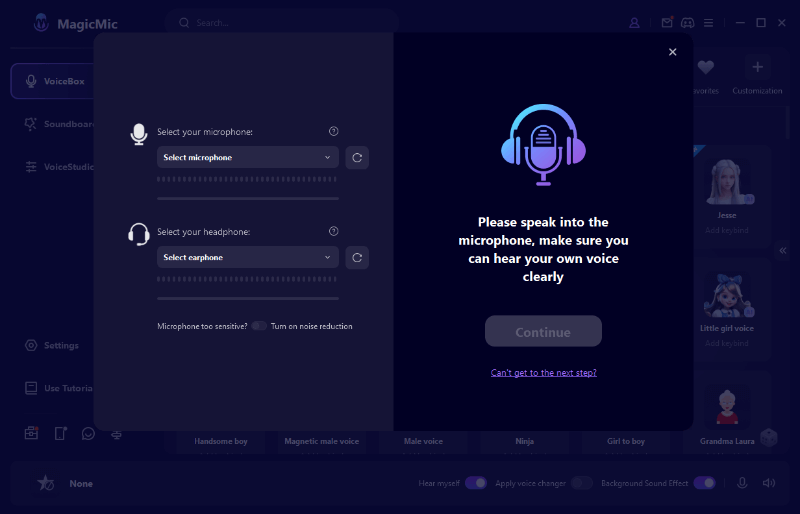
Step 2.On the left, click VoiceBox. You will see tons of voices here. Select the voice you want. Now, this voice will be applied over your voice in real-time. You can now do live calls, streaming, voiceover, or anything you like.
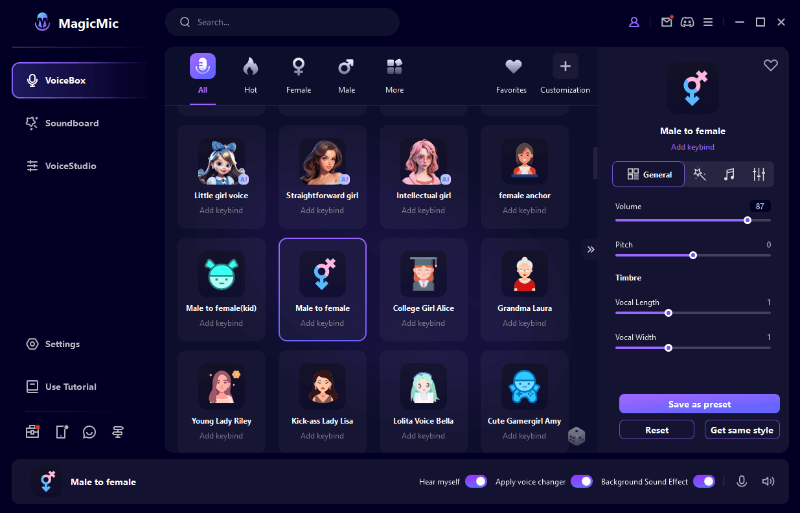
Step 3.If you want to clone any voice, go to VoiceStudio. Click Next. Here, you will see characteristics you can adjust to create a voice of your choice. You can save this voice to use later.
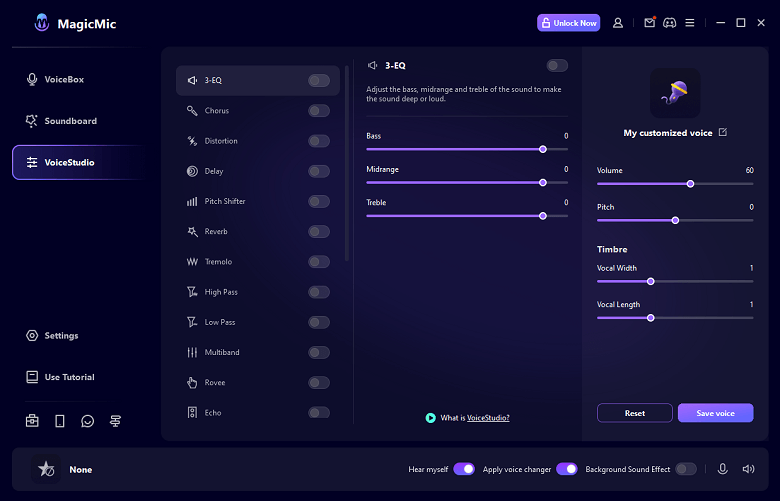
Part 3. How Does AI Voice Cloning Work?
The AI algorithm is trained to analyze voices and collect their data and distinct characteristics, such as pitch, treble, volume, and base. It is trained on a massive database to understand voices and how they work.
Once the algorithm is ready, it can analyze the voices and replicate them in no time. All you need to do is provide text or your voice. It will turn it into the desired voice by changing its basic characteristics.
It can turn text into speech or even voice into another voice. If the speed of the algorithm is fast, it can do it in real time, and you can directly change your voice while streaming or having a call.
The result of the cloned voice depends on algorithm training and how it collects and replicates data. There can be imperfections, which could be adjusted manually.
Part 4. What Else You Can Do with MagicMic Voice Cloner?
1 800+ Soundboards
MagicMic - Voice Cloner is a complete voice changer tool. You can use it directly in games, voice chat applications, etc. The notable feature is the Soundboard. It contains 800+ sound memes and popular sound effects. You can use them in real-time, such as while chatting with others.
2 200+ Sound Effects
You can check out the sound library. Here, you can find memes and sound effects to download. You can use them in your videos and share them with others.
3 Customize Your Own Voice
The best thing is you can use MagicMic to create a voice of your own choice. Even if that voice is in your imagination, you can make it a reality. It makes you a voice creator who can generate distinct and new voices. You only need to play with the voice characteristics in the VoiceStudio to create what you want. You can save that voice to use in real-time.
FAQs About AI Voice Cloning
Q1: Is it illegal to use AI voice?
Using AI voices is not illegal. It depends on how you are using it. If you are using it to prank your friends or hide your identity while streaming and the users know about the use of AI, there is nothing wrong with it. But if you are scamming someone or pretending to be someone else, it is illegal.
Q2: Does YouTube accept AI voice over?
Yes, you can use AI voice over in your YouTube videos. It is allowed, and the content can also be monetized. However, make sure the AI voiceover sounds natural and accurate.
Q3: What is voice cloning used for?
Voice cloning is used for voiceover for videos, social media content, pulling a prank with friends, automated marketing, hiding your real voice during a call or live streaming, etc.
Final Words
You can clone someone's voice without any expertise and experience in audio editing and tuning. All you need is a reliable voice changer. We have discussed how to clone someone's voice with AI. You can follow the step-by-step process and clone voice using MagicMic - Voice Cloner. It is an incredible voice changer that can clone or change your voice in real-time. You only need to select the desired voice, and it will be applied over your original voice. You can also create new voices and clone the voice of your choice by adjusting voice characteristics. Download iMyFone MagicMic and enjoy voice cloning for free.






























