Goku is one of the most memorable anime characters in history. Even people who have never watched the dragon ball Z series are familiar with the antics and epic fights Goku always seeks to get into. As the character has become so memorable so have the voice actor for Goku whether in the original Japanese version or the English dub version.
But did you know you can also have your voice sound just like Goku voice actor and do you want to change your voice into Goku AI voice? All you need is a quality Goku voice changer and you can be pranking your friends as Goku in no time.



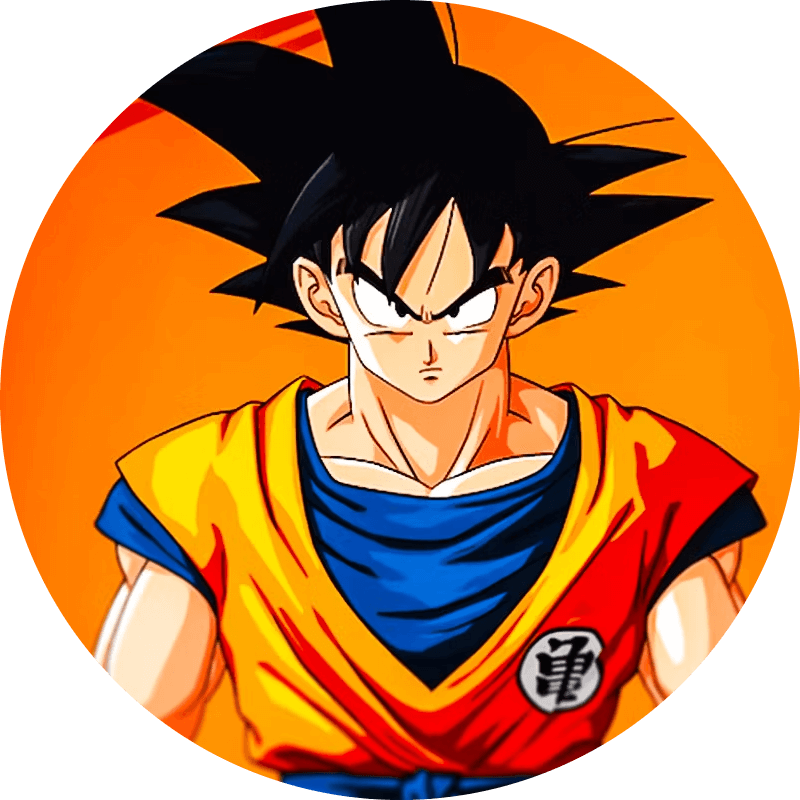



0/100
*3 free text to speech trails for you
Tips
Hi guys, you can use MagicMic to change your voice into Goku voice in real-time, and you can use Voxbox to convert text to Goku voice. Try using Goku AI voice for free now!

Part 1: Who is Goku Voice Actor?
Goku has different voice actors for the Japanese and English versions of the show. Here are the current voice actors of Goku the Super Saiyan:
1)Goku's Japanese Voice Actor - Masako Nozawa

Very few people realize this but Goku's Japanese voice actor is actually a female called Masako Nozawa. Masako Nozawa is known for voicing male characters throughout her career. Not only is she Goku's Japanese voice actor, but she is also the voice actor for every other male member of Goku's family. Her innocent and fun-sounding voice is perfect for the personality of Goku.
The most fascinating part is that Masako Nozawa doesn't use any voice tricks to alter her voice when playing Goku. What we hear in the show is the natural voice of this legendary Japanese Goku voice actor.
2) Goku's English Voice Actor - Sean Schemmel

Although Ceyli Delgadillo and Stephanie Nadolny have played the role in the past, the current and most well-known Goku English voice actor is Sean Schemmel. Sean Schemmel has been the Goku voice actor for the English version for more than 18 years. Although he originally auditioned for a minor character, he was soon asked to audition for the lead voice of Goku. The rest is history.
Part 2: Top 4 Goku AI Voice Changer for PC
If you want your voice to sound just like the voice actor for Goku during an online call or in a recording, you will need a Goku AI voice changer. But finding good voice changers from the tons of options available online isn't easy. Here are the four best voice changers for imitating Goku's voice:
1) MagicMic Goku Voice Changer
Do you want to change your voice when you play games or voice chat with friends? Other online Goku voice changers only support file voice changing, but MagicMic Goku voice changer can transform your voice into Goku's AI voice in real-time. You can use it while streaming, gaming, and chatting on platforms like Discord, Fortnite, and Twitch.
In addition to Goku's voice, it also offers 250+ voices for you to choose from, including the voices of other characters in Dragon Ball. You can also clone the voice you desire.

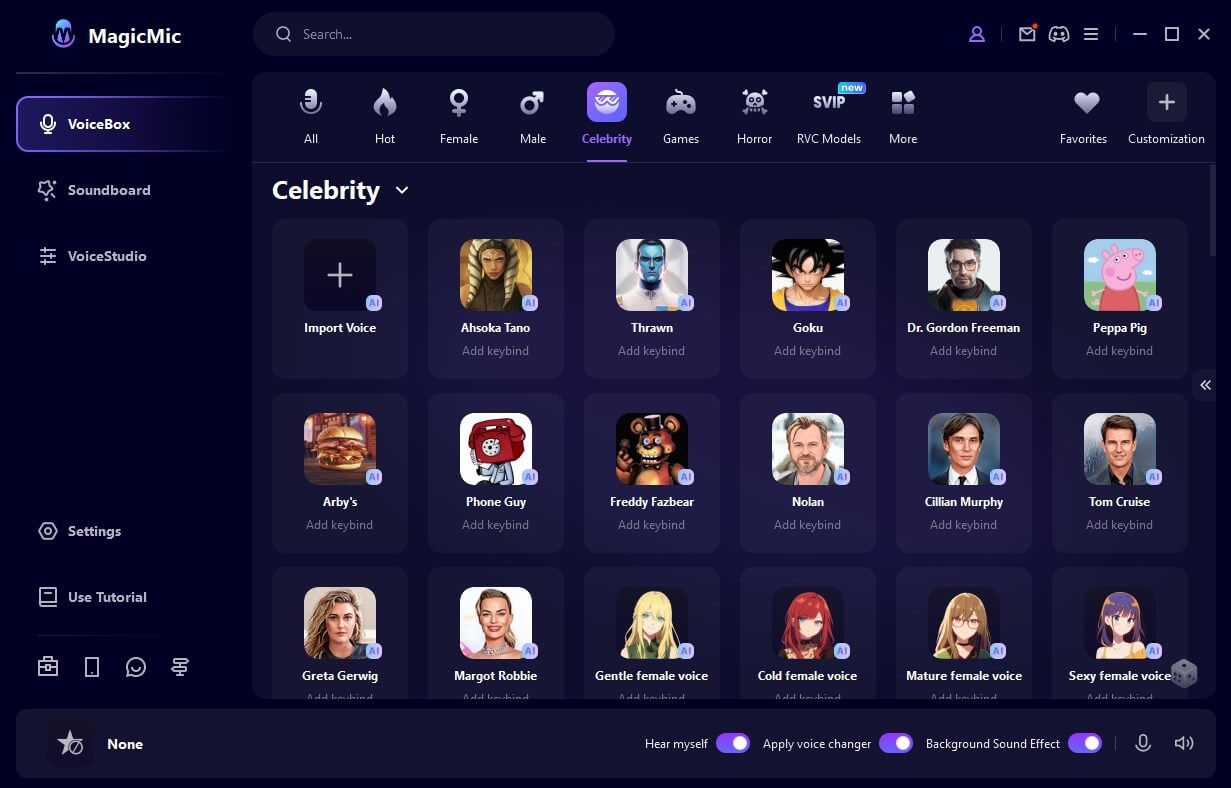
It is very easy to use as well so anyone can set it up and prank their friends. You can also switch between voice filters in real time without having to pause.The best part is that you can use it during live streams as well to bring more fun to your streams. Currently, the real-time voice changing feature is only supported on PCs. You can download it on your Windows or Mac computer.
How to change your voice into Goku when gaming and chatting:
Step 1: Download MagicMic and complete the setup. Choose your headphones and microphone, open "Hear myself" and "Apply voice changer" at the bottom, and set the playback device in your chat software to "Voice Changer Virtual Audio Device."
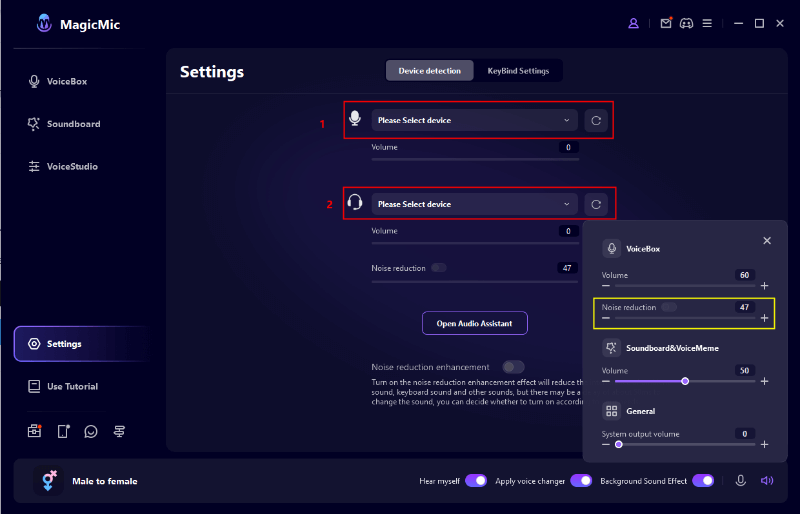
Step 2: Select Goku AI voice, and you can instantly transform your voice into Goku's voice in real-time.
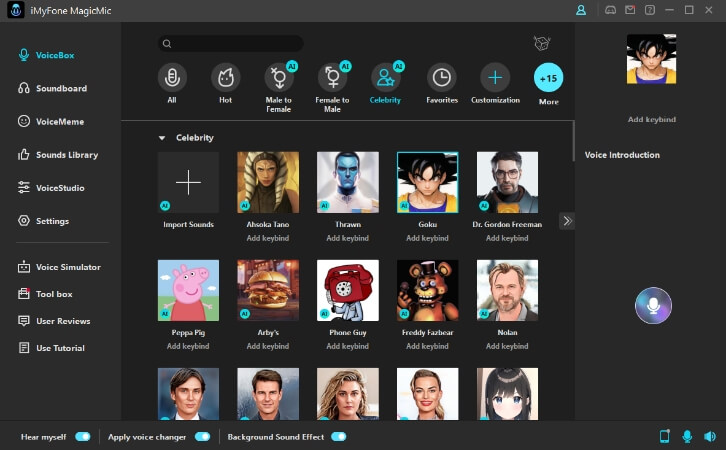
Pros:
 Magicmic Goku voice changer updates RVC voice technology, making Goku's voice more realistic than other real-time voice changers.
Magicmic Goku voice changer updates RVC voice technology, making Goku's voice more realistic than other real-time voice changers.
 A large library of voice filters - more than 250 voices are available,including Goku, Luffy, Nami, Spongebob and more anime voice.
A large library of voice filters - more than 250 voices are available,including Goku, Luffy, Nami, Spongebob and more anime voice.
 You can use its 800+ soundboards and make memes or talk like Goku voice actor dub when playing games, chatting with friends, or live-streaming gaming.
You can use its 800+ soundboards and make memes or talk like Goku voice actor dub when playing games, chatting with friends, or live-streaming gaming.
 Keybind your favorite voiceovers and change them on the go.
Keybind your favorite voiceovers and change them on the go.
 Supports Windows PCs and laptops plus is also available on Mac.
Supports Windows PCs and laptops plus is also available on Mac.
 Voice Custom for unique voice making in 1 click.
Voice Custom for unique voice making in 1 click.
Video Guide About MagicMic Goku AI Voice Generator
2) Clownfish
Clownfish is a simplistic voice changer that allows you to custom change the voice into Goku's voice. It also comes with many pre-made voice effects. Since Clownfish works on a system level, it can be used with any application on your PC that uses the mic. So the effect is applied to any game or application you run. It also supports most media formats so you can use it with your recordings.
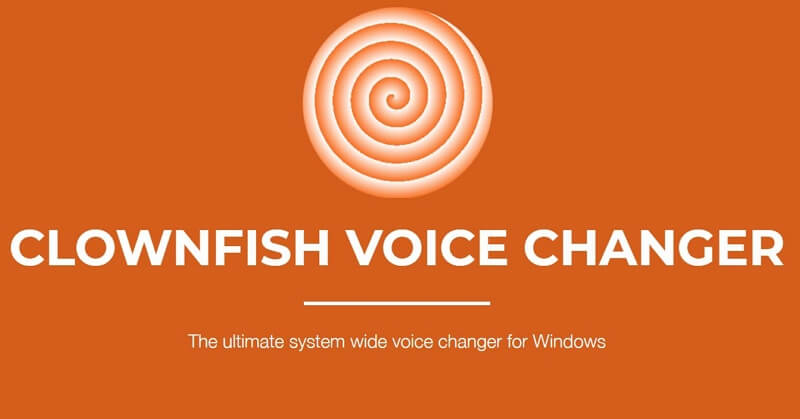
Pros:
 Compatible with plugins.
Compatible with plugins.
 Highly compatible.
Highly compatible.
 Small app size.
Small app size.
Cons:
![]() The interface may be difficult to understand.
The interface may be difficult to understand.
3) Voxal Voice Changer
The Voxal Voice Changer is a good Goku voice changer for you to try. It has a very simple and easy-to-use interface. It also works with any application that requires a mic without worry. Additionally, you can use it to apply voice effects to existing files. This can be great for creating fun youtube videos. You can also create as many custom voice-changing filters as you want with Voxal.
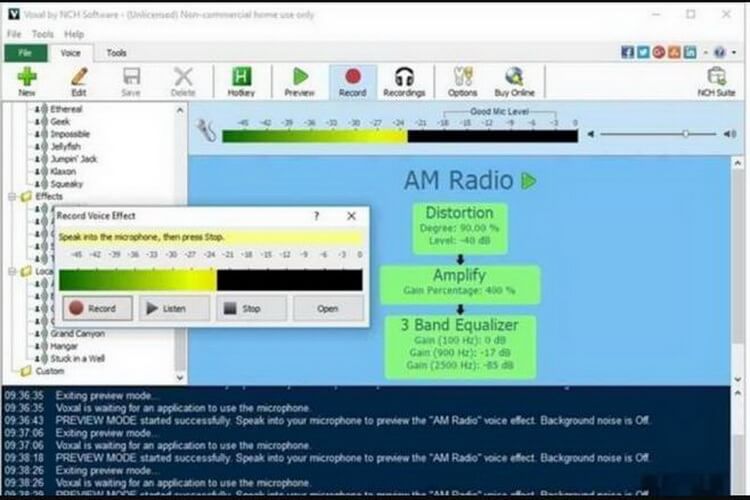
Pros:
 Works with Windows and macOS.
Works with Windows and macOS.
 Allows you to apply effects to existing files.
Allows you to apply effects to existing files.
 Comes with a free version.
Comes with a free version.
Cons:
![]() No phone version is available.
No phone version is available.
4) Voice.ai - Goku Voice AI
Voice.ai is a AI voice changer tool that enables users to modify their voices into Goku AI voice in real-time, it can be used in various online activities like playing games, and when you are in video conferences or chatting on messaging platforms such as Skype, Whatsapp, and Teamspeak, it can change your voice in real-time.
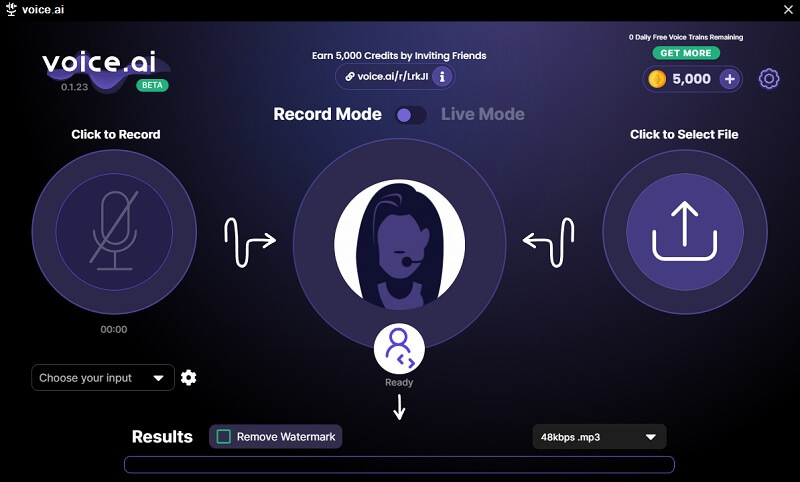
Pros:
 Real-time AI voice tool for content creators and gamers.
Real-time AI voice tool for content creators and gamers.
 Voice.ai is compatible with a variety of popular applications and tools, such as Streamlabs OBS, Twitch, TikTok Live Studio, Audacity, and Omegle.
Voice.ai is compatible with a variety of popular applications and tools, such as Streamlabs OBS, Twitch, TikTok Live Studio, Audacity, and Omegle.
 Voice.ai provides an option to record thousands of AI voices that users can create personalized voice recordings.
Voice.ai provides an option to record thousands of AI voices that users can create personalized voice recordings.
Cons:
![]() Fees required and expensive.
Fees required and expensive.
Part 3: Goku AI Voice Generator| Get Free Convert Text to Goku AI Voice
1. VoxBox Goku AI Voice Generator
Maybe you just want to obtain voiceovers for your video using Goku's voice. In that case, VoxBox, the AI Goku voice generator, is the right choice for you. VoxBox can help you convert text to speech, eliminating the need for manual dubbing in your video.
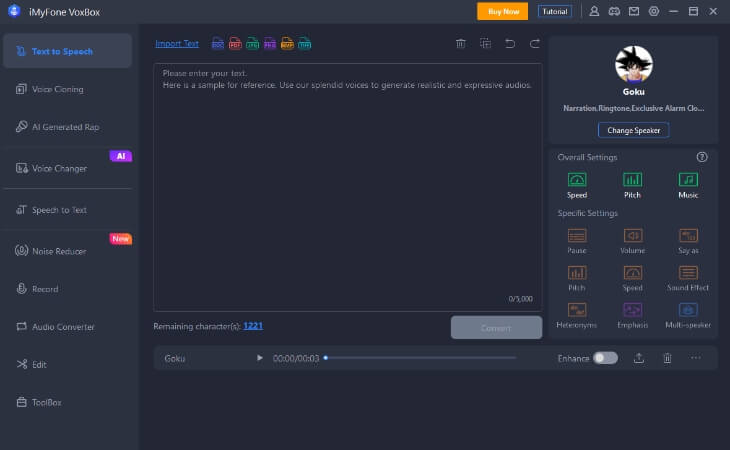
How to use VoxBox Goku AI voice generator:
Step 1: Download VoxBox and select the Goku voice.
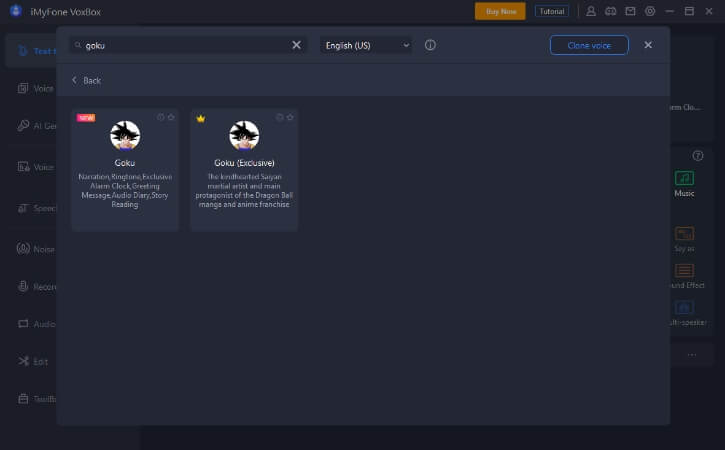
Step 2: Input the text you want, click 'convert,' and you'll receive an audio clip. Click to download.
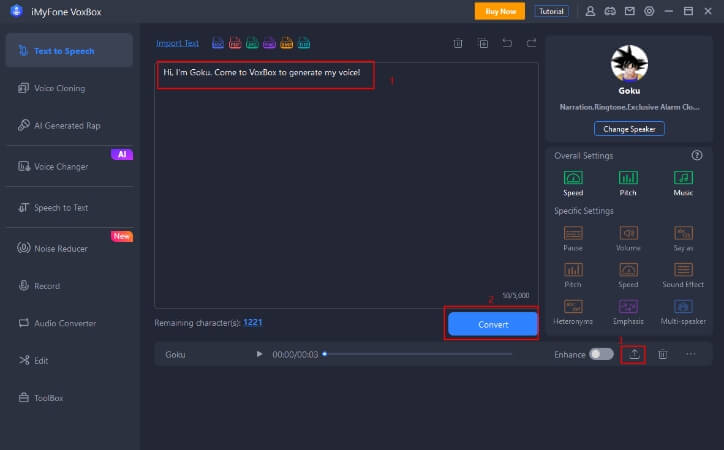
Key Features
-
3200+ unique voices & 46+ native languages.
-
Not only supported AI-generated Songs but also RAP, expressive dubbing.
-
More built-in functions are choose from.
-
User-Friendly Interface with Voice Editing.
-
Supported customized high-quality audio.
Part4: Faqs About Goku AI Voice
What is Goku AI Voice?
Goku AI Voice is an artificial intelligence-powered voice that is designed to sound like the character Goku from the Dragon Ball series. It is a text-to-speech system that utilizes deep learning algorithms to generate voice clips in Goku's distinctive voice.
How do you generate Goku voice?
First of all, download MagicMic, select the category 'Celebrity,' find the Goku voice, set up the headphones and microphone, then speak into the microphone. You will hear your voice transformed into Goku's voice through the headphones.
Where can I find Goku GIFs?
You can find a wide range of Goku GIFs on popular platforms such as Giphy and Tenor. Visit Giphy at https://giphy.com/explore/goku and Tenor at https://tenor.com/zh-CN/search/goku-gifs to discover an extensive collection of animated Goku GIFs. Enjoy the dynamic and action-packed moments of Goku from Dragon Ball in GIF form and share them with friends and fans.
Final words
With a MagicMic Goku voice changer , you can become a Goku voice actor in no time. Whether you want to change your voice to sound like Goku AI voice for youtube videos and streams, or you just want to prank your friends,MagicMic Goku AI voice generator is the perfect tool for the job. You get so many voice-changing options, voice effects, and meme sounds to try out that you will never run out.

































