Dubbing AI Voice Changer is a popular tool for changing voice in real time. You can use it while gaming, online streaming, video calling, etc. But before you decide to buy it, check out this detailed review on features, pricing, safety, etc. We will explain everything you need to know about the tool, including the steps to use it. We will also share an excellent alternative that can be used for real-time voice changing.
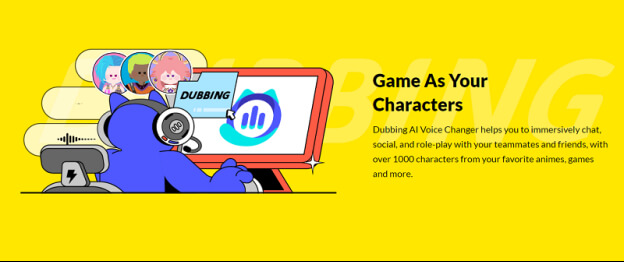
Part 1. Is Dubbing AI Voice Changer Safe to Use?
It is only a voice changer, so it is safe to use. All it does is change your voice into another voice in real time. It applies filters and adjusts characteristics of the voice to match the desired voice.
There is no problem with using Dubbing AI Voice Changer. However, users could have privacy issues. They might have concerns over the use of their voice and other data they submit. Other than that, it's a safe tool to use.
Keep in mind that you should prefer it for personal use only. You can't use other's voices commercially without their permission.
Part 2. Is Dubbing AI Voice Changer Free?
Dubbing AI Voice Changer allows you to use some voices for free. It has a collection of 1,000+ voices that users can use for free. However, only 10 of them are available at a time, and they are rotated daily. That said, you have access to only ten voices that are selected by the developers.
If you want to select any specific voice and explore more voices, you must subscribe to their premium plan. It will unlock all voice characters.
Part 3. Dubbing AI Voice Changer Features & How to Use
Features
- It changes voice in real time. There is minimal delay, which is unnoticeable.
- It offers over 1,000 characters from games, anime, celebrities, etc.
- Works on all meeting apps, games, social apps, filter apps, etc.
- You also get access to some other tools, such as text-to-speech and UGC tools.
- It only requires 2-3% of the CPU (No GPU abuse).
- Generates natural and realistic voices with expressive emotions
How to Use Dubbing AI Voice Changer:
Step 1. Download the Dubbing AI Voice Changer application on your device. Make sure to select the right microphone and speaker.
Step 2. Ensure the Voice Changer toggle at the bottom is turned on.
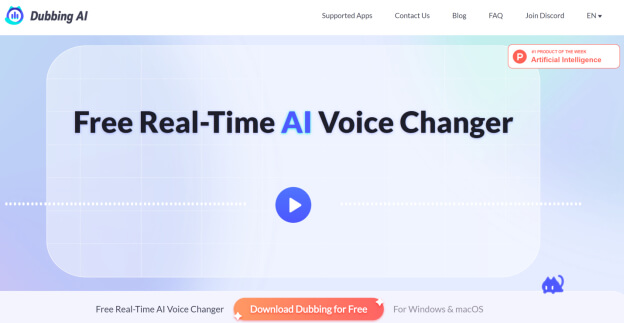
Step 3. Go to Voice Box and choose your favorite voice.
Step 4. Turn on “ Hear Myself ” toggle at the bottom to hear your voice for a demo.
Step 5. Select Microphone as your input device in the application where you want to use the voice changer.
Step 6. You are ready! The voice changer will be automatically applied to your voice. Now, you can do video streaming, gaming, etc.
Part 4. Dubbing AI Voice Changer Not Working?
Some users have reported issues while using Dubbing AI Voice Changer. Here are some common issues and their solutions.
Voice Not Applied
If the selected voice is not applied over your voice, it means you have selected the wrong microphone. Please go to settings and select the right microphone in which you are speaking. You also need to select Microphone (Dubbing Virtual Device) as your input device in the application you are using. After these changes, the selected voice will be applied in real time.
Can't Hear My Voice
You will not hear your voice unless you have turned on the “Heary Myself” option at the bottom. Turn it on for a quick demo, and then turn it off again. Otherwise, you will experience extreme echoing.
Can't Use My Favorite Voice
Dubbing AI Voice Changer only offers ten voices daily in its free plan. If the voice you want to use is not available today, you either need to wait so that the voice can be rotated or subscribe to the premium plan to unlock all voices.
Part 5. Best Alternatives to Dubbing AI Voice Changer
The best alternative to Dubbing AI Voice Changer is iMyFone MagicMic. It is a real-time voice changer with over 300 realistic AI voices. You can also create a voice from scratch by tweaking voice characteristics.
It generates more realistic and natural voices, and you can add 800+ background effects. There is no delay in voice changing, so you can use it in online gaming, streaming, video calling, etc.
Step 1. Download iMyFone MagicMic from the website and install it. Open the tool and select your microphone and speaker.
Step 2. Click VoiceBox. Select any voice you like. You can use the search bar. The select voice will automatically be applied. You are ready to use it.
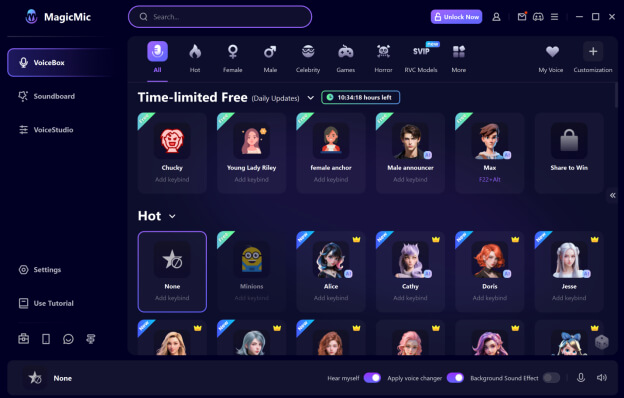
Step 3. You can also create a new voice of your voice. The VoiceStudio allows you to adjust the characteristics of the voice and create a unique voice.
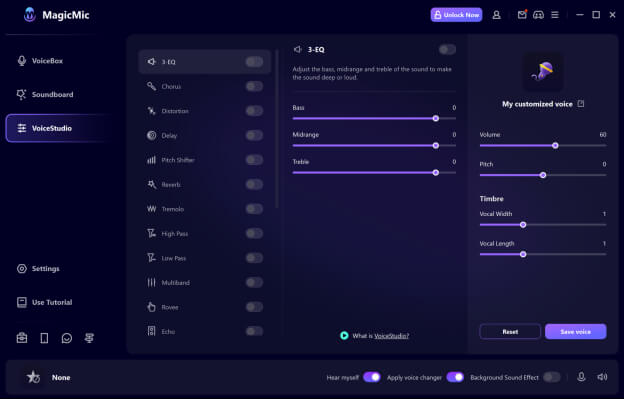
FAQs about Dubbing AI Voice Changer
Q1: Is there a dubbing AI voice changer crack version?
No, there is no Dubbing AI Voice Changer crack version. We do not recommend downloading any crack tool. They are usually malware and viruses that steal your data and harm your computer. Always download the tool from the official website.
Q2: Where to download Dubbing AI voice changer?
You can download Dubbing AI Voice Changer directly from the official website. It's free to download, and you can try it before converting to the premium plan.
Q3: How to setup Dubbing AI voice changer on Discord?
Setting on Discord is quite easy. Once the voice changer is set up, you just need to select Microphone (Dubbing Virtual Device) as your input device in Discord. After that, you are ready to use the voice changer.
Final Words
Dubbing AI Voice Changer is a free application with limited voices. You can use it to change your voice in real-time for gaming, streaming, video calling, etc. However, users have reported various issues, and the privacy is also questionable. If you are looking for a better tool, you can go with MagicMic - AI Voice Changer. It's an excellent real-time voice changer that ensures excellent voice quality. It also offers a wide range of voices to select and even create your new voice from scratch.















