You can generate the CaseOh voice without the help of any professional voiceover artists. It's possible with the help of AI tools. You can generate the voice from text or change your own voice.
In this article, we will discuss how you can generate CaseOh AI voice. We will share different tools and explain the step-by-step method to use them. Not only will we teach you how to generate AI voice, but also AI song covers in the CaseOh voice.
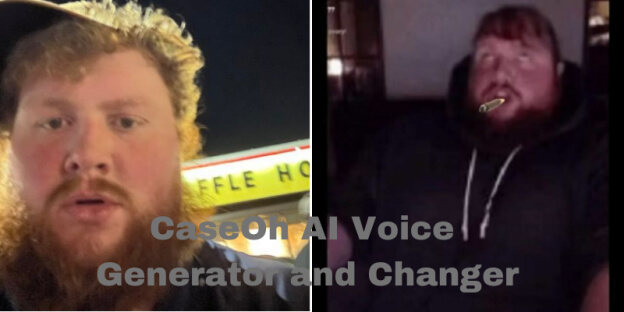
Part 1. Who Is CaseOh?
CaseOh is a famous American Twitch streamer known for his unique style and interesting gameplay. Other than Twitch, he is also active on TikTok and YouTube.
He creates gaming content and engages people with his entertaining comments during the gameplay. While playing the game, he also interacts with the comments.
He plays a wide range of games. However, some of the popular ones are Minecraft, Call of Duty: Warzone, and Supermarket Simulator.
His energy, humor, and style are praised by the audience. He creates content that the audience enjoys to the fullest. No matter what, he keeps his audience entertained.
Part 2. How to Change Your Voice Into CaseOh AI Voice
You can turn your voice into CaseOh AI voice. Yes, it is possible with the help of iMyFone MagicMic. Its advanced AI can convert your voice into any voice in real-time. That said, you can use the voice in online streaming, video calling, content creation, games, etc.
It already contains 300+ realistic AI voices that can be applied over your voice with just one click. You can also generate a voice of your choice and add some cool background effects during the voice change.
Let's see how you can use MagicMic to generate CaseOh AI voice.
Step 1. Download MagicMic and install it on your computer.
Step 2. Open the app. Select microphone and speaker.
Step 3. On the left, click VoiceBox. Search for the CaseOh AI voice and select it. You are ready to speak, and your voice will be converted into the CaseOh's voice. You can also record the video to use it in your projects.
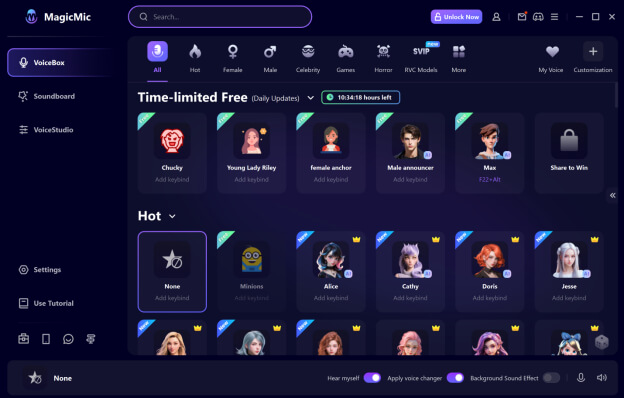
Part 3. How to Generate CaseOh AI Voice from Text
You can also generate CaseOh AI voice with simple text using VoxBox. It's a versatile application for text-to-speech, speech-to-speech, AI rap, speech-to-text, noise reduction, etc. You can not only generate the desired voice with it but make some changes.
The massive library of VoxBox contains 3,500 realistic voices, which are more than enough. The library is also frequently updated. You can generate CaseOh's voice in 216 languages within a few minutes. You can also clone any voice with this tool. It can clone CaseOh AI voice and generate a realistic voice with desired changes. After generating the voice, you can download the file and use it in your projects.
Step 1. Download VoxBox and install it on your computer. On the left, click Text to Speech.
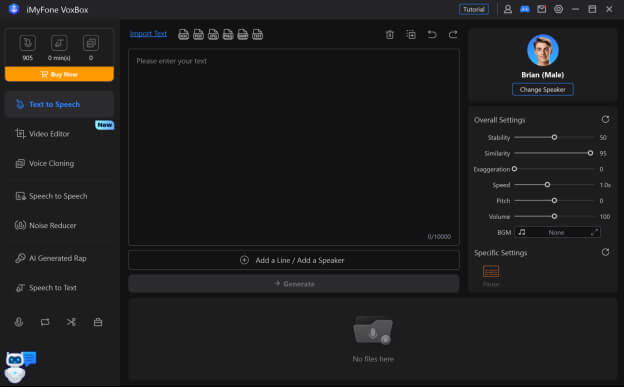
Step 2. You can type the text that you want to convert into speech. On the right, click Change Speaker and select CaseOh AI voice.
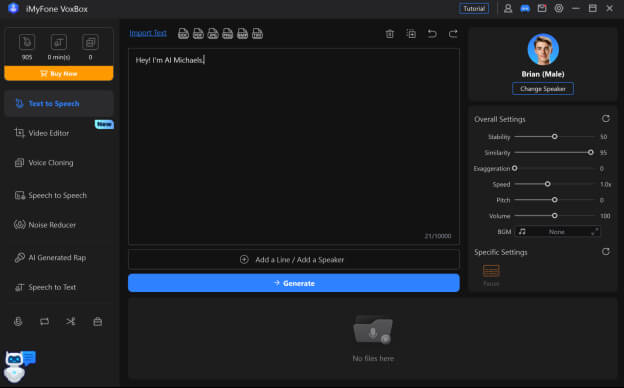
Step 3. Click Generate. It will take a few seconds to generate the voice. You can play it and export the file.
Part 4. How to Make CaseOh AI Cover (Burger King)?
Musicfy AI is an online tool that can be used to generate voice. It can convert voice to any other voice or text to music. It has a massive library of voices, including celebrities, politicians, YouTubers, etc. You just need to select the voice you want and upload your own voice. It will automatically change your voice in a few minutes.
It has two voices of CaseOh, you can select any of them you like. You can also make some adjustments in the pitch for the desired conversion. Keep in mind that you need to get a paid plan to generate voices using this tool.
Let's see how to use Musicfy AI.
Step 1. Go to the Musicfy AI website.
Step 2. Click on the “+” button at the top. Search for CaseOh AI voice and select it.
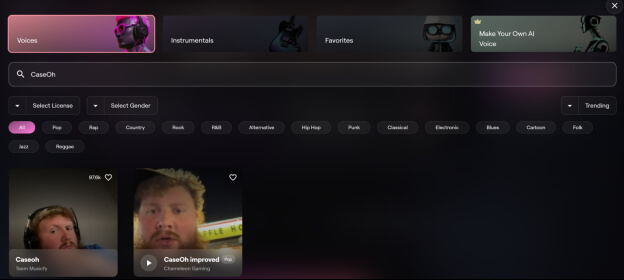
Step 3. Upload your audio file. You can also record your voice in real-time.
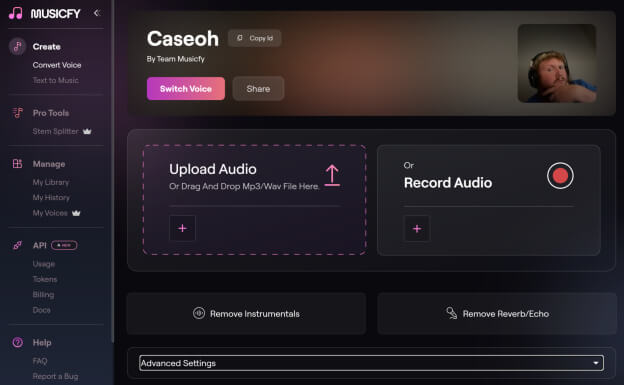
Step 4. You can remove instrumentals, echo, and reverb. Under Advanced, select the pitch and formant shift.
Step 5. Click Generate. It will generate the voice in a few minutes. You can then download the file or share it with others.
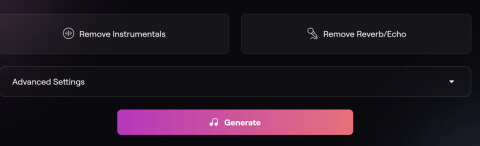
FAQs about CaseOh
Q1: Why is CaseOh so popular?
CaseOh is popular because of its exciting gameplay, interaction with the audience in the chat, engaging personality, and humorous commentary. He is quite famous on Twitch, YouTube, and TikTok.
Q2: What games does CaseOh play?
He plays a wide range of games and even tries some of the new ones. However, he mostly plays Minecraft, Call of Duty: Warzone, and Supermarket Simulator.
Q3: CaseOh AI Song lyrics?
Here are the starting lines of the CaseOh AI song,
I'm gonna take my car to the McDonald's
I'm gonna eat 'til I can't no more
I'm gonna take my car to the McDonald's
I'm gonna eat 'til I can't no more
Check out the complete song lyrics here.
Final Words
You can generate the CaseOh AI voice with perfection if you know the right tool to use. Using AI, it is just a matter of a few clicks. If you want to change your voice to CaseOh AI voice, you can use iMyFone MagicMic - CaseOh AI Voice Changer. It's an AI-powered voice changer that changes your voice in real-time. You can also generate the voice using text. For that, use iMyFone VoxBox. It converts your simple text into speech or rap song. Using AI, you can also make AI song covers. You can go with Musicfy AI, which is an incredible online tool for voice generation.





























