A vlog refers to a video log where you blog your content in the format of a video. There are certain qualities you need to look into when you are searching for a vlogging camera from its ability to shoot in a studio to outdoor shoots. Many camera manufacturers have picked up a hint from a rising need for the best vlogging camera and are adding impressive features. In this article, we will discuss everything about a good vlogging camera, its features and not only that but also some essential equipment you should acquire.
7 Best Cameras for Vlogging in 2021
Here is the list of some best vlogging camera 2021 you should check out with their key features and pros & cons so; you can ultimately decide on a video camera for vlogging.
1. Fujifilm X-S10
This camera is well known for its sleek design and larger grip which is best suited for outdoor vlogging. Due to its smaller size body, this can easily be kept in your backpack and is also a part of vlogging camera kit.
Price: $999

Specifications:
Type of vlogging camera: Mirrorless
Weight: 465g
Sensor Size/Type: APS-C/ BSI CMOS
Resolution: 1MP
Connectivity: Wi-Fi & Bluetooth
Viewfinder: EVF, 2.36 million dots
Monitor: 3'' with 1.04-million dots touchscreen
FPS: 30-240
| PROS | CONS |
|---|---|
 Light-weight Light-weight |
|
 Compact body with IBIS Compact body with IBIS |
|
 Limited Controls Limited Controls |
2. Panasonic Lumix DC-S5
It is the vlogging camera best buy as it is value for money for a full-frame camera that has excellent video features. Due to its compact size, it comes in handy with some remarkable specifications one looks for in a vlogging camera. It supports time lapses as well as anamorphic 4K. Autofocus is contrast-based with smooth stabilization.
Price: $1820

Specifications:
Type of vlogging camera: Mirrorless
Weight: 714 g
Sensor Size: Full frame
Resolution: 2MP
Connectivity: Wi-Fi & Bluetooth
Viewfinder: EVF, 2.36 million dots
Monitor: 3'' touchscreen
FPS: 30 for 4K and 60 4K UHD
| PROS | CONS |
|---|---|
 Lightweight & Easy to carry Lightweight & Easy to carry |
|
 Dual sim slots Dual sim slots |
|
 Excellent video quality Excellent video quality |
3. Sony ZV-1
It acquires all the features you need to call it the best vlogging camera 2020. It has a compact size and is lightweight making it a convenient choice to carry around. Its three-capsule microphone array has shown to give the best audible quality even during outdoor shoots. It has a touchscreen that could be flipped.
Price: $699

Specifications:
Type of vlogging camera: Compact
Weight: 294g
Sensor Size/ Type: 1-inch/ CMOS
Effective focal Length: 24-70mm
Resolution: 1MP
Connectivity: Wi-Fi & Bluetooth
Monitor: 3'' with 0.921-million dots touchscreen.
FPS: 30 for 4K and 120 for 1080p
| PROS | CONS |
|---|---|
 Design best suited for vlogging Design best suited for vlogging |
|
 Remarkable autofocus Remarkable autofocus |
|
 Best video quality Best video quality |
4. DJI Pocket 2
It is a small vlogging camera with a gimble and it fits into your pocket. This camera is well suited for vlogging. It has a gimbal with 3-axis with face tracking which makes it the best choice when you want to make videos on the go. It has a large sensor and bright lens and wide FOV and also records decent audio.
Price: $349

Specifications:
Type of vlogging camera: Compact
Weight: 117g
Sensor Size: 1/1.7 inches
Effective focal length: 20mm
Resolution: 64MP
Connectivity: Wi-Fi
Viewfinder: None
FPS: 120- 240
| PROS | CONS |
|---|---|
 Pocket size Pocket size |
|
 Incredible video quality Incredible video quality |
|
 Easy to set up Easy to set up |
5. Sony A7C
It is among the smallest full-frame cameras with 5-axis image stabilization. It has an excellent autofocus and has a vari-angle screen and therefore made to our list of best vlogging camera for beginners. It doesn't have many advanced features but its 28-60mm retracting lens makes it a very good camera option for vlogging.
Price: $1798

Specifications:
Type of vlogging camera: Mirrorless
Weight: 95g
Sensor: Full-frame
Resolution: 2MP
Connectivity: Wi-Fi & Bluetooth
Viewfinder: EVF, 2.395 million
Monitor: 3'' touchscreen 921K dots
| PROS | CONS |
|---|---|
 Compact body Compact body |
|
 5-axis IBIS 5-axis IBIS |
|
 Best battery life Best battery life |
6. Canon Powershot G7 X Mark III
It is compact and has the required features of a vlogging camera. It has a touchscreen, which can be flipped around and helpful in self-framing. It has a gyroscope sensor and tells when you're filming a vertical video. You can also go live to YouTube with this camera, a feature that makes it the best canon camera for vlogging.
Price: $749.99

Specifications:
Type of vlogging camera: Compact
Weight: 304g
Sensor Size: 0-type
Effective focal length: 24-100mm
Resolution: 1MP
Connectivity: Wi-Fi, NFC
Monitor: 3'' tilted touchscreen
FPS: 4K at 30fps, 1080 at 120fps
| PROS | CONS |
|---|---|
 Tilt angle touchscreen Tilt angle touchscreen |
|
 4K video without cropping 4K video without cropping |
|
 Good stabilization Good stabilization |
7. Olympus OM-D E-M5 Mark III
It is lightweight and comes under the category of mirrorless cameras. It is an excellent option for vlogging due to the best video specs. It is lightweight due to its polycarbonate build and has a small grip. It has great image stabilization and gives smooth footage. Although there is no headphone jack, however, external microphone is available.
Price: $1200

Specifications:
Type of vlogging camera: Mirrorless
Weight:414g
Sensor Size: Micro Four thirds
Resolution: 4MP
Connectivity: Wi-Fi & Bluetooth
Viewfinder: EVF, 2.35million dots
Monitor: 3'' touchscreen 1.04 million dots
FPS: 4K at 24fps
| PROS | CONS |
|---|---|
 Impressive video features Impressive video features |
|
 Excellent image stabilization Excellent image stabilization |
|
 Amazing phase-detect AF Amazing phase-detect AF |
Other Essential Equipment for Vlogging Gear
Other than vlogging cameras for beginners here are some essential equipment you would need to complete your vlogging kit:
Microphone
Good quality audio always gives a viewer a pleasing experience. Although the built-in microphones for the cameras don't have the best audible sound, you can connect vlogging camera with mic to make your videos stand out. There are multiple types: USB, Condenser, Shotgun, and Lapel which you can get according to the requirement of your content.
Tripod or Gimbal Stabilizer
Shaky footage often distracts the viewers. So, in order to prevent it, tripod and gimbal stabilizers play their part. Tripods are affordable and can hold weight up to 11lbs. Whereas, the gimbal is for a lightweight vlogging camera and prevents shaking caused by hand movement.
Lighting Setup
With any vlogging camera Walmart or even the best camera for YouTube vlogging if there is a lighting setup, it can enhance, set the video in the right mood, and evens out the colors for your video even during outdoor shoots. Soft box, Umbrella, and ring light are some examples.
Video Editing Software
Selecting the best video editing software can take your videos to the next level. Although, YouTube has its own editing software we recommend you trying out iMyFone Filme which is the best tool when it comes to editing videos with many advanced features and can take your videos to a whole next level.
Tips to Improve Video Quality for Vlogs
Lastly, here are some tips to improve the quality of your vlogs:
You can apply effects and transitions using a video editor
Add texts, subtitles, and music to let the content of your videos speak for itself
Use optimal contrast and brightness to give the video a saturated look
Fix the shaky videos and also reduce the noise
Upconvert resolution of the videos
Edit the video by cropping, rotating, and make possible adjustments
The Best Video Editing Software for Vloggers- iMyFone Filme
If you are an aspiring vlogger looking for a video editing software that can add value during post-production, then we recommend you to try iMyFone Filme Vlog Editor. It is an amazing video editor which can also screen record which is an additional feature of this tool. Not only it is a user-friendly software but very basic in its functionality so you can keep the work creative without messing up. It offers various video and audio and picture formats. With that, you can also add effects and graphics to your vlogs.
Key Features:
-
Intuitive UI allowing beginners to edit vlogs with ease
-
Allows 1-click editing to enhance vlogs
-
Our tool offers 20 instant modes for editing videos
-
Supports high-quality editing to give the required contrast and graphics
-
Filme supports 8+ video and 5+ audio output formats including mp4, mp3, flac, fov, etc.
-
Offers 170+ video effects that will make your vlogs more engaging
-
You can add music to your videos with 50+ audio clips
-
Available for both Mac and Windows operating computers
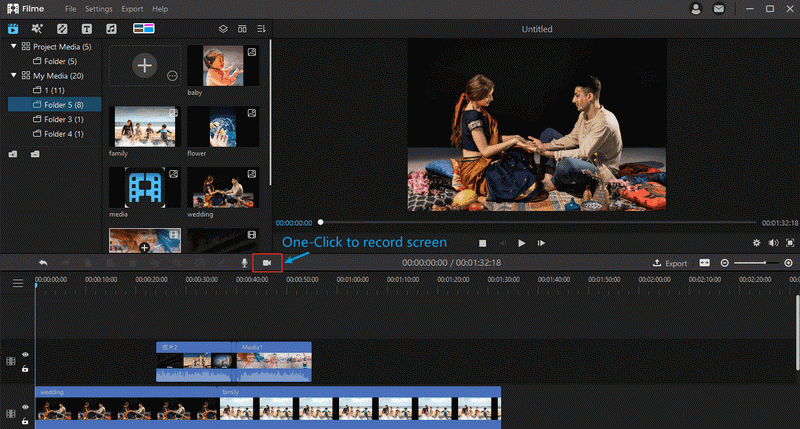
Steps to Edit Vlogs with iMyFone Filme
Here are the steps you can follow to edit your vlogs easily using iMyFone Filme:
Step 1: Import Footage to Filme
Firstly, you will import the footage for your vlog from PC to Filme. Then, to edit the clips, drag and drop them to the timeline by tapping on the '+' icon in Filme.
Step 2: Video Settings for Vlog
You can change video settings by clicking on the menu option in the top right corner of the interface. Here, you can change the contrast, add effects, filters, text, and audio tracks that are available in the software.

Step 3: Export video
Lastly, to share the video on your social media you can export it or you can even upload the vlog to YouTube, Facebook and you can share it with your family and friends.

































