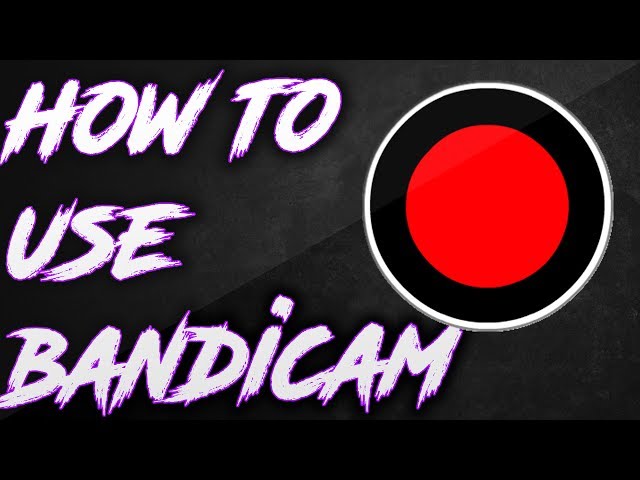The type of extension that helps you in recording your screen in the form of video is known as a screen recorder. The source of the video varies as it can be the screen of your computer, mobile, or tablet in 1080p screen recorders. The source of the audio can also be in different forms, such as a microphone, the audio of the system, or no sound. Sometimes it can be a mixed form.
The screen recorders are downloaded on the computer as they are not installed already. All screen recorders that are 1080p screen recorders are easy to use and have simple steps. In mobile phones and tablets with updated versions, the facility of screen recording is already available, but in older mobiles, you have to download some apps for this purpose.
8 Best HD Screen Recorders and Video Editor 2021
Several screen recorders are considered as all in one as they not only record your screen but also let you edit it into amazing results so you can share it on your YouTube or any other platform. Some of them are free, but some of them are expensive, and you have to spend money to buy their features. Some are compatible with Windows, and some are for Mac only. But most of them support both. You can easily record your screen by using these recorders. Some of them are as follows, which will help you know how to record your screen in 1080p:
iMyFone Filme - Best overall
If you want to make some stunning videos, then you should use iMyFone Filme as it has many different types of features which can help you to create an awesome video. It does not matter if you are not a professional or a beginner; this free 1080p screen recorder will help you make videos according to our satisfaction.
Pros:




Cons:


Free Cam
It is one of the best and 1080p free screen recorders for pc which helps you to record your screen by following some simple steps. It helps you to work just like any other professional as it lets you design your screencast as its interface is very interesting and compatible.
Pros:


Cons:


Ezvid
It is considered the easiest screen recorder in the world. The steps of its recording are very simple and take no time. You can upload your video on your YouTube channel directly after making it.
Pros:



Cons:


Camtasia
The detail-oriented users can use the 1080p screen recorder of Camtasia. It helps you to combine the video and the audio after recording it. It is considered one of the most flexible tools in terms of editing the video as it has many different kinds of animations, overlays, and video effects.
Pros:




Cons:



MOVAVI Screen capture studio
It is considered as one of the easy screen recorders, which are very simple to use and have multiple features. It helps you to record screen 1080p and audio and even helps you in making GIFs. Before you make a decision whether use it or not, go for a look at Movavi screen recorder review and make everything clear.
Pros:



Cons:



Bandicam
Bandicam is one of the most used screen recorders for recording and editing by Youtubers. It has one of the best screen grab tools, which helps you to record your screen and also helps you to use a webcam.
Pros:



Cons:


Litecam HD
It is considered one of the most powerful types of screen recorder used by professionals. It has many different and useful features which can help you to make your video awesome.
Pros:



Cons:


Activepresenter 8
Activepresenter 8 is one of the most interesting screen recorders. It is also considered as all in one and has different types of features and transitions, which let you make your video interesting and unique.
Pros:




Cons:

How to record HD screen and edit videos using iMyFone Filme?
iMyFone Filme
Filme is software that can be used to edit videos. In some simple steps, you can edit your movie trailers, music videos, and many others. It is considered as one of the friendly video editors used by many users to record screens and edits them. It works on all types of Computer Island considered the most compatible for both windows and mac.
This software is known as an in one screen recorder because of its advantages and key features, which makes it more significant and best of all.
-
Easy to use for beginners.
-
The video is recorded in high quality.
-
By using easy steps, you can edit and create your video.
-
There are about 170+ effects a user can add to their video.
-
Users can also choose from the 50+ audios present in iMyFone Filme.
-
There are also about 20+ fast video modes a user can select from.
-
If you want to add a transition in your video, you can choose from the 110+ transitions present in the Filme.
Features
This software can be operated on different kinds of computers, including windows and mac. This is very easy and considered as a cup of tea for every person of gen-z as they can easily use its feature.
How to record your screen using iMyFone Filme:
To record your screen using the editor Filme is very simple and has no complications. This software is mostly used by the gen-z as it is very easy that you can follow its steps and features very easily and can edit or record your video. After opening this software, you can record your screen and edit it smoothly with no complications and confusion. You can record and edit awesome videos for your social media platforms or business.
You can record your screen by following 3 steps:
Step 1: You have to start the screen recording software; as you begin, you can see the symbols or icons of video and audio in the recorder.
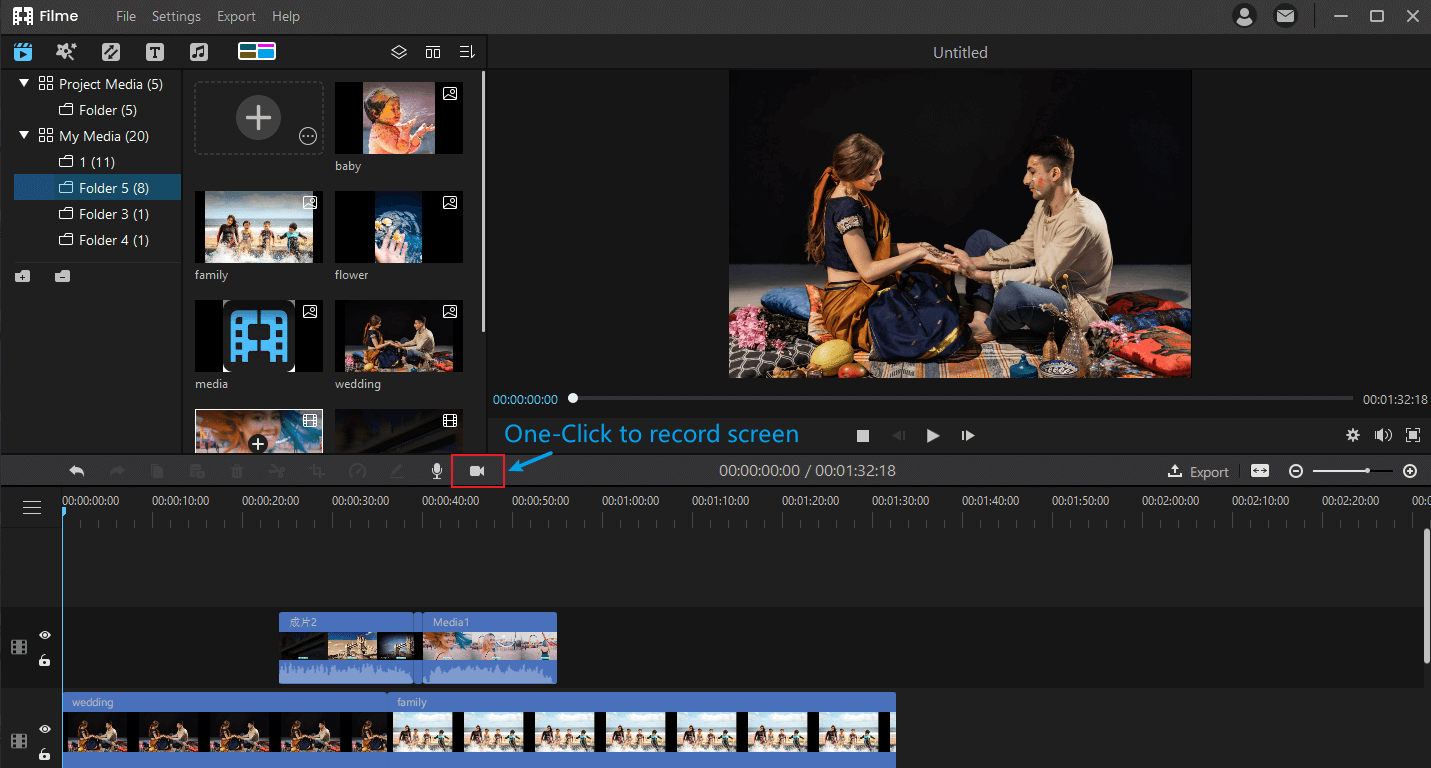
Step 2: After tapping on them, your screen recording will start. After the recording of the video from the screen, you can see your video in your Media Library as it has this amazing feature.
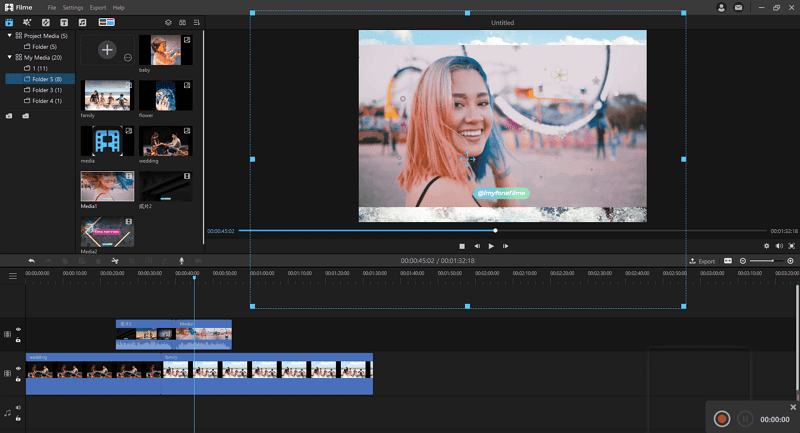
Step 3: Now, you can edit your video by using different texts and overlays according to your choice. After these 3 steps, you can share them on your social media platforms.
FAQs:
What is HD video recording?
The type of recording which has a high definition of quality of the video is known as HD video recording. For this purpose, there are several software and applications that can be used in computers and mobile phones.
How do I record my screen in 1080p?
If you want to record your screen in 1080p, then there are several different kinds of tools for screen recording for this purpose. You can easily install them on your computers, and they offer you to record your screen in the highest quality, which is 1080p. Some of them are free, but you have to have some others. All of them have many different features and layouts, but your video is saved in 1080p. Some of the screen recorders are:
Litecam
It also helps you to record your screen in the best quality with audio.
Activepresenter 8
It is one of the best recorders for recording your screen in 1080p HD quality.
iMyFone Filme
Most of the users use this software to record their screen in the quality of 1080p. It is one the best for this purpose.
Bandicam
You cannot ignore bandicam as it offers you to record your screen in HD quality which is 1080p.
How do I record my screen in HD?
Quite a lot of software that can be easily downloaded can let you record your screen and video in HD. Many recorders that help you to record your screen in HD have many features and advantages, presenting different types of layouts and qualities. You can set the quality of your video recording by using them. One of the best recorders for your computer is iMyFone Filme for this matter. All you have to do is to follow the basic instructions asked by the recorder, and you can have your video in the best quality.
Some of them offer their own media gallery where you can save your videos and audios with the best quality. You can also share your screen recording directly to your social media platforms by using some of them in HD quality.