Adobe After Effects is a powerful tool for filmmakers. It is a compositing software that is used to create great motion graphics and visual effects. The first version of After effects was created back in 1993 by a business called Company of Science, but a year later, Adobe acquired it. Since then, After Effects has enhanced video making, and it will continue to do so in future. After Effects is one of the best programs used for creating special effects and animated graphics. The program works on both windows and Mac computers, and it has become a favorite among film professionals and hobbyists alike.
On the other hand, some after effects templates of video creators are popular for creating different videos.
Part 1: What is After Effects?
After Effects is a visual effects, motion graphics, compositing software that is used in the post-production process of film making, television productions, and video games. This application is developed by adobe systems, and you can use it to key, track, compose, and animate. After effects can also be used as a basic audio editor, non-linear editor, and media transcoder.
Part 2: Adobe After Effects Versions
Since its release in 1993, After Effects has had numerous versions. It is important to note that the first versions were only compatible with Mac computers, it wasn’t until 1997 that there were After Effects versions Compatible to Windows computers. The rich history of adobe After Effects can be divided into 2 parts, the first versions of the software and the latest ones.
1After effects 1.0
This is the earliest version, developed in January 1993 by CoSA (Company of Science and Art). Features added to After Effects 1.1 were:
-Transform tool
-First effects for video
-Layered compositing with masks
-Could add keyframes
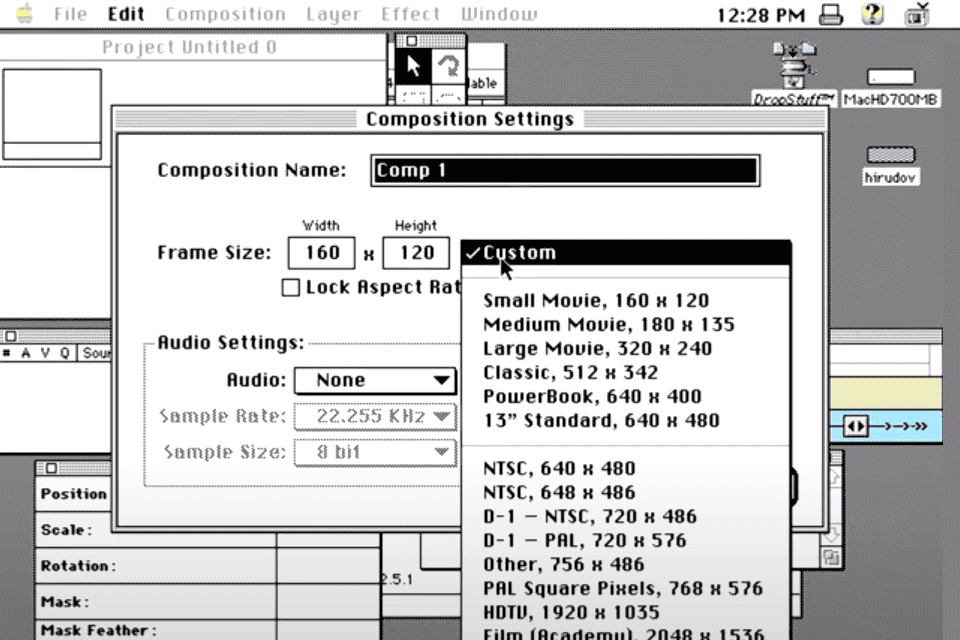
2After effects 2.0
In July 1993, Aldus Corporation, a company that designed tools for desktop publishing, acquired After Effects. In May 1994, they released After Effects 2.0.1. The features in after effects 2.0.1 were:
-Could add blurred effect
-Could blend frames
-Included multiple computer rendering
-Supported image sequencing
-Timeline window
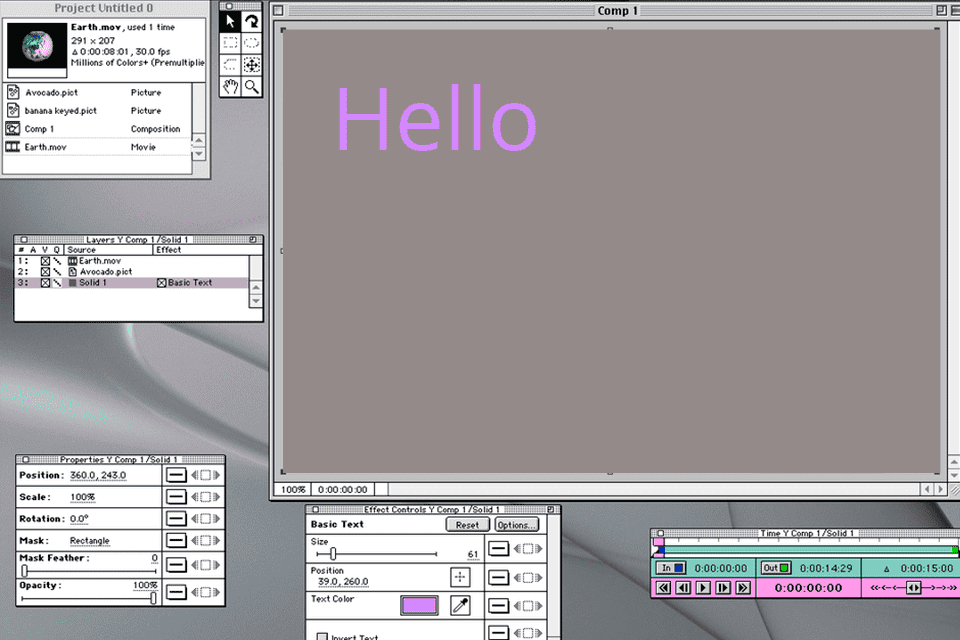
3After effects 3.0
In 1994, Adobe was the new owner and developer of After Effects. After Effects version 3.0 was introduced in October 1995.The features were:
-Could add many effects to one layer
-Context menus
-Keyframe assistant feature
-Layer transfer modes
-Supported non-square pixels
-Path text effect
-Animated GIF effect
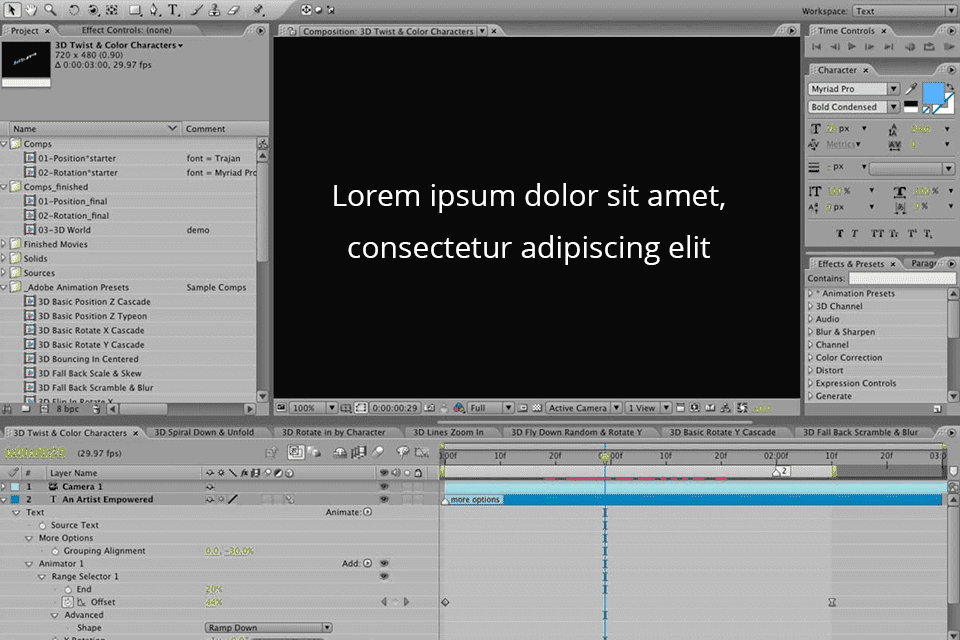
4After effects 4.0
Released in January 1999 with code-name ebeer. Aside from an interface improvement, it was the first version available to both Mac and Windows users, the features were:
-Time layout column could move
-Various sound effects
-Rulers and guide
-Transform feature
-3D channel effects
-Warping effects
-Sequenced selected layers
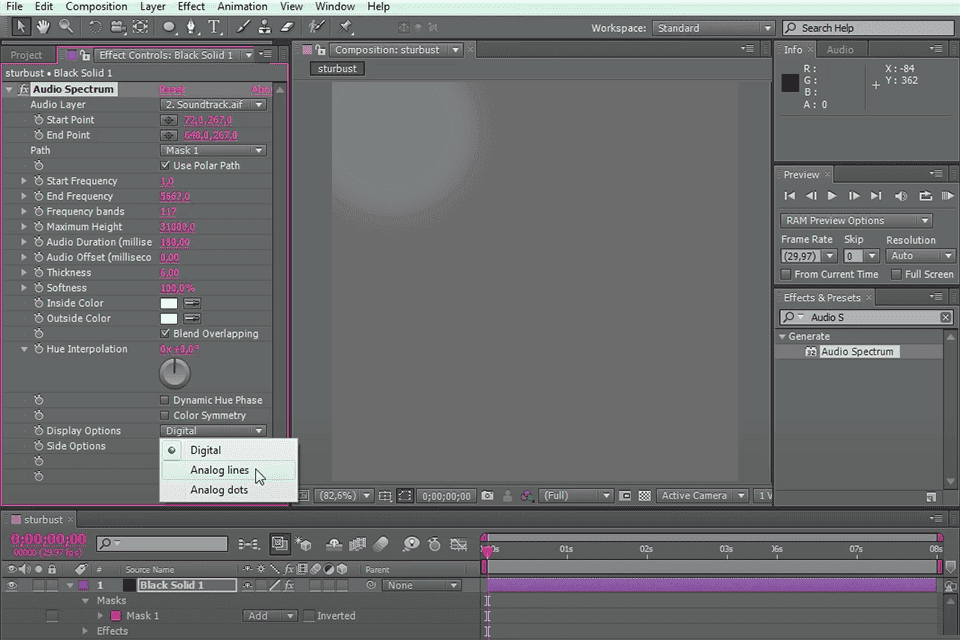
5After effects 5.0
The code name was Melmet, and it was released in April 2001. It was integrated with Adobe Premiere, Photoshop, and Illustrator. The new features were:
-Created 3D layers and lights
-Vector painting
-Motion blur and mask colors
-Atomic Power plug-ins
-A workspace you can personalize
-Supported dynamic previews
-Various effects
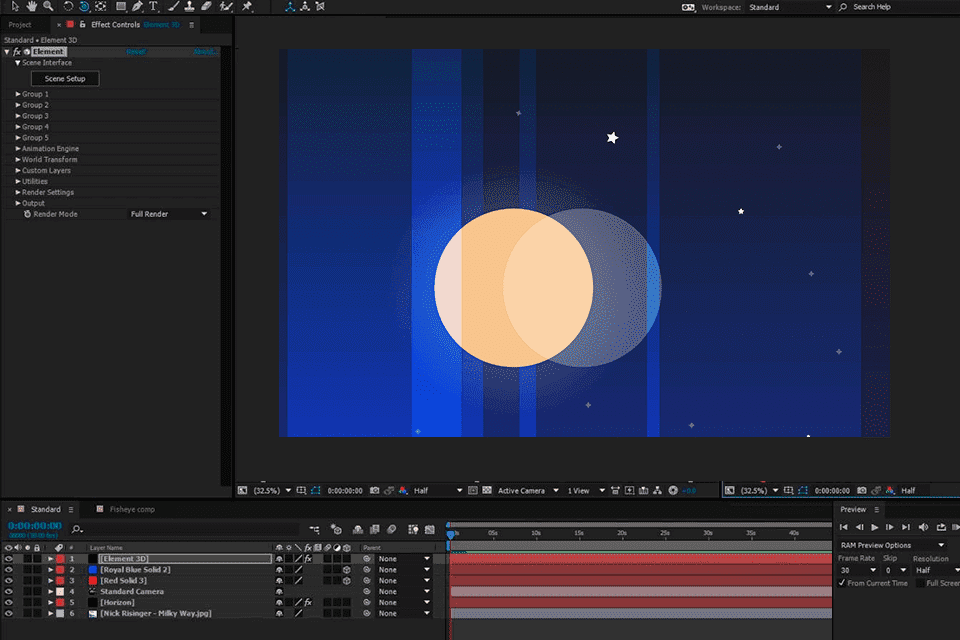
6After effects 6.0
This version was introduced in 2003 under code name Foodfite.it had better productivity and functionality because it was compatible with many other Adobe software.
-Firewire video output
-Motion tracking scale
-Preset collection
-Could render in the background
-Incredible clone tool
-Allowed painting, scripting, and adding text layers
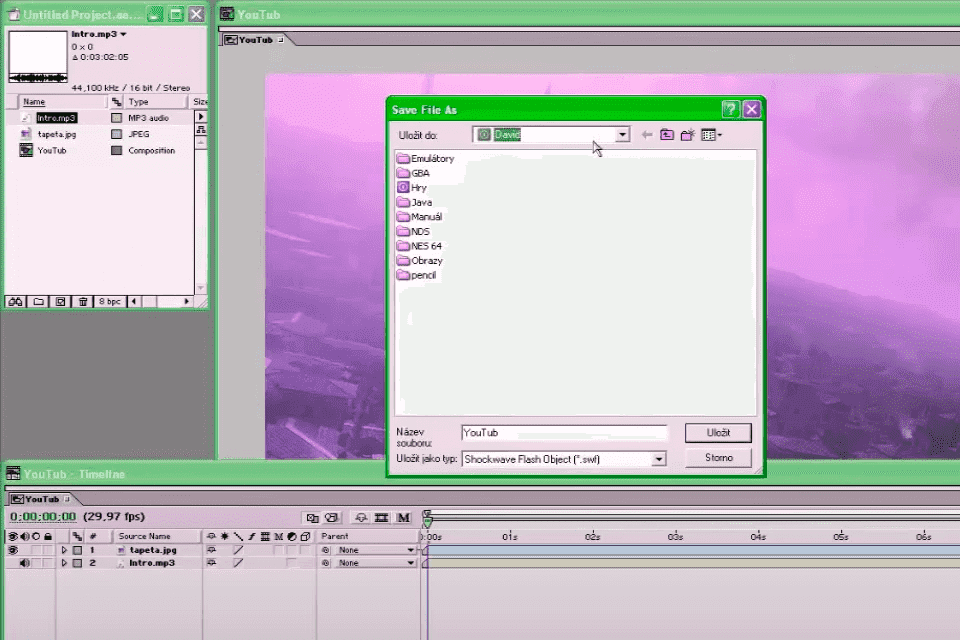
7After effects 7.0
It was first introduced in 2006, and the features were:
-Integrated with Premiere Pro
-Supported adobe Bridge
-Color depth was set at 32-bpc
-Unified window user interface
-Display color management
-Could edit graphs
-Smart blur effect
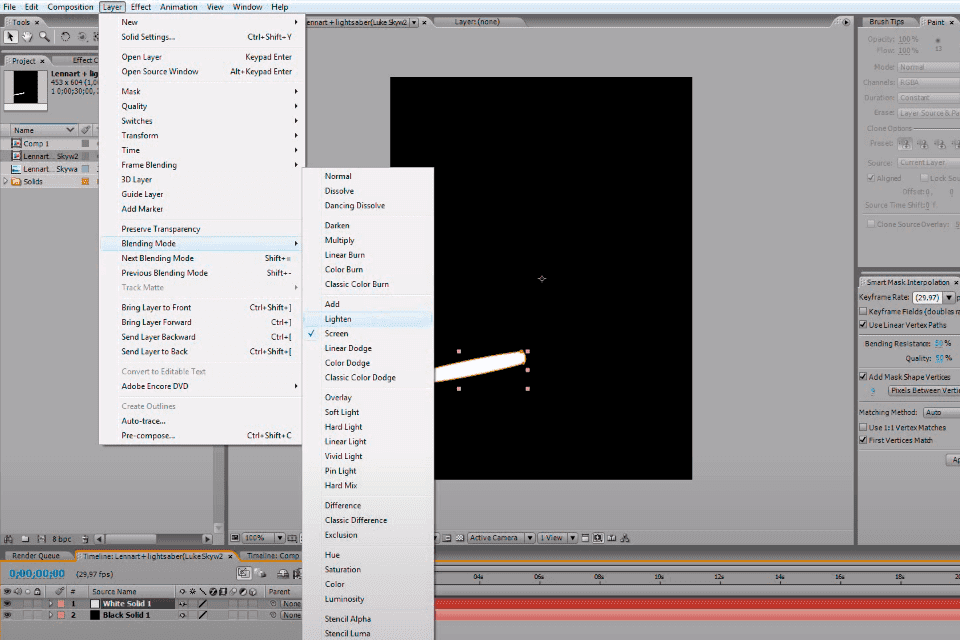
8After Effects CS3
It was released on June 2, 2007. The features were:
-Per-character 3D text animation
-Brainstorm
-Effective color management
- Created videos for mobile devices
-Puppet tool
-Shape layers
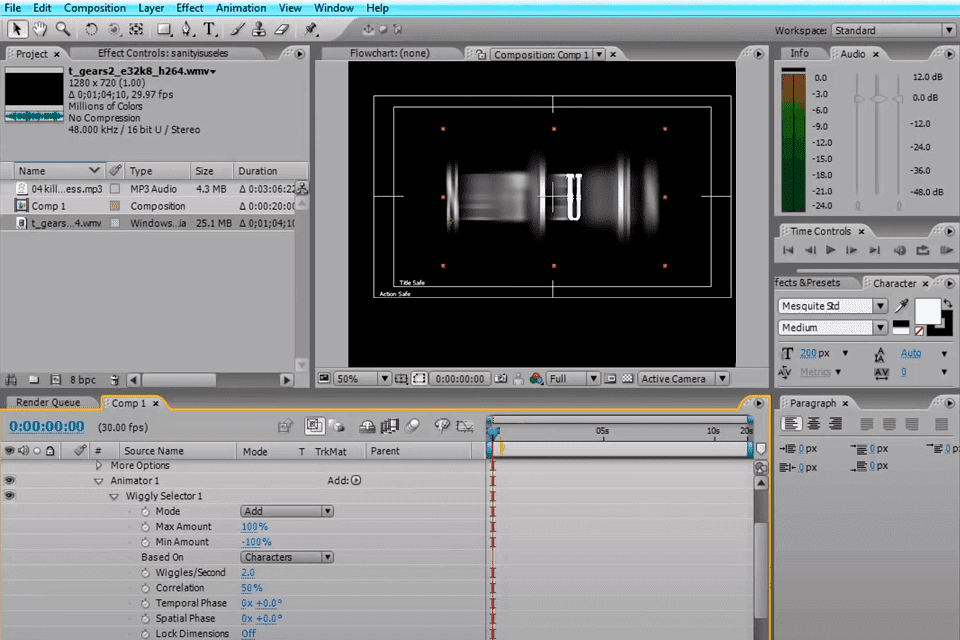
9After Effects CS4
First introduced in February 2008 under code-name chinchillada. The features were:
-Could import live PSD 3D layer
-Performed fast search in the project
-Imagineer Mocha
-Mini flowchart
-Could produce a cartoon effect
-Supported RED R3D clips
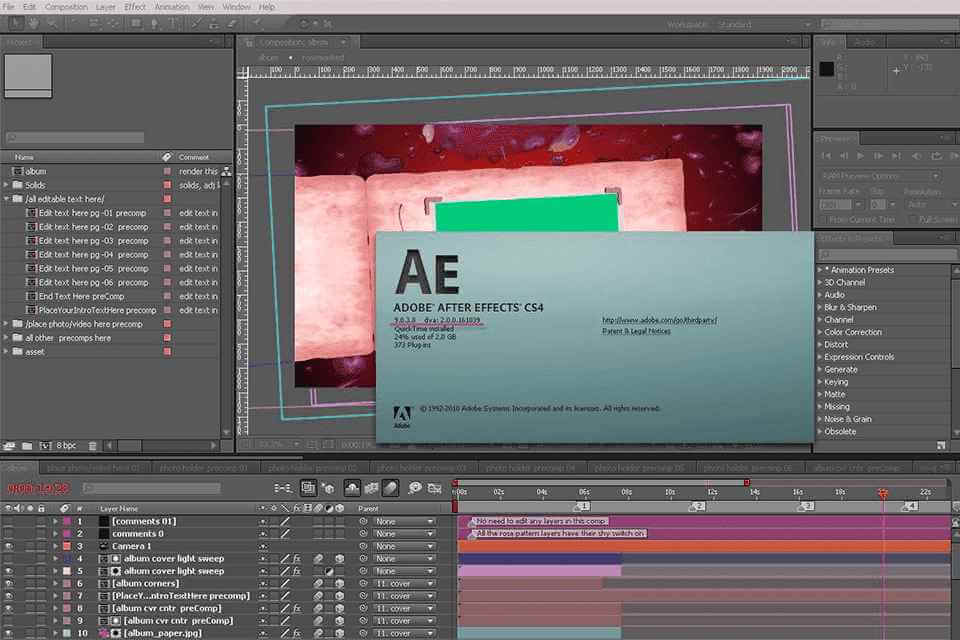
10After Effects CS5
This version was released in April 2010 under code name esgocart. The new features were:
-Allowed working with LUT
-Enhanced align panel
-Could create stereo 3D Rig
-Keyframes could be set automatically
-Allowed for CinemaDNG supporting
-Refine Matte effect
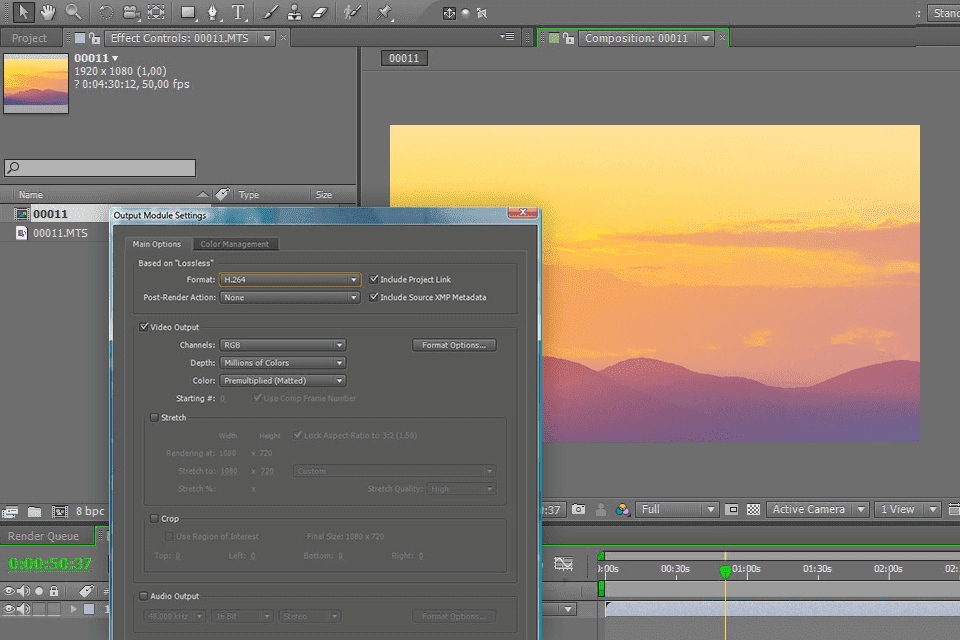
11After Effects CS6
This version was introduce in April 2012 under code name Sinaltapas. The new features were:
-Was fitted with 3D camera tracker
-Global performance cache
-Rolling shutter fix
-Numerous cool effects
-Improved OpenGL support
-Had mask feather instrument

12After Effects CC
This version has great functionality and the ability to produce professional and original content that has the immersive effect. The new features are:
-Better 3D pipeline
-Creating nulls from the path
-Acceleration of effects of using GPU
-Extract cube map feature
-Visual keyboard shortcut editor
-Incredible virtual reality effects
-Templates for creating motion graphics
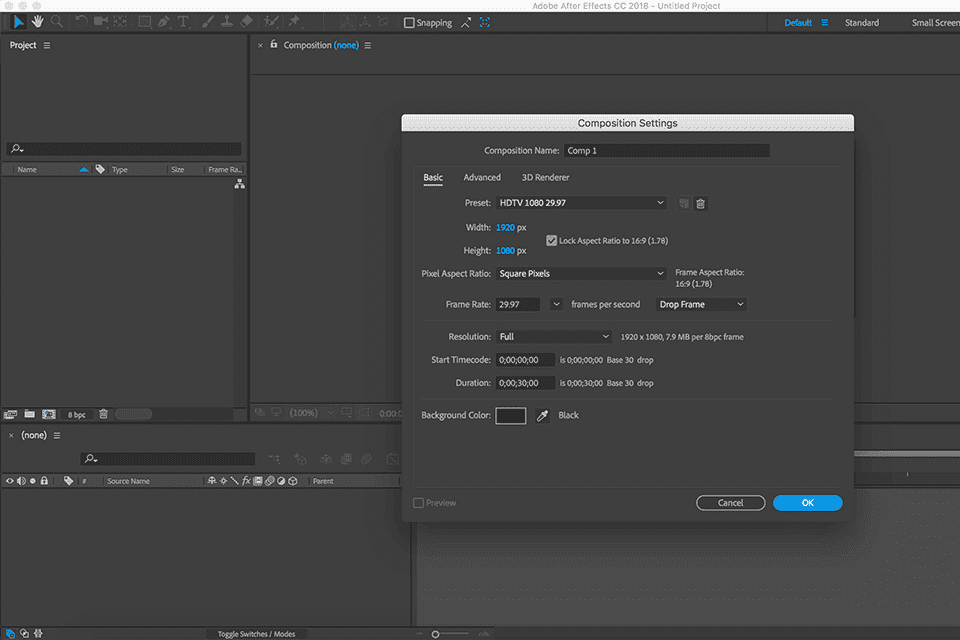
After Effects for videos
After effects is a great tool that can help you add numerous effects to your video, from simulated snowfall, to 3D texts. Using After Effects templates, you can create motion graphics within a fraction of the time it would take you and without years of the experience professionals have garnered. After effect templates are pre-animated project files designed to allow After Effects users to add motion graphics to their videos without designing their own motion graphics from scratch. Although most people may consider this the lazy route to creating impressive and immersive videos, it still is quite popular. After Effects templates are created by professional animators for people with little experience in After Effects so that they can be able to create beautiful videos non-the-less.
Part 3: Filme : The Best After Effects Tool for Your Video
After effects is indispensable for post-production. It works perfectly to ensure that you get immersive content. However, when you need to take your videos to the next level, it is important that you acquire other applications that seamlessly integrate with After Effects. Filme is one of the best tools you can use alongside After Effects. Filme and After Effects go together like peanut butter and Jelly, and you simply cannot have After Effects without Filme.
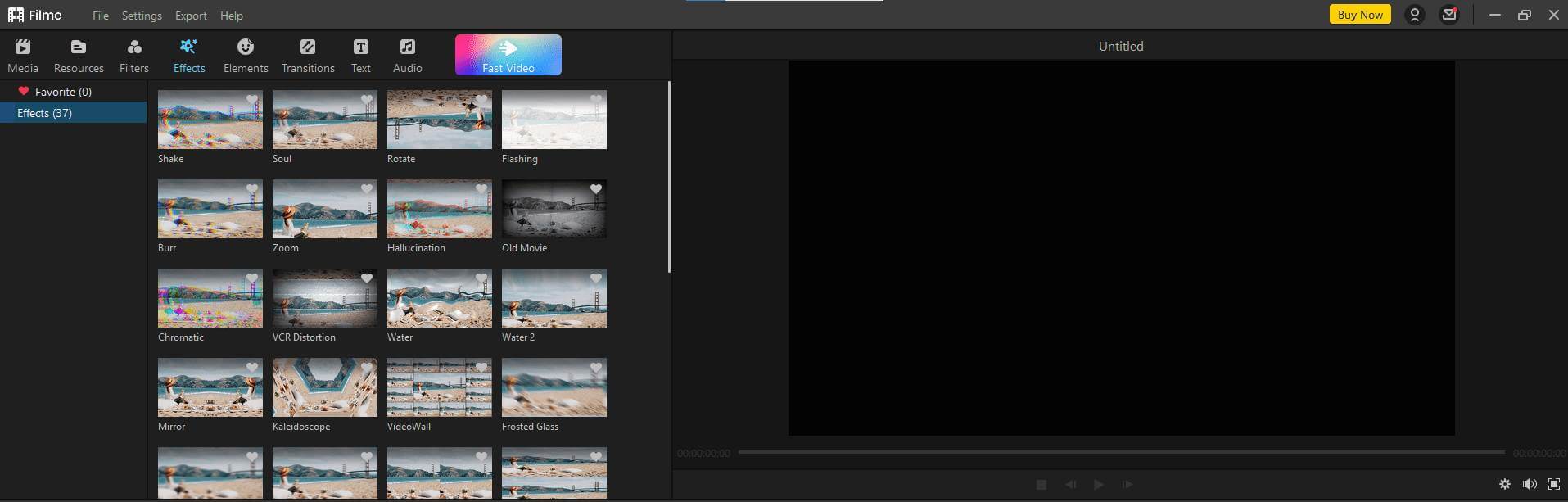
Filme provides a hassle-free process to master the art of video editing. With Filme, you get multiple templates that keep your videos creative; and they are constantly updated! Filme allows you to do basic editing such as rotating, adjusting speed, and cropping, as well as more complex editing such as adding cool effects to your video to make it outstanding.
Filme also has other advanced features. Using this tool, you can detach audio, multi-layer videos, images, and audio, as well as adjust the style. The templates available are tailored for different aesthetics, and you can find one that matches yours.
Filme is available at a fee of $29.95 only. With this fee, you get access to numerous templates that can help you to take your video editing game to the next level.































