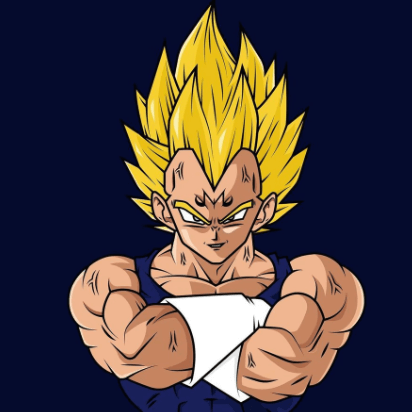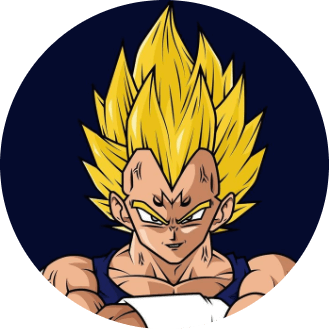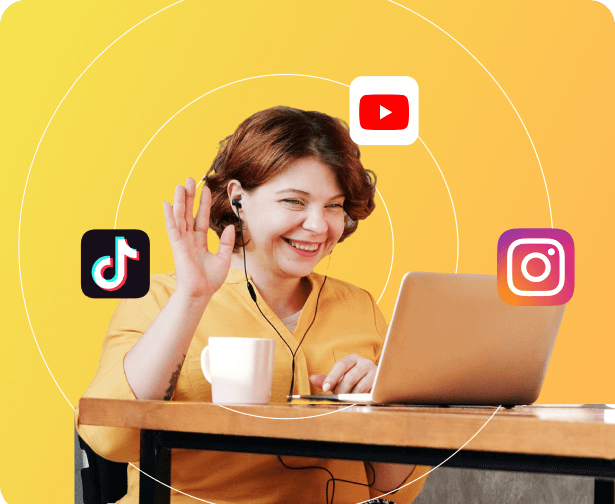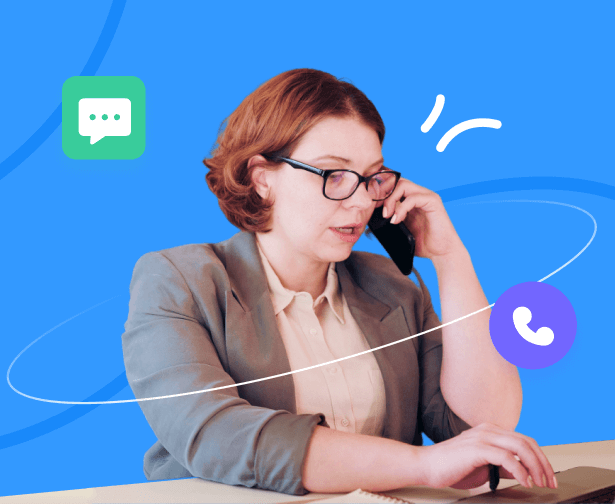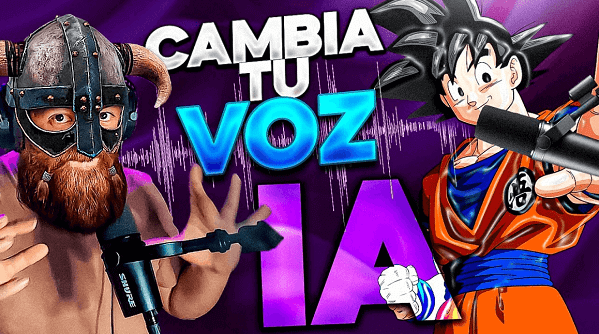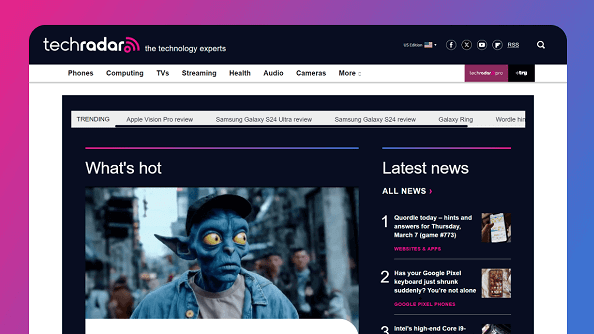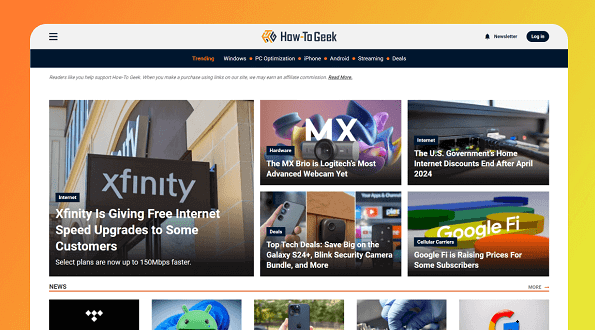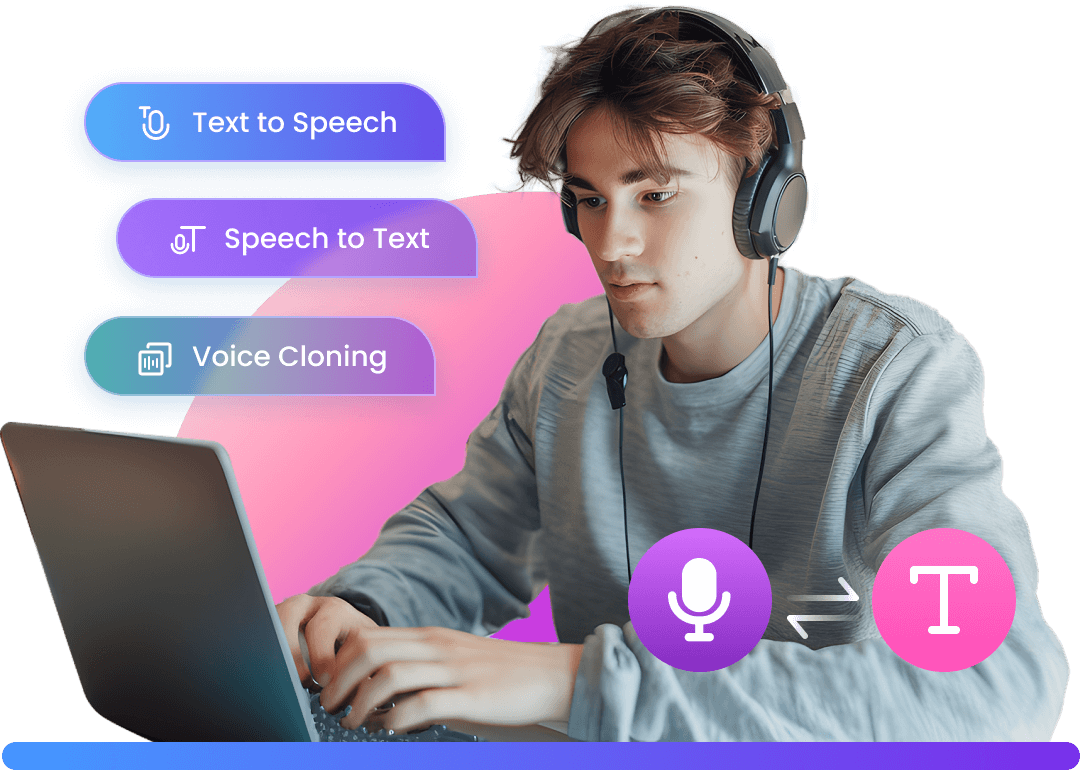Secure Visit Website
Who is Vegeta & Vegeta Voice Actor?
Vegeta, a character from Akira Toriyama's Dragon Ball series, is the Saiyan prince who transitions from a ruthless killer to a protagonist living peacefully on Earth. He is one of the series' most popular characters. Ryo Horikawa, a versatile voice actor, voices Vegeta in the original Japanese version, known also for roles in "Legend of the Galactic Heroes" and "Saint Seiya.

How to Get Vegeta AI Voice ?
Want to make popular anime character Vegeta say anything you want in 1 click? Then you can't miss VoxBox vegeta voice generator. 4 simple steps then you can access Vegeta AI voice easily.
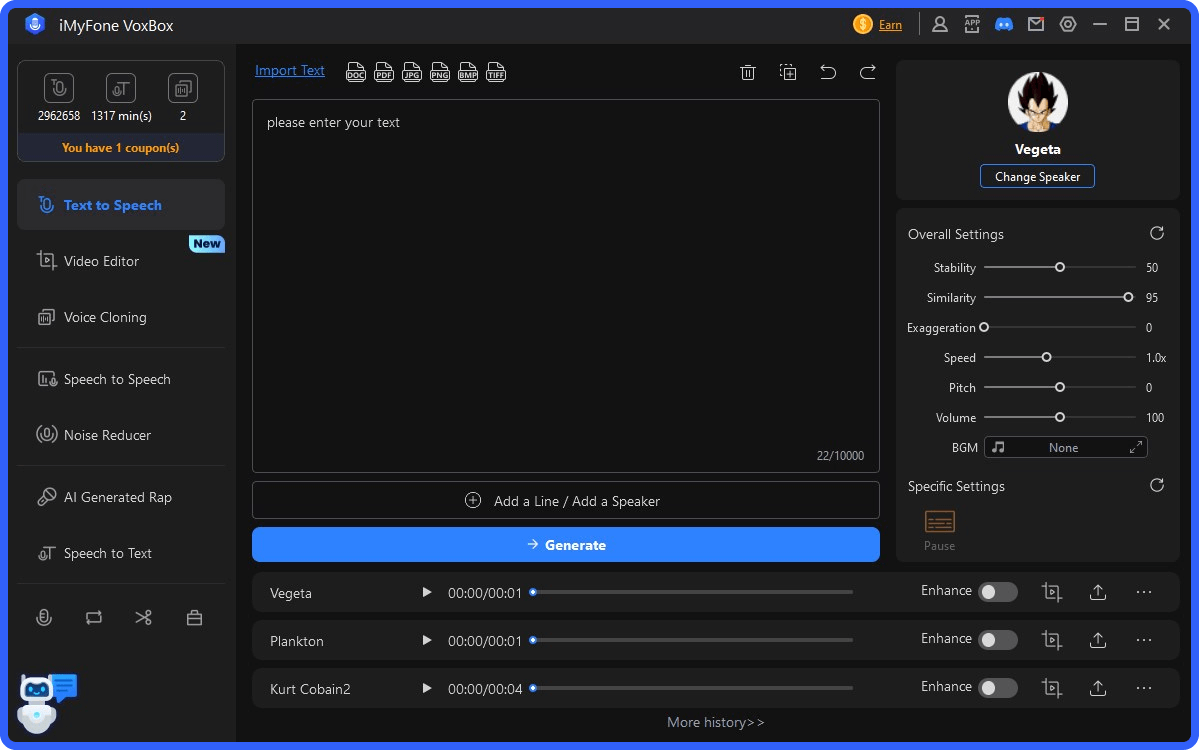
Get Vegetar AI Voice in 4 Simple Steps
If you need to text to speech with voice of vegeta for voiceover and narration for video, e-book, podcast, just choose VoxBox voice generator. You can enjoy 3200+ AI voices and 200+ languages for text to speech, speech to text, voice clone, and audio voice change with its versatile functions and all in one design.
Use Cases of Vegeta Text to Speech AI Voice Generator
Voiceover for videos
Apply 3200+ funny voices for text to speech and voice over for Youtube, TikTok videos.
Audio Storytelling
Whether you're customizing audiobooks for your children or for your own listening pleasure, you can tailor the voice, speed, and emotion.
Podcast
It provides narration, ensures voice consistency, generates sponsorship messages, improves accessibility, and allows experimentation with different voices.
Personal Messages
It simplifies funny personal messages and audio creation with funny AI voices.
Text to Song and Rap
Text to song and rap with popular singer and rapper voices for music content
How to Communicate with Vegeta AI Voice Changer?
Want to apply Vegeta voice AI in 1 click while gaming, chatting or streaming? Then you can't miss the best Vegeta AI voice changer. 4 simple steps to show you how to use voice of Vegeta for real-time voice modulation.
Real-time Vegeta Voice Changer
Want to mimic voice of Vegeta with live voice changer for voice trolling while gaming, streaming, voice chatting platform and so on? Then MagicMic is a good choice. It comes with 300+ voices and sound effects for real-time voice change.
Reviews of iMyFone Vegeta Voice AI
FAQs and Related Tips about Vegeta Voice AI
FAQs
Sakiko Fujita, better known by her stage name Saki Fujita, hails from Tokyo, Japan, and is renowned as a voice actress. She contributed to the anime Tokimeki Memorial Only Love by performing the ending theme "Kiseki no Kakera" alongside Yuki Makishima and Yukako Yoshikawa. Additionally, she lent her vocals to the opening songs for the anime Working!
Way 1. Use Text to Speech Voice Generator
With a Hatsune vegeta voice generator, type your text, then you can convert it into vegeta AI voice. VoxBox voice AI is my choice.
Way 2. Clone Vegeta's Voice
Use an AI voice generator with voice cloning features, then upload Vegeta's audio clips (no background sound) for voice training, and you will get cloned vegeta AI voice for text to speech.
Yes. There are top 3 Vegeta voice changer for choice:
Anime Dubbing: Use Vegeta's sweet and charming voice for dubbing anime characters, adding a unique touch to your productions.
Video Narration: Enhance your videos with Vegeta's voice for narration, making them more engaging and memorable for viewers.
Audio Production: Incorporate Vegeta's AI voice into music tracks, podcasts, or audio dramas to create captivating content.
Personal Projects: Get creative with Vegeta's voice for personal projects such as voice messages, animations, or fan-made content, showcasing your love for the vocaloid icon.
Gaming: Integrate Vegeta's voice into video games for character dialogue, narration, or in-game announcements, adding depth and personality to the gaming experience.
Related Articles
- Dragon Ball Text to Speech Voice Generator
- Anime AI Voice Generators for Text to Speech
- Get Justin Bieber AI Voice Using Text to Speech and AI Cover
- Project Sekai TTS Generator: 3 Steps for PJSK AI Voice Making
- Powerful Rapper AI Voice Generators
- Secret to Using Vocaloid Voice Changer Online
- 5 Text to Singing Generators to Make AI Sing Lyrics