Do you want to upgrade your reading experience with the Text to Speech Reader? In this article, we will learn more about the top 6 screen readers and one text-to-speech related AI Tool - VoxBox, the ultimate AI voice generator.
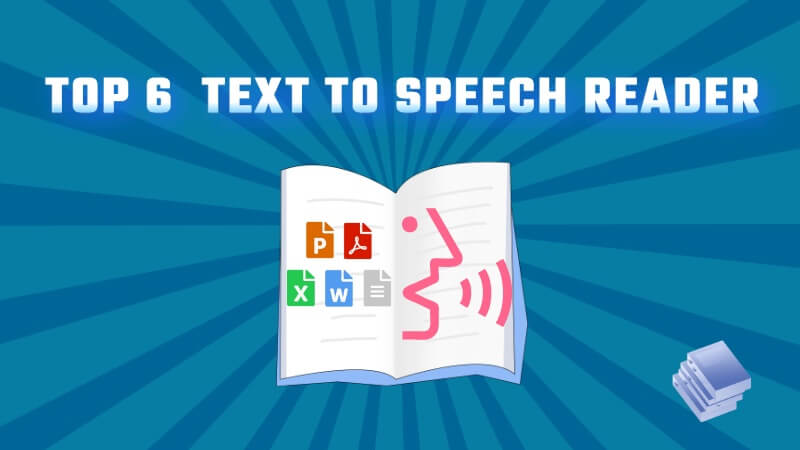
With the step-by-step guide and introduction of those Text to Speech Readers, I am sure you will understand more about the potential of AI-driven voice generation. Now, Let's discover the magic of the AI features, and enjoy the benefits given by the text-to-speech reader and AI Audio Tool-VoxBox. Act Now!
Part 1: What is Text to Speech Reader?
A Text to Speech Reader (also called a Screen Reader) represents a groundbreaking technological leap, transforming written text into audible words.
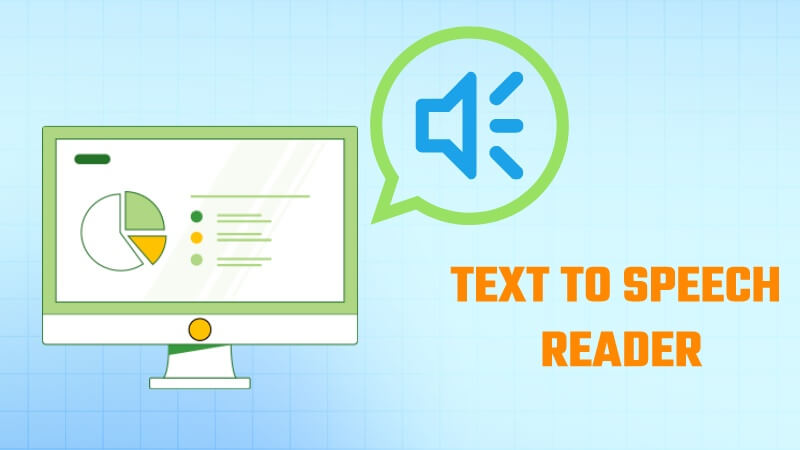
Its significance becomes evident as it becomes a vital tool for individuals with visual impairments, opening up the world of digital content, including websites, e-books, and documents, through the medium of audio.
Part 2: How Does Text to Speech Reader Work?
Rather than relying on visual cues, Text to Speech Readers ingeniously convert text into synthesized speech, providing users with an auditory interface for seamless content navigation and consumption. Users gain control over the reading speed, the ability to pause, and the option to replay sections, thereby enriching the overall listening experience.
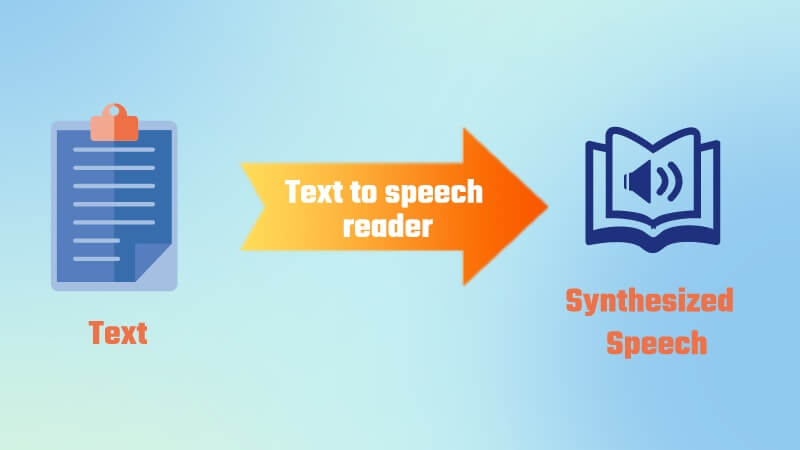
Part 3: Top 6 Text to Speech Readers For PC and Mobile
Let's see what Text-to-Speech Reader for PC & Mobile we have in store.
1.NaturalReader
Text to Speech Natural Reader asserts itself as a robust Text to Speech Reader compatible with both Mac and PC platforms. It adeptly transforms various document formats, such as PDFs, web pages, and printed material, into spoken language. Its adaptability is further emphasized by customizable audio features and the capability to save audio files.
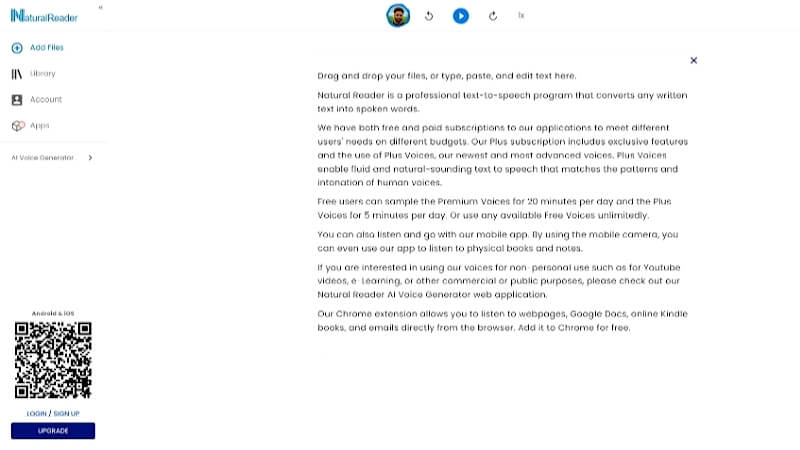
2.Browsealoud
This web page navigation software, compatible with most Windows versions, caters to individuals with dyslexia and second-language learners. It simplifies web pages to essential text and incorporates a text-to-speech feature marked by a magnifying glass icon, facilitating focused reading.
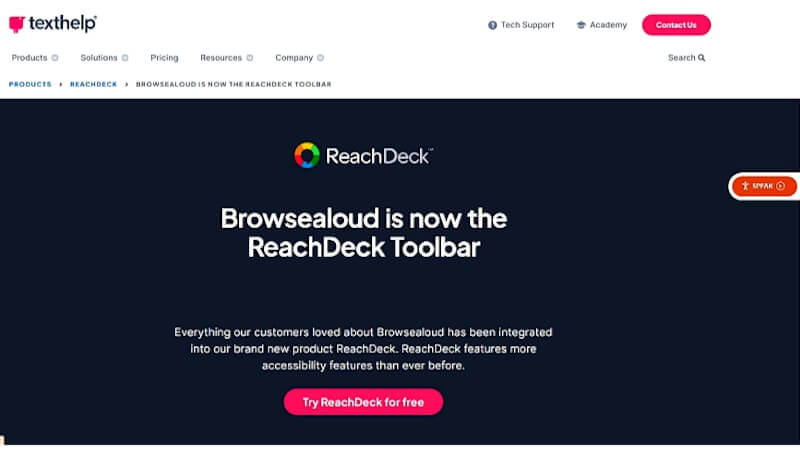
3.Voice Dream Reader
Compatible with both Apple and Android devices, Voice Dream Reader skillfully converts various document formats into spoken language. It transcends basic TTS capabilities with features like bookmarking, note-taking, and a built-in dictionary, elevating the overall reading experience.
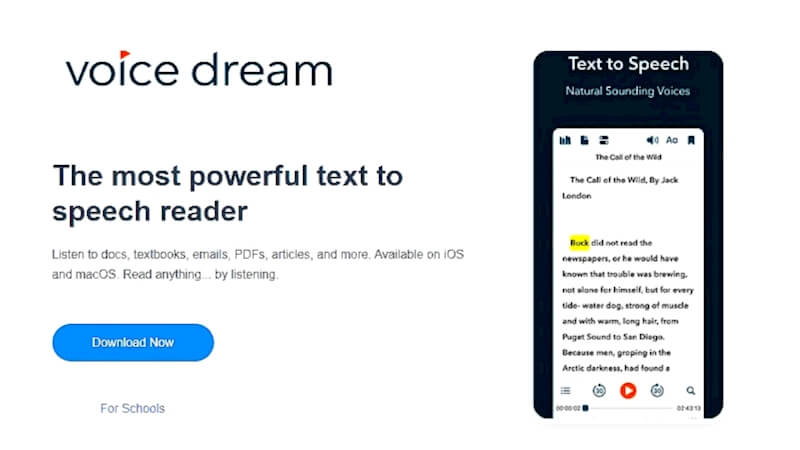
4.Read & Write
Developed by the same company as Browsealoud, Read & Write caters to tablets and Chrome browsers. It seamlessly combines text-to-speech with "Speak As I Type" functionalities, addressing common tablet tasks like emailing and typing.
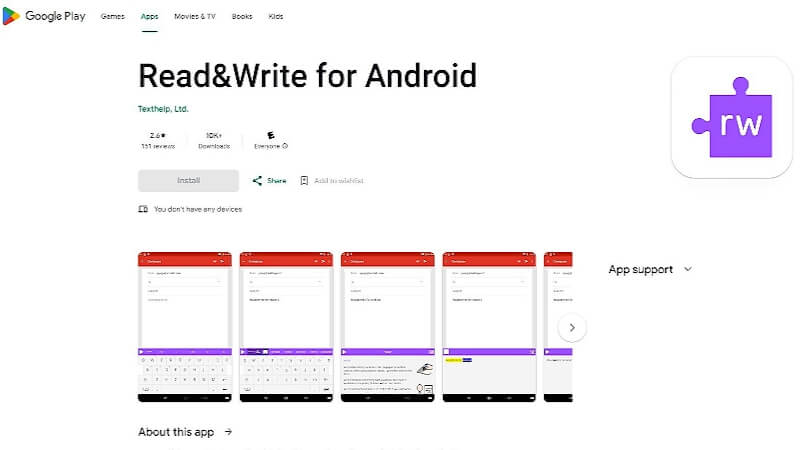
5.TalkButton
TalkButton seamlessly integrates text-to-speech functionality through a user-friendly toolbar. Users have command over playback speed, pause, and replay options. The generated audio files can be conveniently saved and downloaded to iTunes for on-the-go accessibility.
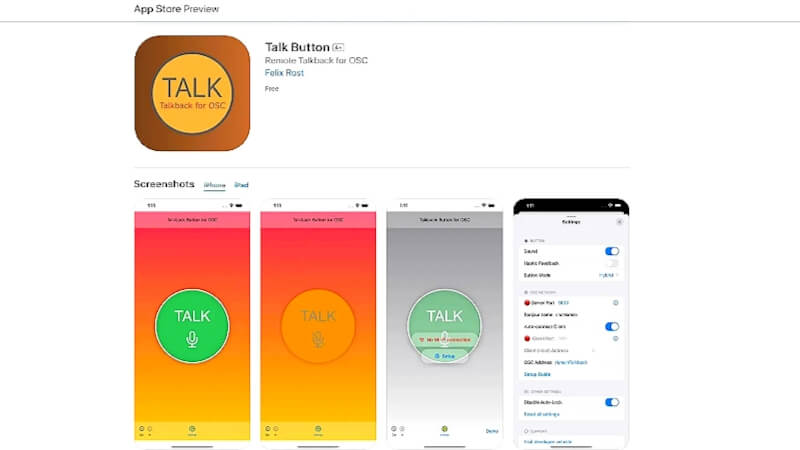
6.CapturaTalk
Offering text-to-speech support alongside reading and writing resources, CapturaTalk emerges as a comprehensive tool for multitasking. The app's web browser eliminates ads and introduces a dyslexia-friendly font, making it a versatile choice for diverse tasks.

Part 4: Text-to-speech Screen Reader VS Text-to-speech Generator
While both serve the purpose of enhancing accessibility, screen reader and Text-to-speech generator diverge in their methods.
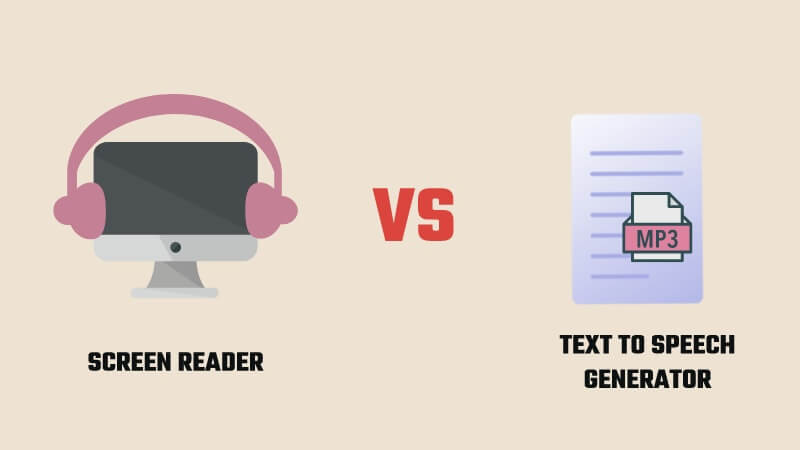
Screen readers convert computer text into an audio or touch interface for individuals with visual impairments. On the contrary, Text-to-speech Generators translate written text into spoken words, expanding accessibility to a broader user base.
Now, Allow me to introduce the AI Voice Generator that has become the favorite among users in 2023.
iMyFone VoxBox - Text to Speech Generator
In the dynamic realm of TTS technology, iMyFone VoxBox emerges as a distinguished option. Boasting over 3200 realistic text-to-speech voices in 46+ languages, VoxBox harnesses advanced AI technology to deliver dynamic and distinctive human voices.
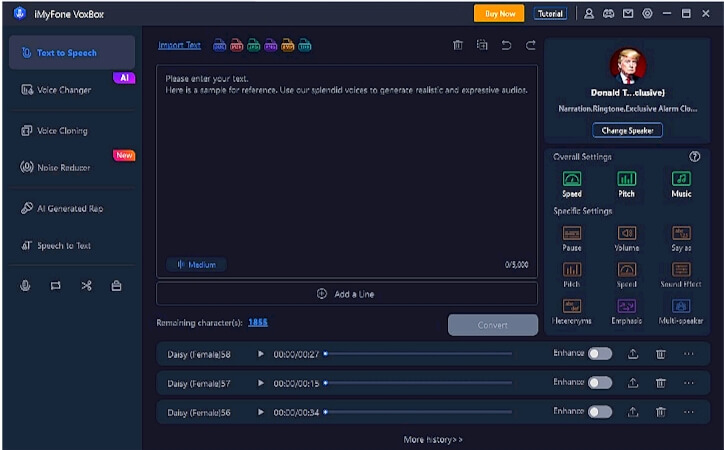
Beyond text-to-speech, VoxBox extends its utility to voice cloning, voice recording, audio editing, and more, positioning itself as a versatile tool for content creation.
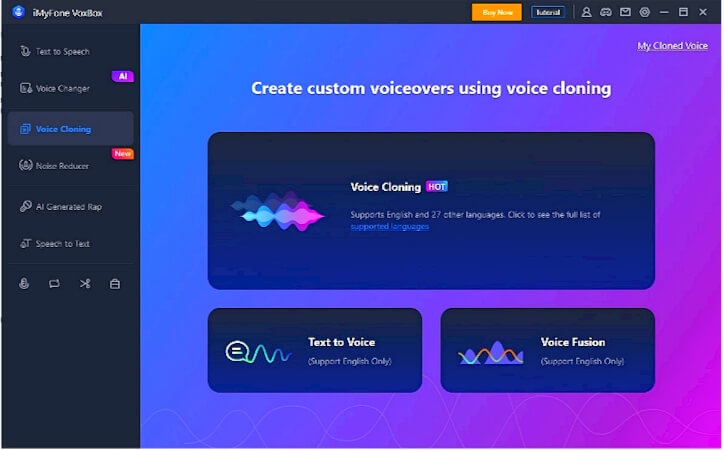
Part 5: Hot FAQs About Text to Speech Reader
How Does Text-to-speech Help Struggling Readers?
TTS readers provide an audio interface, making content accessible to individuals with reading difficulties or visual impairments. This aids in comprehension and literacy improvement.
What Are the Problems With Text-to-speech?
While TTS readers offer substantial benefits, potential challenges include inaccuracies in pronunciation and limited expressiveness compared to human narration.
What Is the Advantage of TTS Readers?
TTS readers enhance accessibility and benefits to those individuals with visual impairments or someone who prefers listening over reading. They make digital content on various platforms more flexible.
For What Reason Do Readers Use Text-to-speech Tools?
Readers can use TTS tools to increase accessibility, improve comprehension, and have the flexibility to consume digital content in a more convenient auditory format. Some content creator can use Text-to-speech generators to make voiceovers to save their time and money.
Conclusion
How important is it to quickly and accurately access content in today's digital-centric world? With Text to Speech reader and iMyFone VoxBox, users can seamlessly engage with digital content.
whether you are using a PC or a mobile device, these tools expand the possibilities with diverse needs and preferences. If you are seeking a cost-effective and user-friendly text-to-speech generator, VoxBox would be the perfect answer to meet all your auditory content requirements.
































