If you want to convert text to speech, you might have come across the Oddcast Text to Speech tool. Oddcast's text-to-speech technology offers free online demonstrations, allowing you to choose from hundreds of characters, languages, and voices, and customize the appearance, expressions, and actions of your avatar.
The vivid and engaging presentations have attracted a large number of users. So, let's delve into this tool from various aspects.

Part 1: Overview of Oddcast Text to Speech
Before introducing Oddcast Text to Speech, let's first understand what text-to-speech (TTS) is. Text-to-speech, as the name suggests, is the technology that converts text into spoken language. This is widely used in media, popular platforms, dubbing, and more.
Oddcast Text to Speech is an online tool that serves this purpose. What sets it apart from other tools is its virtual avatar service. Oddcast focuses on creating animated speaking characters for the internet age. Their characters and TTS technology are built from scratch and can be used on web browsers and mobile devices.
Part 2: The Price of Oddcast Text to Speech
The pricing details for Oddcast Text to Speech can be viewed in the following image. Oddcast prices based on the number of streams. Before making a formal purchase, you have a free trial period of 15 days, during which no charges apply.
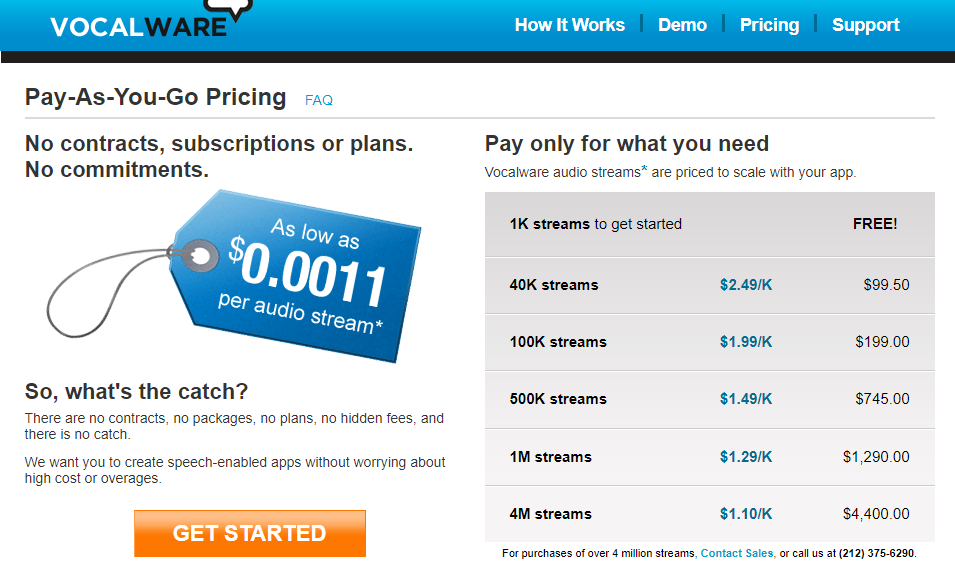
Part 3: The Feature of Oddcast Text to Speech
Oddcast has several distinctive features in terms of functionality. Let's take a look at them one by one:
-
Multiple Character Selection: Oddcast offers a variety of character options, allowing you to choose the one that best suits your needs, each with its own unique style and voice.
-
Multi-language Support: The tool supports multiple languages, enabling users to convert text to speech in various languages.
-
Virtual Avatar Service: Oddcast provides a virtual avatar service, allowing you to select a virtual avatar for your text and customize its appearance, expressions, and actions.
-
Online Demonstrations: You can avail free online demonstrations on the website to experience its features before making a purchase.
-
Customization Options: Oddcast offers customization options, allowing you to adjust the voice, speed, and other parameters as needed.
-
Mobile Device Compatibility: The tool can be used on web browsers and mobile devices, enabling you to convert text to speech anytime, anywhere.
Part 4: Steps to Use Oddcast Text to Speech
Now that you have a basic understanding of Oddcast Text to Speech, let's move
on and see how to use it together.
Visit the Oddcast Website: Firstly, open your web browser and visit the
official Oddcast website:
-
Step 1: Go to the Oddcast text-to-speech page.
-
Step 2: In the provided text box, input the text you want to convert into speech.
-
Step 3: Select the language for the speech according to your preference. Oddcast supports multiple languages, allowing you to choose the one you want.
-
Step 4: If you want to select a character for the speech, you can choose one from the options provided. Depending on your needs, you can adjust parameters such as voice, speed, and other settings to customize the speech.
-
Step 5: Click the "Say It" button, and Oddcast will start converting the text you entered into speech and play it back.

Part 5: Pros and Cons of Converting Text to Speech via Oddcast
Pros of Converting Text to Speech via Oddcast:
 Multiple virtual characters to choose from.
Multiple virtual characters to choose from.
 Support for 30+ languages.
Support for 30+ languages.
 Free online demonstrations of voice-over effects.
Free online demonstrations of voice-over effects.
 Adjustable features such as accent, speed, pitch, and more.
Adjustable features such as accent, speed, pitch, and more.
Cons of Converting Text to Speech via Oddcast:
![]() The pricing is based on the number of streams, which differs from other
products.
The pricing is based on the number of streams, which differs from other
products.
![]() Depends on stable internet connectivity.
Depends on stable internet connectivity.
![]() Registration is mandatory to save your work.
Registration is mandatory to save your work.
![]() Only offers a 15-day free trial, after which payment is required for
continued use.
Only offers a 15-day free trial, after which payment is required for
continued use.
Part 6: The Best Oddcast Text to Speech Alternative
Although the virtual character feature of Oddcast may seem appealing, it may not be very practical for most users. When you attempt to use it, you'll find that the virtual images displayed are often discordant and unrealistic. Additionally, there may be instances of lagging. Therefore, we recommend another text-to-speech software for you here - iMyFone VoxBox.
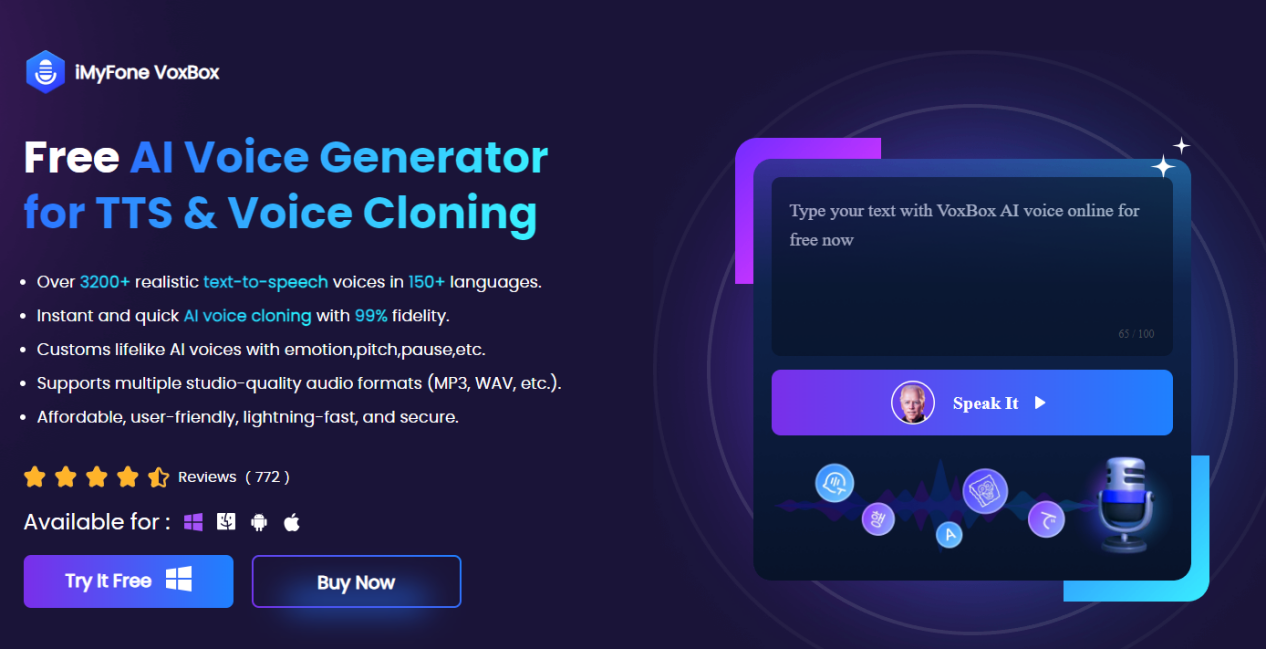
Key Features of VoxBox:
Over 3200+ realistic text-to-speech voices.
Supports 150+ languages.
AI voice cloning with 99% fidelity.
-
It can customs lifelike AI voices with emotion,pitch,pause,etc.
Supports multiple audio formats.
-
Not only does it have text-to-speech functionality, but it also supports voice cloning, speech-to-text, and more.
Compare between Oddcast and VoxBox
Why are we introducing VoxBox? The table below will clearly illustrate the differences between them.
| System | Price | Language | Voice | Voice Cloning, Speech to Text | |
|---|---|---|---|---|---|
| Oddcast | Online | >40K streams Plan: $99.5 | 30+ | 180+ |
|
| VoxBox | Windows, Mac, iOS, and Android | $16.95/month | 150+ | 3200+ |

|
VoxBox surpasses Oddcast in both price and functionality. Moreover, its operational steps are simpler, requiring just four simple steps to convert text to speech.
Steps to Use Oddcast Text to Speech Alternative
Step 1: Download VoxBox by clicking the below button.
Step 2: Open VoxBox and tap the "Text to Speech" icon on the left menu. Now you can paste the content on the box. Also, you can change the speaker's voice and adjust the voice settings like speed, pitch, stability, etc.
Step 3: Alter this, clicking "Generate" to generate the voice.
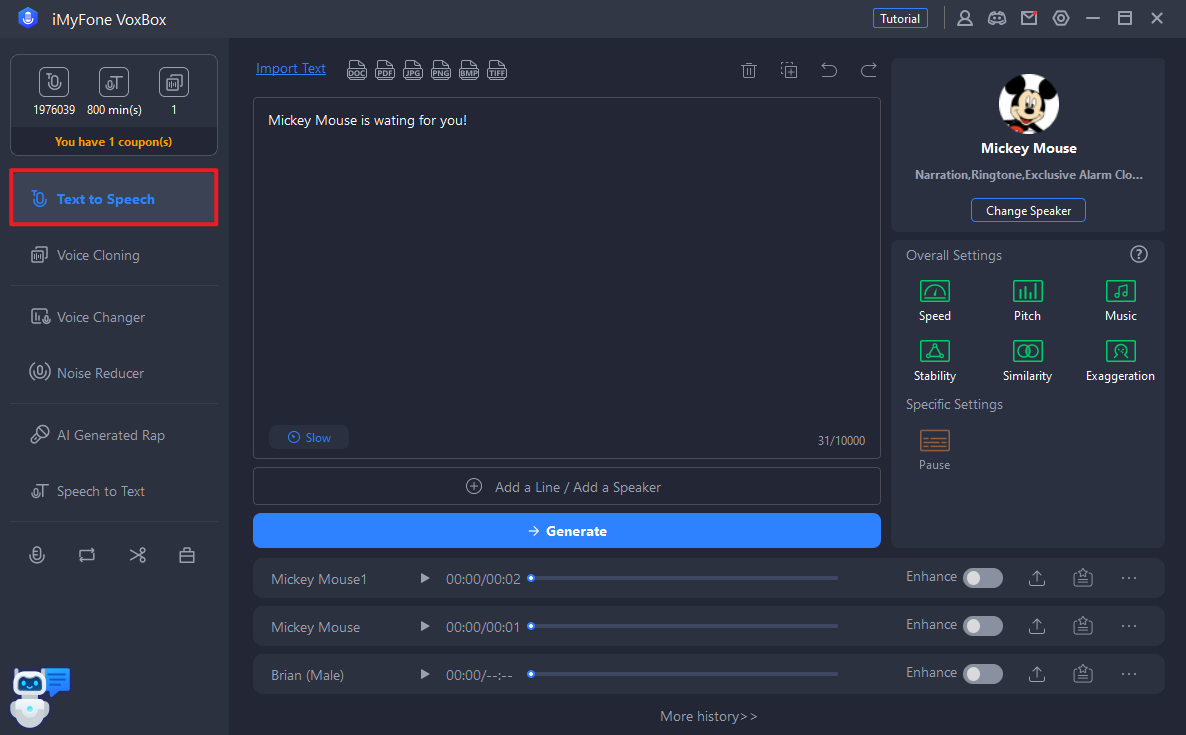
Conclusion
Oddcast Text to Speech offers vibrant virtual characters and allows free online trials of its features. You can also customize language, accent, speed, and more according to your needs.
However, if you're looking for a more professional software with a better trial experience, try VoxBox. It offers more voices and languages to choose from, and the pricing is more cost-effective. Don't worry about not being able to use VoxBox, as its simple interface makes it easy to grasp even for beginners.































