Recently, Talk It Text-to-Speech has been gaining popularity. In this article, we will cover everything about Talk It, including its app and website features, reviews, and how to use it. While Talk It offers diverse TTS capabilities, exploring alternatives may provide enhanced customization and additional benefits. We will compare Talk It with other TTS tools to help you find the best one for your needs.

Part 1: What is Talk It
Talk It is a text-to-speech (TTS) app that allows you to convert written text into spoken audio, so you can hear how words are pronounced or listen to longer passages while you're occupied with other tasks.Talk It is available as both a website and an app.
Use case of Talkit
It’s commonly used to create voiceovers for content, assist individuals with reading difficulties, and provide voice-based interactions in apps and devices. This useful app lets you enter any text you want to be read aloud and quickly converts it into an audio format. You can save this audio as an MP3 file for offline use and play it whenever needed.

Main Features:
- Customize speech output by choosing different talkit vocal efforts and adjusting settings.
- Convert text to speech in multiple languages to improve accessibility.
- The intuitive interface allows easy text input and speech generation.
- Some app versions offer offline functionality, enabling text-to-speech conversion without an internet connection.
Pros:
- Lets you save audio as MP3 files.
- Provides offline access to saved audio.
- Offers a variety of customizable voice options.
Cons:
- Voices sound unnatural.
- Outdated interface.
- Few presets available.
- Only supports on Android and PC.
Review of Talkit!
- “Half of the TTS voices barely work. Highly disappointing.”--by Jose 12126
- It doesn't support any languages other than English. Always says tts error. And I can't even use the app.--by Gavin Coulombe
- It's good if your English speaker, sadly it's not my mother tounge and I can't get much out of it. The voices are sort of limited and a lot of them sound the same. Other then that I love it. Like how you can save voices!!- by Adonis
- 3500+ AI voices & 200+ languages for TTS:Voice types include narration, news, audiobooks, advertisements, celebrities , anime, and more.
- Voice cloning : Clone any voice for TTS, such as your own voice, your family voices or your favorite character’s voice.
- DIY Voices:Supports customizing speech speed, tone, volume, pitch, and more.
- Text to Song: Convert text to a rap song in one-click.
- Video Dubbing: Generate studio-quality human-like voiceovers in videos in minutes.
- Online for free trial, Windows, Mac, iOS, Android,Website
- The TTS generation process is faster than that of online tools.
- Requires installation for the downloaded version
- Access over 3,200 voices across platforms like TikTok and YouTube.
- Choose from a selection of more than 70 languages.
- Customize speech speed, tone, volume, pitch, and more.
- Enjoy high-quality voices that closely resemble human speech.
- Create realistic AI voices for various content, including narrator voices or specific character voices.
- Collaborate and experiment with voice interactions using the Multiplayer Dubbing feature.
- Access high-quality AI voice options.
- Online TTS tool, easy to use with no need to download.
- Need have good Internet connection
Part 2: How to use Talk It?
How to use talkit app on Android:
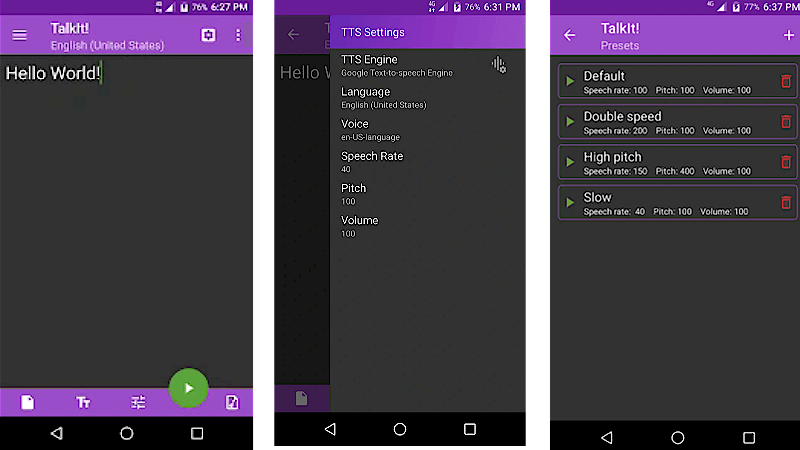
Step 1: Download TalkIt! App from Google store.
Step 2: Type or paste the text you want to convert into speech in the app's text input area.
Step 3: Choose the voice, speed, and any other available options.
Step 4: Tap "Generate Speech" and then listen to the spoken version of your text.
How to use talk it website:
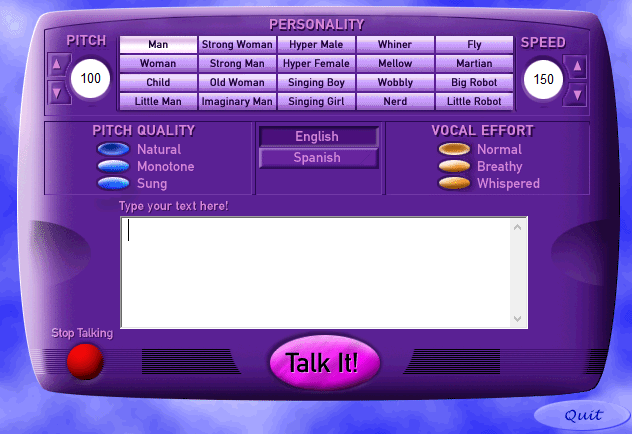
Step 1: Microsoft Talk It download: https://www.malavida.com/en/soft/talk-it/
Step 2: Enter the text manually or from a TXT file.
Step 3: Choose the reading voice effects.
Step 4: Click on "Talk It!" button to convert text-to-speech.
Part 3: Better Alternatives to Talk it Website
VoxBox- Best Online Alternative to Talk it Website
Many users say that although TalkIt is easy to use, it has limited voice effects, and some voices sound unnatural. Is there a better alternative to TalkIt for text-to-speech? Look no further than VoxBox Text-to-Speech.
VoxBox combines the most advanced AI voice generation technology on the market with the most authentic sound. It offers 3500+ realistic AI voices and 200+ languages for text-to-speech. It's perfect for reading text aloud, audiobooks, video voiceovers, ad reads, podcasts, and more.
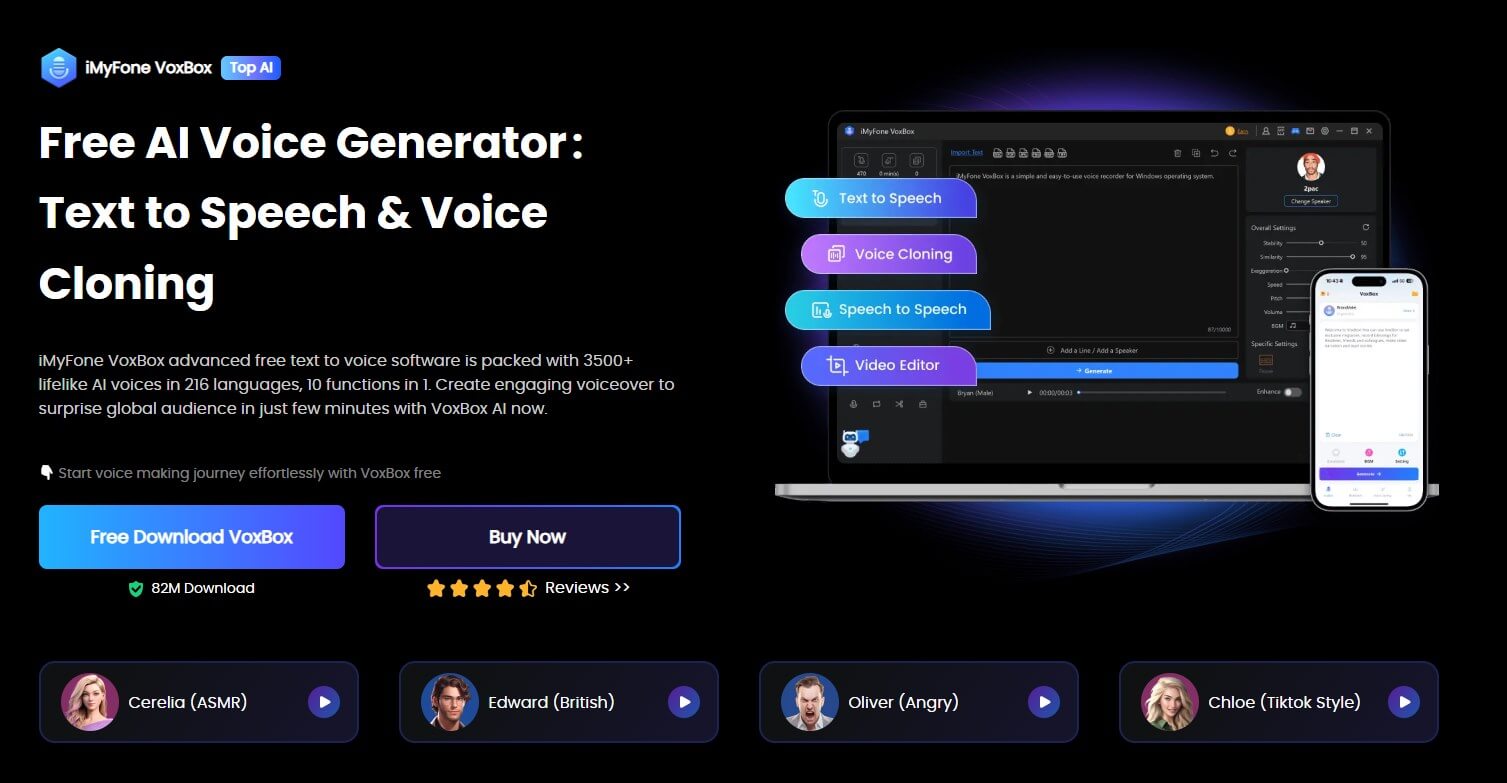
Key features of VoxBox
Pros:
Cons:







0/100
*3 free trials
Tips
Download VoxBox full version to experience the full range of features and enjoy 2,000 free characters for TTS.Try it now!How to use VoxBox to Generate Text to Speech:
Step 1:Download the VoBox full version or use the online version.
Step 2: Click on “Change Speaker” to select a voice you like.
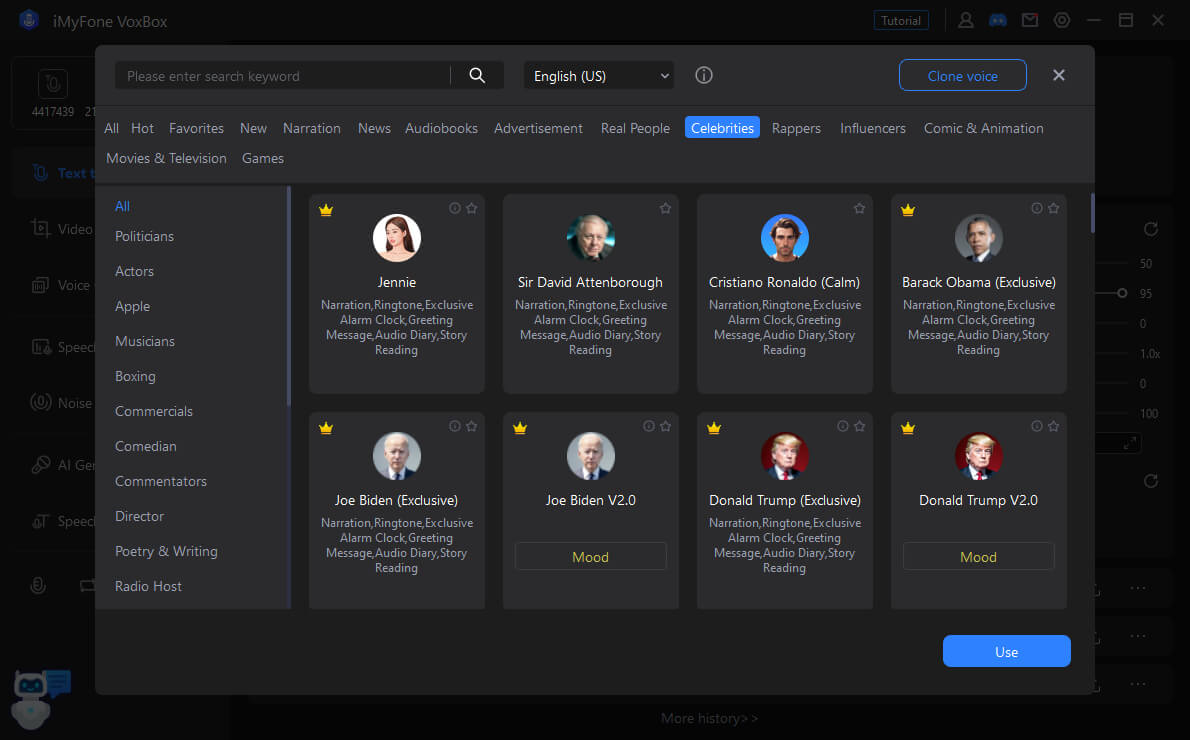
Step 3: Enter the text: you can type it directly or import a text file.
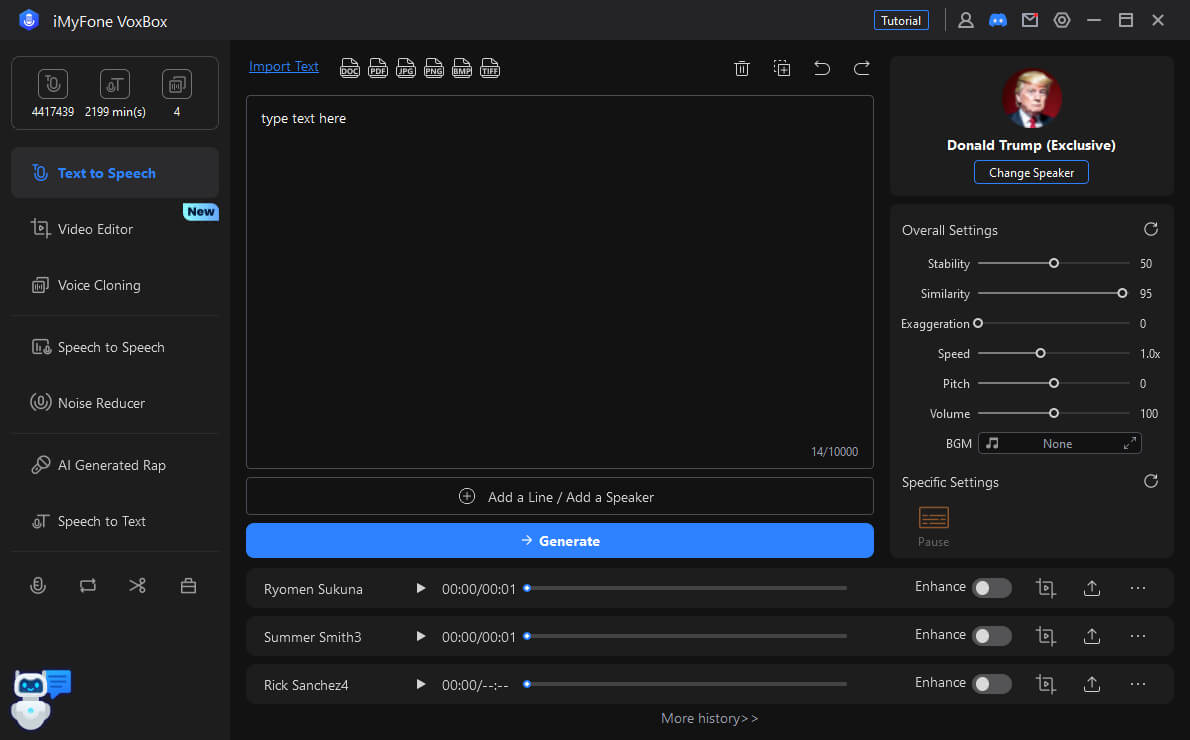
Step 4: Click on "Generat" button to convert text-to-speech.
TopMediai- Online Alternative to Talkit Website
Talkit online is not available so far. If you want to try online software, you shouldn’t miss TopMediai Text-to-Speech. It’s an online platform with unique features and strengths, making it a worthy competitor in the realm of AI-driven text-to-speech tools. TopMediai offers over 3,200 realistic AI voice options and supports 130 languages for text-to-speech, along with voice cloning features.
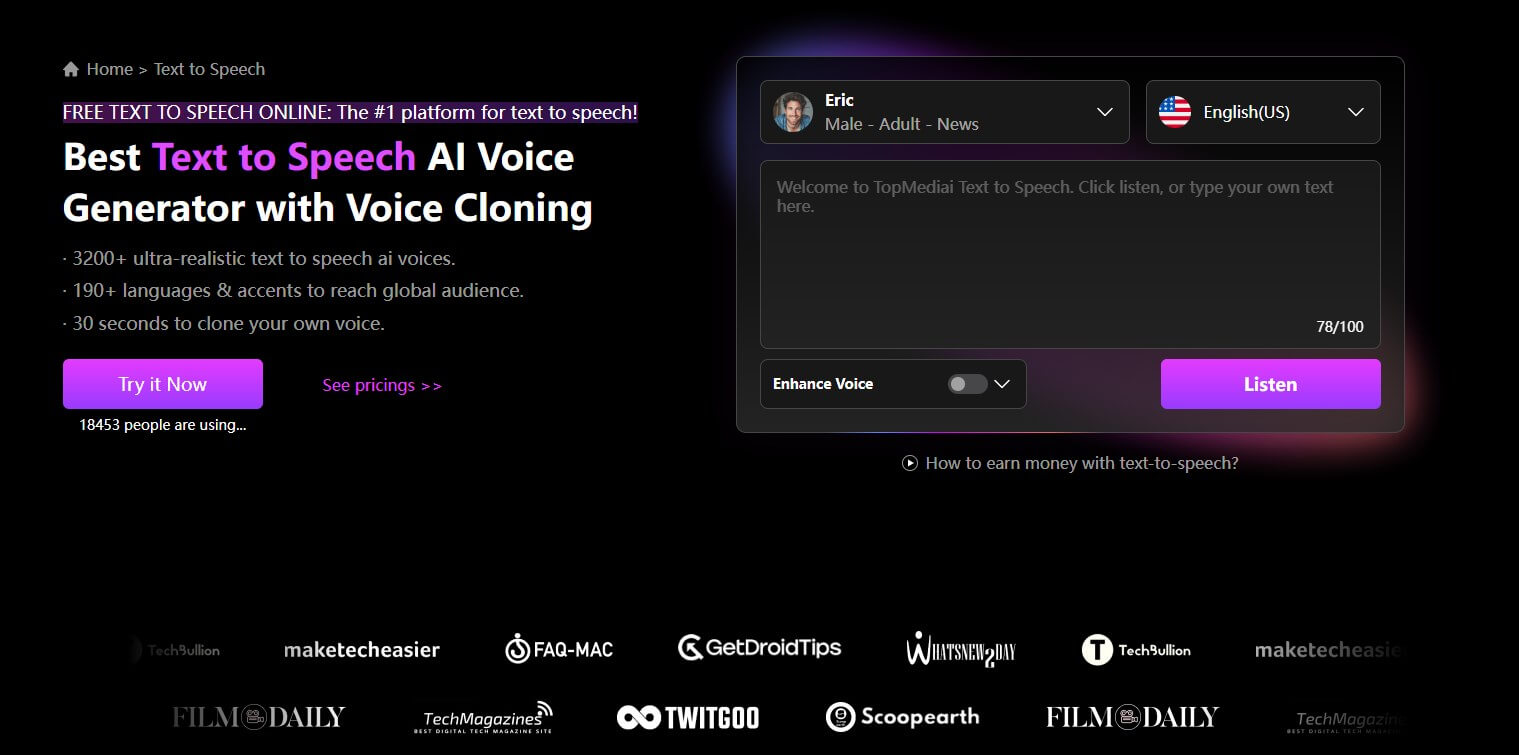
Key Features:
Pros:
Cons:
Part 4: FAQs about Talk it Website
Q1: Can I use Talkit website for commercial purposes?
Yes, you can use Talk it website Text-to-Speech for commercial purposes, but you should first review the licensing terms to ensure compliance. It's essential to check the specific terms of service or contact the provider directly to confirm that commercial use is allowed and to understand any restrictions or requirements.
Q2: How do I choose the best Text-to-Speech tool?
When selecting a TTS tool, consider factors such as voice quality, language and accent options, customization features, pricing, and ease of use. Evaluate your specific needs and compare the features of each tool to find the best fit.
Q3: Is Talkit free to use?
Talk It Text-to-Speech may offer a free version or trial with limited features, but full access or advanced features might require a paid subscription. It's best to check the official website or platform for the most up-to-date information on pricing and availability.
In conclusion, Talk It is a robust TTS tool with diverse features and realistic voice options. However, exploring alternatives might uncover additional benefits. Compared to Talk It, VoxBox Voice Generator offers enhanced customization and more realistic AI voices. It is perfect for those who need text read aloud, video voiceovers, audiobook narration, ad reads, podcasts, and more. Try it now, and you won’t regret it.































