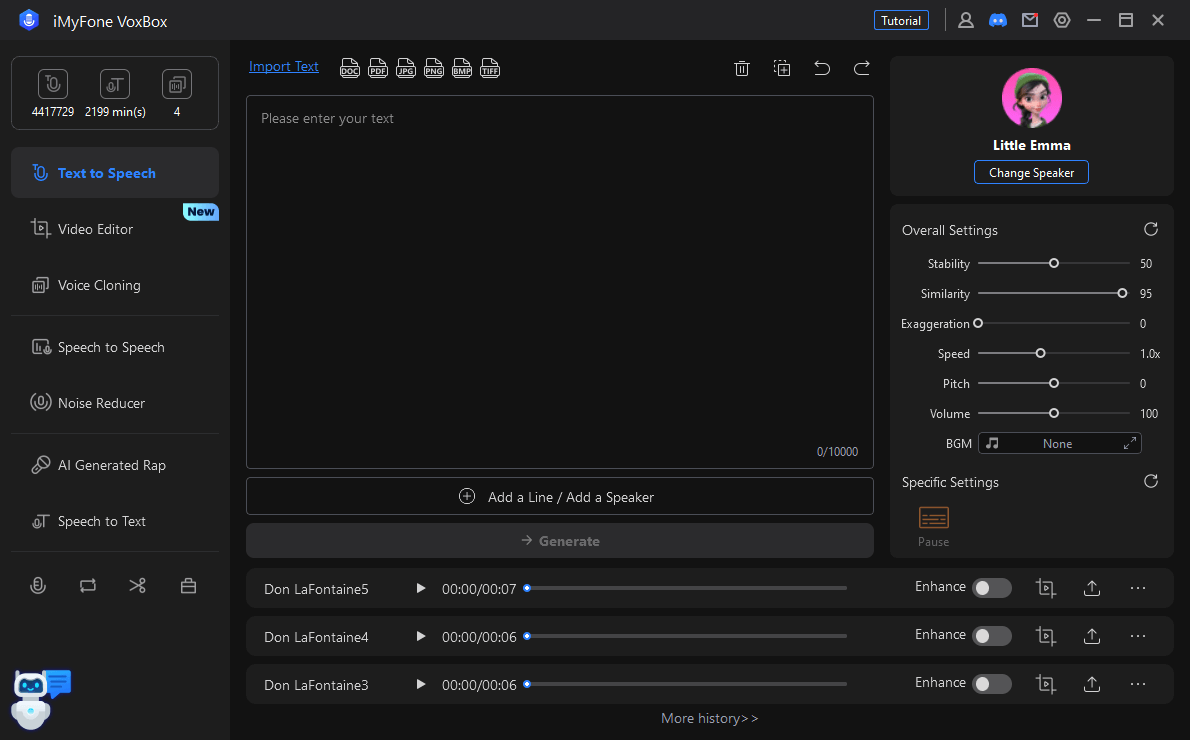AI sound effect generators have become essential tools from gaming to video production. In this article, we'll explore what AI sound effect generators can do, highlight the top three options—11Labs, MyEdit, and OptimizerAI—and answer some frequently asked questions about these tools.
Whether you're a content creator, game developer, or audio enthusiast, this guide will help you find the best solutions to elevate your sound design.
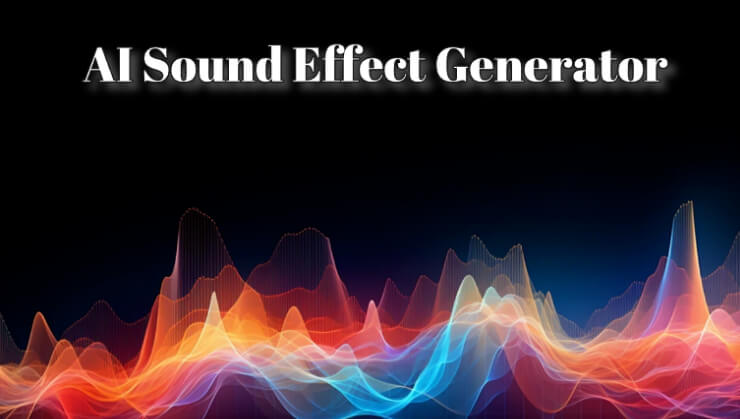
Part 1: What Can AI Sound Effect Generators Do?
AI sound effect generators leverage advanced algorithms to create and customize sound effects for various applications. These tools can generate unique audio effects, modify existing sounds, and enhance multimedia projects with high-quality audio. Whether for gaming, video production, or content creation, AI sound effect generators offer versatility and creativity, making it easier to add professional-grade audio to your projects.
Part 2: Top 3 AI Sound Effect Generators
1. Elevenlabs
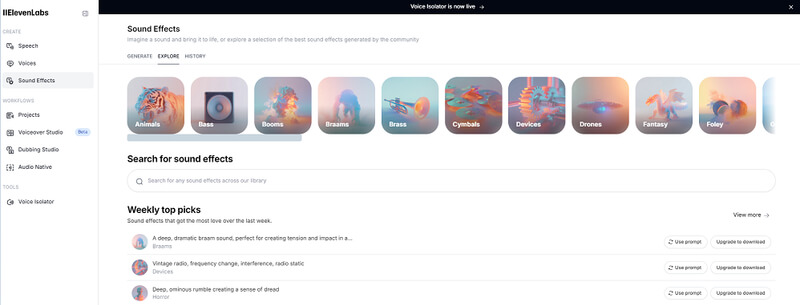
Overview: Known for its innovative approach, 11Labs provides a wide range of customizable sound effects. You can generate any sound imaginable like sound effects, instrument tracks from a text prompt online.
How to create a sound effect with Elevenlabs:
Step 1. Visit Elevenlabs sound effect online site
Step 2. Click 'generate' and type the description of your sound effects, then click 'Generate Sound Effects' button.
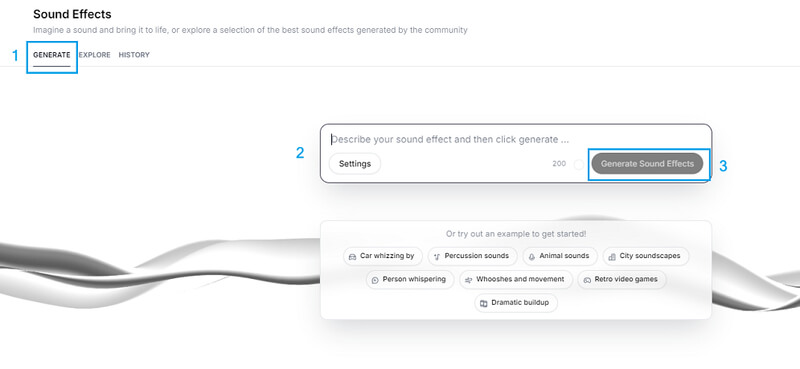
Step 3. Export the sound effect.
Tips: Elevenlabs sound effect generation is a paid version, you can't use it for free.
2. MyEdit
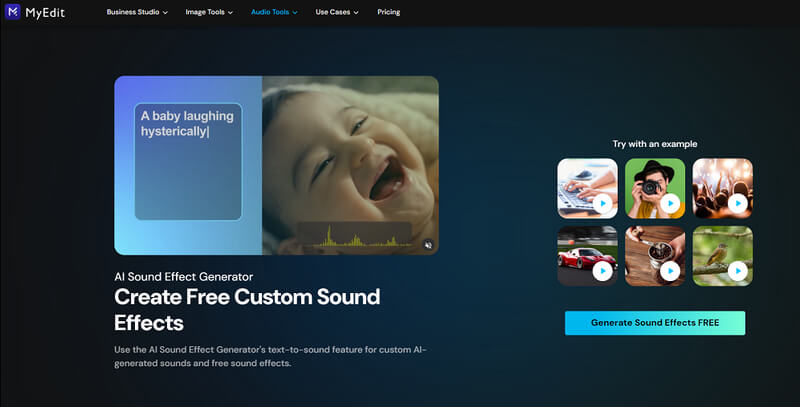
Overview: MyEdit offers a user-friendly interface for generating and editing sound effects. It focuses on simplicity and efficiency, making it accessible for both beginners and professionals.
How to create AI sound effect with MyEdit
Step 1. Visit MyEdit AI sound effect online generator.
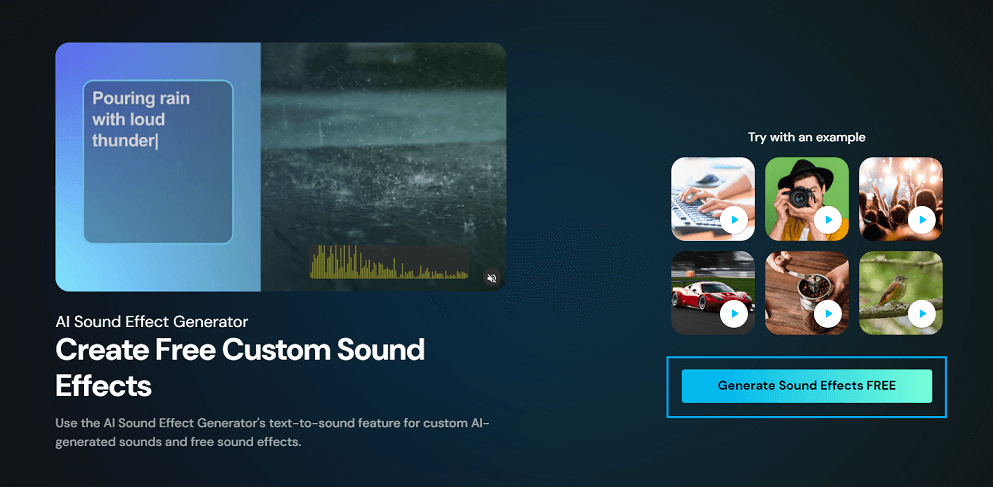
Step 2. Click 'generate' and type the description of your sound effects, then click 'Generate Sound Effects' button.
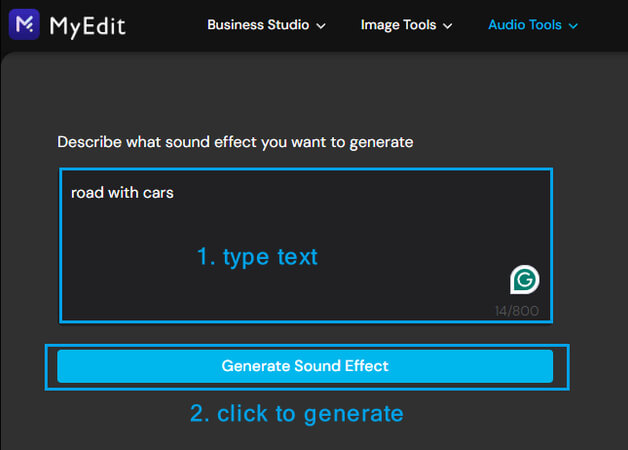
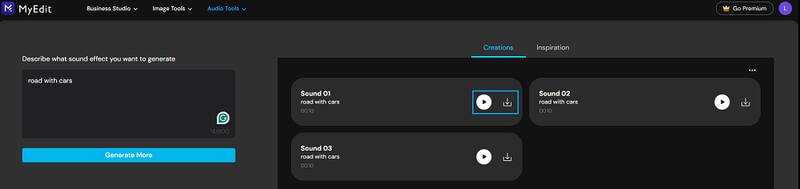
3. OptimizerAI
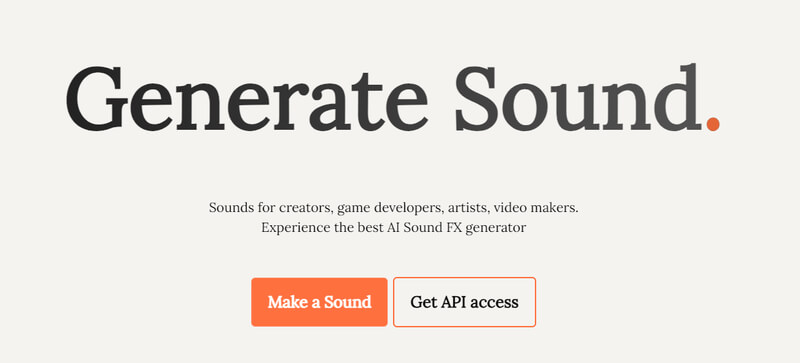
Overview: OptimizerAI excels in optimizing sound effects for different platforms and formats. It provides advanced tools for fine-tuning audio quality and ensuring compatibility.
How to generate sound effect with OptimizerAI:
Step 1. Visit Optimizer AI sound effect online generator.
Step 2. Click 'Make a Sound' button on the homepage.
Step 3. Type text and then click 'Generate' button.
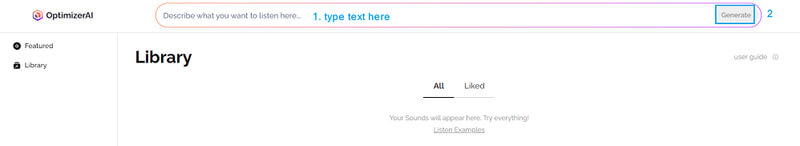
Part 3: FAQs About Sound Effect Generators
Q1: What are AI sound effect generators used for?
A1: They are used to create, modify, and enhance sound effects for applications such as gaming, video production, and multimedia content.
Q2: Are AI sound effect generators easy to use?
A2: Most AI sound effect generators are designed to be user-friendly, with intuitive interfaces and straightforward controls.
Q3: Can I customize the sound effects generated?
A3: Yes, many AI sound effect generators offer customization options to tailor the effects to your specific needs.
Q4: Do these tools support integration with other software?
A4: Most AI sound effect generators can integrate with other multimedia tools and platforms for seamless workflow integration.
Q5: Are there any free options available?
A5: Some AI sound effect generators offer free versions with basic features, while others may require a subscription for advanced functionalities.
Bonus: AI Text to Audio Maker - VoxBox
For those interested in converting text to audio, VoxBox offers an excellent AI solution. VoxBox provides high-quality text-to-speech capabilities with a variety of voice options and customization features. It's a great addition to your toolkit for creating engaging audio content from written text. Explore VoxBox to enhance your multimedia projects with professional-grade audio.