Generating professional voice overs is a piece of cake nowadays due to the TTS conversions. Replica Studios Text-To-Speech is also one of the best TTS converters available in the market. It can generate a realistic voice that mimics humans professionally with high accuracy.
In this article, we are going to share a detailed discussion on these tools and the easiest guide on how to use Replica Studios TTS online tool. We will also share its best alternative available free of cost at the end of the article.

Part 1: What is Replica Studios Text-To-Speech
Replica Studios AI Voice & Text-To-Speech is an amazing tool that helps to convert written words to spoken speech with the help of AI-generated voices. It uses the cutting-edge technology of Artificial Intelligence and Machine Learning to offer a high-end experience of realistic speech with a few clicks.
Using this tool, anyone can easily create voice overs for different niches like gaming, social media, audiobooks, films, and many more. It can perform all such conversions accurately while managing the levels of emotional tones and expressions professionally.
Replica Studios offers all these professional features through a very simple and straightforward user interface. The tool is designed in an accurate and highly efficient manner, hence no learning curve is required for the user of any level. Overall, Replica Studios Text-To-Speech is the ultimate solution for professionals to get high-quality and realistic voice overs without hiring professional artists and equipment.

Part 2: Features Of Replica Studios Text-To-Speech
Replica Studio Text-To-Speech is packed with high-end features and one-click functions to bring AI-generated speeches professionally to life. This tool offers more than basics for quickly generating speeches that match your preferred style in multiple niches. In this part, let's explore the high-end features of this tool with its pros and cons.
Key Features:
- 1. It offers a wide range of built-in voices. You can use voice in different languages, accents, ages, and gender.
- 2. It offers easy integration with multiple platforms like films, video games, animations, and other creative projects.
- 3. It offers various built-in features to support enhanced formatting and control over text to achieve engaging speech patterns.
- 4. With its multi-lingual support, it provides the opportunity to engage the audience from all around the world.
- 5. Provide natural sounding and highly realistic voice to enjoy professional lifelike experiences.
- 6. This tool provides multiple options to control and customize voice for getting the desired pitch, pace, and speed of speech.
- 7. The straight and easy-to-understand user interface is suitable for professionals and beginners with zero learning curve.
Pros:
- Allows emotional flexibility
- Multi-lingual realistic voices
- Wide range of built-in AI-generated voices
- Save time by one-click voice conversion
- AI-supported voice director
- AI-supported voice lab
- Offers regular updates
- Customizable speech
- Free version available
Cons:
- Limited features in the free version
- Expensive premium plans
- Can't work without an internet connection
- Require registrations
- Only paid plans allow you to download the files.
Part 3: How To Use Replica Studios Text-To-Speech
Steps To Use:
Step 1: First of all, click this link to go to the Replica Studio Text-To-Speech online tool. Click the Get started — today button and register your account here.
Step 2: Once your account is registered, you will be on the main interface of this tool. Here you will find all the options wisely arranged on the screen.
Step 3: Select the Text To Speech Option and write or paste the text or dialogue in the dialogue box. It allows you to write a dialogue of up to 2000 words.
Step 4: On the right side of the dialogue box, you can change the voice accent, type, gender, and age. Click the name Jennifer and a window will pop up on the screen with multiple options.
Step 5: After selecting the voice, customize the speech’s pitch, speed, pace, volume, and language from the bottom of the dialogue box.
Step 6: You can explore this tool further to make changes according to your demand. Otherwise, click the blue Generate button on the right side of the screen and the audio/speech will be created in a few seconds.
Step 7: Click the download icon to download and save the generated speech on your device.
Part 4: Best Alternative To Replica Studio Text-To-Speech: VoxBox
VoxBox is considered the best alternative to Replica Studios Text-To-Speech generator due to its intuitive and seamless user experience. It offers a wide range of audio-generating features and customization options totally free of cost. Due to its powerful AI algorithm, it offers all its services to be done with a few clicks.
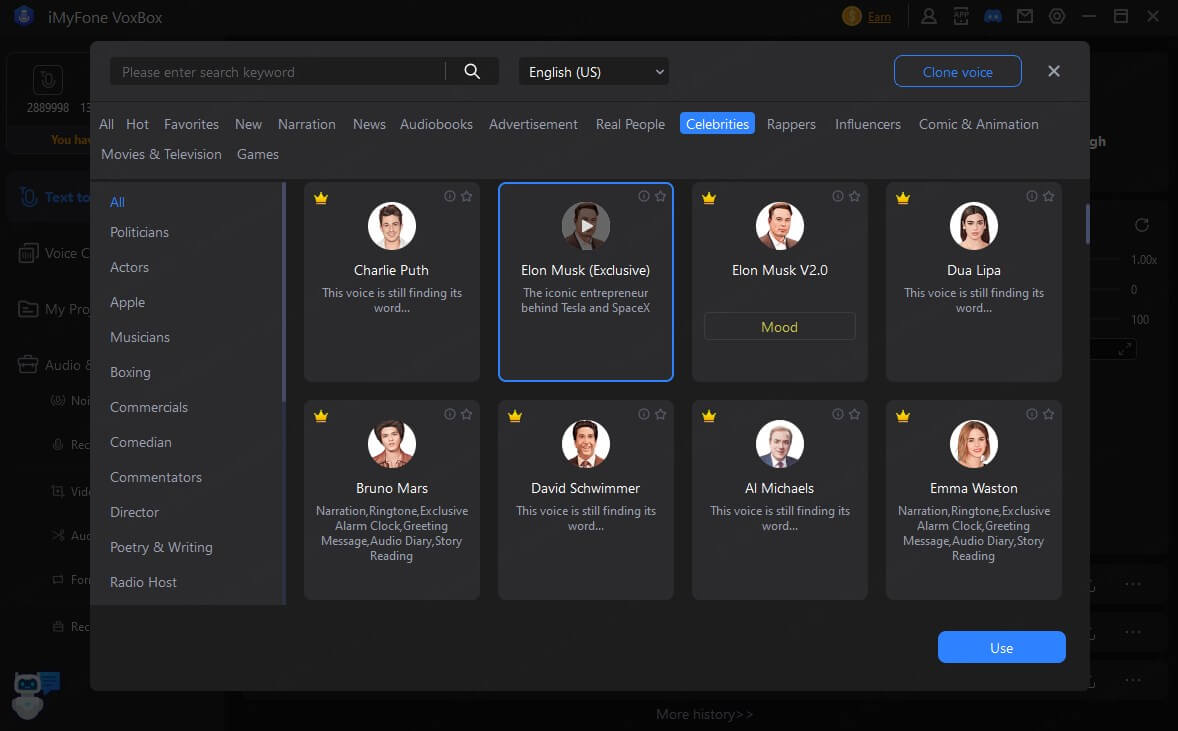
VoxBox is not only a Text-To-Speech generator but also a voice generator, noise reducer, voice changer, and voice cloner under a single umbrella. Its large built-in AI-generated voices and multilingual support allow users to generate content for different niches and different people all around the globe. Overall, VoxBox offers all the features and options required for giving realistic effect and life to written words.
Part 5: FAQs About Replica Studio Text-To-Speech
5.1: Is Replica Studios Text-To-Speech Free?
Replica Studio Text-To-Speech offers its free version and gives access to many options but not all. Its free version contains features that are locked for paid plans. It gives limited access to limited features in the free plan.
For example, you can generate voice/speech but will not be able to download it before buying the paid plan. It would not be wrong to say that they offer their free version just to explore this tool. For regular or professional use, you will need to buy any of their paid plans.
5.2: Can AI Recreate My Voice?
Yes, AI technology used in both the above-mentioned tools allows users to recreate their voice using the Voice Cloning feature. It is a simple and efficient feature that offers amazing, mind-blowing results. However, it is important to keep ethical and legal terms in mind while using someone’s voice for this feature.
Replica Studio Text-To-Speech is an amazing online tool for extraordinarily and efficiently converting text into speech for multiple niches, tasks, platforms, people, and countries. Through its impressive functionality, this tool offers high–end voice quality, emotional expression, customizable options, and professional audio content in a few clicks. Although it is one of the best TTS tools, still it has its drawbacks. VoxBox is considered the best alternative to it for those issues. VoxBox covers all its pitfalls and gives itself as an ultimate solution for professional AI-generated voice overs free of cost.































