Do you want Kidaroo voices generated by Kidaroo text-to-speech? Kidaroo has a funny voice that sounds like a cute kid. If you want to use its voice to read stories or for entertainment, then today we recommend Kidaroo voice generators to you and tell you how to do it.

Part 1:What's is The Kidaroo Text to Speech Voice Generator
Kidaroo is a type of voice that's available on Voiceforge. It is an orange kangaroo associated with a company selling children's backpacks and lunchboxes. Kidaroo is known for his annoying, loud-mouthed, optimistic, and reckless personality. His human counterpart, Mr. Kidaroo, is a muscular and inept math and gym teacher who is verbally abusive towards his students. Despite his flaws, Kidaroo's voice is described as fun and reminiscent of a 12-year-old's. [excerpted from GoAnimate]
Kidaroo voice sample by Voiceforge:


People love listening to this type of voice because it has a strong sound to draw the user's attention. You can say that it has a slightly yelling accent because of its cartoon part. You can also put Kangaroo voice on a short video or create a dubbing for entertainment and share it with your family and friends.
Part 2: Real Reviews of Kidaroo Text-To-Speech Voice Generator
In this part, we will discuss and review an Kidaroo Text-To-Speech voice generator to convert the script into the cartoon voice that you like. Let's know all the reviews about the tool and extract the pros and cons of it, we also will tell you how to use Voiceforge to convert Kidaroo text-to-speech.

Tips
Previously, VoiceForge supported online TTS, allowing you to convert text into speech with the Kidaroo voice online. However, now it only supports Android and iOS.Features:
- You can use Kidaroo voice for text to speech easily.
- Offrers 40 character voices to sound like characters.
- High quality wav downloads with subscription.
- It works with Android and iOS devoices.
Limitations:
![]() You can't download audio unless you buy it.
You can't download audio unless you buy it.
![]() You cannot use it when you are disconnected from your internet.
You cannot use it when you are disconnected from your internet.
![]() Only support wav audio format.
Only support wav audio format.
![]() Overwhelming ads on free version.
Overwhelming ads on free version.
![]() Poor voice pronounciation and spelling mistake.
Poor voice pronounciation and spelling mistake.
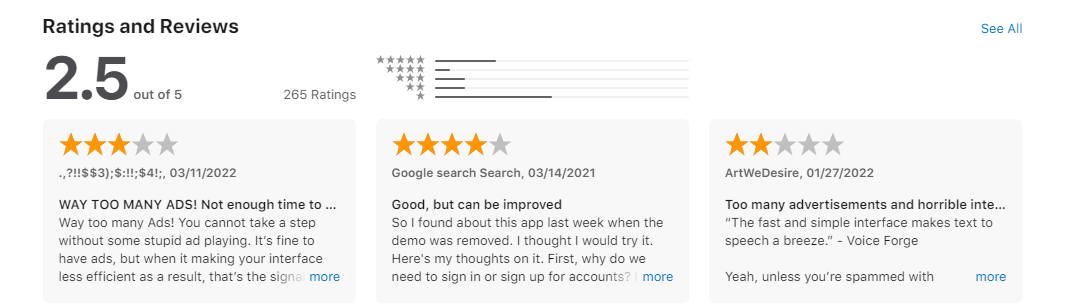
How To Make Kidaroo Text-To-Speech on VoiceForge:
#Step 1: Go to the official Kidaroo website for the text to speech feature.
#Step 2: Download iOS or Android version according to your device.
#Step 3: Choose the voice and input the text you want to convert in the provided text box.
#Step 4: Preview the audio to ensure the selected voice meets your expectations.
#Step 5: Download the audio and you can share it with others (need subscribtion).
Part 3: Powerful Alternatives for Kidaroo Voice Text to Speech
If the online tool isn't convincing, we also have the best alternative to create the Kidaroo voice for AI text to speech with an efficient tool. Let's see all the details about the software and online tool with analyzing its advantages.
1) VoxBox
iMyFone VoxBox is another Kidaroo AI voice generator we want to recommend, which is well known for the accuracy of converting written text to Kidaroo speech and its advanced voice cloning feature. It is user-friendly since it provides 2000 free character counts for beginners to try Kidaroo TTS without cost.

Features:
- It has 3200+ realistic AI voices for text to speech.
- Supported more than 150 languages and accents for global users.
- Supported muti functions like TTS, STT, voice cloning, voice record, video convert, edit, etc.
- Allows you to change the speech's speed, emphasis, pitch, and volume, etc for realistic TTS.
- A software and an app operates on Wins, Mac, iOS and Android.
Pros:
 It offers multi-character for role-play narration.
It offers multi-character for role-play narration.
 Noice reduction to enhance voice cloning effects.
Noice reduction to enhance voice cloning effects.
 Offers the most voice and languages choices than others.
Offers the most voice and languages choices than others.
 Offers all essential functions for video/audio creators and hobbilists.
Offers all essential functions for video/audio creators and hobbilists.
 It's a software and app program, which means there's higher security against virus attacks, data loss, and leaks.
It's a software and app program, which means there's higher security against virus attacks, data loss, and leaks.
Cons:
![]() No online version, need to install.
No online version, need to install.
![]() Voice clone is unfree to use.
Voice clone is unfree to use.
Reviews:
The people choose iMyFone VoxBox because it has 150+ languages stored that support most of the audience. According to the reviews, people love to create dubbing videos in cartoon character voices. The clients are happy using the software because of no ads policy or crashing issues.
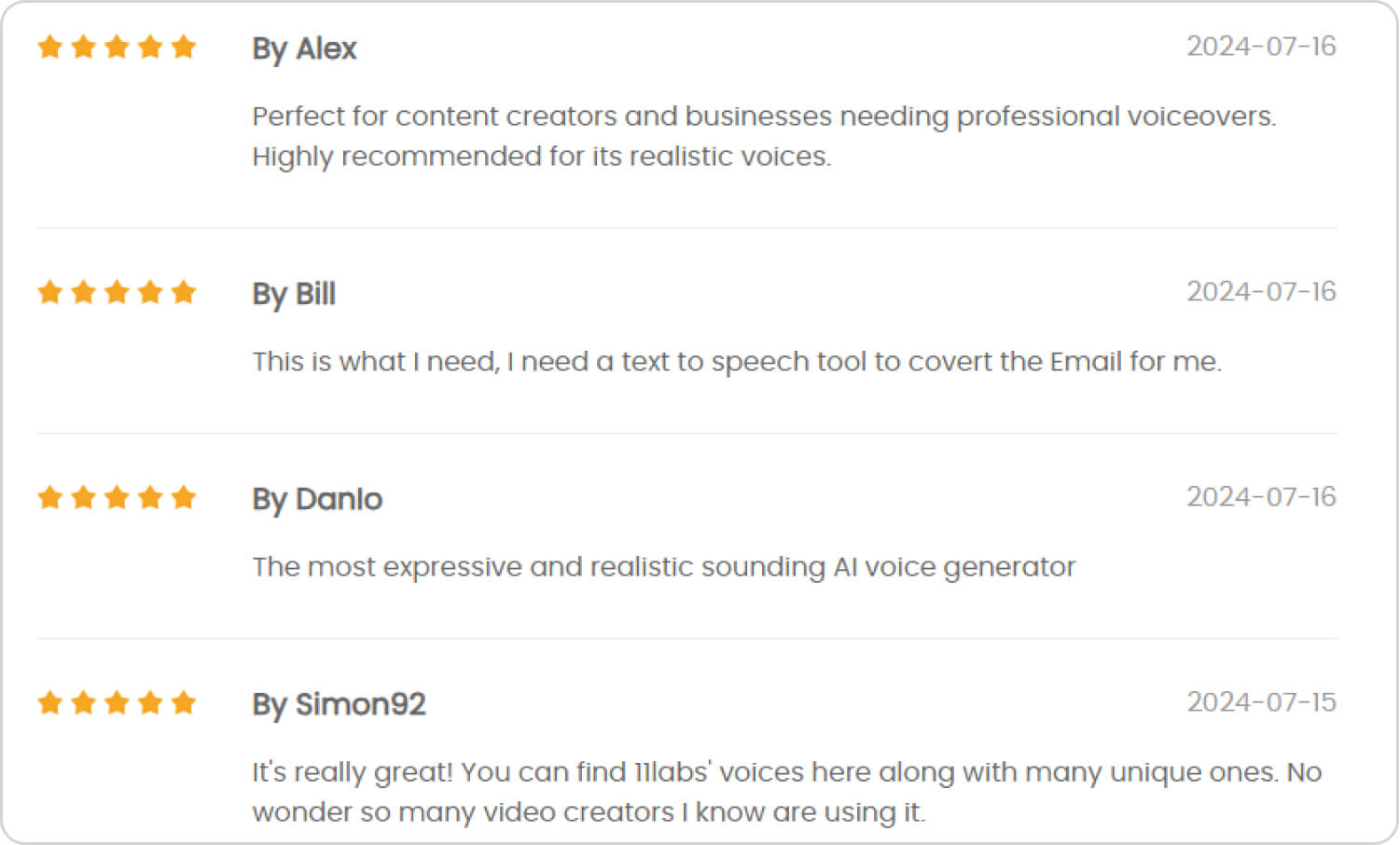
How To Use VoxBox Kidaroo Text to Speech Generator:
#Step 1: Download and installation.
#Step 2: Go to "Voice Cloning" section and enter the page, then add the audio file and wait for a mins, you can use the cloned voice into "My cloned voice".
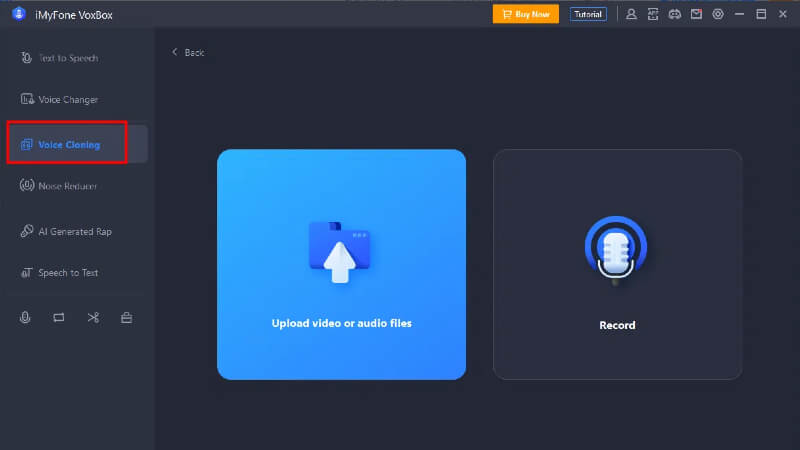
#Step 3: After that, you will access "Text to Speech". Type the text, adjust the settings and convert it.
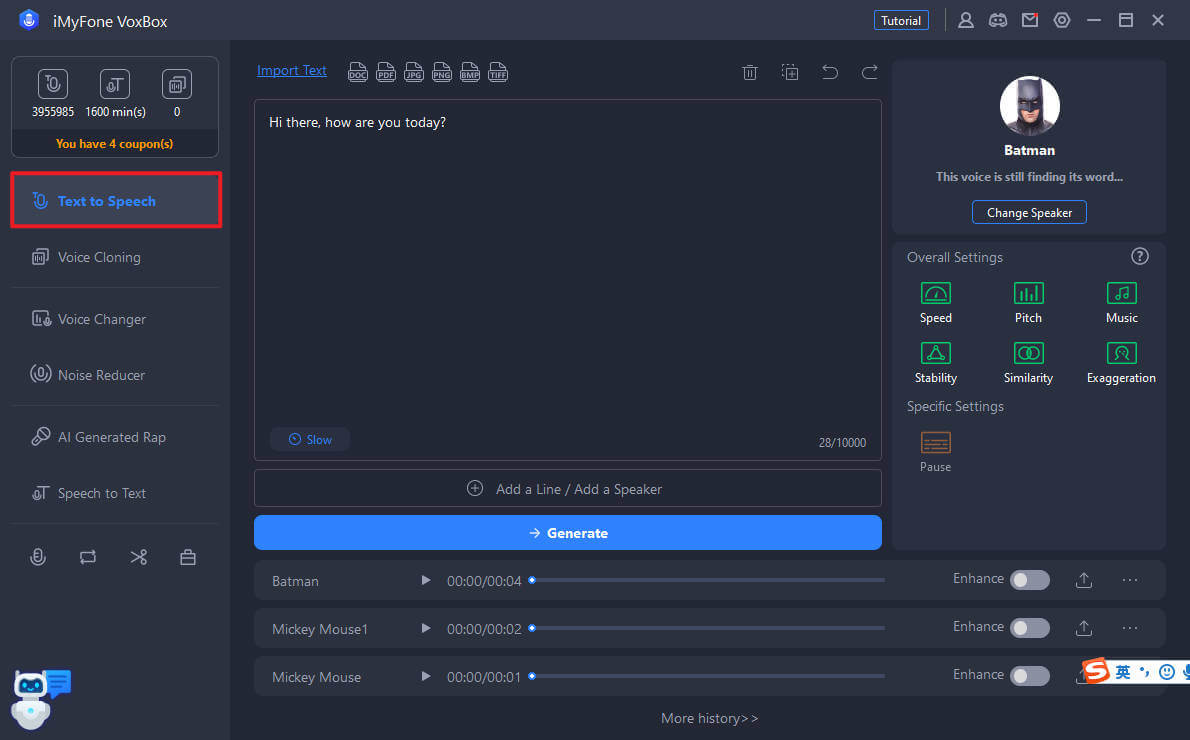
Popular Cartoon AI Voice as Kidaroo Voice on VoxBox:
- Peter Griffin
- Daddy Pig from Peppa Pig
- Patrick Star from Squarepants Spongebob
- Squiward Tentacles from Squarepants Spongebob




Conclusion
You can apply Kidaroo text to speech for your scripts or subtitles with the discussed tools in this article. There are many online tools and applications available. Still, we recommend you use iMyFone VoxBox, which has a more massive library of stored voice models than any other software with the highest success rate, and you will get 100% alike Kidaroo AI voice with its TTS and voice cloning functions.
Watch this video to learn more about the Best Kidaroo AI Voice Generator - iMyFone VoxBox:































