Open source speech to text technology processes audio signals using speech recognition techniques to convert spoken content into editable text form. Its applications include real-time captioning, voice search, audio content analysis, etc.
It offers advantages such as improving information retrieval efficiency, supporting multiple languages and dialects, and promoting innovation.
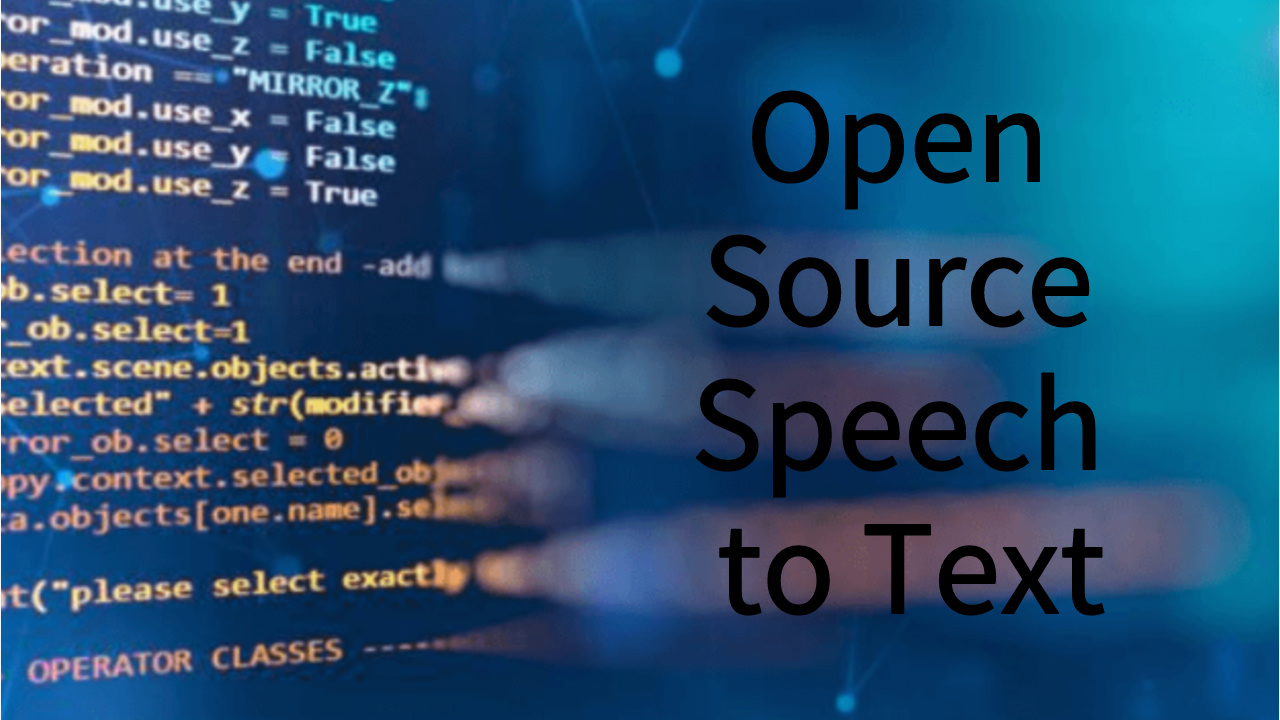
- Part 1: Pros and Cons of Open Source Speech to Text
- Part 2: Alternatives to Open Source Speech to Text Software
- Part 3: Top 5 Open Source Speech to Text Software
Part 1: Pros and Cons of Open Source Speech to Text
Before we begin introducing open source speech to text software, we'd like you to understand their advantages and disadvantages.
Pros of Speech to Text Open Source
 Customizability: Open-source software can be customized and
modified to meet specific use case requirements.
Customizability: Open-source software can be customized and
modified to meet specific use case requirements.
 Community support: The active open-source community provides
users with extensive technical support and resource sharing.
Community support: The active open-source community provides
users with extensive technical support and resource sharing.
Cons of Speech to Text Open Source:
![]() Accuracy limitations: Open-source speech-to-text technology may
not achieve the same level of accuracy as more specialized products.
Accuracy limitations: Open-source speech-to-text technology may
not achieve the same level of accuracy as more specialized products.
![]() Feature limitations: Some open-source projects may have limited
features and may not meet advanced requirements.
Feature limitations: Some open-source projects may have limited
features and may not meet advanced requirements.
![]() Technical barriers: Using open-source software requires a certain
level of technical background and experience, which may not be
user-friendly for ordinary users.
Technical barriers: Using open-source software requires a certain
level of technical background and experience, which may not be
user-friendly for ordinary users.
Based on the advantages and disadvantages mentioned above, we recommend using professional speech-to-text software that is not open-source. However, if you still prefer to use open source speech to text software, you can proceed to part 3 for more information.
Part 2: Alternatives to Open Source Speech to Text Software
So, based on the advantages and disadvantages of open-source speech-to-text software introduced in the previous section, iMyFone VoxBox is the professional speech-to-text software we want to introduce to you. You can upload audio files or record directly to convert them into text. Additionally, VoxBox supports four common devices (Windows, Mac, iOS, Android).
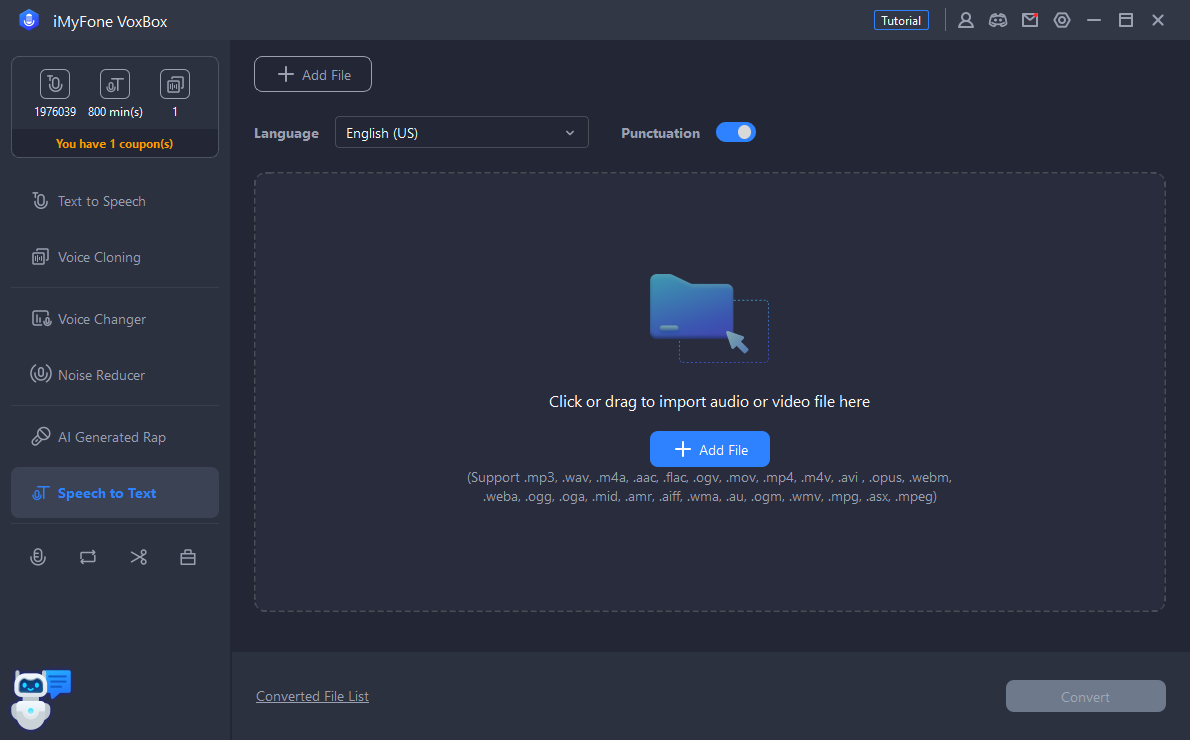
Key Features:
High accuracy in converting speech to text
Recognition of over 46 languages
Support for importing various file types
Ability to convert audio to text after recording
-
A software that integrates TTS, STT, and voice cloning
Step-by-Step Guide to Convert Speech to Text
Converting speech to text with VoxBox is exceptionally simple. It only requires three easy steps to get it done.
Step 1: Click the button below to download and install VoxBox, then launch the software.
Step 2: Once VoxBox is opened, click on the "Speech to Text" button in the left-hand menu. Now, you can click the "+ Add File" button to import your file.
Step 3: After importing the file, you can choose the language of your file's content for accurate recognition. You can also choose whether to include punctuation. Once all settings are complete, click "Convert" to start converting your speech to text.
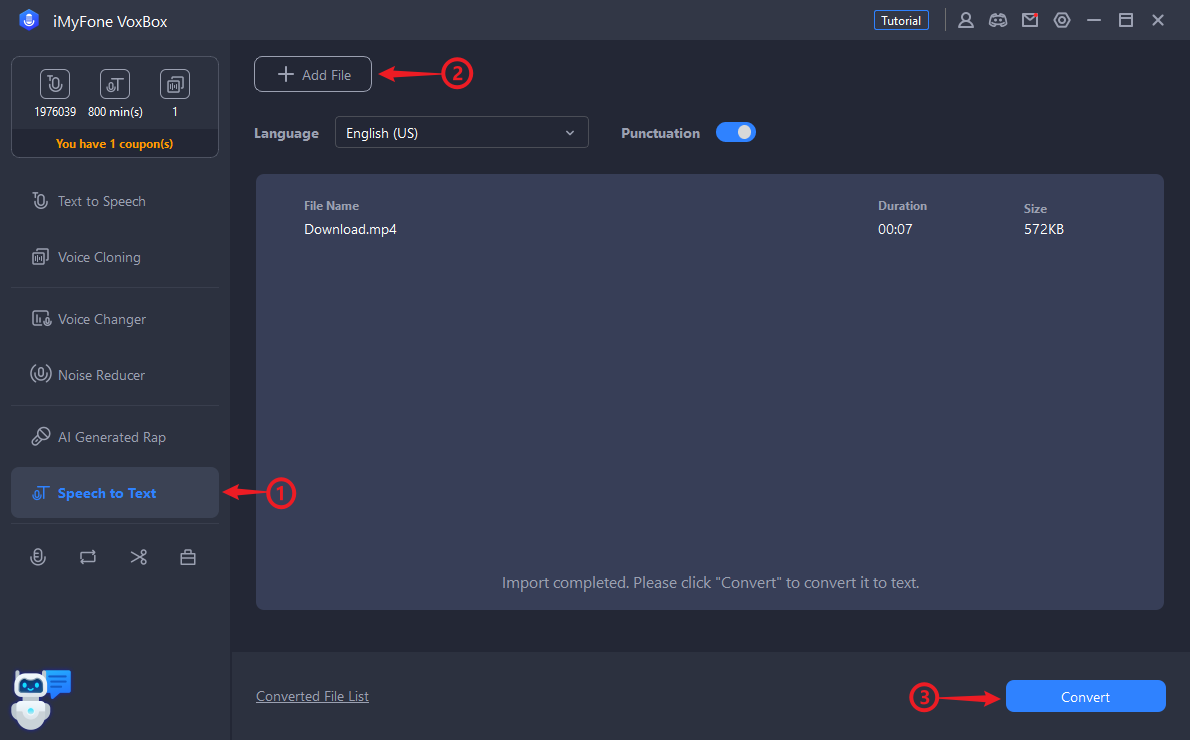
Part 3: Top 5 Open Source Speech to Text Software
1. Kaldi
Kaldi is an open-source speech recognition toolkit written in C++, designed for speech recognition and signal processing, provided freely under the Apache License v2.0. A major advantage of this open-source software is its cross-platform compatibility, allowing usage on devices running Windows, Linux, and MacOS.

2. Whisper
Whisper is an automatic speech recognition (ASR) system trained on a vast dataset of multilingual and multitask supervised data collected from the internet, totaling 680,000 hours. It is capable of transcribing multiple languages and translating them into English.
The architecture of Whisper is a simple end-to-end approach implemented in the form of an encoder-decoder Transformer. The input audio is segmented into 30-second chunks, converted into log mel-spectrograms, and then passed to the encoder.
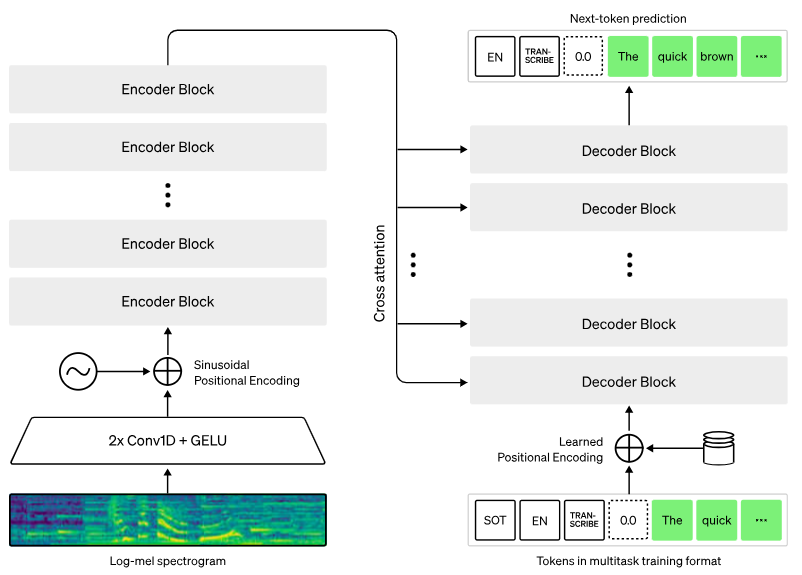
3. DeepSpeech
DeepSpeech is an open-source Speech-To-Text engine that utilizes machine learning techniques trained on research papers from Baidu Deep Speech. The DeepSpeech project leverages Google's TensorFlow to simplify implementation.
It offers specialized wrappers for Python, C, .Net Framework, and Javascript, allowing users to utilize the tool regardless of the programming language they prefer.
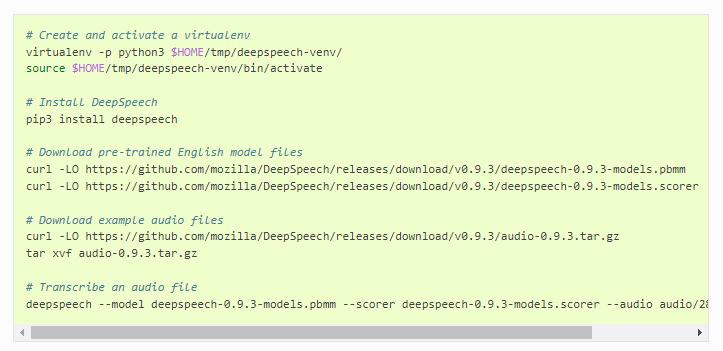
4. PaddleSpeech
PaddleSpeech is an open-source integrated speech toolkit designed to facilitate the development and research of speech processing technology by providing an easy-to-use command-line interface and a simple code structure.
It achieves competitive or state-of-the-art performance on various speech datasets and implements popular methods. PaddleSpeech also offers recipes and pre-trained models for quickly reproducing the experimental results mentioned in this article.
5. Flashlight ASR
The ASR application of Flashlight (formerly known as the wav2letter project) provides training and inference capabilities for end-to-end speech recognition systems. In addition to the original research conducted with Flashlight and wav2letter, the codebase also includes the latest architectures and implementations developed in the field of speech.
Conclusion
Nowadays, there are relatively few open-source speech-to-text software options available on the market, with many being outdated versions. Therefore, we have gathered these five speech-to-text software options to the best of our ability for you to choose from.
Additionally, we have introduced VoxBox, a non-open-source speech-to-text software, which may surprise you with its effectiveness. If you are interested in trying it out, the button below can assist you.































