In this guide, we'll show you how to use AI voice generator for both text to speech and speech to text on Mac, along with a look at the popular voices available. Whether you're looking to convert text into lifelike audio or transcribe your spoken words into text, a voice generator software offers a seamless experience on macOS. Enhance your Mac's functionality with voice AI and take full advantage of its powerful features now.
Part 1: How to Apply Mac Text to Speech?
While macOS comes with a built-in text-to-speech (TTS) feature, VoxBox text to speech generator offers a superior experience with its advanced customization options, a wider selection of voices, including famous voices, and support for over 200 languages and accents. VoxBox also provides more natural and context-aware speech synthesis, making it a better choice for professional and creative projects.
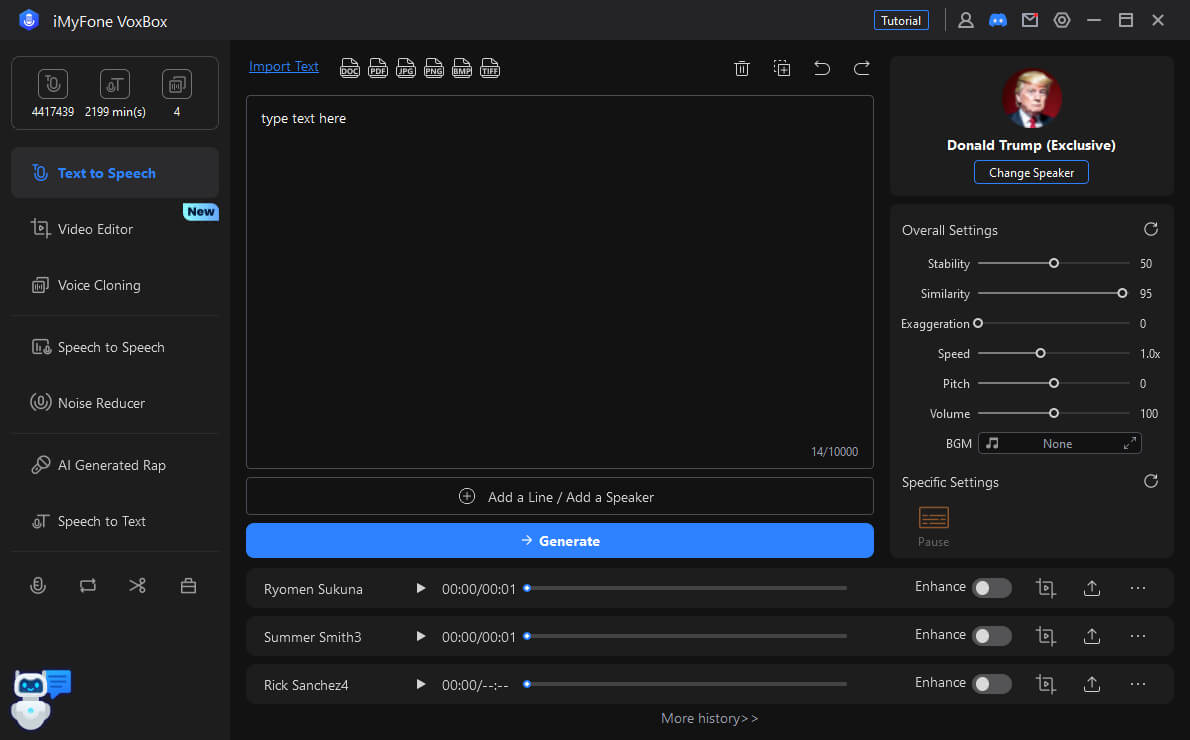
Steps to Apply Text to Speech on Mac Using VoxBox:
Step 1. Install VoxBox:
Download and install VoxBox by click the download button.Step 2. Open VoxBox and Select a Voice:
Launch the application and choose a voice that suits your needs, whether it's a standard voice, a famous voice, or a custom-cloned voice.
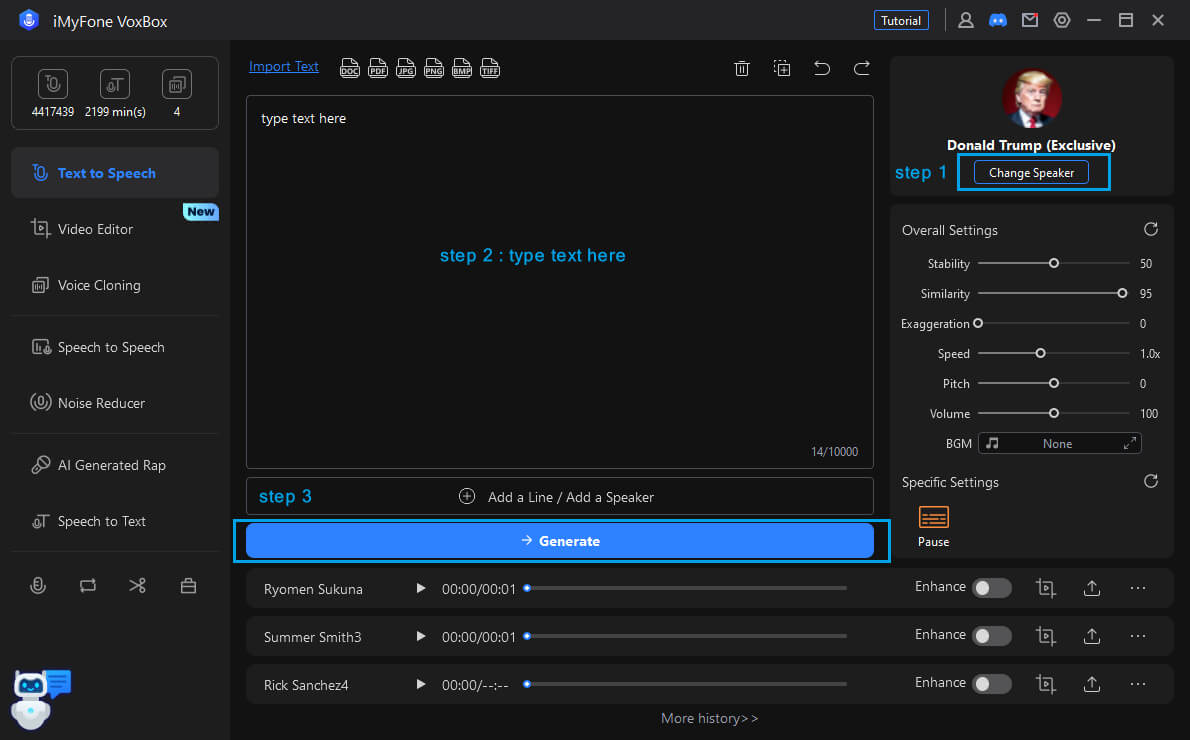
Step 3. Input Your Text:
Enter the text you wish to convert into speech.Step 4. Generate and Save:
Adjust settings such as pitch, speed, and tone to fine-tune the voice output according to your preferences. Then click 'Convert' to create the audio, then save the file in your preferred format.Part 2: How to Apply Mac Speech to Text with VoxBox?
Why Use VoxBox for Speech to Text on Mac?
While macOS includes built-in speech-to-text functionality, VoxBox offers a more robust solution with advanced machine learning algorithms. VoxBox provides greater accuracy, customizable language models, and superior handling of diverse accents, making it ideal for professional and high-quality transcription tasks.
Steps to Apply Speech to Text on Mac Using VoxBox:
Step 1. Install VoxBox:
Download and install VoxBox from the download button below.Step 2. Launch VoxBox and Access Speech-to-Text:
Open the VoxBox application and navigate to the speech-to-text feature.
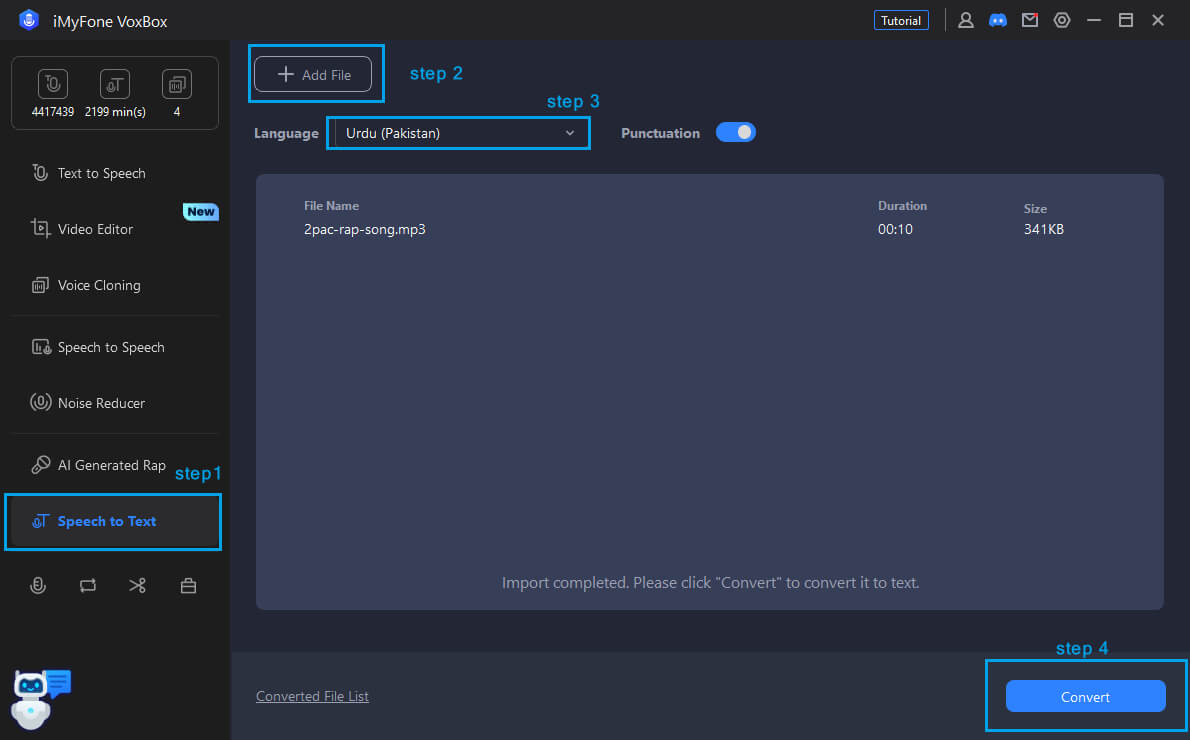
Step 3. Upload Audio or Video File:
Use the built-in recording feature to capture your spoken words or upload an audio/video file.Step 4. Transcribe and Save:
Click 'Convert' to transcribe the speech to text. Review the transcription for accuracy and save the text file.
With these steps, you can effectively use VoxBox for accurate and customizable speech-to-text conversion on your Mac.
Part 3: Popular Mac Text to Speech Voices
1. Trump Voice:
Description: Capture the distinctive tone and style of former President Donald Trump with this iconic voice. Ideal for adding a touch of personality or humor to your content.

2. Rapper Eminem:
Description: Emulate the rhythmic and energetic style of a popular rapper with the Eminem voice. Perfect for projects that require a vibrant, dynamic vocal presence.

3. Singer Taylor:
Description: Featuring the smooth and melodic tones reminiscent of a renowned singer like Taylor Swift, this voice adds a musical quality to your text-to-speech needs.

4. Anime Voice - Peter Griffin
Description: Bring a touch of animated fun with the Peter Griffin voice, inspired by the popular character from 'Family Guy.' Ideal for adding humor and personality to your projects.

5. Narrator Adam:
Description: With a deep, engaging tone, Narrator Adam is perfect for storytelling, presentations, or any content that benefits from a professional, authoritative voice.

6. Emotional Female Voice-Chloe:
Description: This voice captures a range of emotions, from heartfelt and touching to dramatic and intense, making it suitable for content that requires an emotional connection with the audience.

These popular voices in VoxBox offer diverse styles and tones, allowing you to choose the perfect voice for your text-to-speech needs.
These popular voices in VoxBox offer diverse styles and tones, allowing you to choose the perfect voice for your text-to-speech needs.
Conclusion
VoxBox offers a powerful and versatile solution for Mac text to speech and speech-to-text needs. From iconic voices like Trump and Taylor to unique styles like the Anime voice and Narrator Adam, VoxBox provides a wide range of options to enhance your projects. For superior voice quality and customization, download VoxBox today and elevate your content with its advanced features!






























