While running a Discord server, you always use Soundboard to engage your followers. Soundboard enhances the entertainment value of your server by adding sound and audio effects. Nevertheless, facing issues with Soundboard not showing up on Discord server will disturb your workflow.
In this regard, we will give you a step-by-step guide with four easy fixes to resolve Discord Soundboard not showing up in server issue.

Part 1: Why Doesn't My Discord Server Have Soundboard
In this part, we will answer "Why doesn't my discord server have Soundboard?" by referring to the common issues that usually cause the Soundboard to vanish. Let's see the main reasons and let you know the fix in the next part.
Members Limit Exceeded: There is a possibility that Discord won't allow you to access the Soundboard due to a specific member limit. The problem will be encountered if you have over 50 members in the discord server.
Outdated Version: You might be using an outdated Discord version, which will not show the Soundboard due to unsupported functions. You must keep the app updated to retard the issue.
Community Server is Enabled: If your community server is enabled from the setting, it might be why Soundboard not showing up on Discord server.
Bugs with APK: Some bugs might restrict Discord to enable Soundboard on your mobile phone. You must try a desktop version to resolve the issue.
Server Issues: The server you have joined might be restricted from using the Soundboard by the admin and moderators. You will need to request them to enable it for the followers.
Part 2: How To Fix Soundboard Not Showing Up On Discord
There are many issues, and their fixes that cause the Discord server doesn't have a Soundboard issue. We will address some major fixes, and hopefully, you will get the Soundboard back in your dashboard.
You must try each of the ways that we are going to discuss. If you still fail to fix the issue, try to contact Discord's help support for the best resolution. Let's see how to enable Soundboard on Discord server with effective fixes.
Fix 1: Disable Community Option In Discord Server Setting
This issue mainly occurs when there is a conflict with third-party integrations. It also happens when Soundboard is incompatible with the applications or the bots that entered your server, causing the option to disappear. Follow the steps to resolve the issue quickly.
Step 1. Launch Discord on your PC and Navigate to your server.
Step 2. Right-click on the server's name at the top and click Server Settings from the drop-down menu.
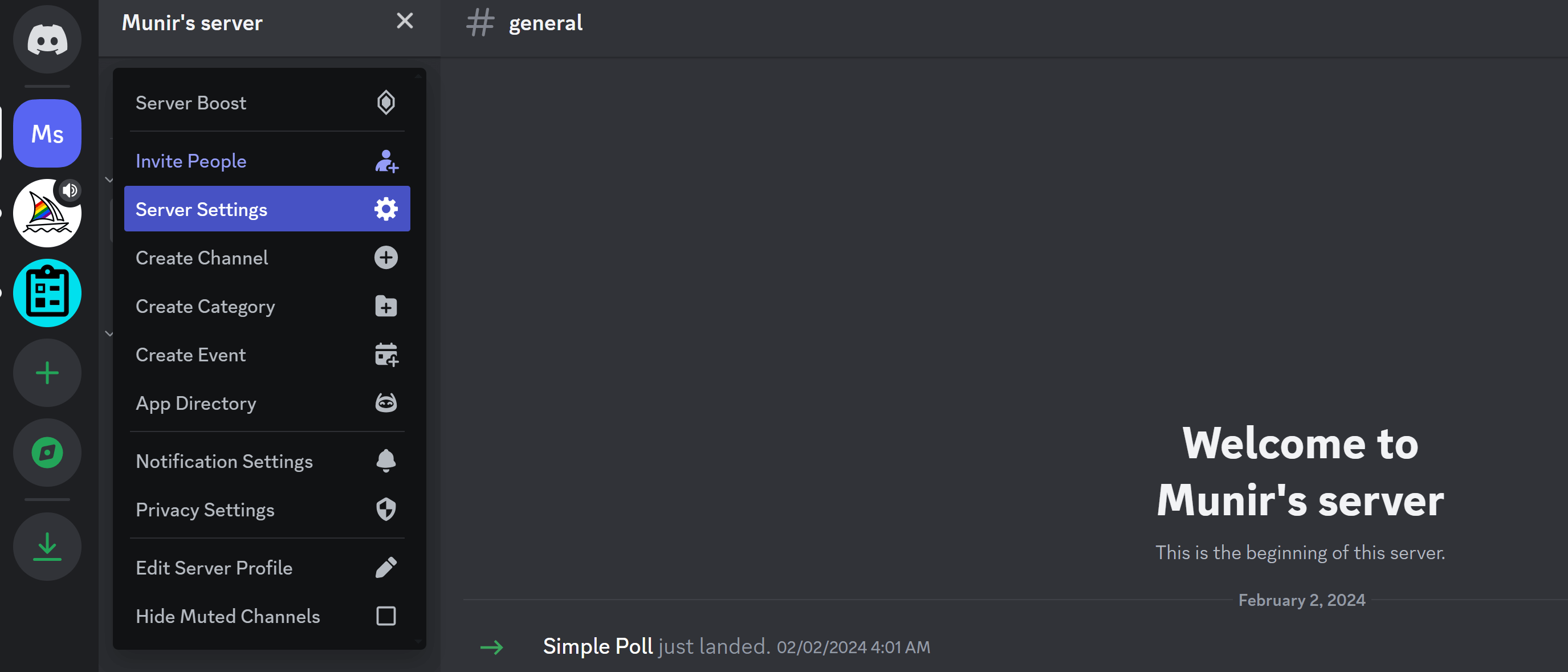
Step 3. It will open a new window with all the basic settings. Go to the Overview tab under the Community section and click the Disable Community option at the bottom right corner.
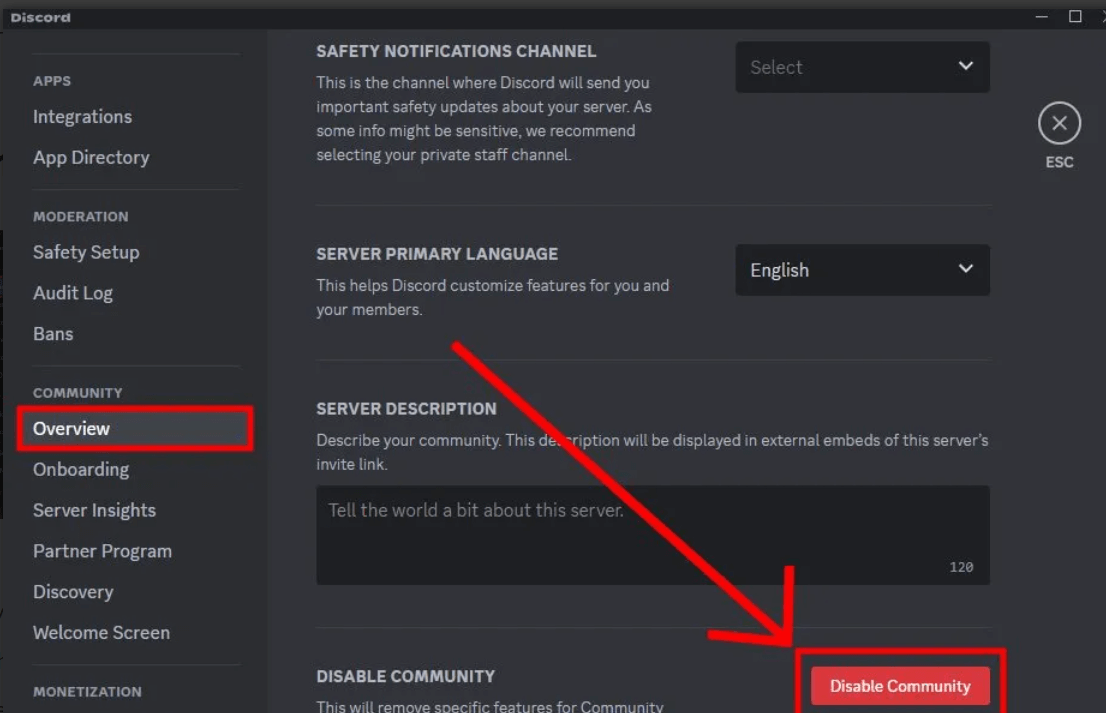
After turning off the community, please check whether the soundboard option is retrieved. If this fix fails to regain the Soundboard panel, please follow other ways.
Fix 2: Reduce Members Of Your Discord Community
Kicking out inactive members or bots from your discord community will resolve your issue. Discord will keep the soundboard option vanishing when the member's count exceeds 50. Let's see how to remove the members and recapture the Soundboard panel.
Step 1. Launch Discord on your PC and open your server.
Step 2. Right-click on the user that you want to kick. Select Kick from the drop-down menu and keep doing the same to filter and kick all the inactive users.
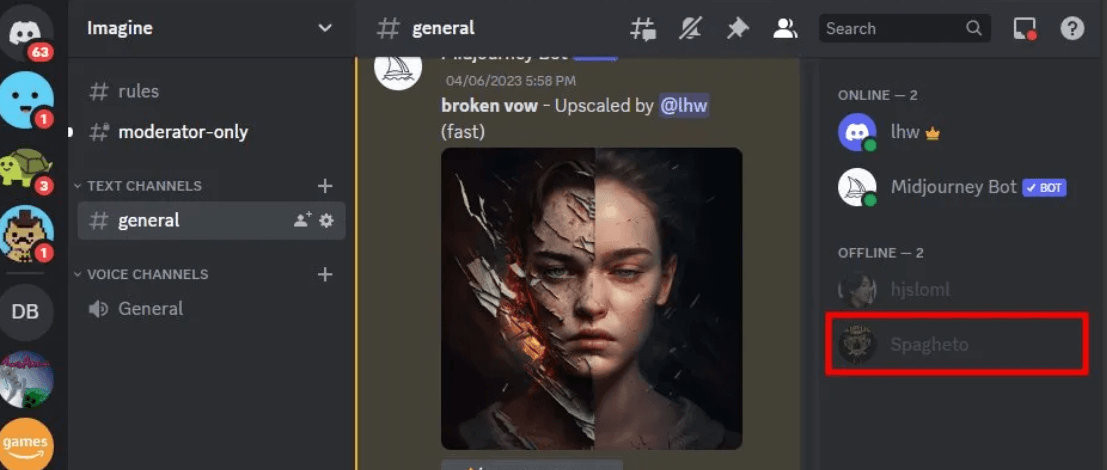
Step 3. Restart Discord and refresh your server to regain the Soundboard feature.
Fix 3: Use Discord Soundboard Software To Get More Sound Effect
If the default Soundboard is unavailable, you can use a voice changer like MagicMic to get enormous sound effects. It is one of the top-notch voice changers with 800+ voice meme sounds for Discord, Twitch, and more. You can directly integrate it into the games and other chatting applications.
Tips
Here are free soundboard you can use on Discord. Also we recommend 10 Discord Soundboard softwares to enhance your chatting experience.
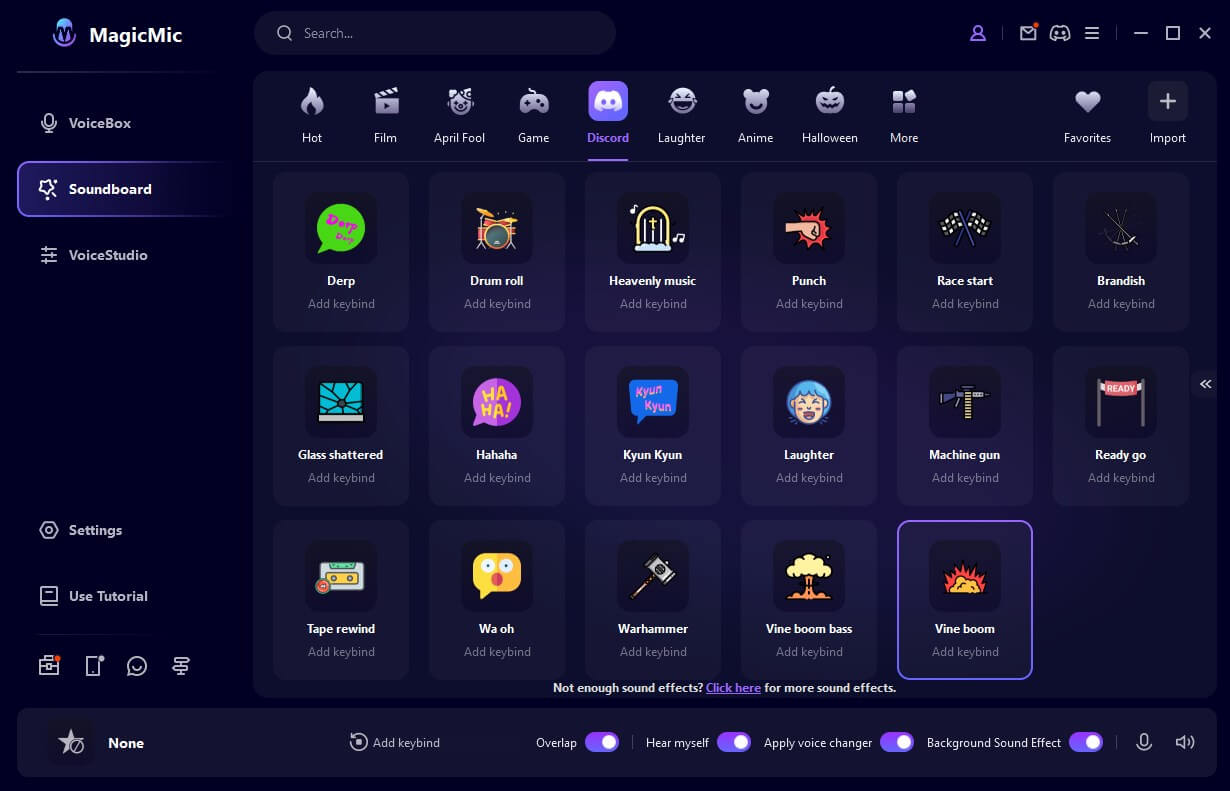
Let's see how you can use it and resolve the Soundboard not showing up on Discord server issue.
Step 1: Download and install iMyFone MagicMic on your PC and launch it.
Step 2: Select the input and output devices for the audio setup.
Step 3: Go to the Soundboard option, select the voice filter, and click Save As Preset to apply it. Don't forget to turn on the Apply Voice Changer Option from the bottom. Go to your discord Audio settings, select a microphone, and select a reliable source to enjoy using the voice changer.
Fix 4: Reinstall Discord On Pc
There might be some bugs in your current Discord version. Click Start > Control Panel > Programs And Features > Select Discord and click Uninstall. You can now reinstall it from the official website. Make sure that you download the latest version.
Part 3: How To Add Soundboard To Discord Server
Adding Soundboard to Discord is difficult because you must set the input and output devices. You need a virtual audio device like Voicemeeter or Cable Input, so pre-install it on the PC before following the steps. Let's see step by step how to add Soundboard to Discord server.
Step 1. Set up the server and enable the Soundboard with granted permissions. Go to the Server Setting and turn on the Server Soundboard from the Roles settings. This will activate the Soundboard for every member of your server.
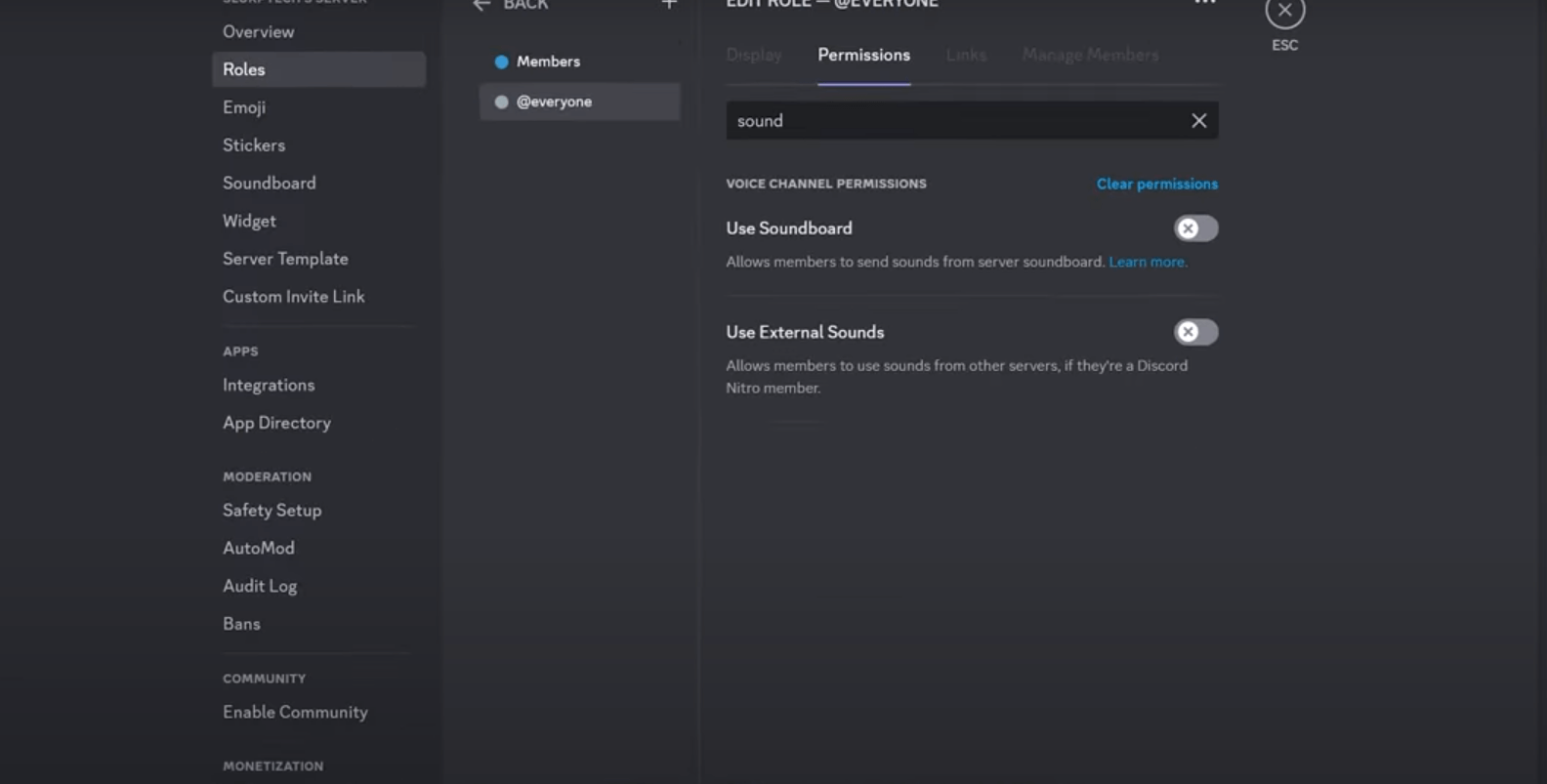
Step 2. Go to Server settings and navigate to Voice & Video settings. Select the input source as a virtual microphone.
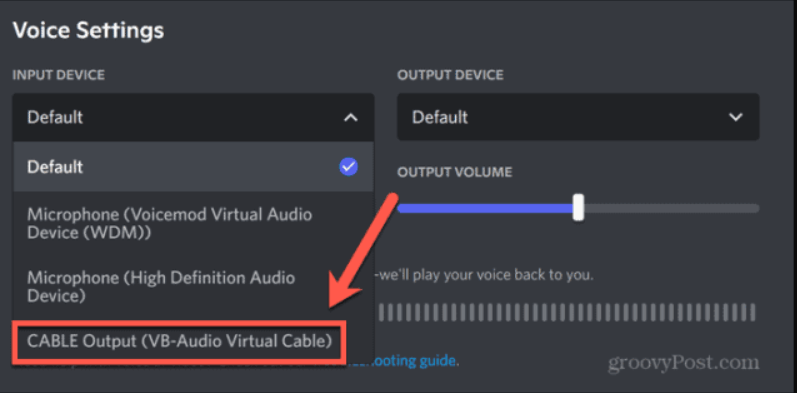
Step 3. Now choose a voice chat channel and click the Speaker icon from the panel. Click the Music Note icon at the bottom and add sounds to play while on voice chat or calling.
Part4. FAQs About Discord Soundboard Not Showing Up In Server
1. Why is my Voicemod soundboard not working on Discord?
It might be an issue that your Discord isn't compatible with the Voicemod version. Other issues include missing drivers, disturbed audio settings, or other apps that can't allow it to overlay on Discord. You can try the fixes mentioned in the article to resolve the issue.
2. How to turn off the Soundboard Discord server?
To disable Soundboard, go to Server Settings > Roles > Voice Channel Permission> Toggle Off Use Soundboard option.
Conclusion
All the important fixes to Soundboard not showing up on Discord server are discussed in the article. You can follow any of them to resolve your issue. If you still can't get the Soundboard, you must integrate MagicMic with Discord for a huge library of voice filters.






























